FAQs on Co-browsing
No tags available
Updated
1 year ago
, by [Redesign] Sprinklr Help Center
Here are some frequently asked questions (FAQs) on Co-browsing:
Yes, please work with your Success Manager to enable the co-browse permissions. Once this is done, you can allocate the Co Browse Screen Share and Co Browse Request Control permissions to your preferred agents. This will grant them the capability to send screen share and screen control requests to customers.
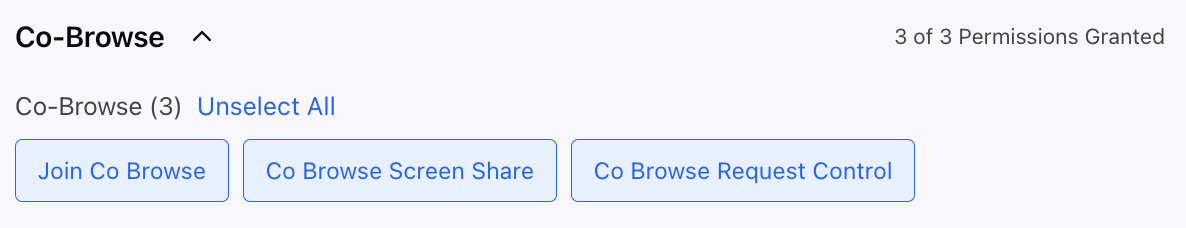
If you are already using Sprinklr Live Chat, co-browsing can be enabled by creating a co-browsing asset in the Digital Asset Manager and then adding it to the live chat builder.
Sprinklr co-browsing allows you to mask data components using CSS as well as full-page masking to prevent agents from viewing any PII data of customers, for example, masking the credit card form fields on the order page of a website.