Reporting on Co-browsing
Updated
The metrics/dimensions that are available for reporting on co-browsing as well as some sample widgets are as follows:
Metrics/Dimensions
Metric/Dimension Name | Description |
Co-Browse Count | The total number of co-browse sessions |
Co-Browse Duration | The total duration of the co-browse session |
Co-Browse Mode | The mode of the co-browse session whether it was Annotate or Remote Control. |
Co-Browse Mode Duration | The duration of Annotate and Remote Control modes |
Co-Browse Mode End Time | The time when one particular mode ended for a co-browse session |
Co-Browse Status | The status of the co-browsing whether it was completed, canceled, expired, etc |
Co-Browse Page URL | The URL of the page where co-browse session was conducted |
Co-Browse Page Title | The title of the page where co-browse session was conducted |
Co-Browse Session ID | The ID of the co-browsing session |
Concurrent Co-browse sessions | Maximum number of simultaneous co-browse sessions happened wiithing a partner |
Total Co-browse Remote Control Rejects | The number of times users rejected the agent's request to take control |
Note: You can get in touch with Sprinklr support at tickets@sprinklr.com to capture and create a comprehensive summary report of various data points of co-browsing sessions, including Mobile, Gender, Email, Device Locale, OS Version, OS API Level, App Id, App Name, App Version, App Build, SDK Version, Platform, Agent Name, Agent Email, Session Id, Session Created, and Session Ended.
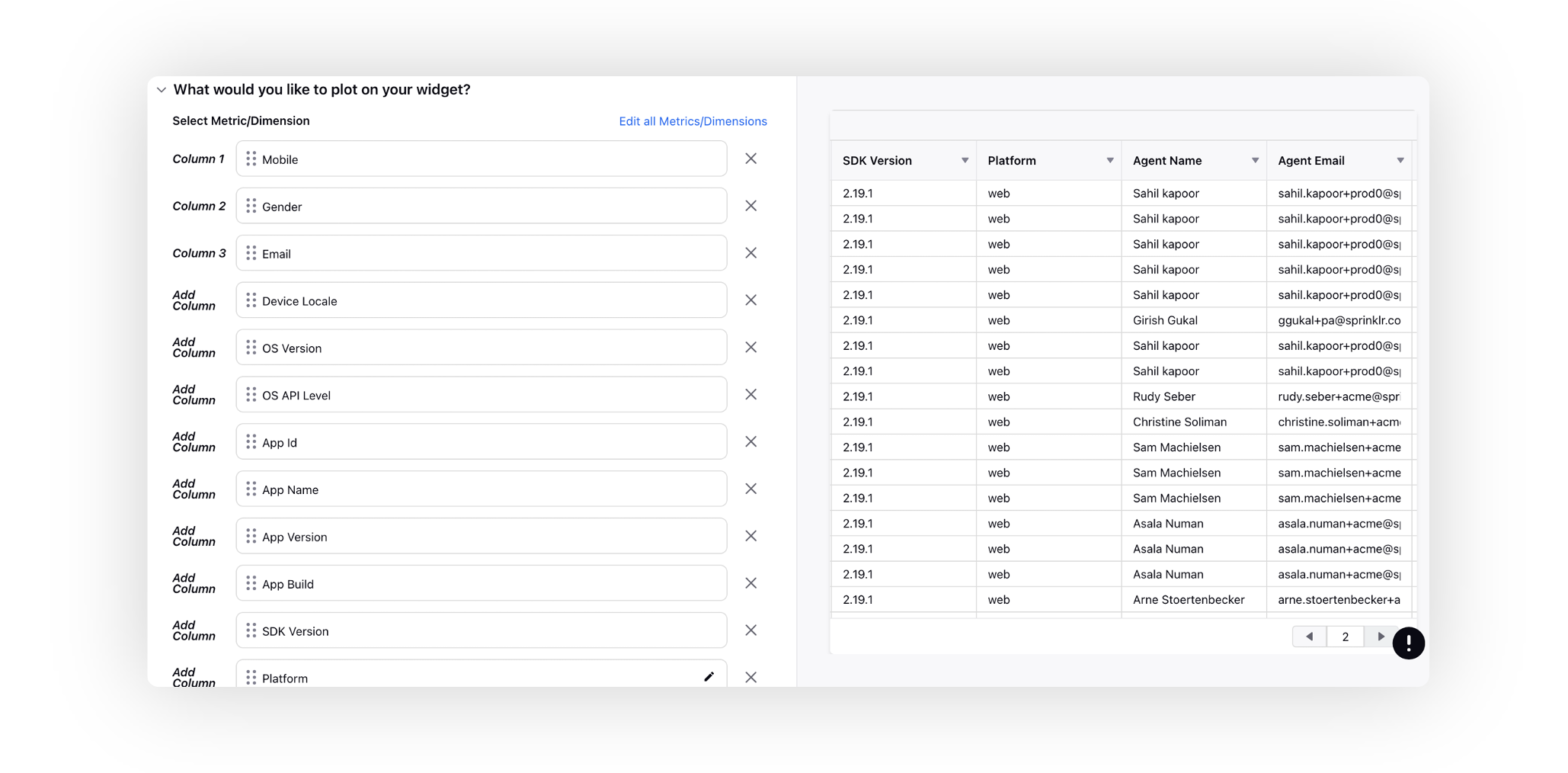
Example Widgets
All co-browse sessions
See all co-browsing sessions along with the profile of the customer who engaged in co-browsing, no. of co-browsing sessions on the case and the status of the last co-browsing session
.png)
Co-browsing sessions rejected
See instances where customers rejected co-browse requests made by agents.
.png)