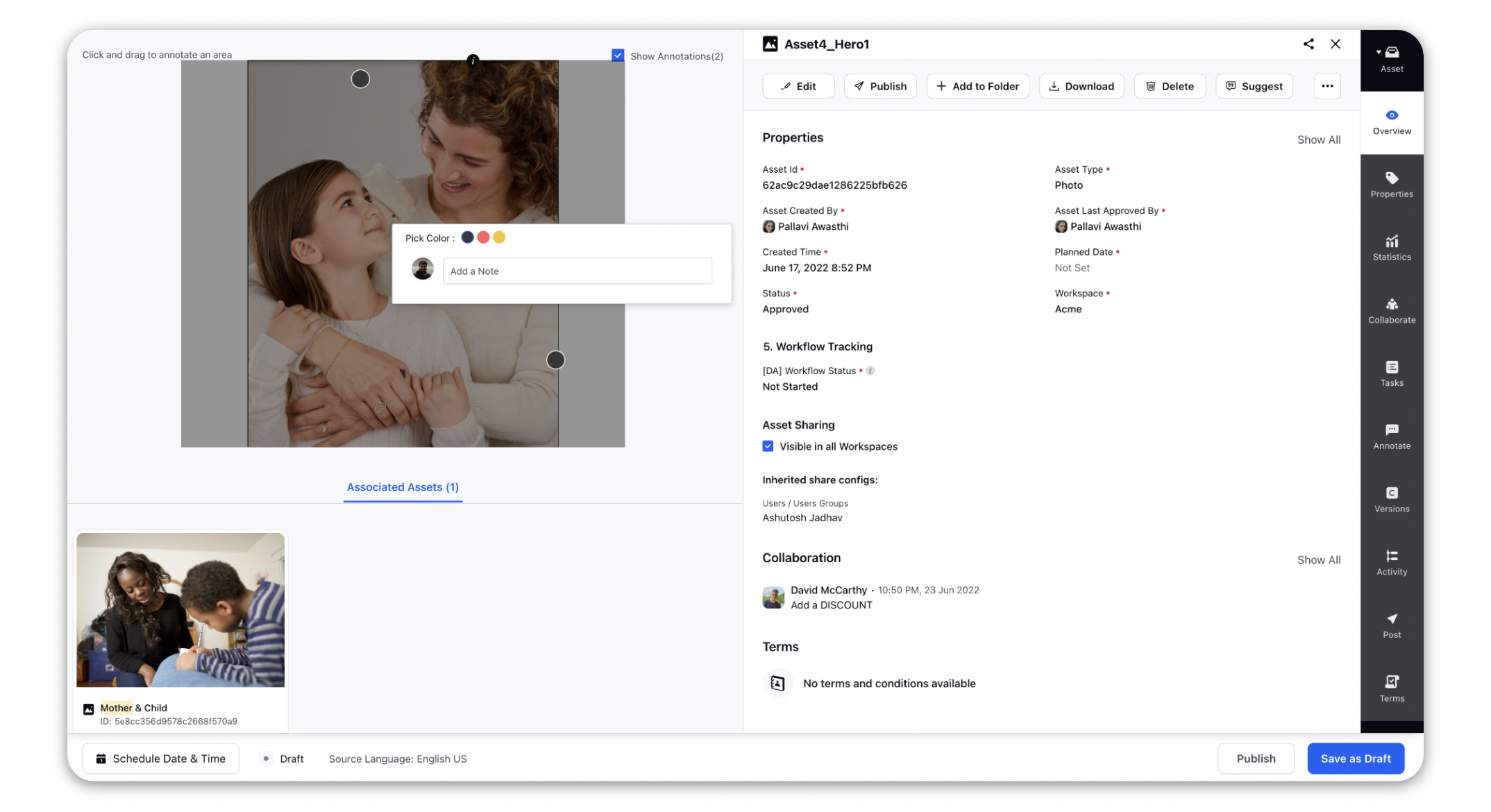Collaborate with your creative teams and annotate Assets while creating a Message
Updated
Read this article to understand how your teams can contextually collaborate during the Message creation process in the Advanced Publisher. You can chat with your teammates, track user activity and annotate assets.
Collaboration and Activity trail in Advanced Publisher
In the top right corner of the Advanced Publisher window, click on the Collaboration Pane icon. Note that the Collaboration Pane icon only appears if the message is Saved as Draft or Scheduled.
In the Collaborate tab, you can chat with your teammates and call them in by mentioning them with the @ symbol.
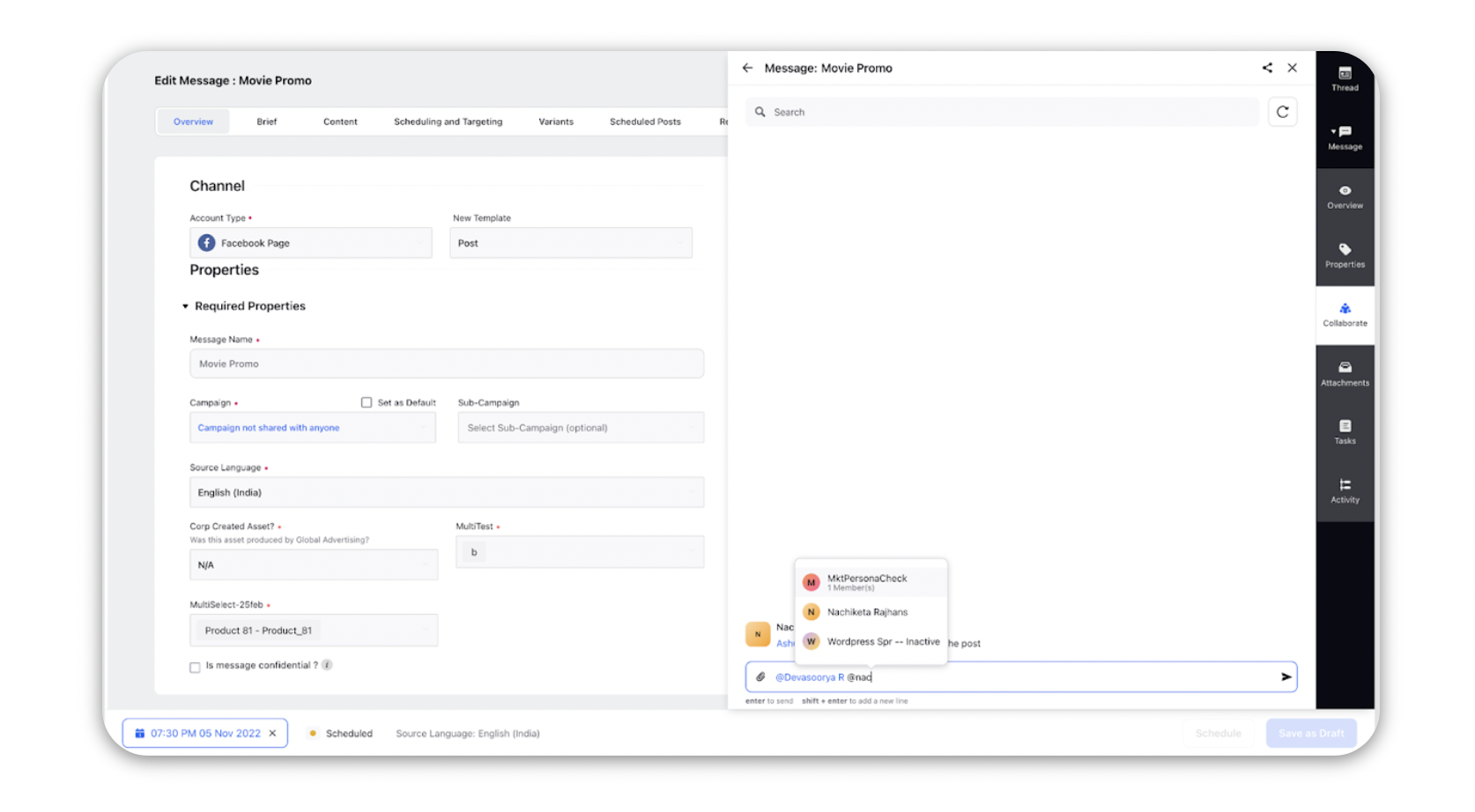
You can switch to the Activity tab to see all the changes done by you or any other user you are collaborating with.
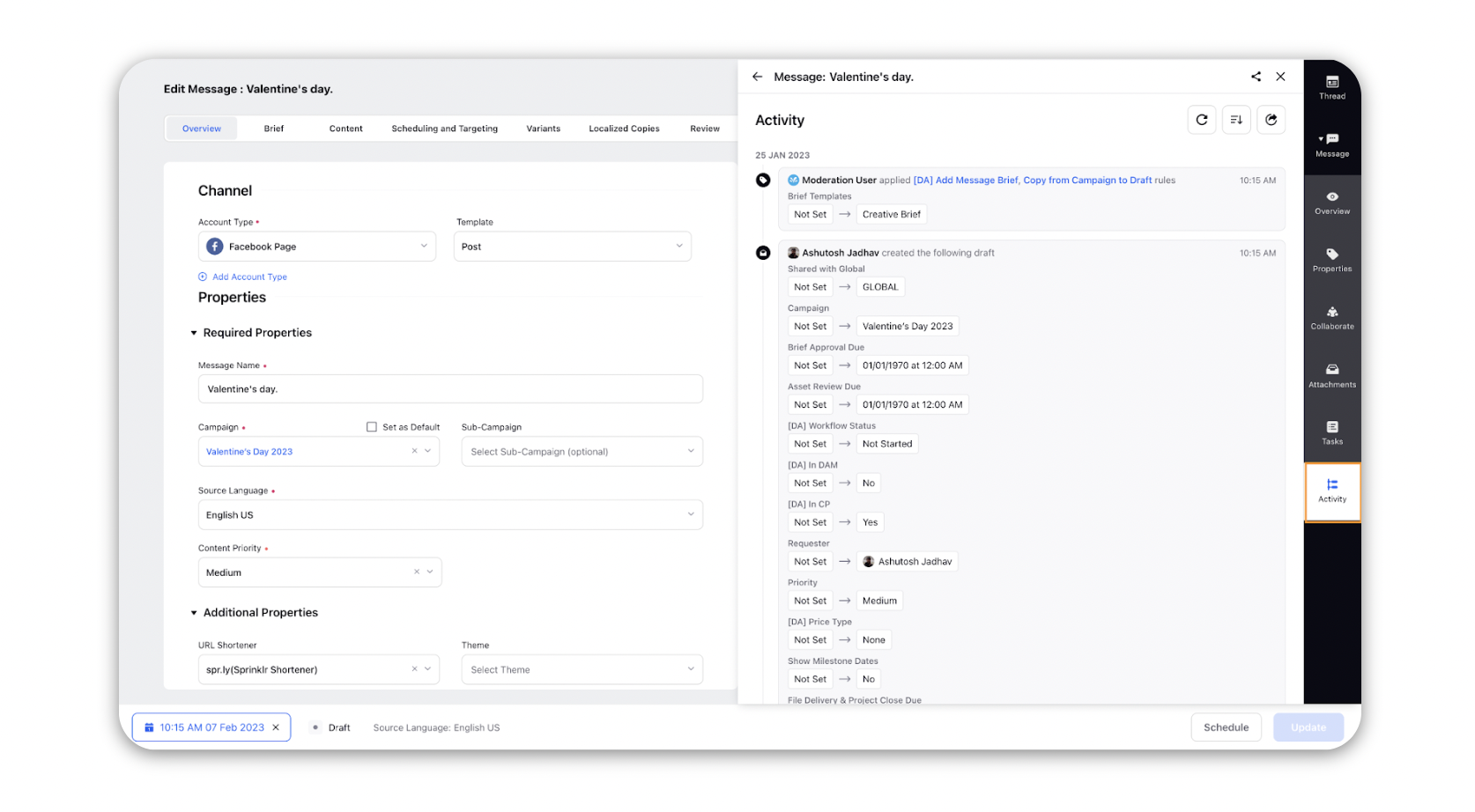
Annotate Assets
Click on the View Details options of an asset to be redirected to the third pane of the asset within the Advanced Publisher.
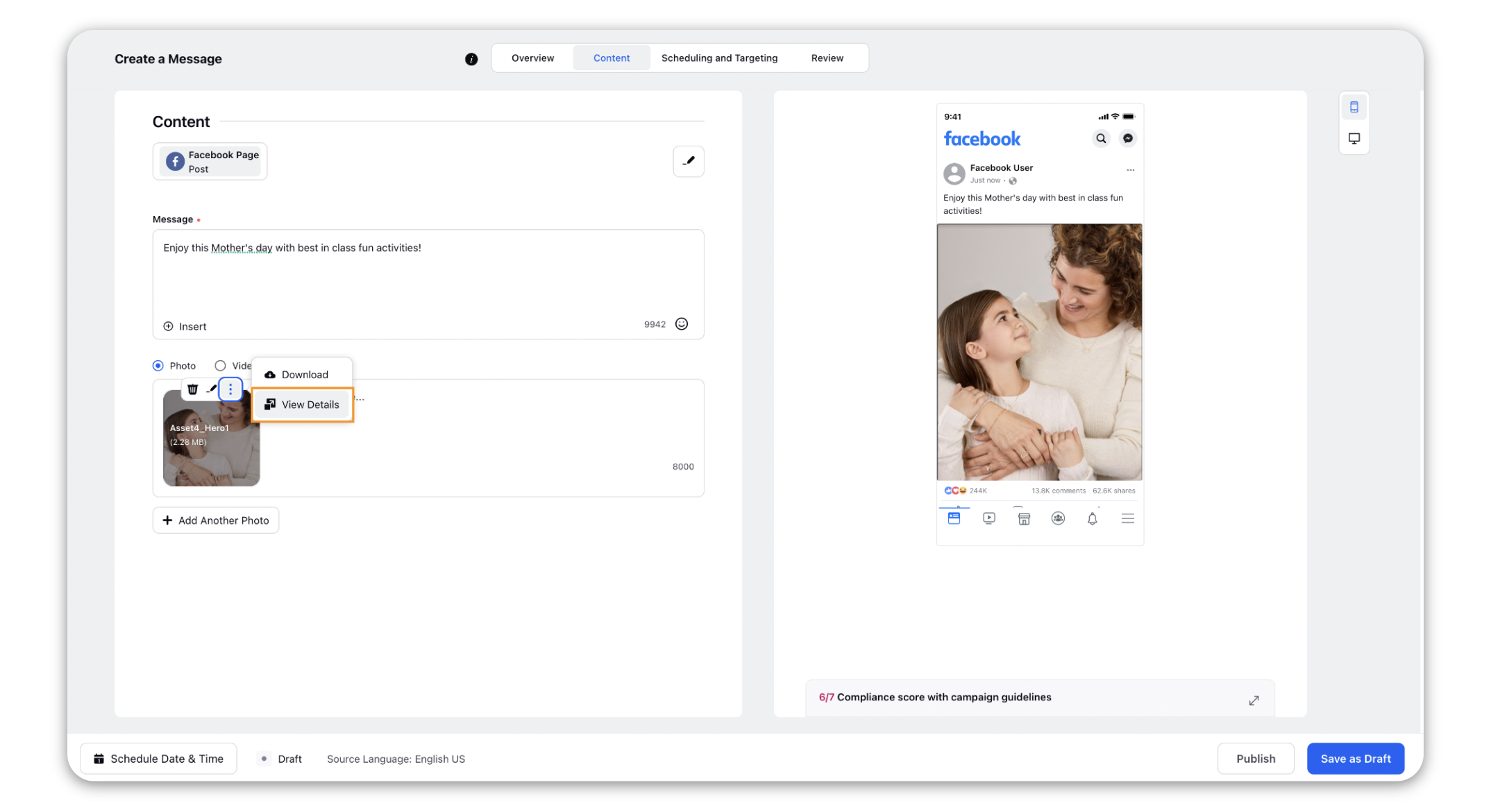
You can view all the asset details along with notes, version history, comments, feedback and annotations and associated articles.