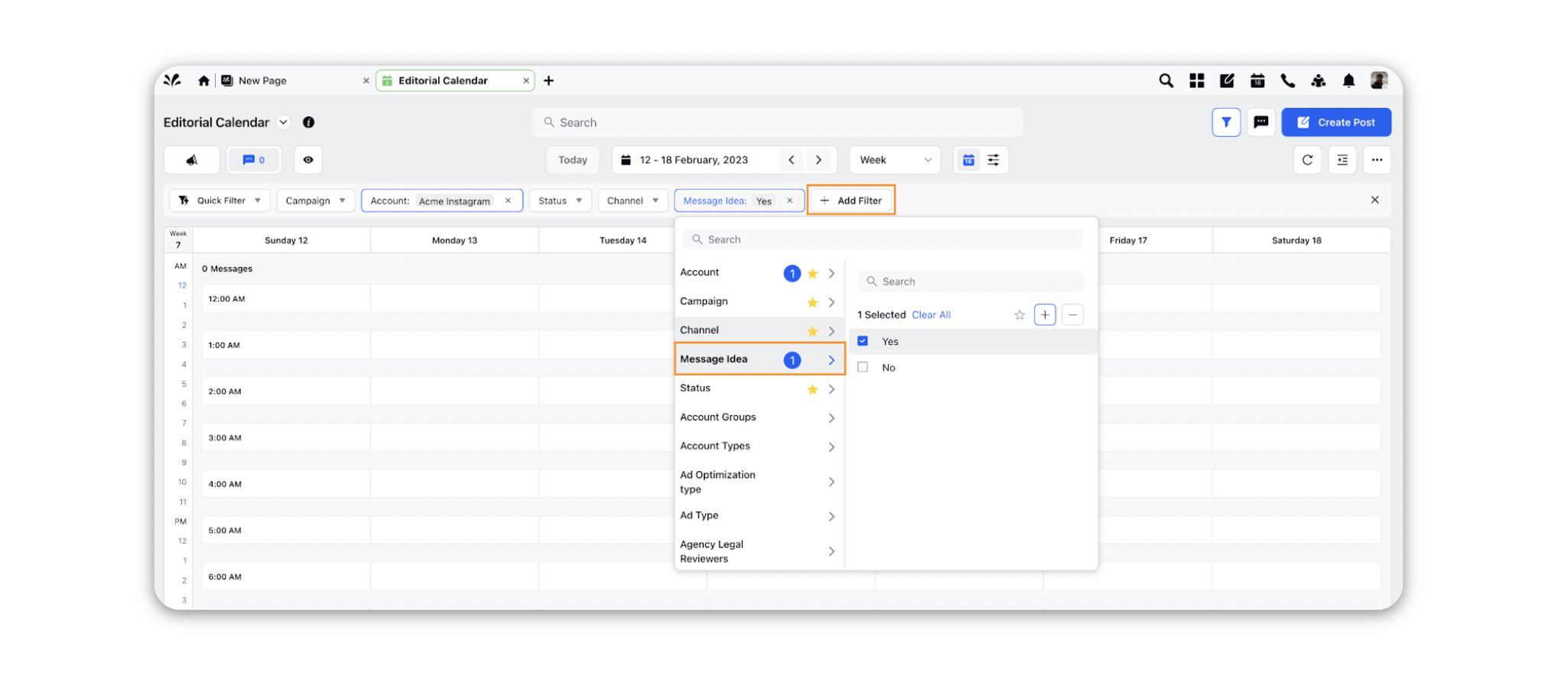View all Messages, Posts and Message Ideas in Editorial Calendar
Updated
You can create Messages, Posts and Message Ideas in Sprinklr. Here you will learn how to view them in the Editorial Calendar after creating them.
How it works
Navigate to the Editorial Calendar.
On the Editorial Calendar window, click on the Configure View Settings button located in the top left corner of the screen.
Make sure that Message is selected under the visible content for the Calendar Board.
In this Calendar Board, you can view all the Messages, Posts and Message Ideas.
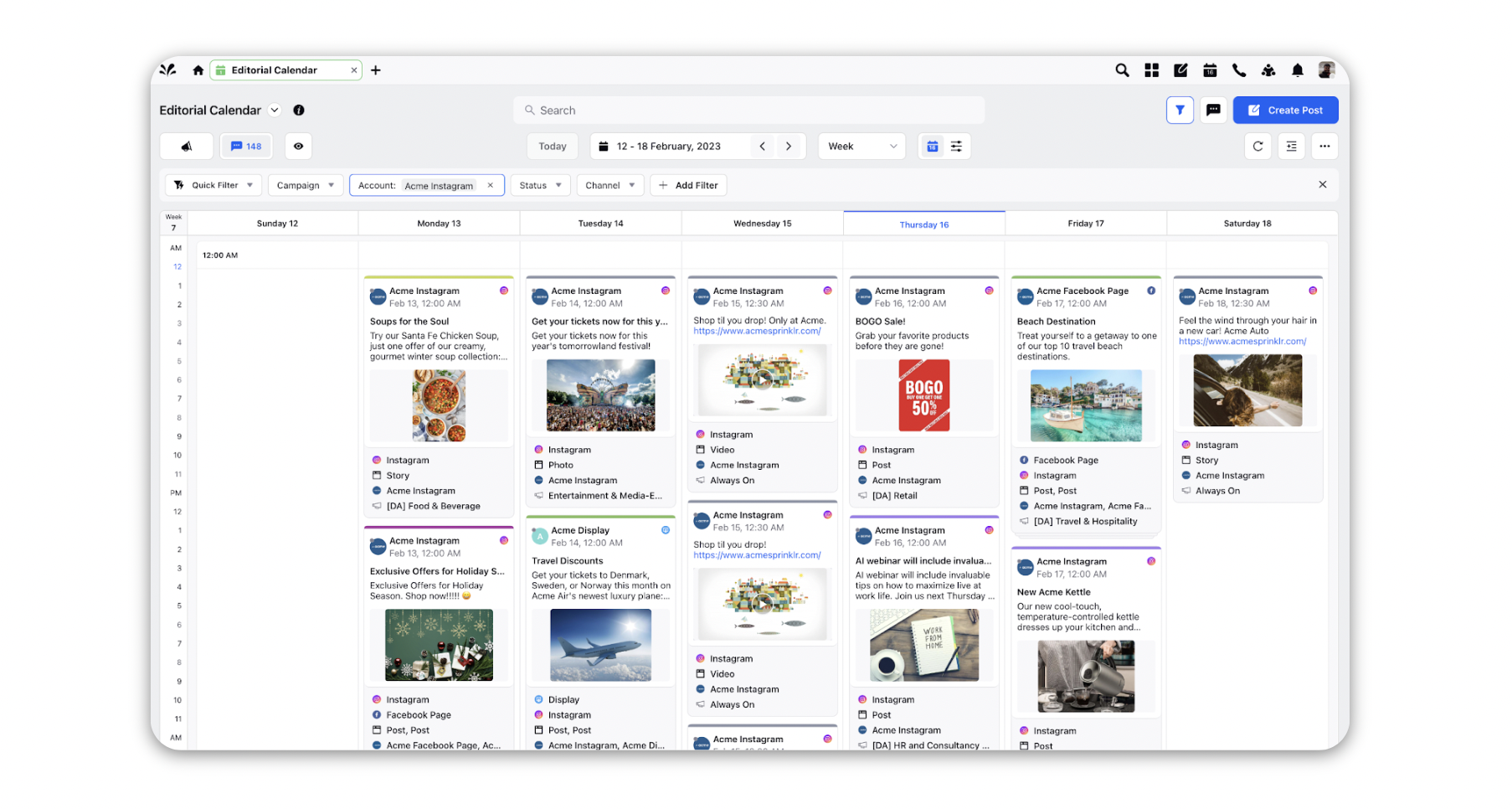
You can filter out Message Ideas from Posts and Messages using the Message Idea Filter.