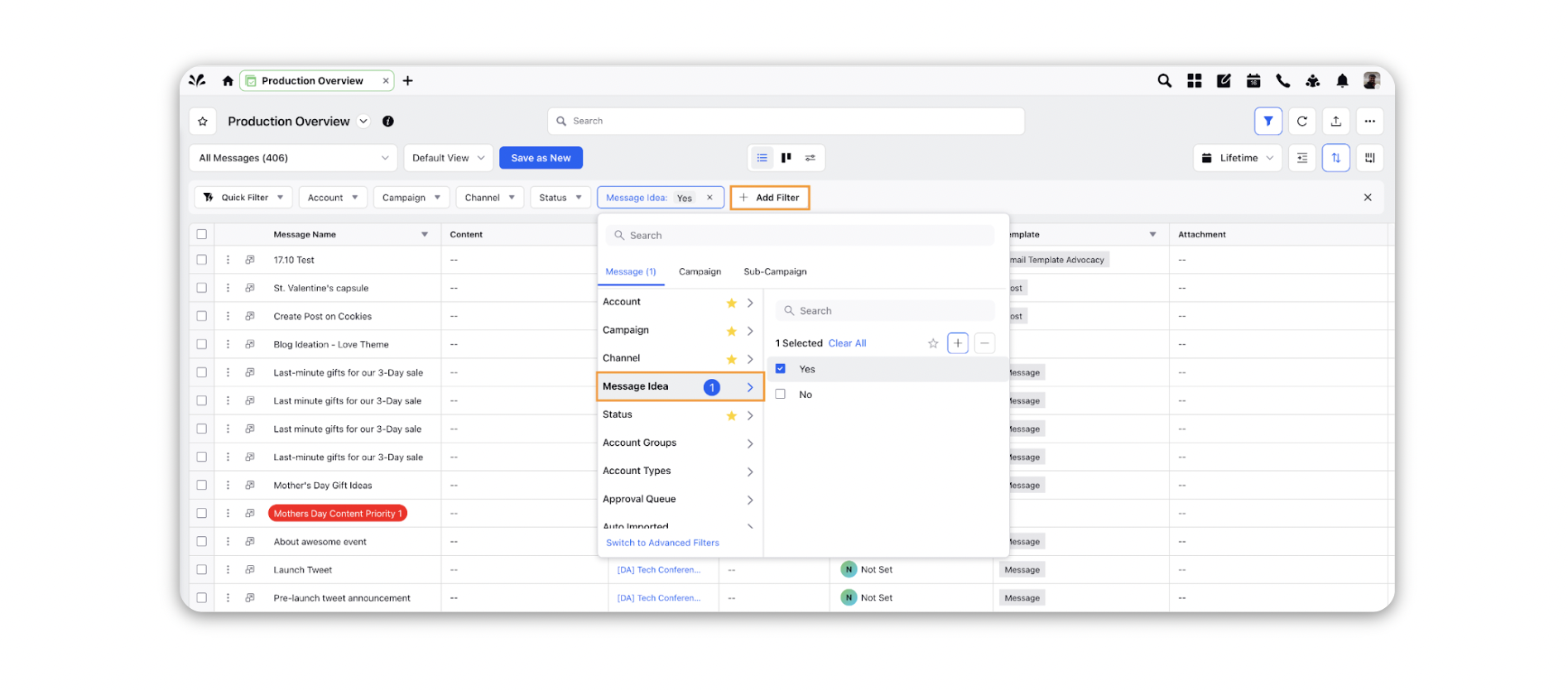View all Messages, Posts and Message Ideas in Production Dashboards
Updated
You can create Messages, Posts, and Message Ideas in Sprinklr. Here you will learn how to view them in Production Dashboards after creating them.
How it works
Navigate to the Production Dashboards.
Open the Messages tab from any Standard Dashboard or any Custom Dashboard of your choice. In this example, we will open the All Messages tab from the Production Overview Standard Dashboard.
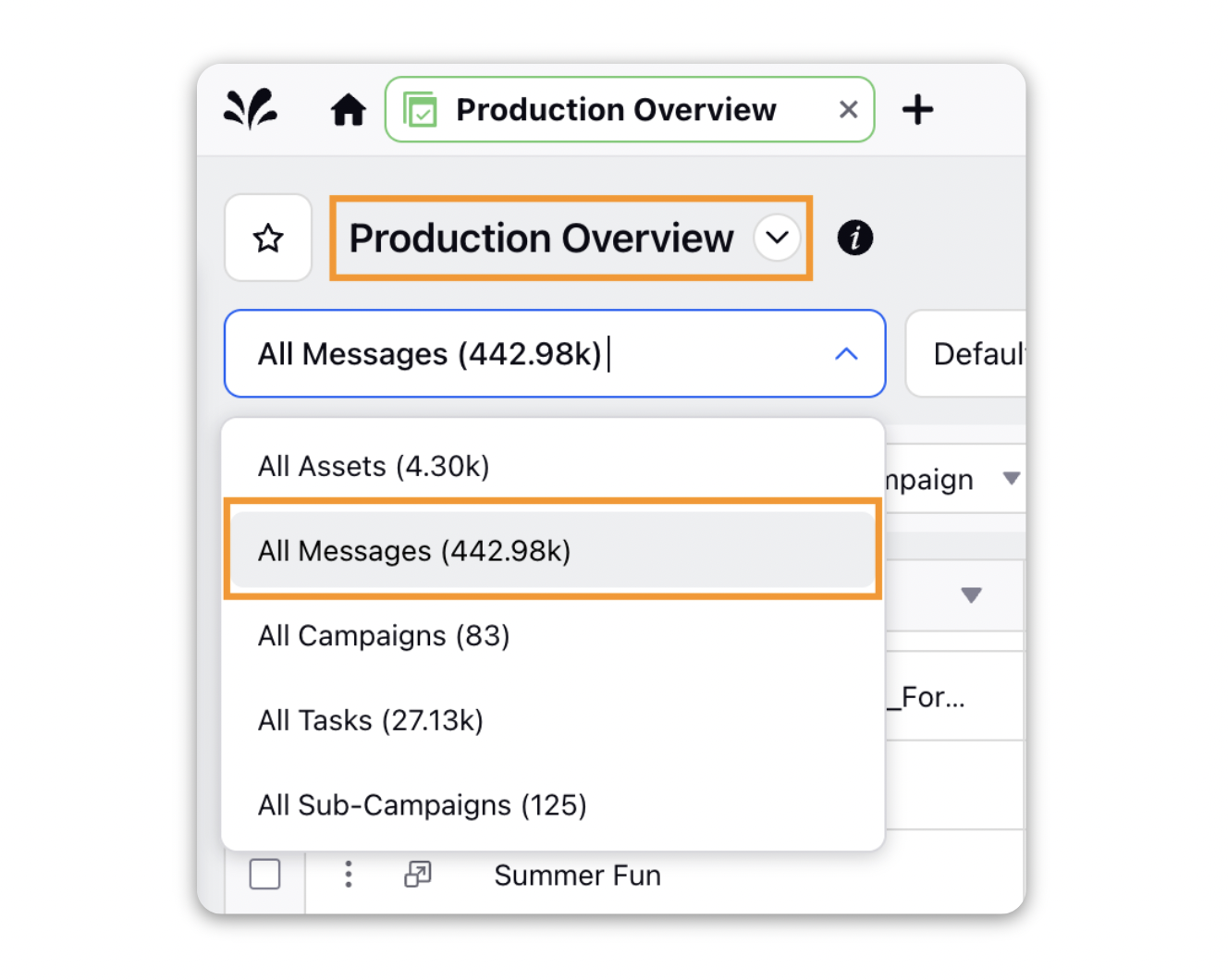
In this tab, you can view all the Messages, Posts and Message Ideas. Know more about actions on messages in Production Dashboards here.
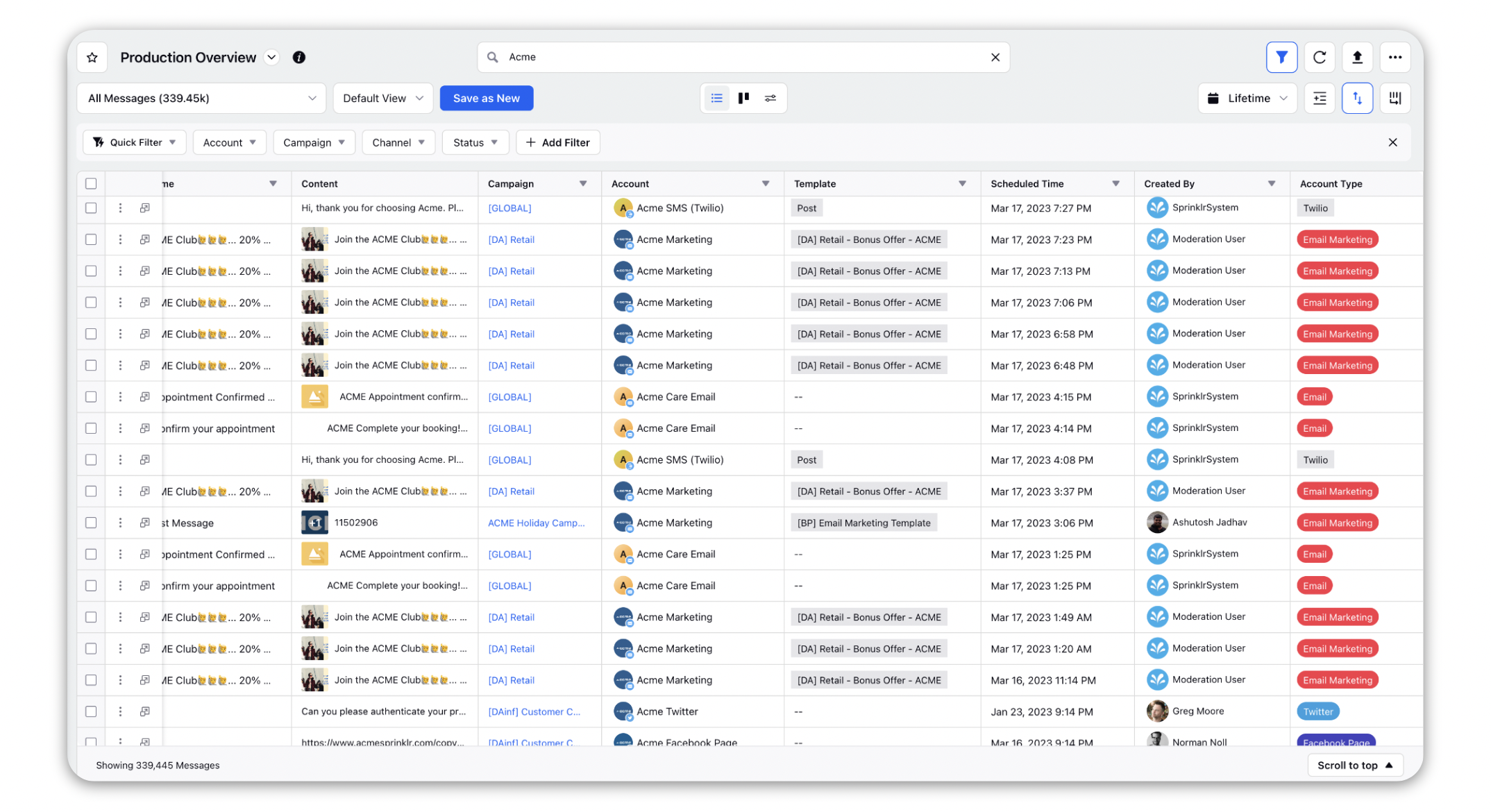
Note that you can filter out Message Ideas from Posts and Messages using the Message Idea Filter.