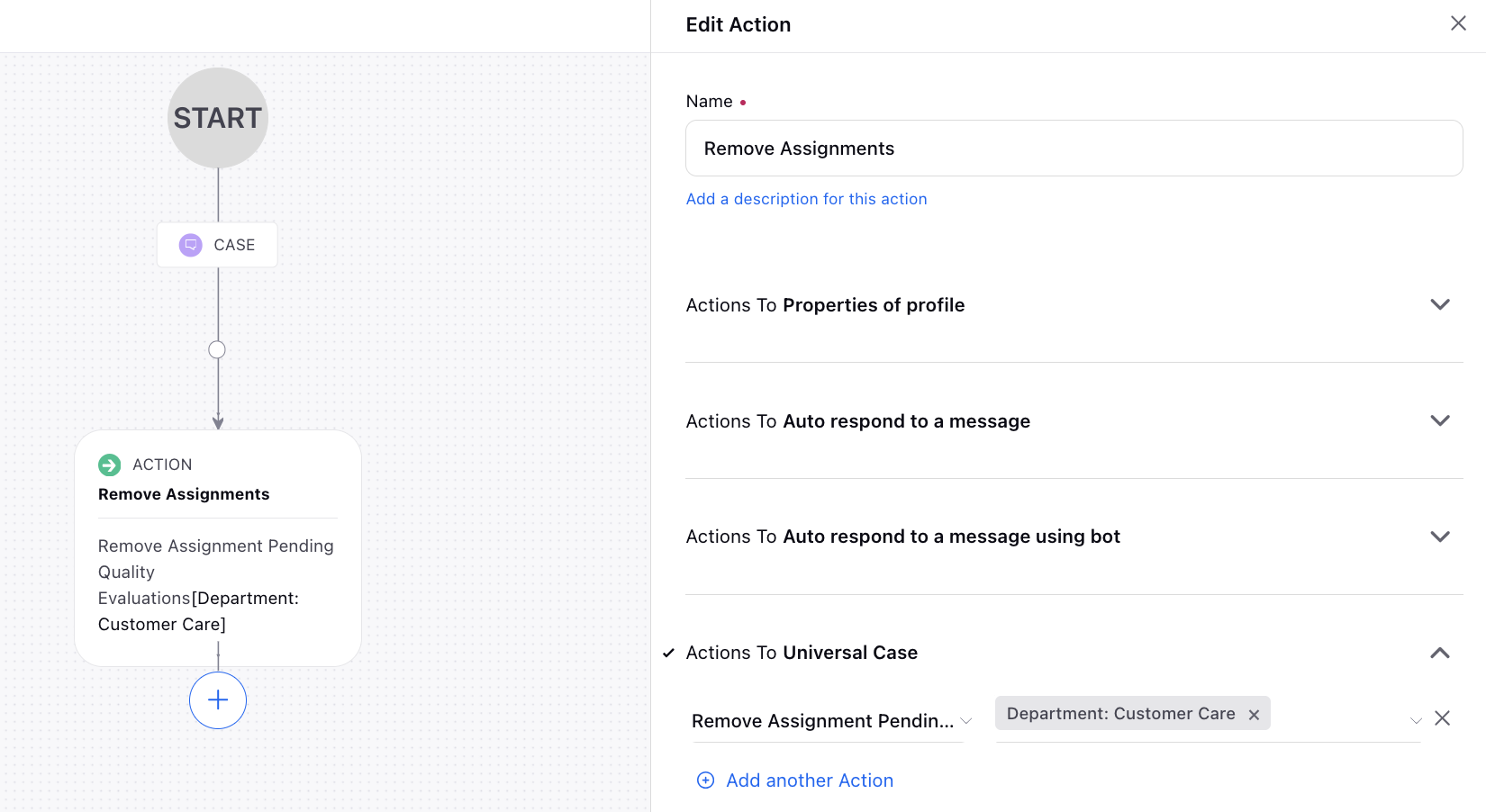Remove Assignments Pending Quality Evaluations
Updated
By utilizing a Case Update rule within the Rule Engine, you have the capability to remove cases that are pending quality evaluations from work queues or unassign users and user groups linked to these cases.
This action might be necessary in scenarios where cases have been erroneously assigned and need to be reassigned correctly.
To Create a Case Update Rule
Create a Case Update rule and navigate to Actions To Universal Case.
Select the Remove Assignment Pending Quality Evaluations from the drop-down list. Then, select the specific queues, users, or user groups from which the pending cases are unassigned.
Click Save at the bottom.