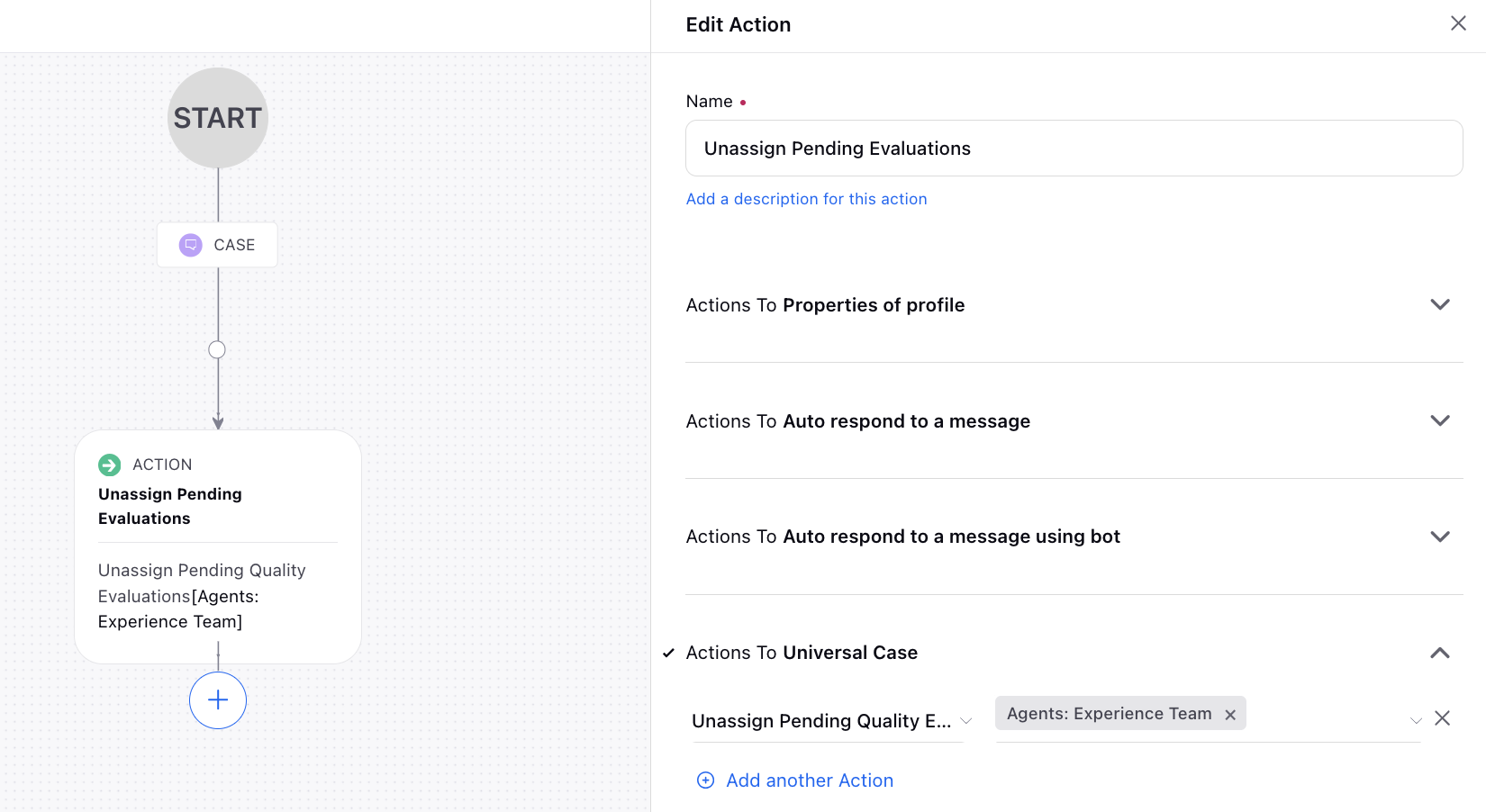Unassign Pending Quality Evaluations
Updated
By utilizing a Case Update rule within the Rule Engine, you can un-assign quality evaluations that are assigned but yet to be evaluated from work queues, ensuring that only actively assigned cases are prioritized for handling by your team members.
To Create a Case Update Rule
To execute this, create a Case Update rule and navigate to Actions To Universal Case.
Select the Unassign Pending Quality Evaluations from the drop-down list. Then, specify the particular users or user groups from which you wish to unassign quality evaluations.
Click Save at the bottom.