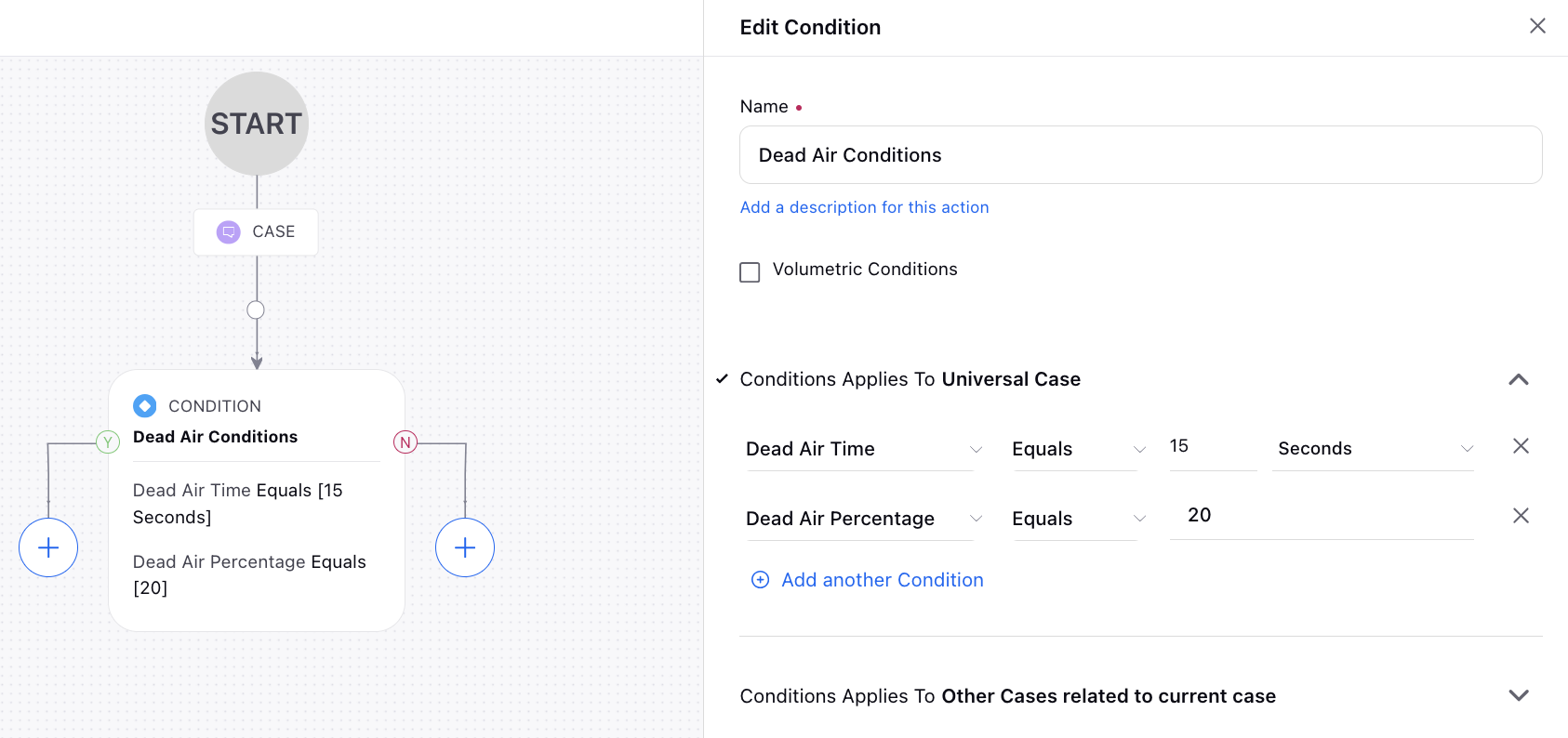Utilizing Dead Air Conditions in Rules
Updated
If you need to take actions based on dead air in a call, you can utilize these conditions in Case Update rules within the Rule Engine:
Dead Air Time: This condition allows you to specify the duration of dead air in the call. For example, you can set a rule to trigger an action if the duration of dead air exceeds a certain number of seconds or minutes.
Dead Air Percentage: This condition provides insights into the proportion of time in the call that was dead air. It calculates the percentage of the call duration that consisted of dead air. You can use this information to set thresholds for action triggers based on the percentage of dead air in the call.
Whether setting thresholds based on dead air duration or percentage, these conditions enable you to automate actions to address such occurrences efficiently.