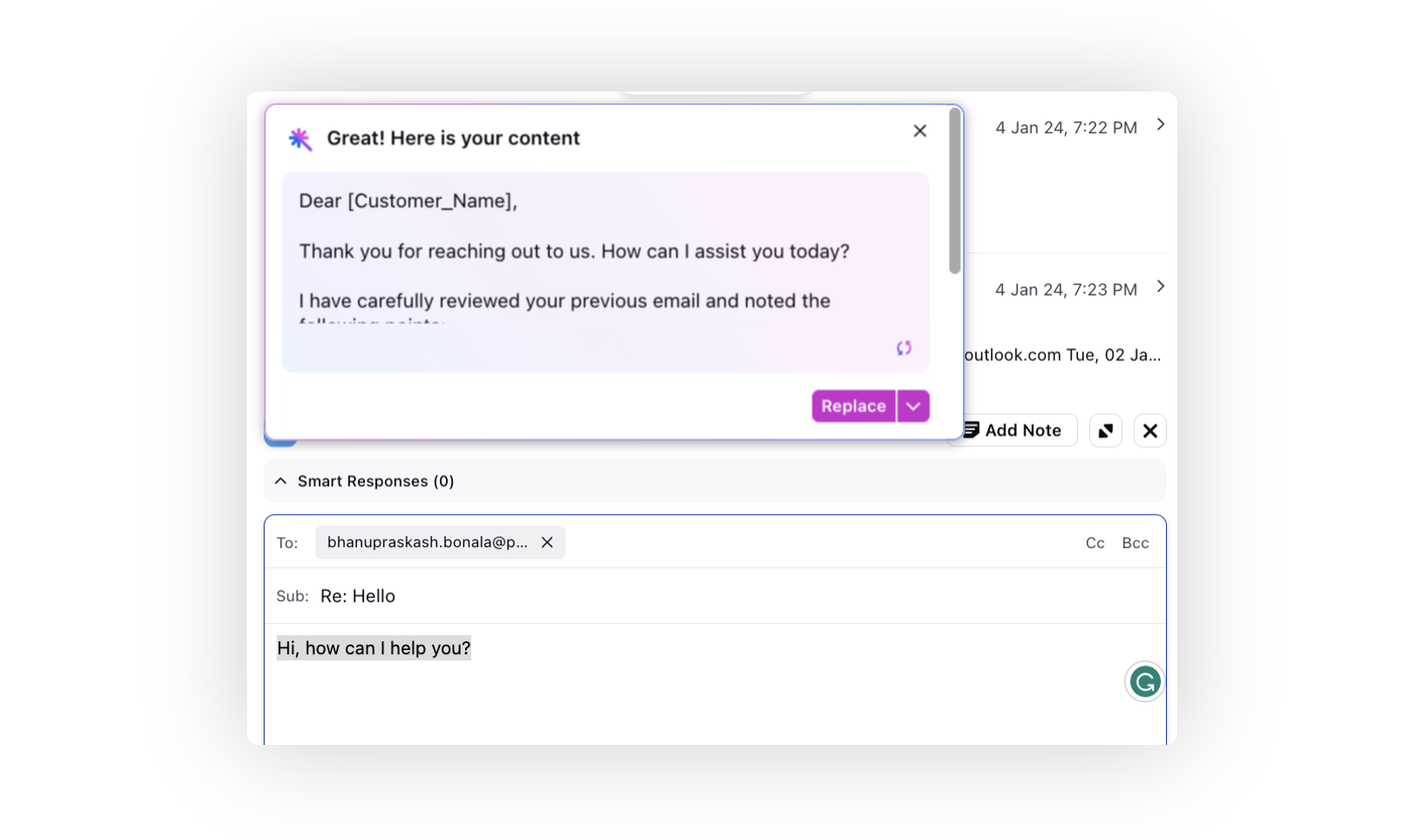Draft Emails Using Sprinklr AI+
Updated
Leverage the Draft Email option to automatically generate emails by utilizing the agent's response typed within the reply box and incorporating details from the latest customer email. This streamlined process offers intelligent suggestions and context-driven content, accelerating the creation of comprehensive, personalized email responses for efficient customer support.
Provide key points or details in the reply box, possibly in the form of bullet points.
Select Draft Email from the list of options that will appear. Sprinklr AI+ will then generate a drafted email based on the information provided.
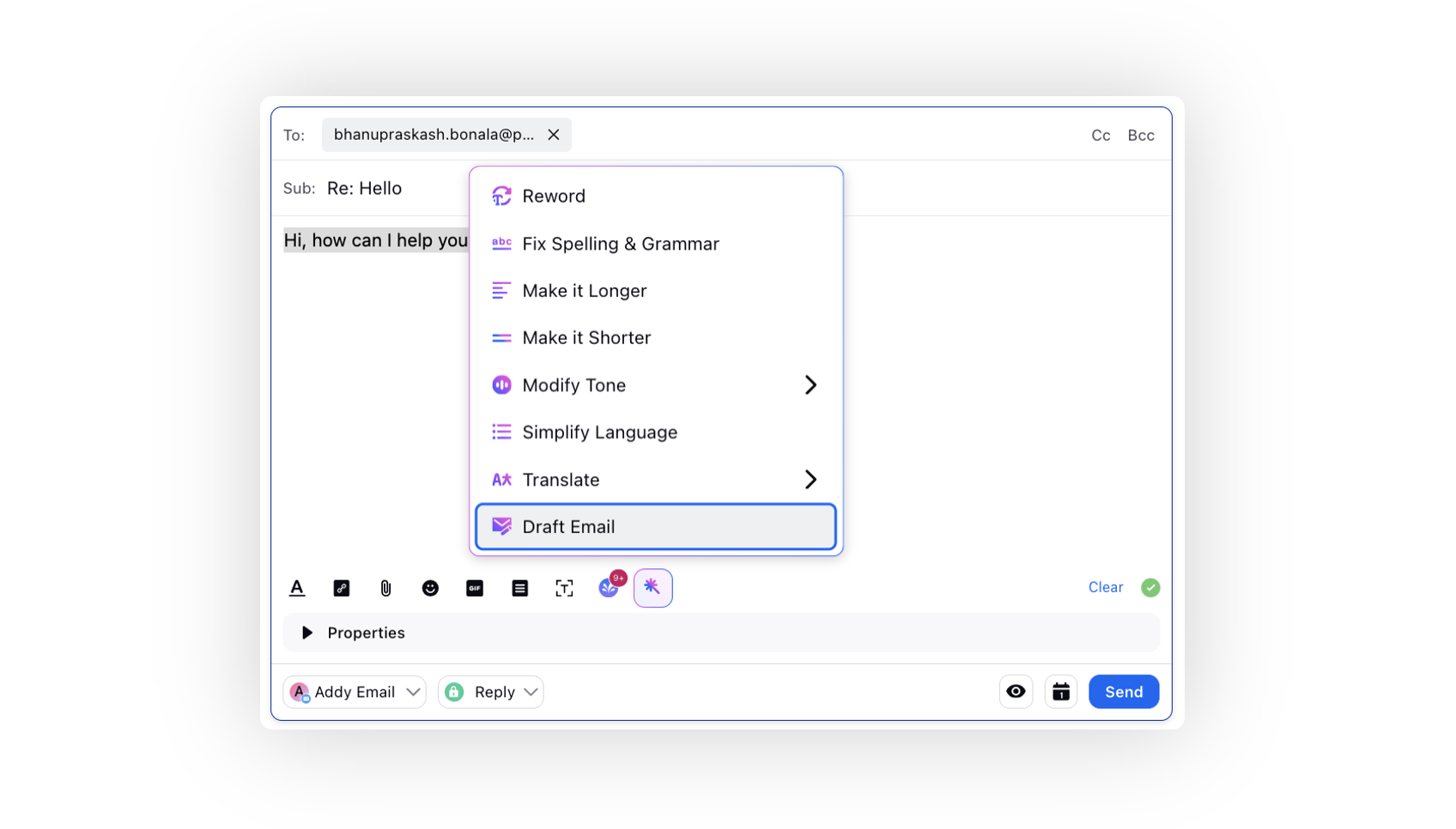
The drafted email will follow an email template that takes into account the latest customer email and inputs provided by the agent in the reply box. If there is no customer message, the draft will incorporate the latest brand message, ensuring that the generated content is contextually relevant and aligned with the most recent communication.