Compose Snapchat Commercial Ads
Updated
Snapchat Commercials are non-skippable six-second or more video ads that appear within Snap Ads. You can compose Snapchat ads using this new video ad format from the Sprinklr Ads Composer.
Use Cases
|
Before You Begin
Familiarize yourself with how to compose Snapchat Ads.
To Compose Commercial Ads
1. Click the New Tab icon. Under Sprinklr Marketing (Ads), click Ads Composer within Execute.
2. On the Ads Composer window, select your Snapchat Ad account.
3. Next, on the Campaign Details tab, select Awareness or Video Views as the campaign Objective.
4. Select Snap Ads as your Ad Format and Commercial as the Ad Type to compose a commercial ad.
Tip You can select Extended Play Commercial as the Ad Type for Snapchat Awareness and Video Views campaigns to include a Skip option for video lengths greater than 6 seconds. |
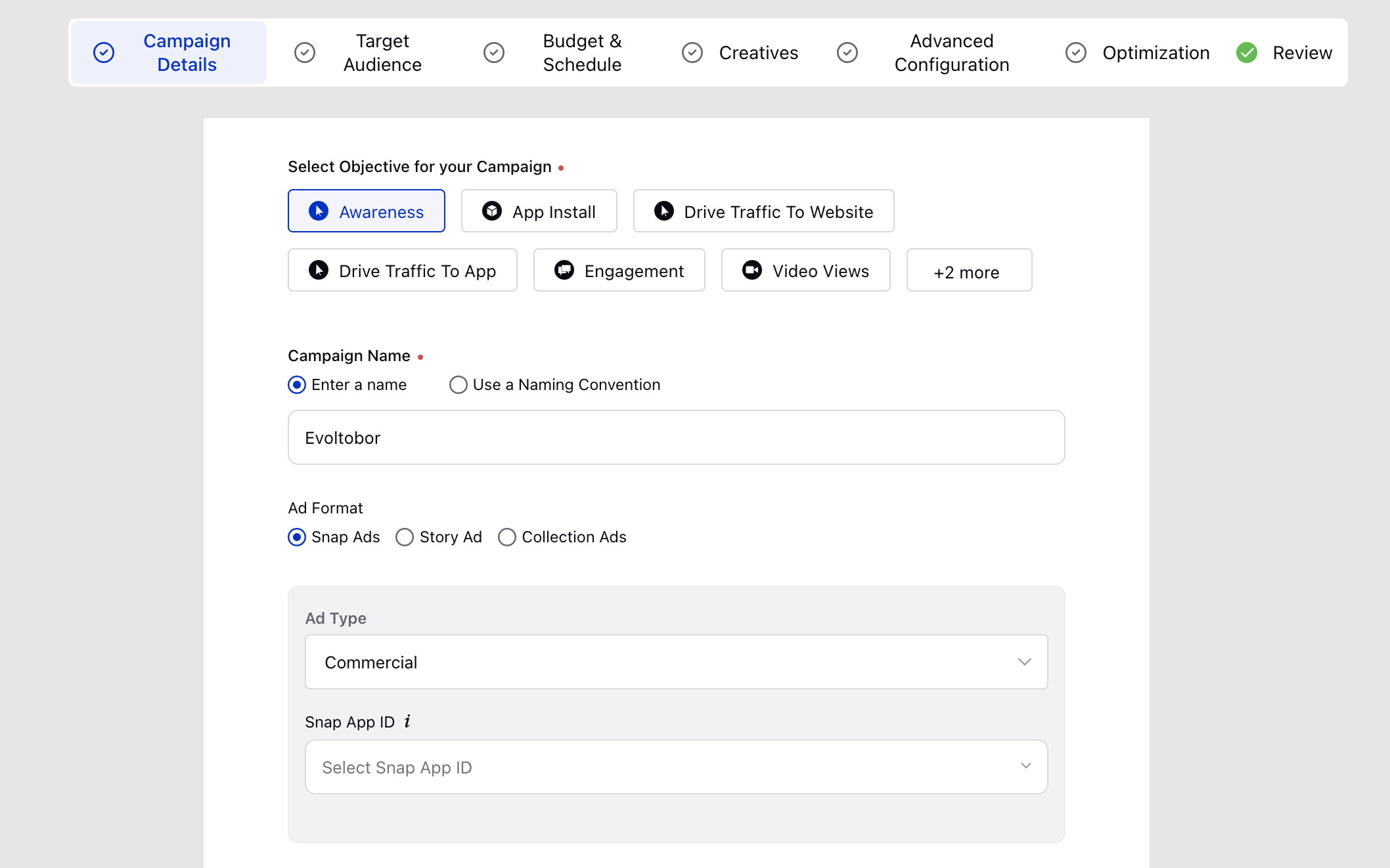
5. Fill in the other details and proceed to the Targeting section. Select the target audience(s) for your campaign and click Next.
6. In the Budget and Schedule section, enter the budgeting and scheduling for your campaign and ad squads. For more information, see Budget and Schedule — Field Descriptions.
7. Under Enter the Placements details for all Ad Squads, select where you would like the commercials to play from the following:
All Shows
All Shows (news shows excluded)
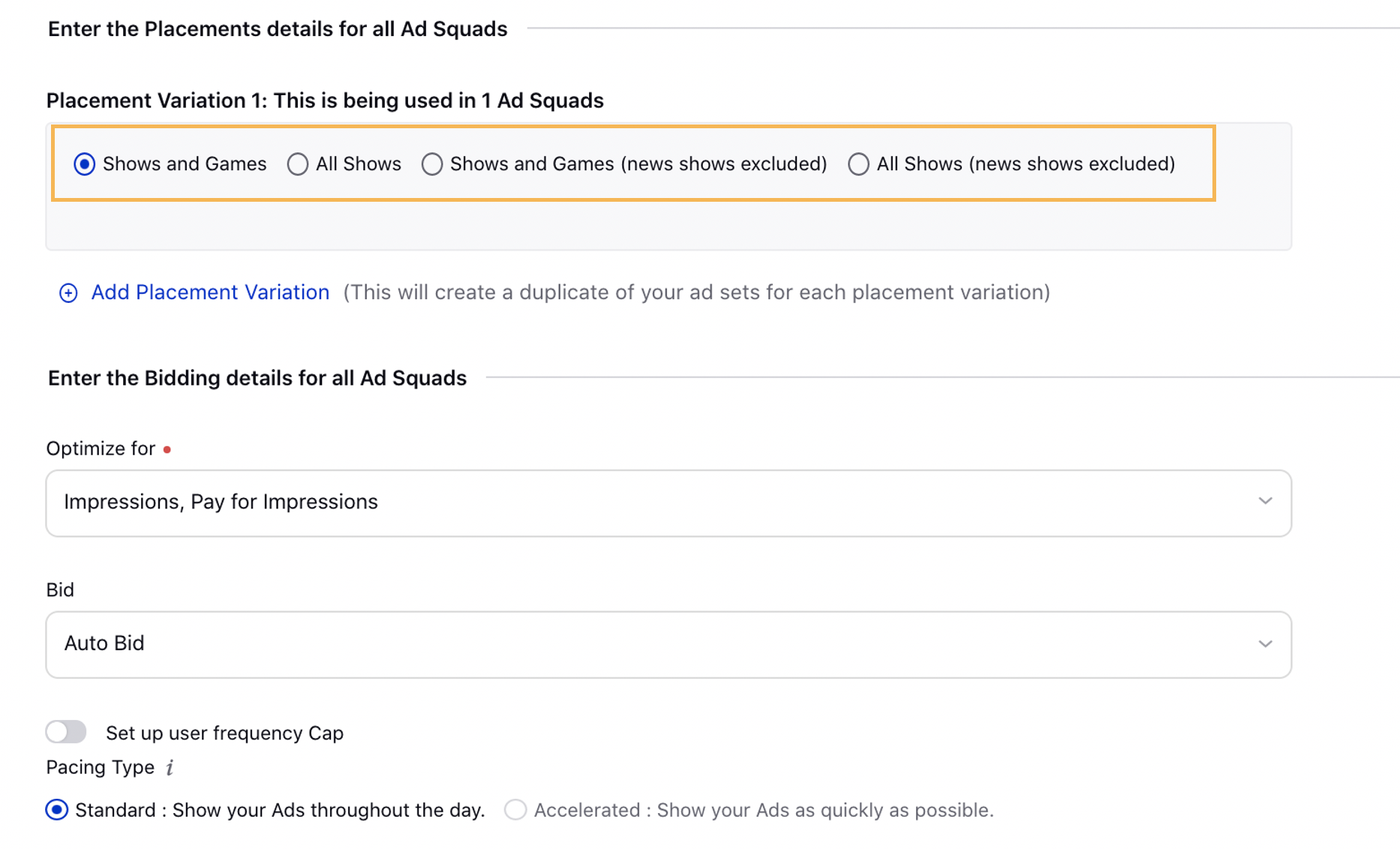
8. Click Add Placement Variation to create a duplicate of your ad squads for each placement variation. For more information on placement variations, see Add Placement Variations in Ads Composer.
9. Click Next and proceed to the Creatives section. Select from existing creative or click Create new creative to create a new creative.
Note
|
10. Click Save in the bottom right corner and complete the Campaign Creation by following the prompted steps.
Snapchat Commercial Ads in Ads Manager
You can edit draft Snapchat commercial ad variants from the Ads Manager.
You can bulk import Snapchat commercial ads from the Ads Manager by entering Yes within the Commercial column of your bulk import file. If the column is left empty, it will default to Noas its input value.