Create Snapchat Reach and Frequency Campaign
Updated
Reach and Frequency buying allows advertisers to purchase reach-optimized campaigns via the API, provided to advertisers to plan and buy campaigns in advance.
Enablement Note: The use of this capability requires that Sprinklr Marketing (Ads) be enabled in your environment. To learn more about Sprinklr Marketing (Ads), please work with your Success Manager.
What is a Reach and Frequency Campaign?
Reach and Frequency allows advertisers to plan and buy in advance on Snapchat with predictable ad delivery and control over frequency. It is currently available for Video Ads and Lenses.
While Reach and Frequency offers highly predictable delivery of reach and impressions, it's not 100% guaranteed. It enables predictable reach, controlled frequency and guaranteed delivery with a more flexible and transparent ad experience.
Availability of Reach and Frequency
Reach and Frequency Lenses and Video Ads are currently available in Australia, Belgium, Brazil, Canada, Denmark, France, Germany, India, Ireland, Italy, Kuwait, Mexico, Netherlands, Norway, Saudi Arabia, Spain, Sweden, UAE, UK, and US.
Release Note: This buying type is rolling out to qualifying advertisers gradually and may not be available to you at this time. Reach out to your Success Manager to request access to Reach and Frequency.
How to Create Reach and Frequency Campaign?
Follow the below steps to create a new Reach and Frequency campaign -
Click the New Tab icon. Under the Sprinklr Marketing (Ads) tab, click Ads Composer within Execute.
On the Ads Composer window, select your Snapchat Ad Account.
Enter your campaign name in the Campaign Name field or select Use a Naming Convention to select from predefined campaign names.
Select your campaign type as Reserved, and objective as awareness.
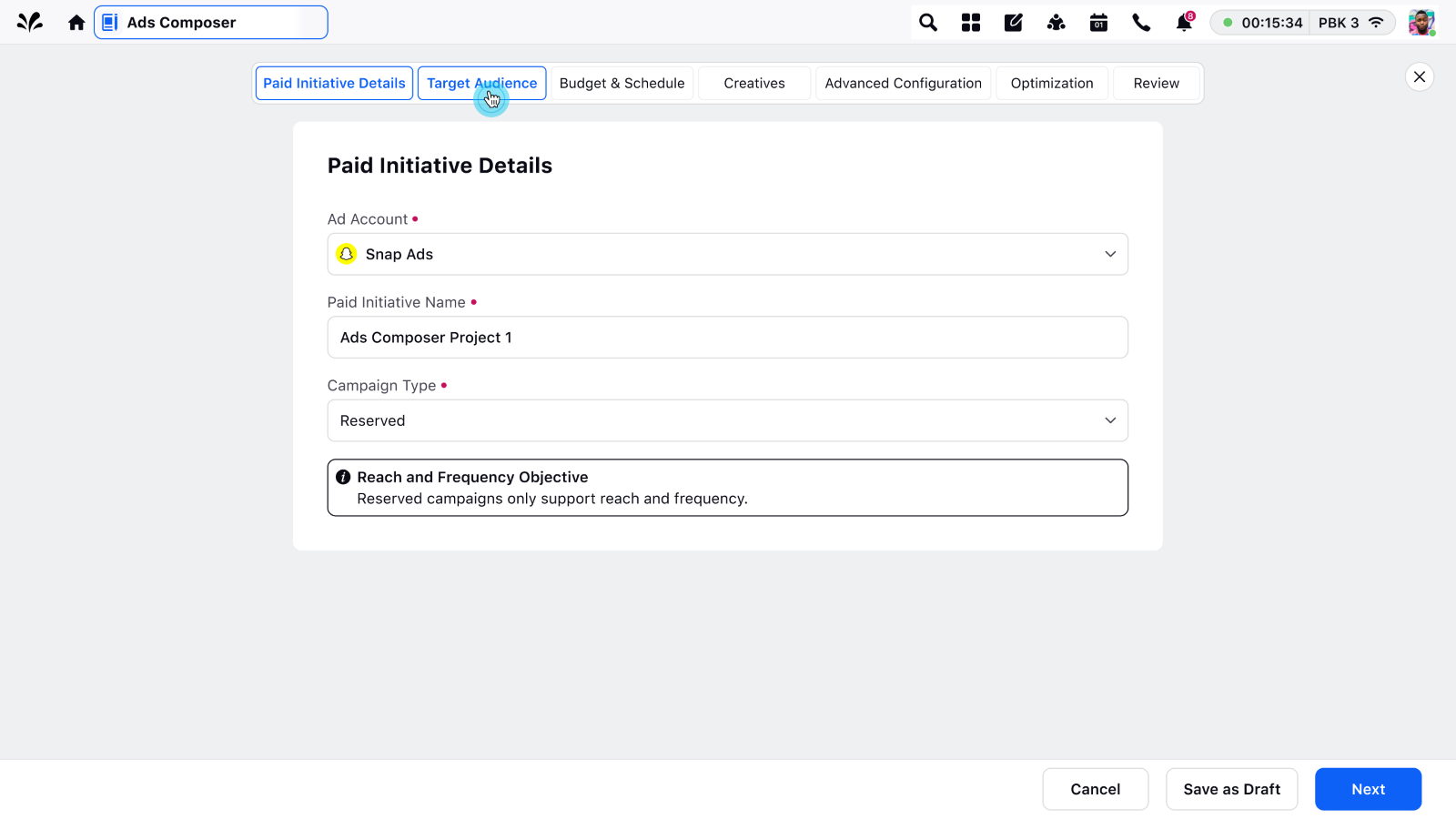
In the Target Audience Screen, select your audience(s).
In the Budget & Schedule screen, configure the Placements, Optimization Goal, Bidding Type, Pacing Type and Dayparting for your campaign.
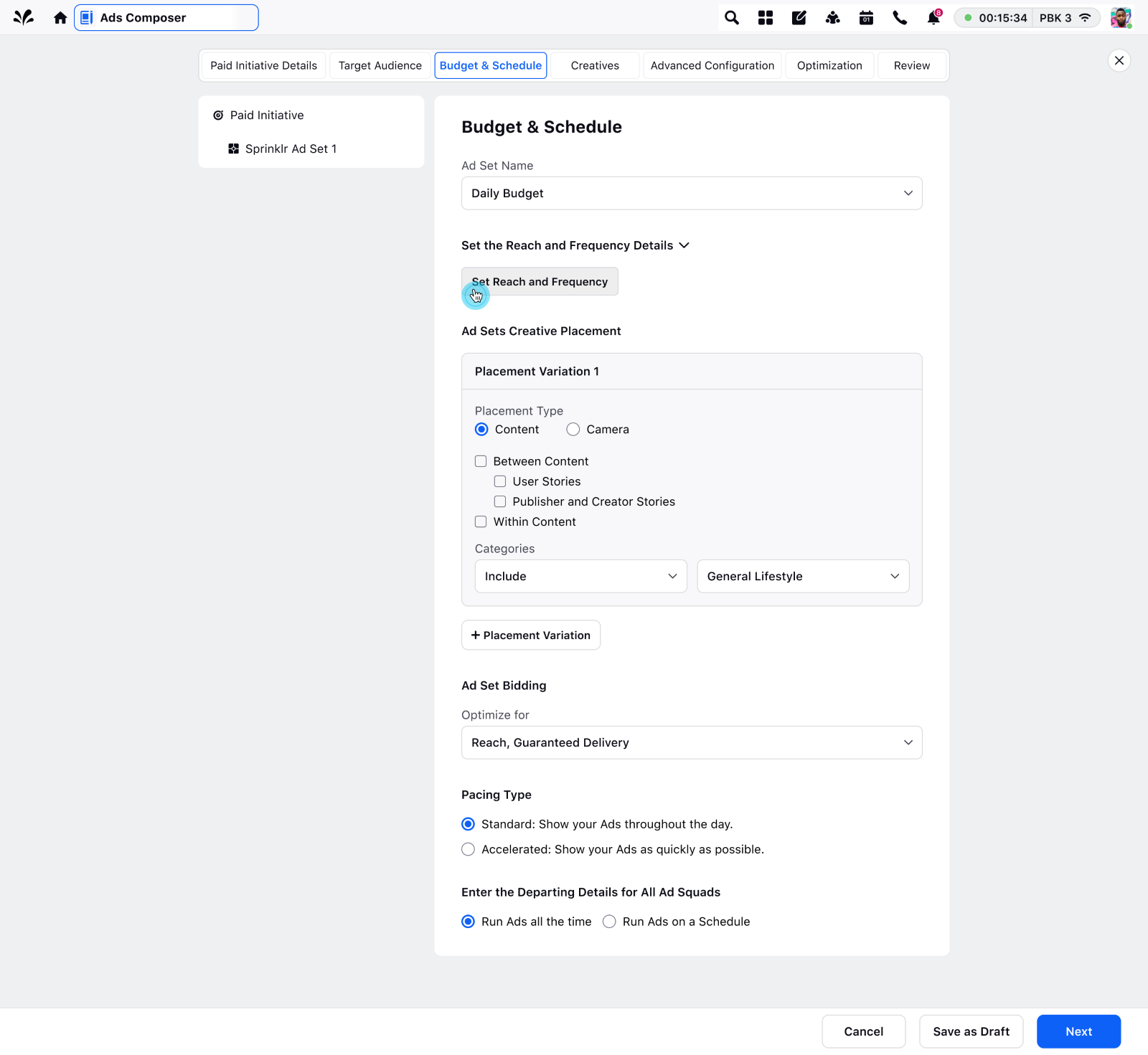
After that, click on Set Reach and Frequency. A new modal will open up wherein you will be able to set values for required Budget and Reach.
Allowed placements are Content and Camera.
In the Creative section, you can select either Snap Ads or AR Lenses.
Review you campaign details.
Click on Save, and send either for Approval, or to successfully complete the reservation for your campaign.
Frequently Asked Questions