Device Targeting for Snapchat Ads
Updated
Using Snapchat Ad targeting in Sprinklr, you can target your ads based on specific device make, OS, and connection, offering extensive capabilities when composing and launching Snapchat Ads through Sprinklr. Snapchat device targeting options ensure that the ads you create are optimized for your audience.
To Target Snapchat Ads
Click the New Tab icon
. Under the Sprinklr Marketing (Ads) tab, click Ads Composer within Execute.
On the Ads Composer window, select your Snapchat Ad Account.
In the Campaign Details section, fill in the details for your new Snapchat ad and click Next.
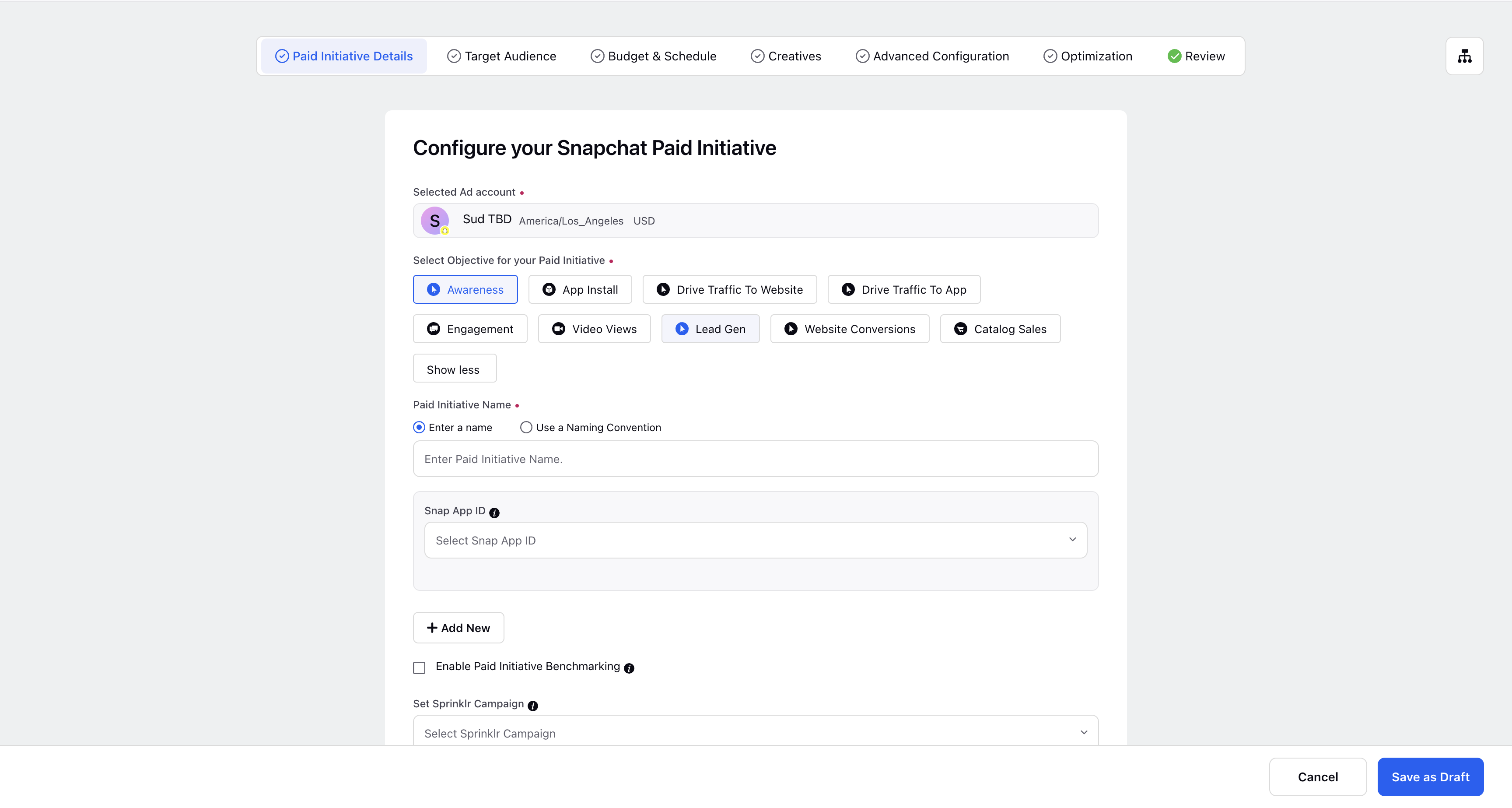
On the Targeting window, click Create New Audience to create a new audience for your Ad.
On the Create New Audience window, click the Mobile section to access targeting options for devices.
Select the desired targeting for your Snapchat Ads. For more information, see Snapchat Device Targeting Options.
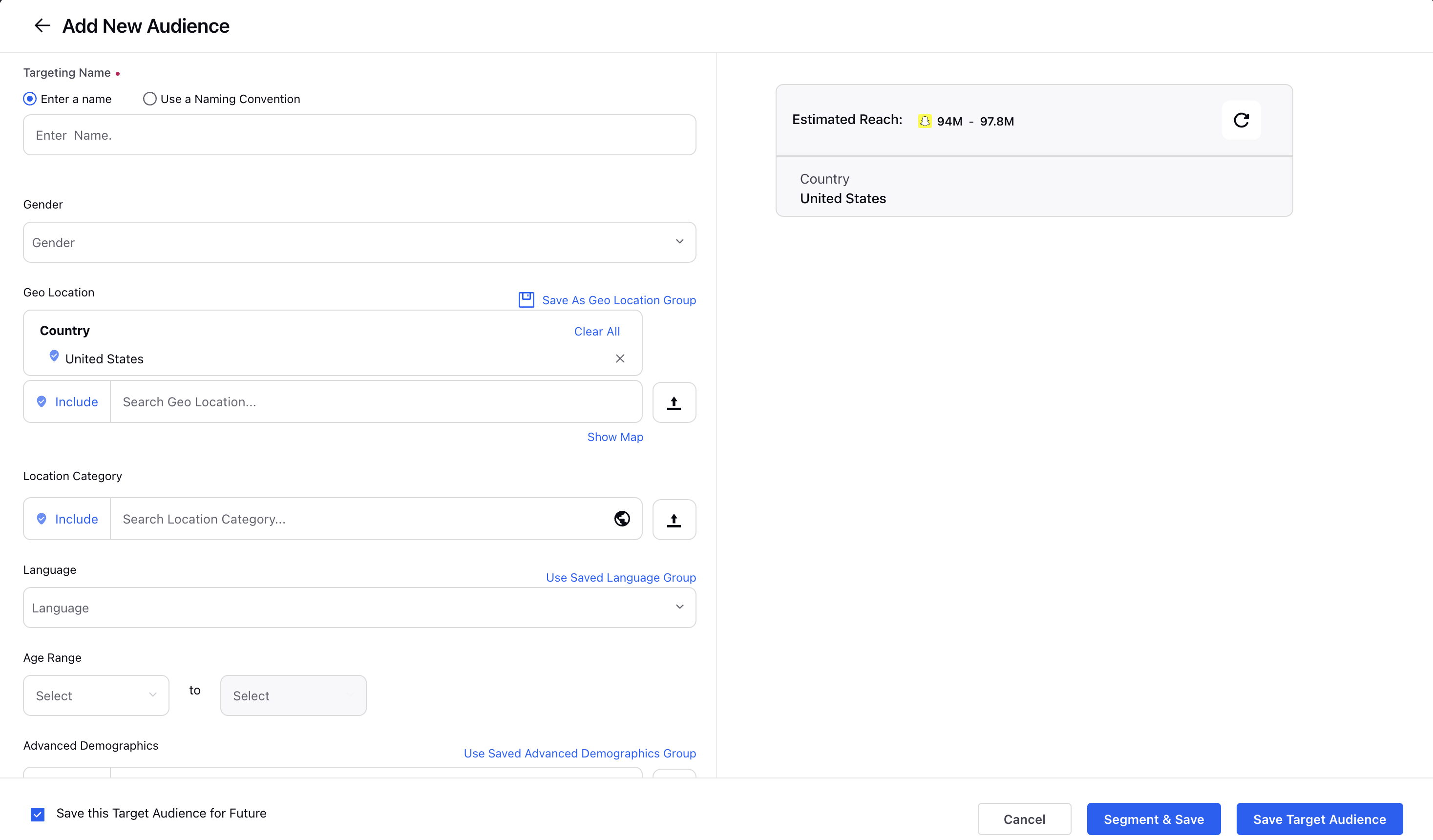
Click Save Target Audience in the bottom-right corner and continue to the next steps in the Ads Composer workflow. For more information, see Compose Snapchat Ads.
Snapchat Device Targeting Options
Term | Description | ||
OS Type | Select the type of device operating system from. | ||
User Device | Select specific user devices you want to include in your targeting. | ||
Connection Type | Select a connection type to limit ads to users accessing over a Cellular network or through a Wi-Fi connection.
| ||
Device Carrier | Select a specific device carrier or carriers to include or exclude from your targeting. |