Snapchat Ads Optimization
Updated
Optimize your Snapchat Ads towards a specific action such as installing your app, watching a video, or completing a purchase with goal-based bidding. In this article, you'll learn about the Snapchat optimization goals available in Sprinklr and how to setup the optimization goals for Snapchat Ads.
Enablement Note:
The use of this capability requires that Sprinklr Marketing (Ads) be enabled in your environment. To learn more about Sprinklr Marketing (Ads), please work with your Success Manager.
Advantages of Selecting the Correct Optimization Goal
Selecting the correct optimization goal for your Snapchat ads can significantly impact the effectiveness and efficiency of your campaigns. Here are some key advantages:
Data-Driven Insights: This approach allows for better tracking of campaign performance against specific objectives, providing valuable insights for future campaigns and helping refine your advertising strategy.
Targeted Outcomes: Goal-based bidding helps you concentrate on the metrics that matter most to your business, whether that's driving website traffic, increasing brand awareness, or boosting app downloads.
Optimized Performance: Selecting the right goal aligns your ads with desired outcomes, whether it's brand awareness, website visits, or conversions leading to better overall performance.
To Setup Optimization Goals for Snapchat Ads
Navigate to Sprinklr Marketing > Advertising > Ads Composer.
Select the desired Ad Account and enter the campaign details.
Select your desired Target Audience and go to Budget and Schedule.
Click Optimize for under Enter the Bidding details for Ad Squads to view the available optimization goals for the selected objective. For more details on composing Snapchat Ads, click here .
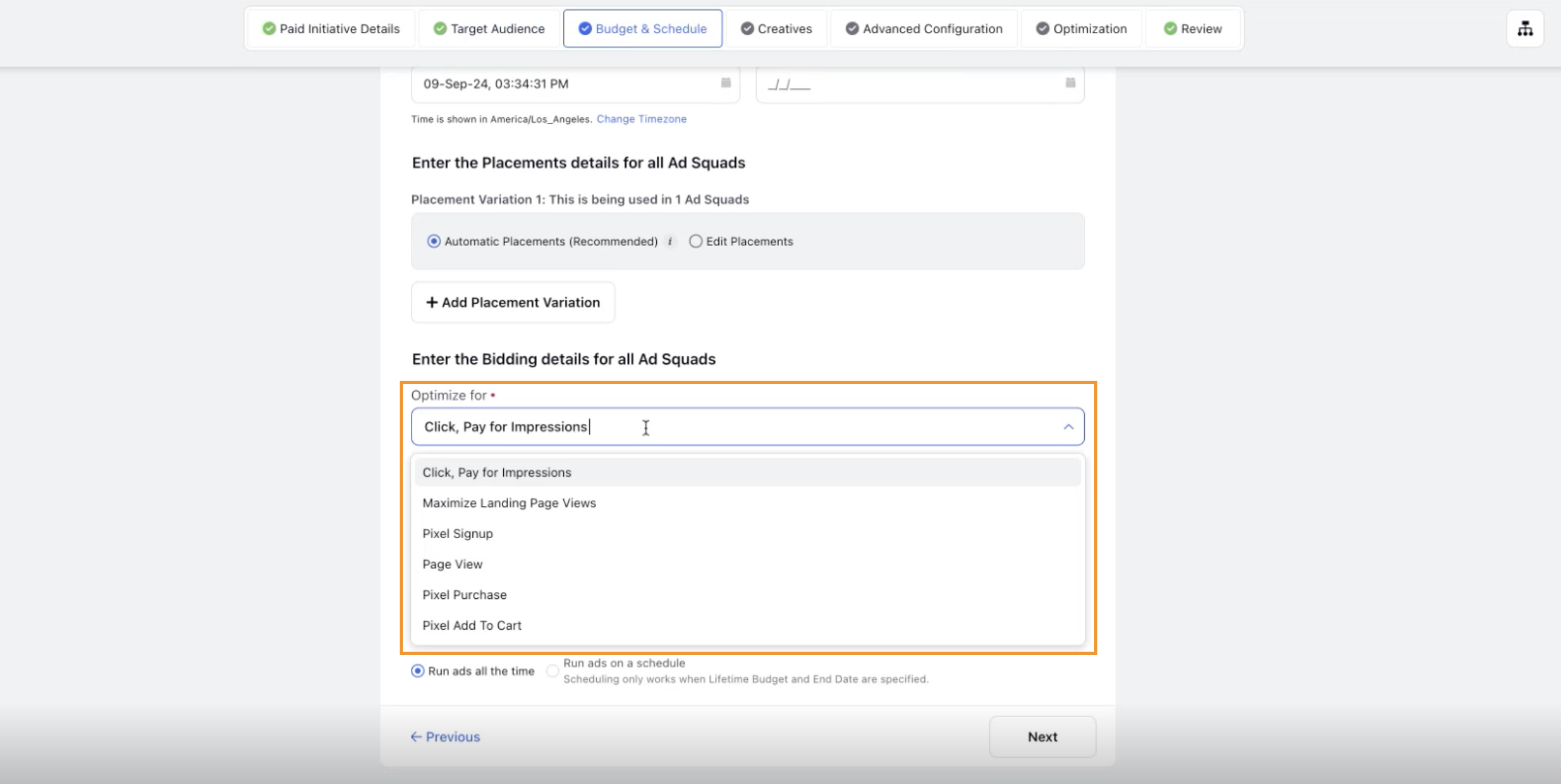
Goal Based Bidding by Objective
Note: Bid is subject to the event conversion exploration phase, learn more here .