Snapchat Audience Targeting
Updated
Advertise on Snapchat and reach a wider group of audience.
Through Snapchat Ads in Sprinklr, you can advertise to an audience of 186 million daily active Snapchatters, allowing your brand to reach a highly engaged and active audience. To learn more, click Ads Composer.
Enablement Note:
The use of this capability requires that Sprinklr Advertising be enabled in your environment. To learn more about it, please work with your Success Manager.
How to set Audience Targeting?
Click the New Tab icon. Under the Advertising tab, click Ads Composer within Execute.
On the Ads Composer window, select your Snapchat Ad Account.
Enter your Paid Intiative name and select your objective.
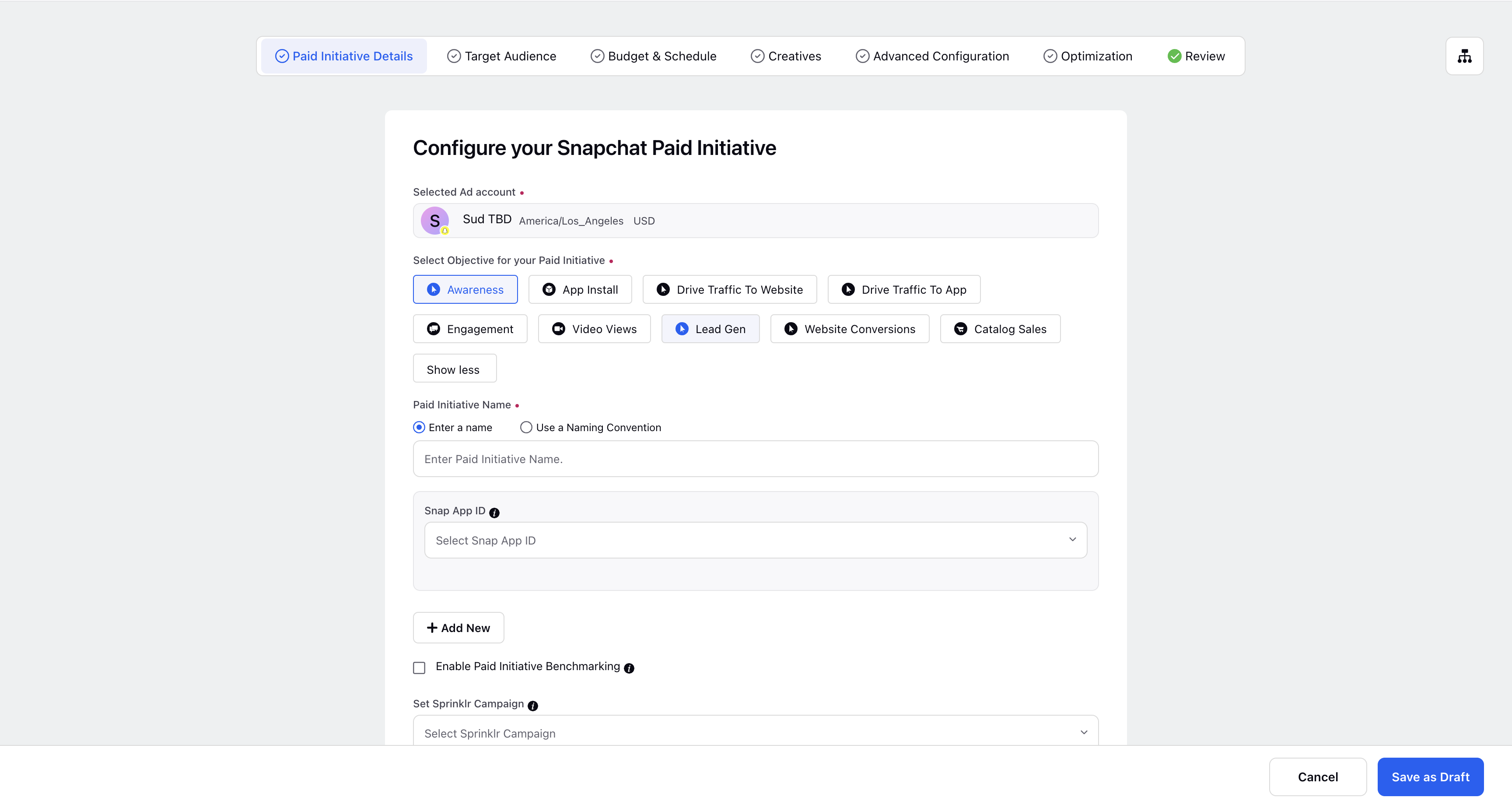
Go to Target Audience screen and click on Add New Audience.
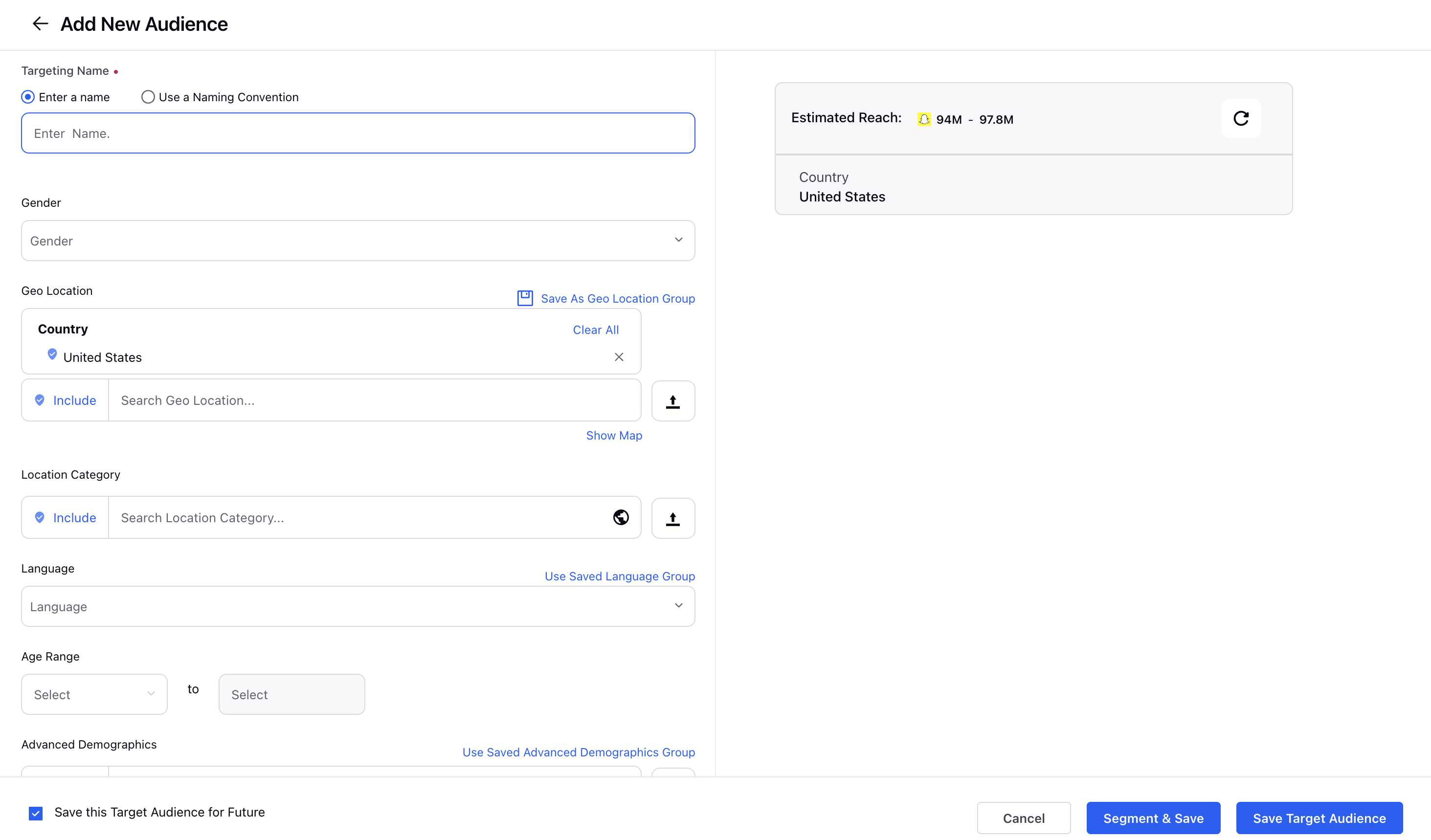
Enter a name for your audience, and select various targeting options such as - Gender, Location, Language, Age Range, etc
Advanced demographics can be selected by including and excluding select group of users based on various factors such as education, marital status, occupation, household income and much more allowing to reach very specific group of users as well as per the target group for a particular campaign.
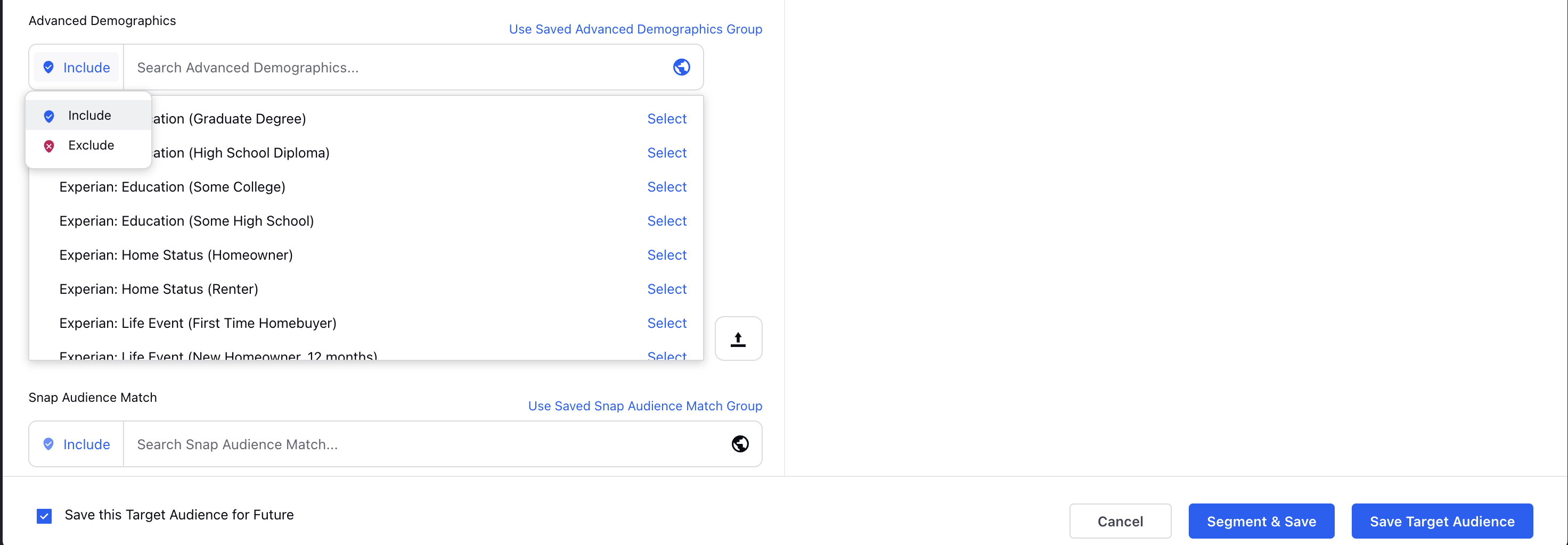
You can view the estimated reach for the options selected in real time.
Then in the Budget and Schedule screen, various details like Start Date, End Date, Daily/Lifetime Budget can be set.
Along with this, the placement variations - i.e., the places where the Ads will be shown to the user can be set, this is customisable for all Ad Sets.
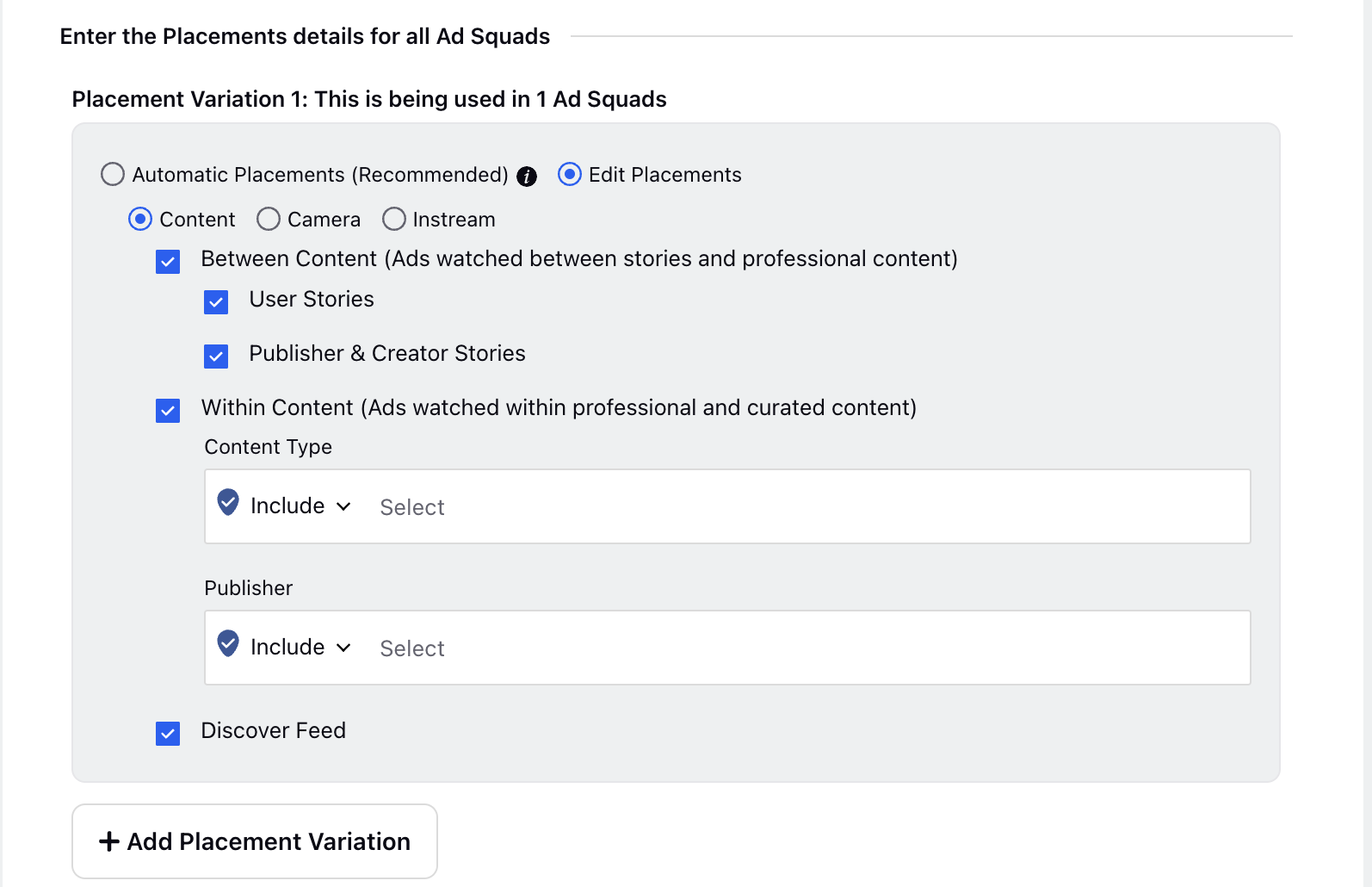
After this, the optimisation goal and the bidding strategy for each can be set as well.
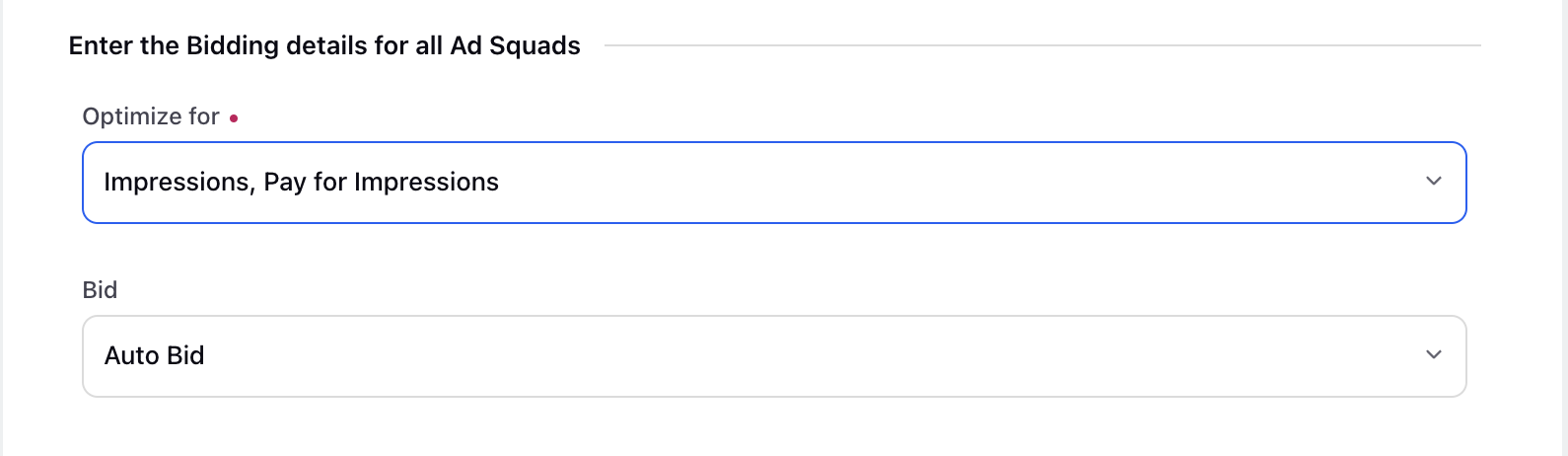
 Note:
Note:
In compliance with European Digital Services Act, effective from 25th August, 2023, Targeting options have been limited for Ad Sets reaching users aged 13-17 in the European Union and the United Kingdom with users no longer allowed to do specific targeting on the basis of gender, pre-defined audience, and custom audiences.
Several optimization goals will no longer be available as well:
App Install
Swipe Up
Video Views (2 or 15 second)
Story OpenPixel Sign Up / Purchase / Add to Cart / Page View
App Sign Up / Add to Cart / Purchase / Re-engagement (purchase and open) Lead Form Submission