Conditions Applicable on Journey Facilitator - Advocacy
Updated
The Journey Facilitator feature allows admins to send automatic email nudges to you based on specific conditions. These nudges aim to reactivate you on the advocacy platform. Admins can select from various conditions to create cases for sending these emails. Below are the conditions that can be used:
Last Login Time
Admins can target users who have not logged in for a long time or have a low number of logins. The following conditions can be used to check users' login activity:
User Last Login Time: Admins can specify a date to filter users who have not logged in since that date.
User Login Inactivity Duration: Admins can check the duration since users last logged in.
User Total Logins: Admins can set a threshold for the total number of logins to identify users with low login rates.
Last Share Time
Admins can target users who have not shared content for a long time or have low shares. The following conditions can be used to check users' sharing activity:
User Last Share Time: Admins can specify a date to filter users who have not shared content since that date.
User Share Inactivity Duration: Admins can check the duration since their last share for which you have not shared content.
User Total Shares: Admins can set a threshold for the total number of shares to identify users with low sharing rates.
Last Site Visit Time
Admins can target you based on their site visit activity. The following conditions can be used:
User Last Site Visit Time: Admins can check the last time you visited the site and send email nudges accordingly.
User Site Visit Inactivity Duration: Admins can check the duration of inactivity since the last site visit to filter users who have not visited the site for a long time.
Note: Site visits are different from login activity. Once logged in, you might not need to log in again for a certain period, but their site visits can still be tracked.
User Status
Admins can send emails to users based on their status.
Example: Users in the Approved or Screener Pending status.
User Screener Questions
Admins can apply additional filters based on screener questions.
Example: Sending emails to advocates residing in a particular region or working in a specific department.
User Profiles
Admins can apply filters based on specific user profile attributes such as:
User Name
User ID
Email
Combining Conditions
Admins can combine two or more conditions to create more targeted email nudges.
Example: They can target you who are in the Approved state, have not shared content in the past two months, and reside in the APAC region.
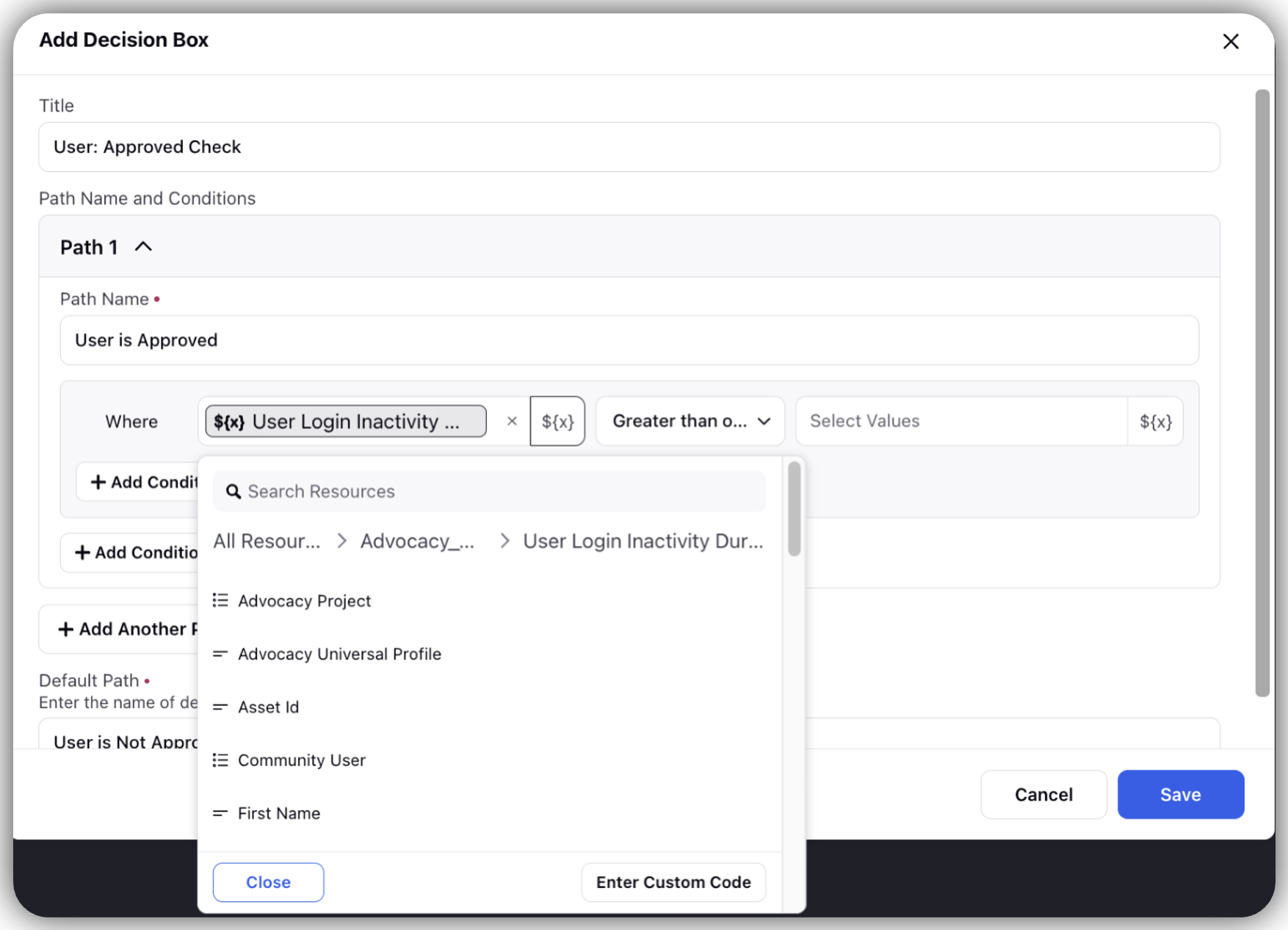
Get Record Condition in JF
To successfully run journeys in Advocacy using the Journey Facilitator, certain key assets need to be loaded, and one of the most important is the Universal Profile. To retrieve the community user associated with a particular Universal Profile, you’ll need to use the “Advocacy Universal Profile” condition within a “Get Record” condition block in the journey flow. This filter will return a list of community users linked to that Universal Profile, allowing you to apply further logic or actions in the journey.
.png)