How Agencies can add Ad Accounts in Sprinklr
Updated
Ad Accounts and Pages can be added to Sprinklr via the Agency Account Addition screen. Selected recipients will receive an e-mail and will be able to authenticate the respective account into Sprinklr without being a Sprinklr user.
Note: Agency Account Addition link will expire within 48 hours. Please ensure that the ad account is added within the given timeframe.
How to Add Ad Accounts via Agency Account Addition
Click the New Tab icon. Under the Sprinklr Marketing (Ads) window, click Tools and Settings within Plan.
On the Tools and Settings window, select Agency Account Addition within All Settings.
On the Ads Settings window, click Add New Agency in the top right corner.
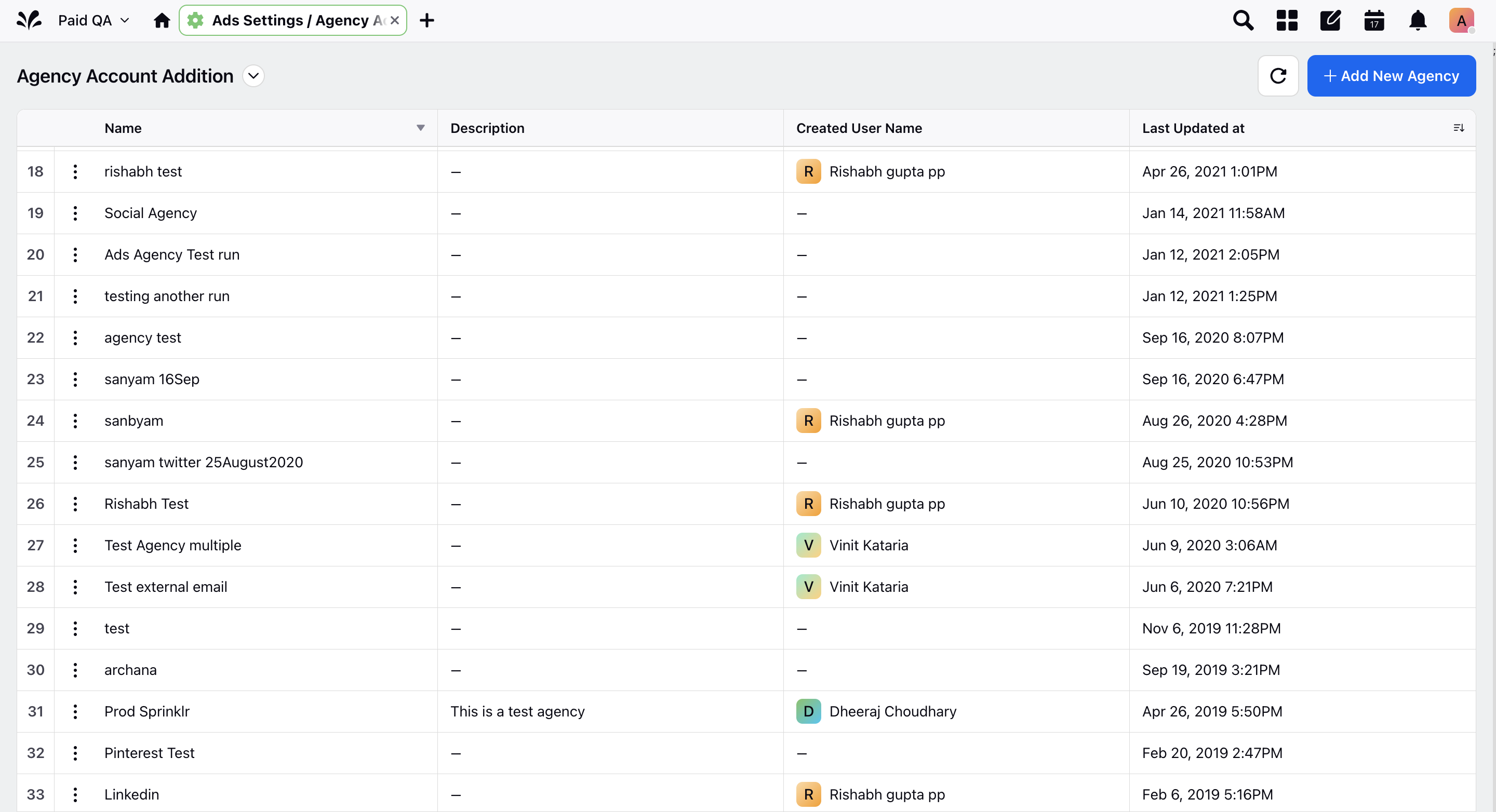
On the Add New Agency pop-up window, enter the Agency Name and Description for your agency. Click Save.
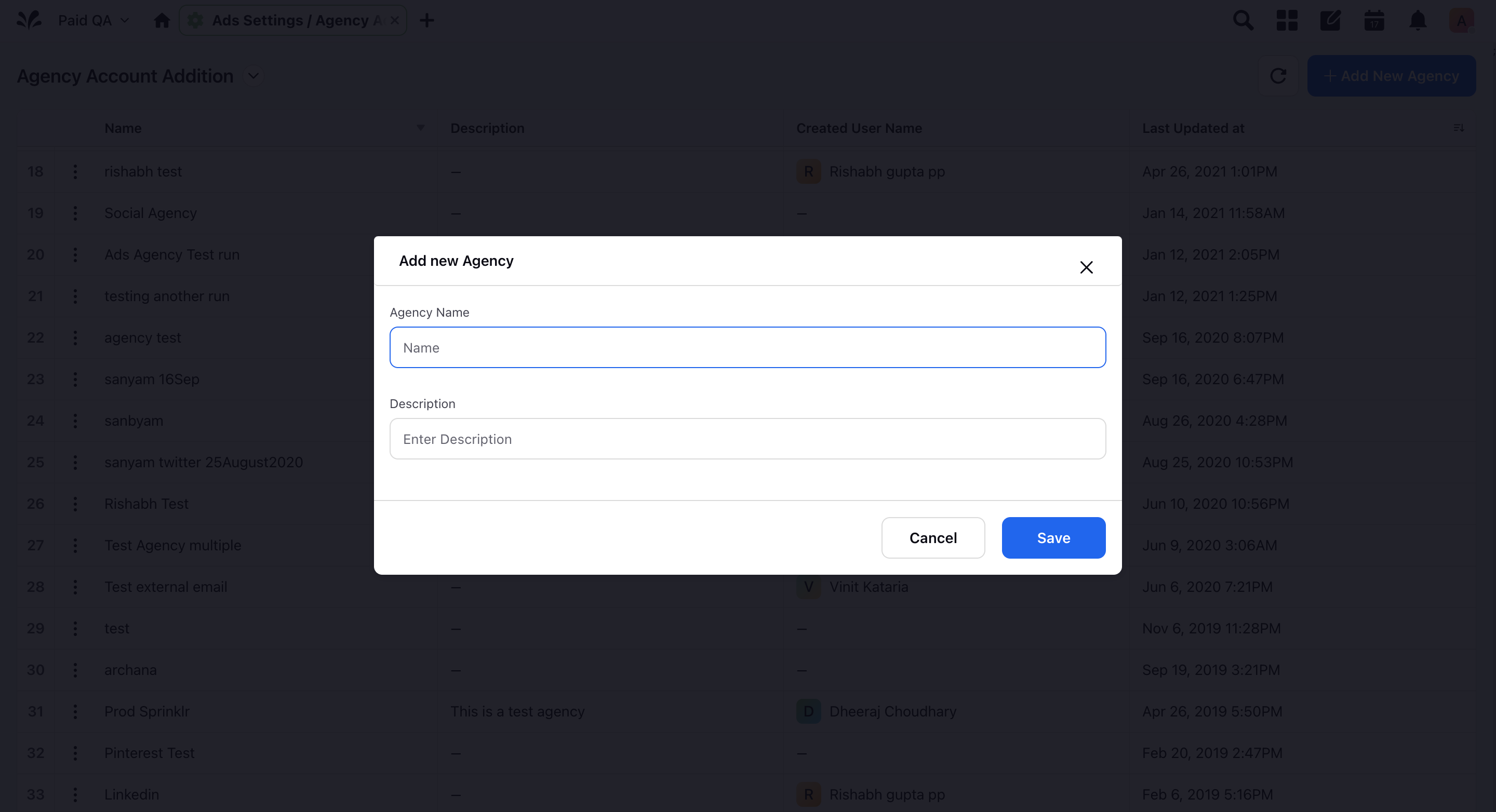
On the Ads Settings window, hover over the Options icon
of your desired agency and select Add Request.
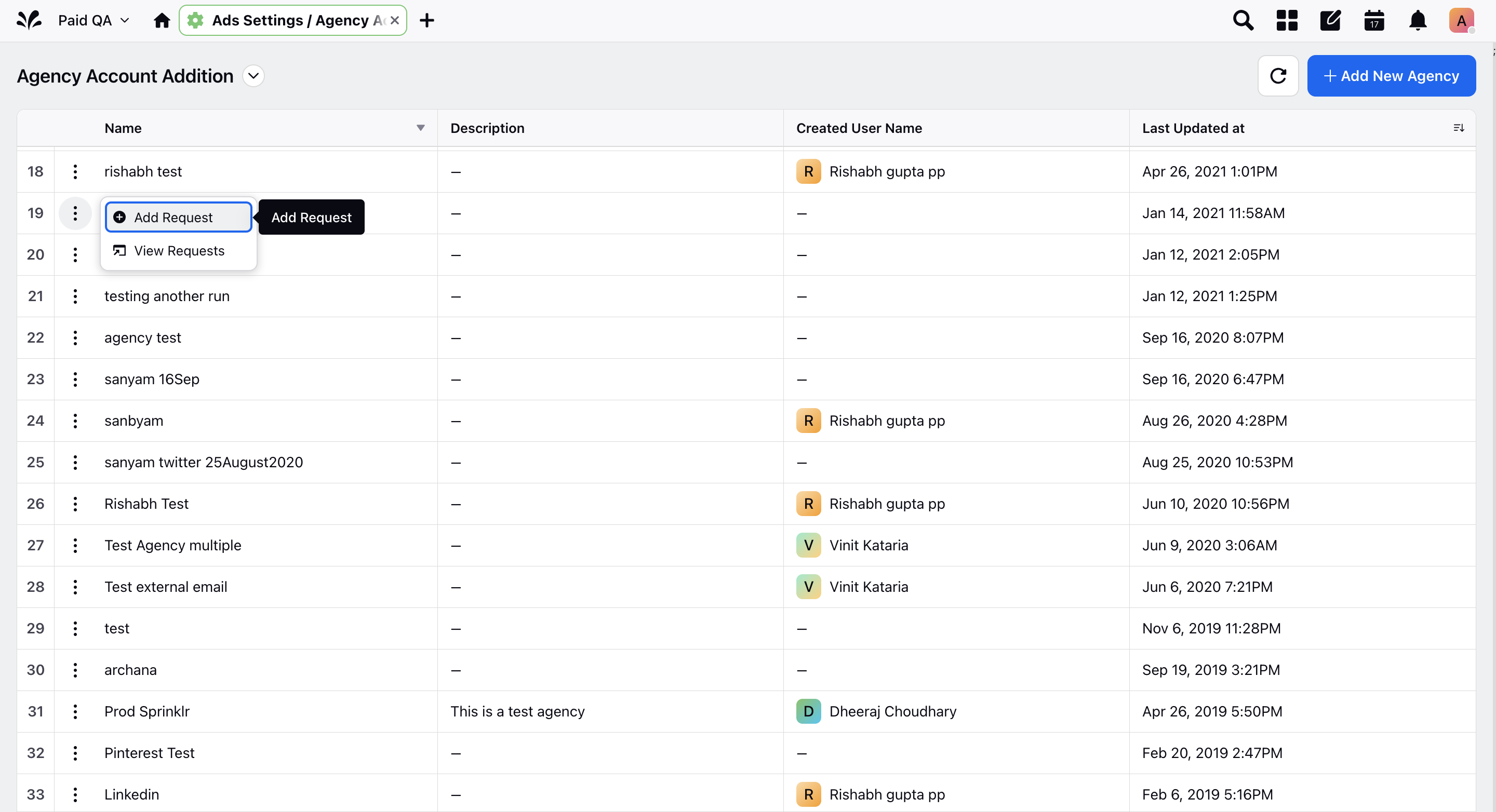
On the Add New Request pop-up window, enter Description and Email(s). Click Save to send your request to the recipients.
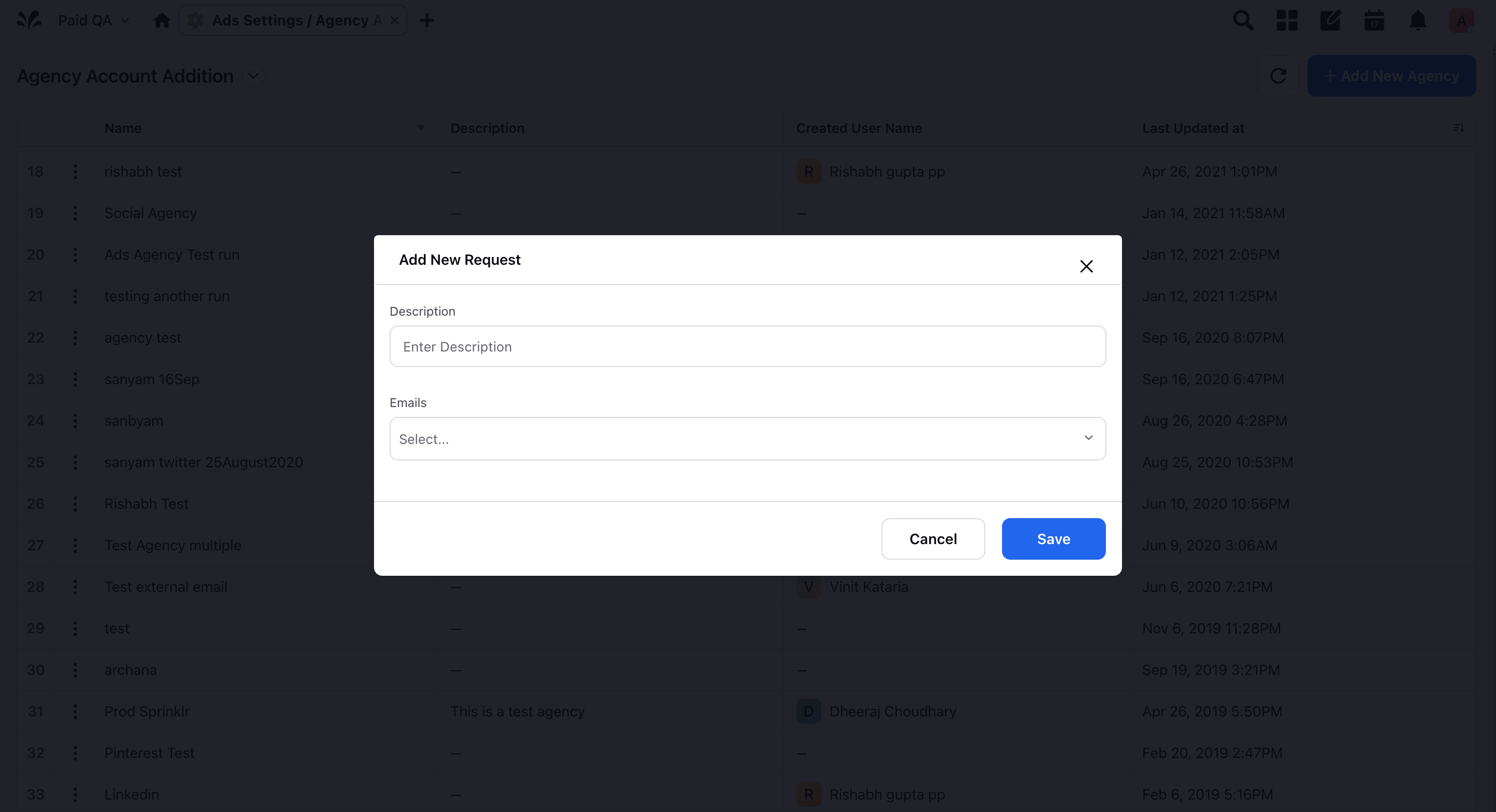
Upon sending the request, the recipients will receive an email to validate their accounts within Sprinklr. Upon clicking the link in the email, they will be redirected to a landing page where they can load in their Facebook Ads, Facebook Business Manager, Instagram Account, Twitter Account, Twitter Ads, Yahoo Ads, Pinterest Ads, Pinterest Page, Snapchat Ads and Google Ads.