API Testing
Updated
API testing is a set of quality assurance actions that include making calls to an API endpoint, getting API responses, and validating API status codes, response times, and data against predefined rules.
To test an API in Sprinklr
Click the New Tab icon
. Under the Platform Modules, click All Settings within Listen.
In the Platform Settings window, click Manage Customer in the left pane and select External API from the list of options in the right pane. You can also search for it in the search bar above.
In the External API window, click the Options icon
alongside External Service Name and select Test API from the drop-down options.
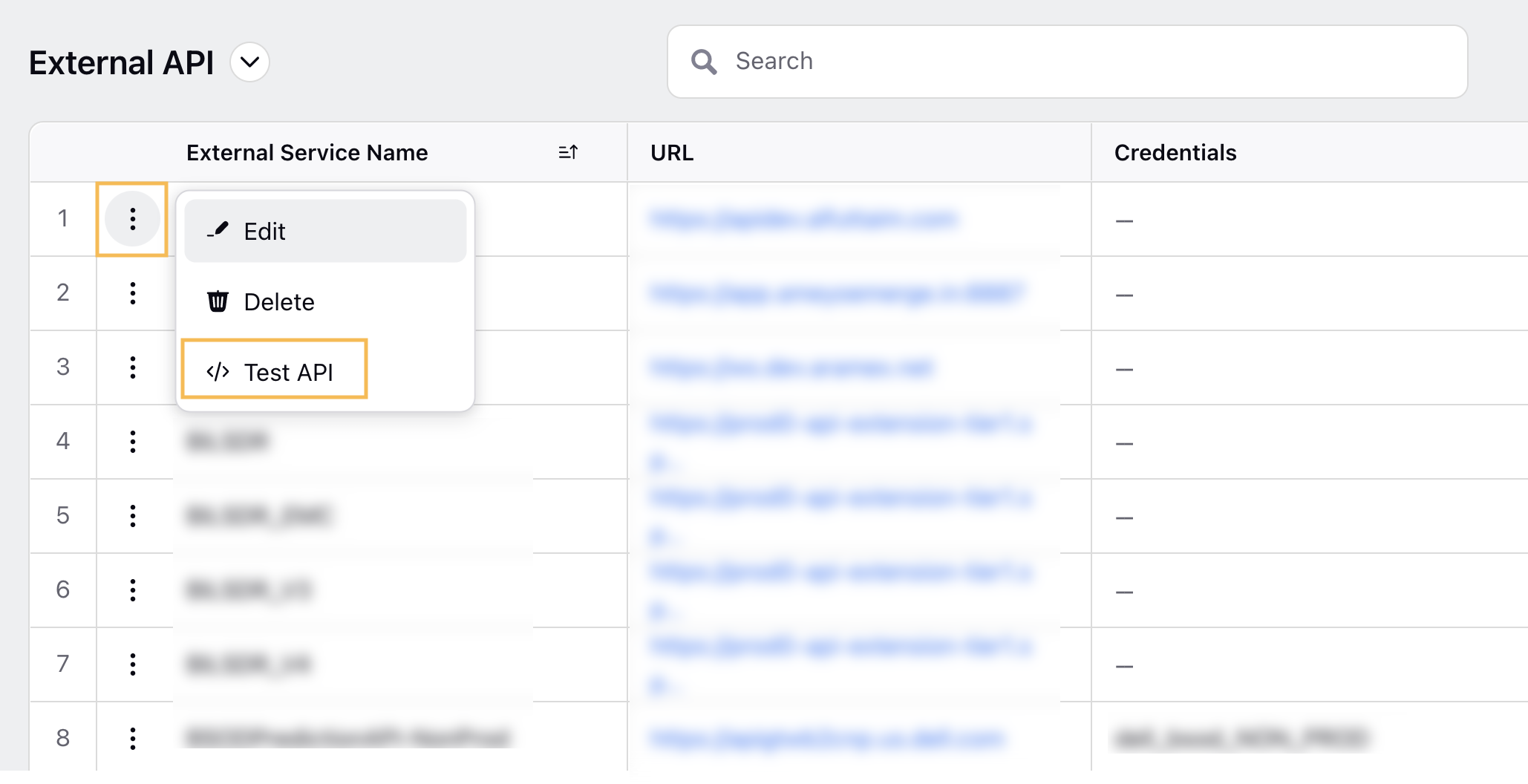
In the External API(settings) window, you can add or update the Headers, Path Parameters, and Request Body.
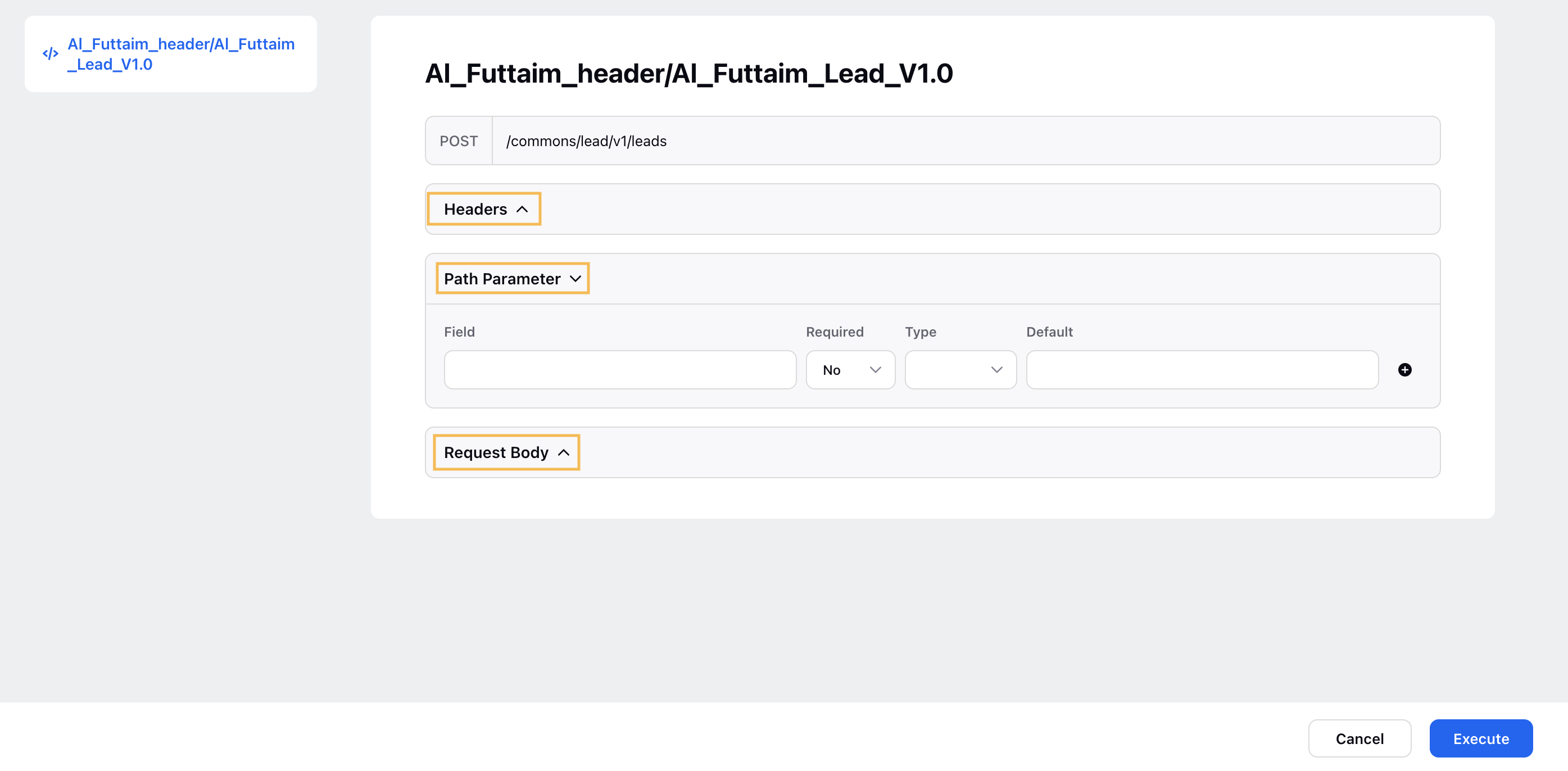
Click Execute in the bottom right corner of the External API(settings) window.
Next, you can check the returned API status code, response time, and content.
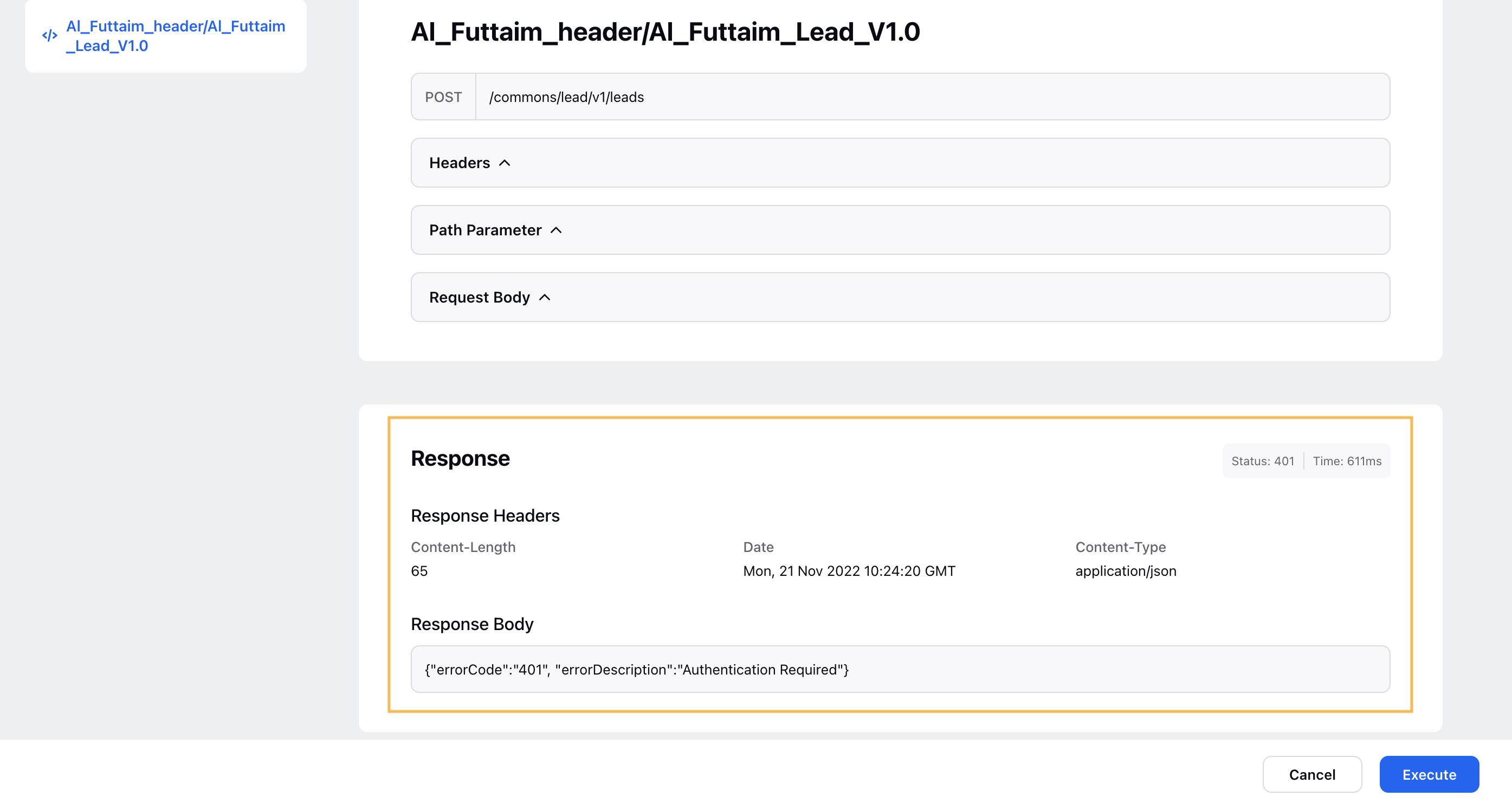
If you wish, you can re-run the API tests by changing the Headers, Path Parameters, and Request Body.