Different Data sources
Updated
Data Sources
In Sprinklr platform, data is recorded and stored at different levels, representing different entities within the system. Each entity has its own data source, and when configuring a widget, it is crucial to select the appropriate data source to populate the relevant metrics and dimensions specific to that entity.
For example, when analyzing data related to a customer service case, the data source would correspond to the case entity. This data source would provide access to metrics such as case status, case duration, case resolution time, customer information, and other relevant case-specific details.
Similarly, if you are interested in analyzing data related to individual messages exchanged on social media platforms, you would choose the data source specific to messages.
By selecting the appropriate data source when configuring a widget, you ensure that the widget displays the relevant metrics and dimensions specific to the entity you are analyzing. This allows for more accurate and targeted analysis of the data within the Sprinklr platform.
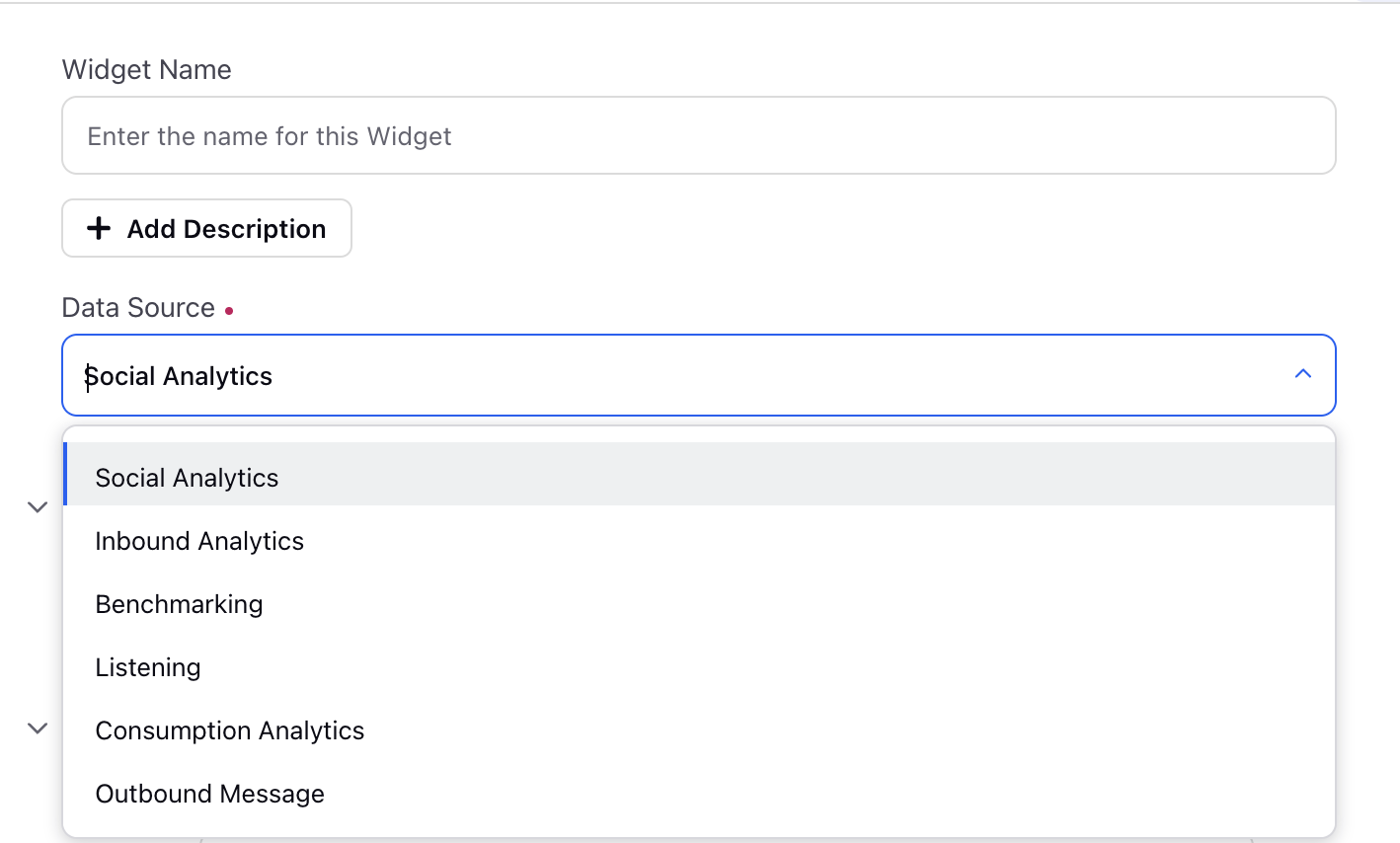
Type — Field Descriptions
Data Source | Use Case |
Social Analytics | Provides insights into social media metrics, such as likes, shares, and comments, to track the performance of posts with minimal delay data syncs. This data source is used to analyze performance for Owned Brand data from Channel APIs. |
Inbound Analytics | Provides data on incoming messages and interactions from social media users, tracking customer sentiment in real-time. It is used to report on data collected from audiences on brand's published messages, like comment streams, replies to comments, and likes on comments. |
Benchmarking | Aggregate, compare and share social activity including comments, shares, likes, and even response times. |
Paid | Tracks the performance of paid social media campaigns, including ad spend, impressions, clicks, and conversions, with real-time or minimal delay data syncs. |
Universal Profile | Consolidates data from multiple social profiles into one unified view, allowing for consistent cross-platform performance tracking. |
Unified Analytics | Sprinklr's Data Engine merges data from multiple sources into a Pipeline that transforms the combined data into a single report. |
Process Execution Analytics | This data source is used for Guided process reporting. |
Audience | Based on the insights of the audience such as language, gender, location, etc. |
Social DMP | Automatically collects and segments customer data from various sources like social media and CRM lists. It helps create targeted audience profiles based on user behavior and attributes, improving marketing effectiveness and campaign reach. |
Advocacy | Advocacy provides a single space for employees and consumers to share out approved brand content to their social following to increase brand awareness and market share. |
Live Dataset | Provides real-time data from live social media campaigns or activities, allowing for immediate adjustments based on ongoing performance. To get this real-time data, a pipeline needs to be set, and widgets and funnels are created so that, through transformations, real-time data can be accessed. |
WEB | Contains a specified domain to collect and measure all of the variable tags you have assigned to your Web Analytics Profile. |
Audience Activity | Provides insights into audience demographics, interests, behaviors, and preferences, helping businesses understand who engages with their content. It aids in refining strategies and improving customer experience by offering actionable insights into consumer needs and preferences. |
Listening | Monitoring and analyzing conversations and online mentions related to a particular brand, topic, or industry across various social media platforms, forums, blogs, and other online channels. |
Outbound Message | Outbound message engagement and activities demographics. When Not Set appears on an account in your Outbound Message reports, it means that the post for that account is in a draft state. To learn more about Not Set Account capability enabled in your environment, please work with your Success Manager. Internal Note: Use this DP for Not Set Accounts: REPORTING_NOTSET_DUMMY_ACCOUNT_FILTER_ENABLED("reporting.notset.dummy.account.filter.enabled", BOOLEAN, PARTNER), Please note that enablement of this capability requires additional setup. |
Consumption Analytics | It is used to understand the usage and consumption of the Sprinklr platform across various levels, such as user level, account level, and user group level. Provides analysis of seat consumption and utilization, offering detailed metrics such as alert count, recipient email IDs, and user group IDs. |
Task | Tracks and reports on social media tasks within teams, measuring task completion rates and helping streamline workflows. |
DAM | Tracks digital assets like images and videos, providing insights into asset usage and performance across social platforms. |
Universal Commerce | Monitors social commerce activities, tracking conversions, sales, and checkout behaviors from social media platforms. |
Influencer Marketplace Insights | Track Influencer Analytics and monitor performance of your Brand partnerships. |
Gallery Analytics | Tracks the performance of UGC or social content on your website, helping to understand consumption and usage pattern for galleries and media assets. |
Data Ingestion Result | Shows the status and results of data imports, providing feedback on the success or failure of ingested datasets. |
Unified Analytics | Unified Analytics combines paid and social data streams into a single, comprehensive view, delivering holistic insights into overall performance metrics. |
User Activity | Tracks user behavior on social media platforms, analyzing actions like clicks, logins, and time spent on various content. It also monitors login and logout times, user-level platform permissions, and provides an audit trail for related activities |
Export MetaData | Tracks the format, size, and status of exported datasets, offering detailed information about scheduled exports. It helps users verify data accuracy by providing details like the raw export file, dashboard name, and export owner, ensuring transparency and reliability in the export process. |
Store from Audience Reporting | Tracks user activity across Sprinklr Link in Bio including link clicks, user location and user-provided email addresses with granular data being available at a post and product level as well. |
Sprinklr AI+ | Uses AI to analyze large datasets from social media platforms, providing predictive insights and recommendations for performance improvement. |
Campaign | Provides an overview of campaign performance. It enables a comprehensive comparison of campaigns by offering insights into engagement and reach, with various chart formats available for in-depth analysis. |
Comment | Data about comments added on cases, posts etc. |
Voice Inventory | Outbound inventory level data, leads ingested, campaigns, calls done on those leads etc |
Service Analytics | Sprinklr Service’s Reporting and Analytics (also called Reporting) provides detailed insights on Key Performance Indicators (KPIs) and enables you to quickly analyze customer-service trends and insights. |