How to Bulk Import Captions for Facebook Video Ads
Updated
Adding captions to video ads can make your content accessible to a wider audience, including those who speak a language other than what is used in your video. In Sprinklr, you can upload captions to your Facebook video ads in bulk via compressed SRT files.
Note This capability is only supported for Facebook. |
Before You Begin
Familiarize yourself with how to Bulk Import Ads in Sprinklr.
To Bulk Import Captions for Facebook Video Ads
Click the New Tab icon. Under the Sprinklr Marketing (Ads) tab, click Ads Manager within Analyze.
Download a Standard Template for Facebook. For more information, see Bulk Import Using Standard Templates.
Open the downloaded template and provide the necessary Ad details.
Next, locate the Video Captions column in the import file.
Enter the name of the SRT file in this column. Follow the naming format: filename.[two-letter language code]_[two-letter country code).srt (example - subtitles.en_US.srt).
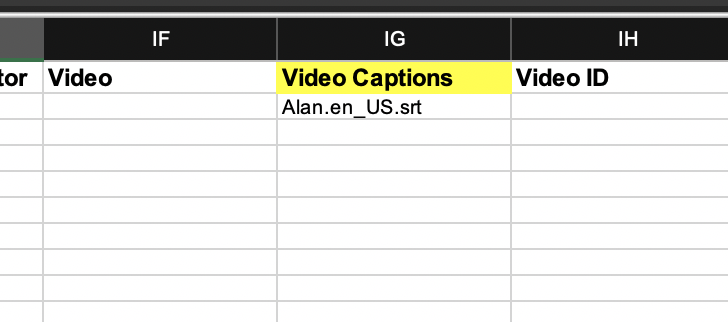
Save the import file and upload it in the Import File section of bulk import. For more information, see Upload Bulk Import Templates.
Compress the SRT file in your system into a Zip file and upload it in the Import Images/Video/Html section.
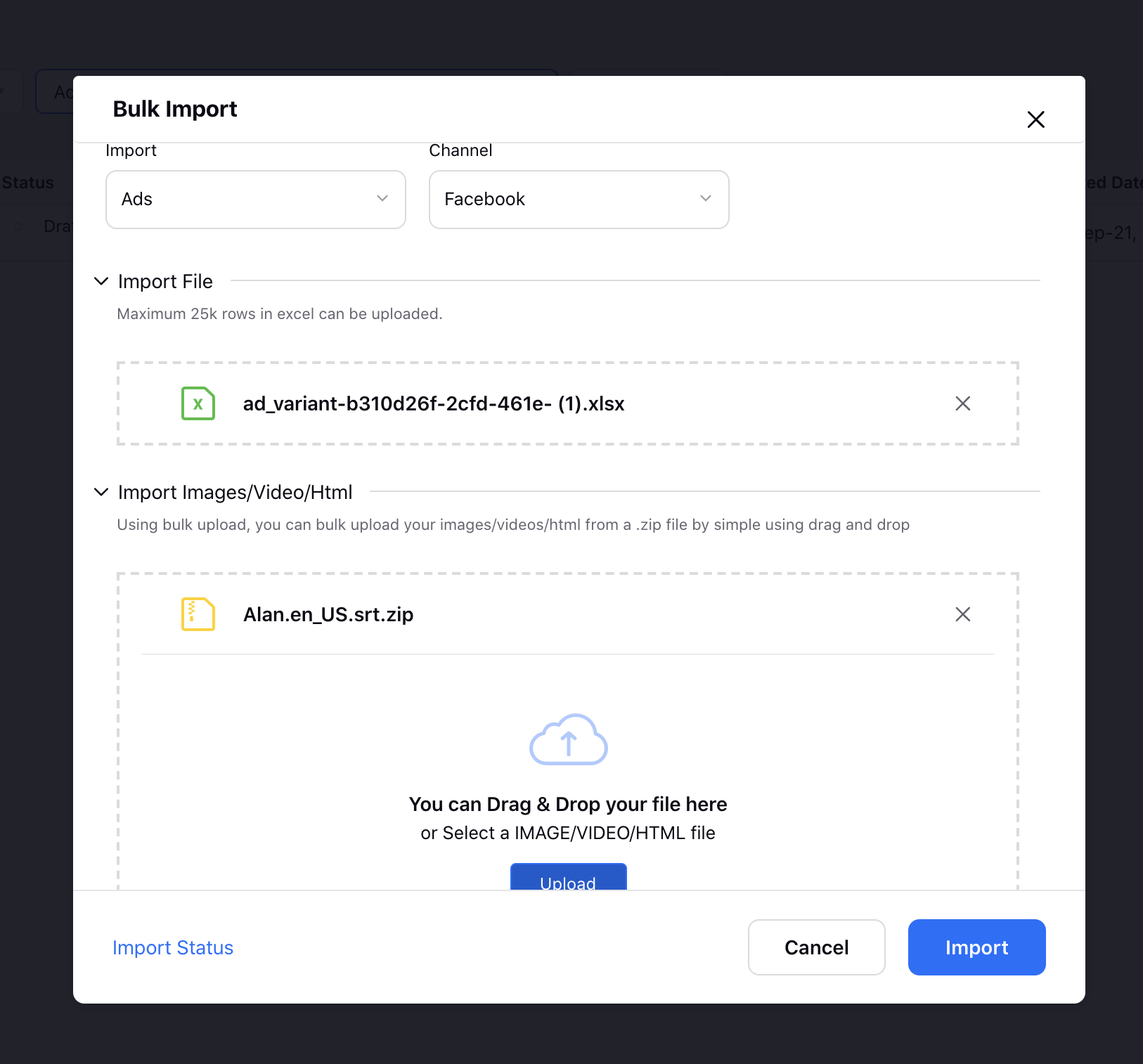
Once you have uploaded the files, click Import in the bottom-right corner. This will create the ad with video and caption in it.