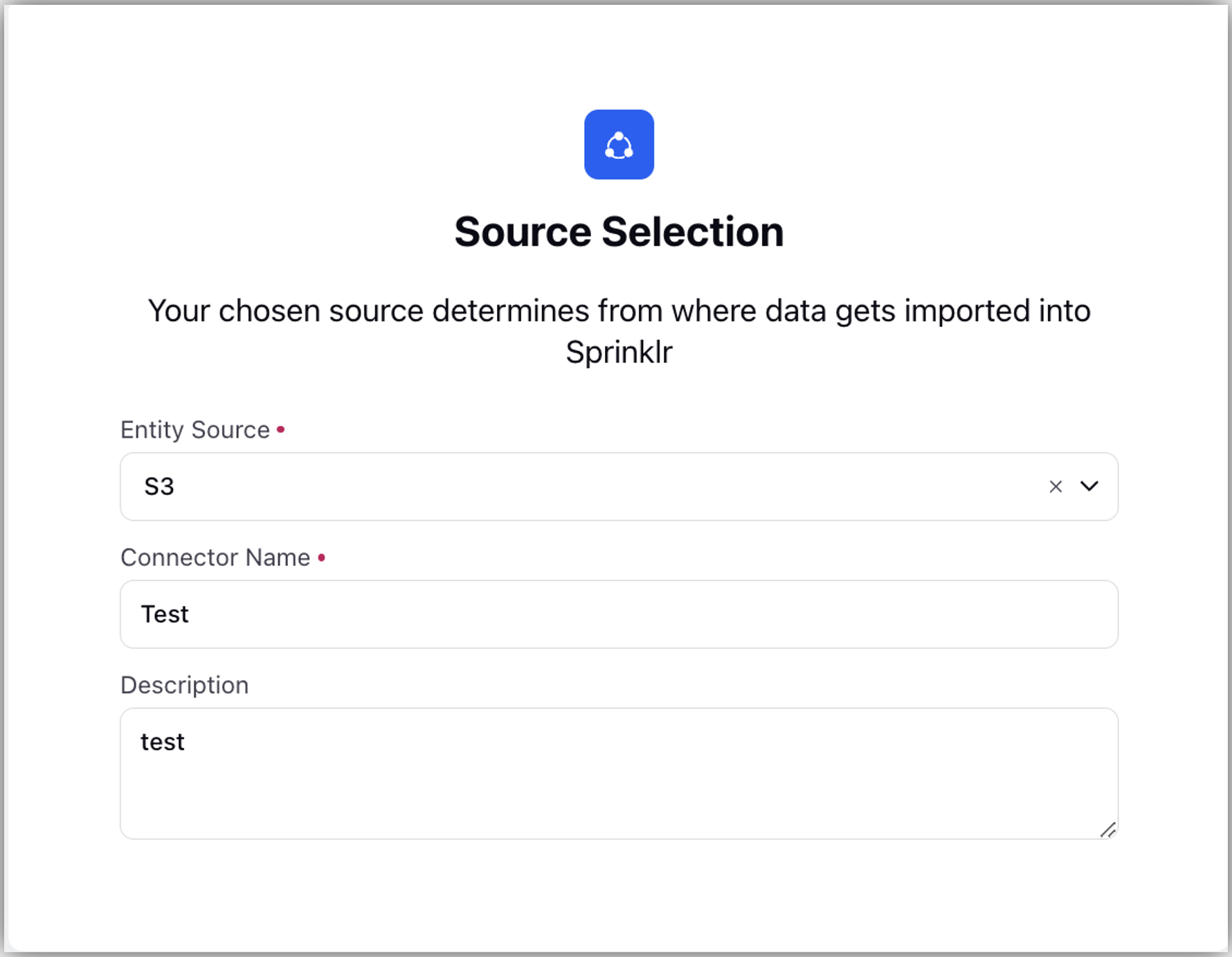Configuring Source Selection for Live Chat
Updated
Configuring a connector in Data Connectors refers to the process of setting up and configuring how data is exchanged between Sprinklr and external systems. A connector acts as an interface or bridge that facilitates the flow of data between Sprinklr and other platforms (For example CRMs, databases, social media platforms). Configuring this connector ensures that the correct data is pulled, pushed, or synchronized according to specific business needs.
Note: Refer to the links given below before you start configuring Source Selection Screen for Live Chat.
Choosing the Connector Details
The Source Selection page allows you to choose a connector. To select a connector, fill out the following fields with information:
Entity Source: Origin or location of structured or unstructured data that is being ingested, processed, or integrated into a system. It represents a specific type of data source that relates to entities, which are identifiable objects, individuals, or elements with distinct attributes. The different entity source in Sprinklr are
S3: Simple Storage Service(S3) is a cloud based storage service provided by Amazon Web Services (AWS) that acts as a data source or destination for the data connector.
GCS: Google Cloud Storage (GCS) is a cloud - based storage service provided by Google cloud that serve as a source or destination for data integration workflows.
File Upload: Refers to the process of importing files from a local system or application into the data pipeline, where the data is extracted, transformed, and loaded into a target destination or integrated with other systems.
SFTP: This is a secure method of transfering files between a server and a client over a network.
Zendesk: This is a pre-configured integration that allows the seamless transfer of data between Sprinklr and Zendesk.
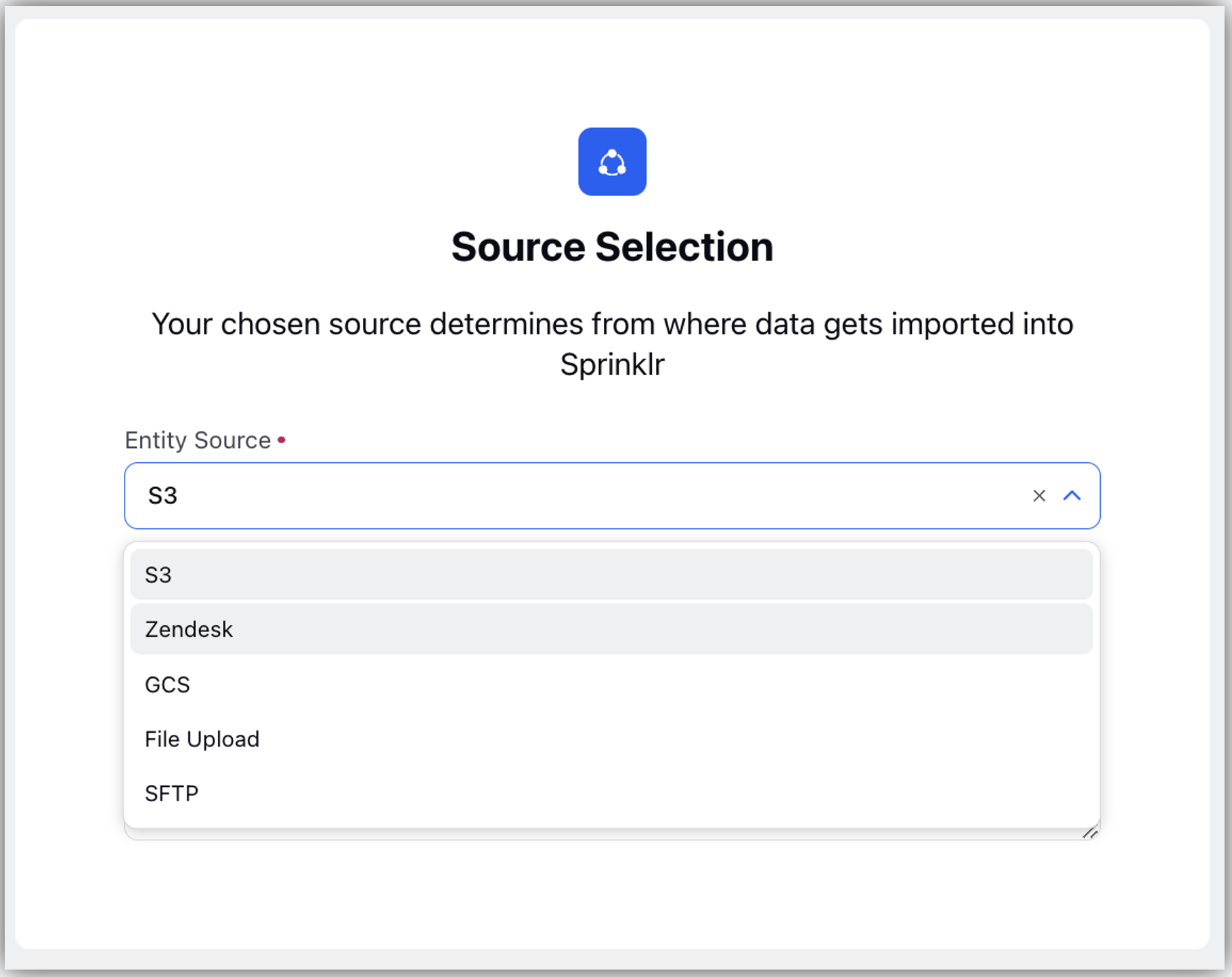
Connector Name: This refers to the identifier or label assigned to a specific integration or connection setup that links a data source or destination to a system or workflow. It helps you destinguish between multiple connectors and provides context about the purpose or configuration of the connection.
Description: This is an optional field that provides a textual description of a connector.