Lead and Lead Events
Updated
The process of gathering and analyzing accurate data from various sources to find answers to research problems, trends and probabilities, etc., to evaluate possible outcomes is known as Data Collection.
Data ingested in the platform can be used to create either leads or lead events.
Lead Event
A lead event is an action in the system that gathers contact information about a lead or company that has expressed some form of interest in a product or service.
A lead event is always recorded as a task or activity performed by a potential customer, while a lead can never be recorded.
One lead can have multiple lead events.
Lead
A lead can be defined as any customer who shows interest in what you are selling.
Lead may or may not be your potential customer/client.
Multiple leads can have similar lead events.
Example
Watching a demo or subscribing to the newsletter could be one lead event performed by multiple people (leads). Similarly, adding the product to the cart or asking for a free consultation could be another lead event.
Potential leads are generally those who have performed one or more lead events.
There can be multiple lead events for a single customer and multiple leads for a single lead event. The option of creating both gives the user ability to segregate customers on the basis of their common attributes, which further facilitates personalized marketing.
To create lead events and leads
Click the New Tab icon. Under the Sprinklr Service tab, click Campaigns within Resolve.
Switch to the Data Collection tab on the left.
Click Install Connector in the top right corner.
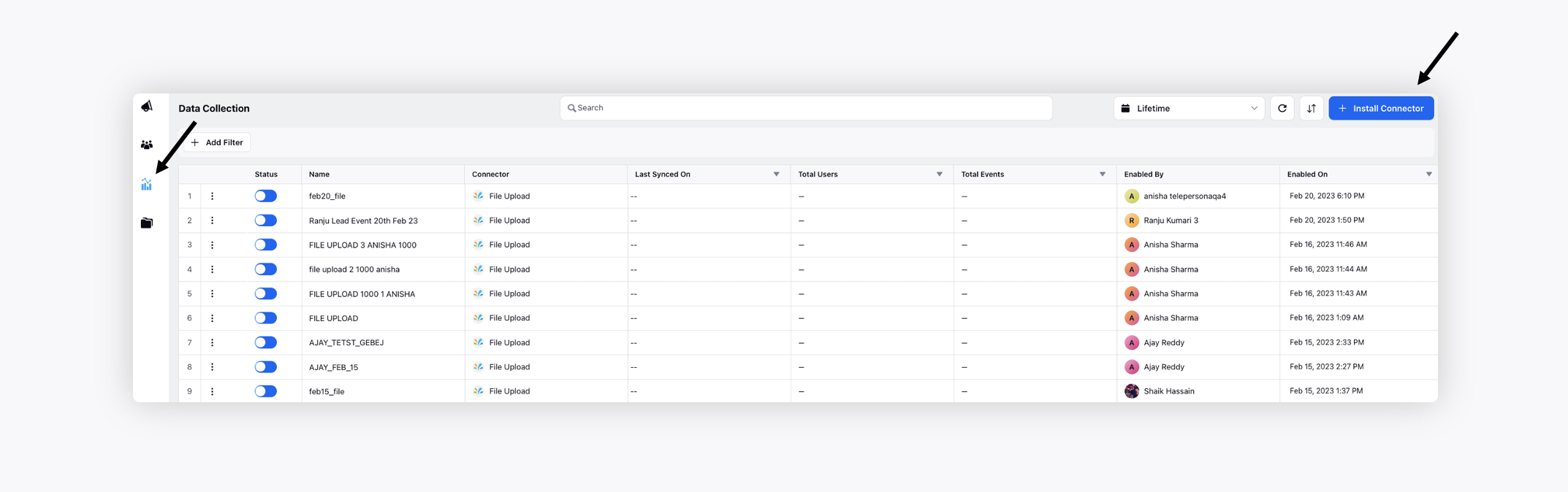
Here, choose the connector from the dropdown list that can be FTP, File Upload, SFTP, etc. Check the box to create Lead Events or else Leads would be created.