Activate Instagram Sharing in Advocacy
Updated
Starting with release 19.11.1, from 2nd December 2024, advocates will no longer be able to connect their personal Instagram profiles to the advocacy site. Due to a recent change from Meta, we are discontinuing the ability to connect and reauthorize Instagram personal profiles within Sprinklr Advocacy.
To address this, Sprinklr has introduced the Activate Instagram sharing option, allowing advocates to continue sharing posts on Instagram if admins enable Instagram as a sharing channel in Sprinklr. This article will explain how advocates can enable Instagram sharing on the advocacy site.
Note: Users who have previously connected Instagram accounts will see a warning message in the Account widget, informing them that Instagram account connections are no longer available.
To Activate Sharing on Advocacy Site
Enablement Note: Instagram must be enabled as a sharing channel in the Sprinklr Admin Console.
Login to your Advocacy site. For more details, refer to Log into the Advocacy Site.
Go to the Account section on the right and click + icon in the Home page.
Click on Instagram Account in the pop-up window and a modal will appear with details about Instagram sharing.
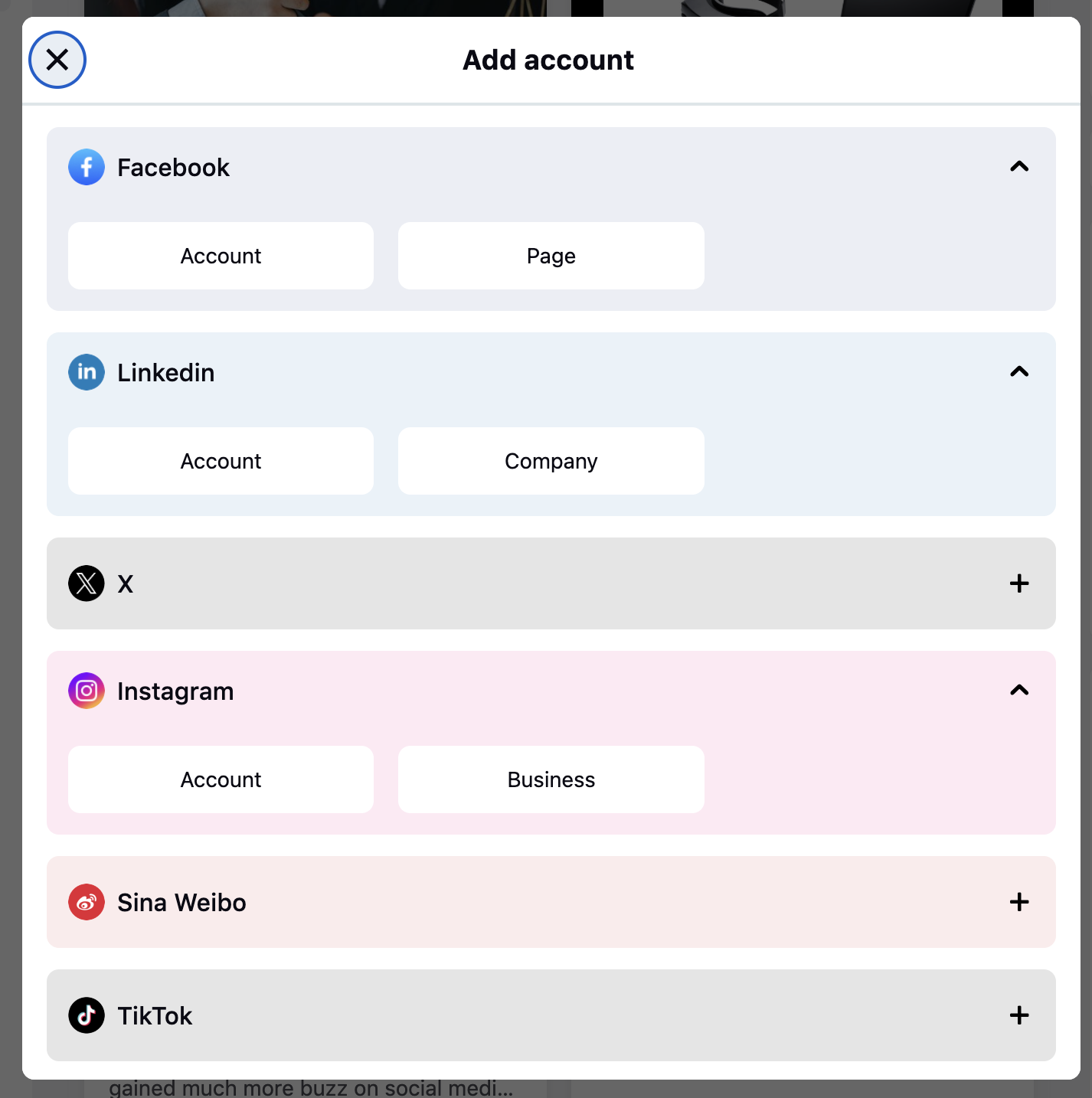
Click Activate Instagram Sharing in the Activate Instagram for Sharing modal.
.png)
Once you have activated Instagram sharing, the Instagram channel icon will be displayed in the Account section on the right.
.png)
To Share a Post on Instagram
Click Share on the desired post in your Advocacy site. This will open the Share Post modal.
Select the Instagram channel icon from the account dropdown menu.
.png)
Customize your post as needed, then click Share Now in the bottom right corner of the modal. A pop-up message will prompt you to continue the sharing process in the Sprinklr Extend app. If you haven’t downloaded the app yet, you’ll be prompted to do so.
Once you’re in the mobile app, you will be redirected to Instagram to complete the sharing process.