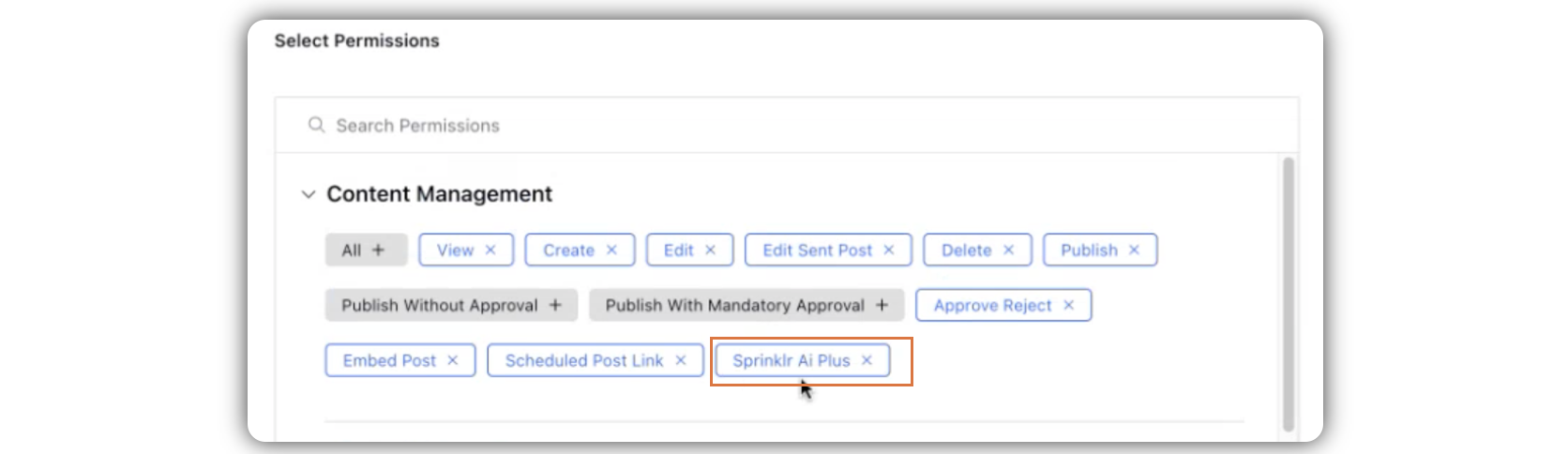Enable AI+ in Advocacy
Updated
AI+ is designed to make your content creation as effortless and engaging as possible. Here’s what you can achieve with Sprinklr AI+ on Advocacy.
Personalized and Optimized Captions: AI+ enables advocates to create and fine-tune customized captions tailored for various social media platforms, boosting engagement before sharing.
User-Generated Content Simplification: The AI+ feature allows users to generate unique and personalized content effortlessly, enhancing the creation process and user experience.
Enhanced Social Media Interaction: The integration of AI+ with native commenting on company LinkedIn posts makes interactions smarter and more impactful.
Streamlining Caption Creation with AI+: AI+ simplifies the process, allowing admins to effortlessly create and align multiple captions.
Admins have full control over the activation of AI+ features through the admin console, providing the ability to tailor AI+ capabilities to align with organizational needs and advocacy strategies.
Note:
This capability needs a specific setup. Reach out to your Success Manager to enable this feature in your environment.
If Sprinklr Al+ is being used as part of Sprinkir Advocacy, there is a limit of 1.8 Million uses of Sprinklr Al+ as part of Sprinklr Advocacy per month.
Steps to Enable AI+ in Advocacy
Click the New tab icon
and select Admin Console under Sprinklr Social.
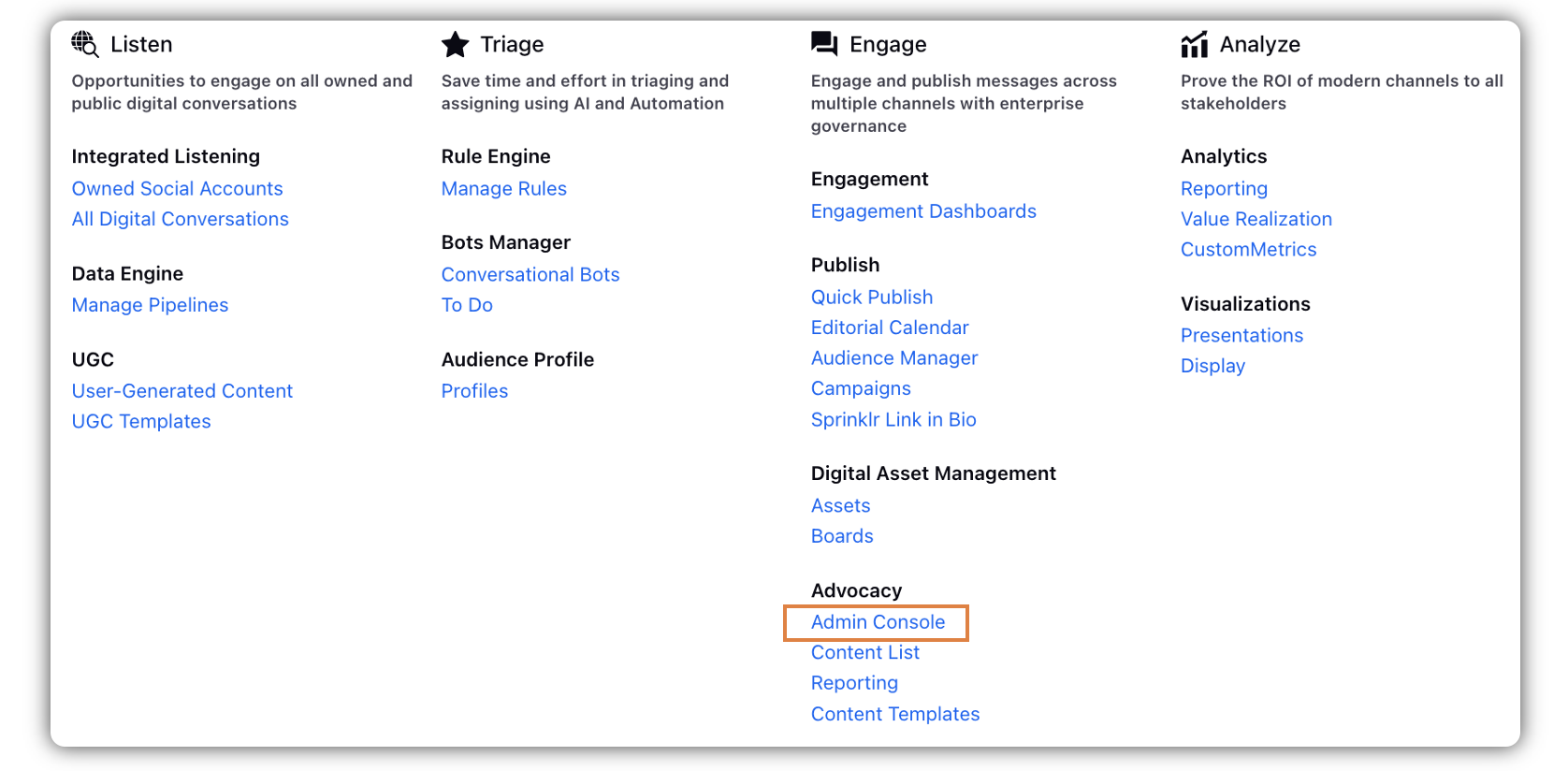
In the Community window, hover over the Options icon
alongside an Advocacy Community and select View Sites.
Next to the site you'd like to make changes to, hover over the Options icon
and select Build Site.
In the site dashboard bar, navigate to the Overview tab.
Under AI+ Features select the options from the dropdown, based on your preference.
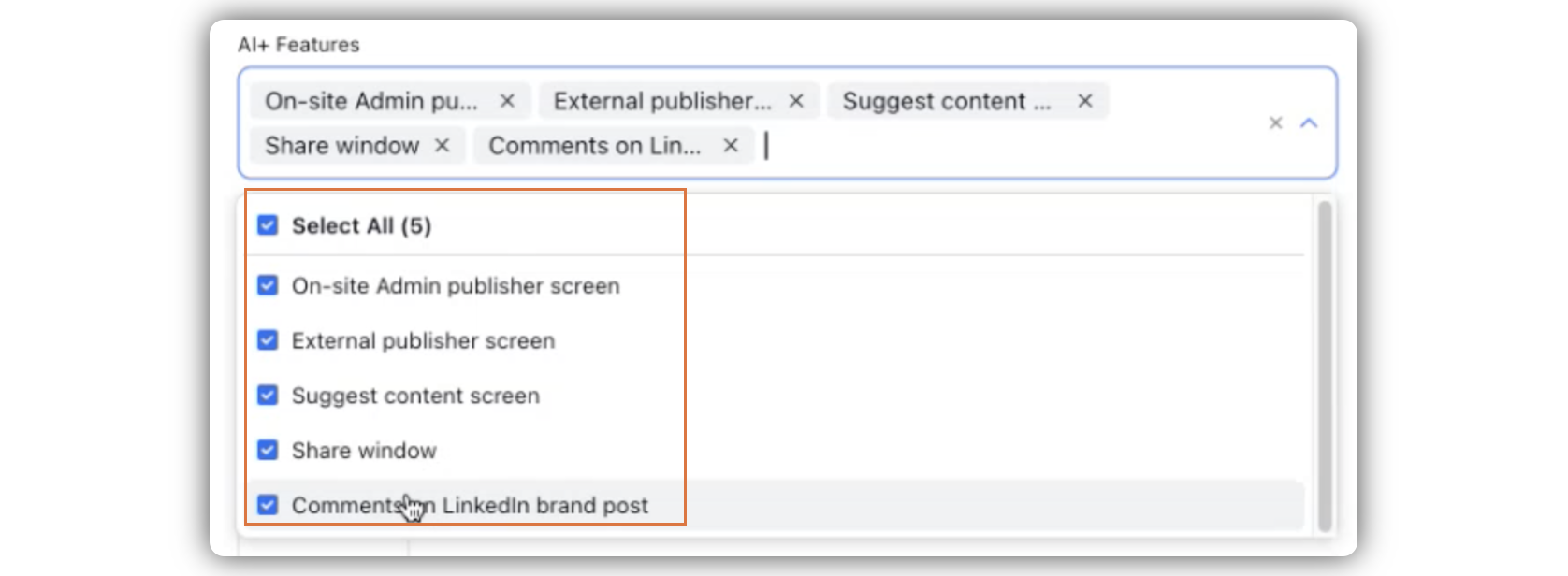
Click Save in the bottom right corner.
If you want to control individual Admins' use of AI+ onto the Site Publisher, make the required permission changes to the Permissions section in their profile.