Add Content from the Editorial Calendar
Updated
The Editorial Calendar gives your team insight into content strategy and allows them to collaborate efficiently, equipped with the right information. It also allows you to add Events, Sub-Campaigns, Campaigns, Messages, Message Ideas, Paid Initiatives & Ad Creatives.
To Create Content in Editorial Calendar
Navigate to the Editorial Calendar.
On the Editorial Calendar window, click the Options icon and select Add Content from the dropdown menu.
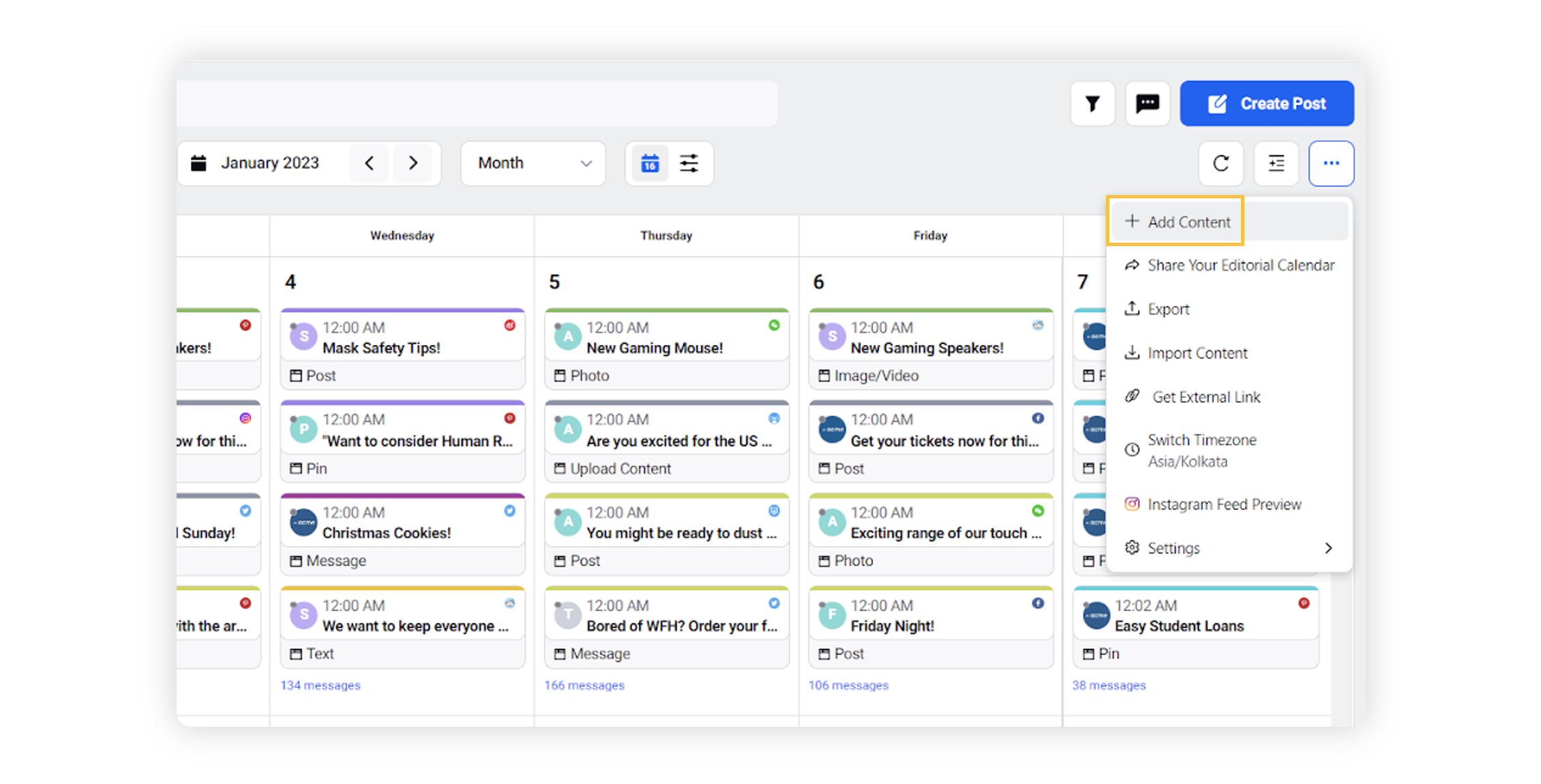
Identify the type of content you want to create among the listed options - Events, Sub-Campaigns, Campaigns, Messages, Message Ideas, Paid Initiatives, and Ad Creatives.
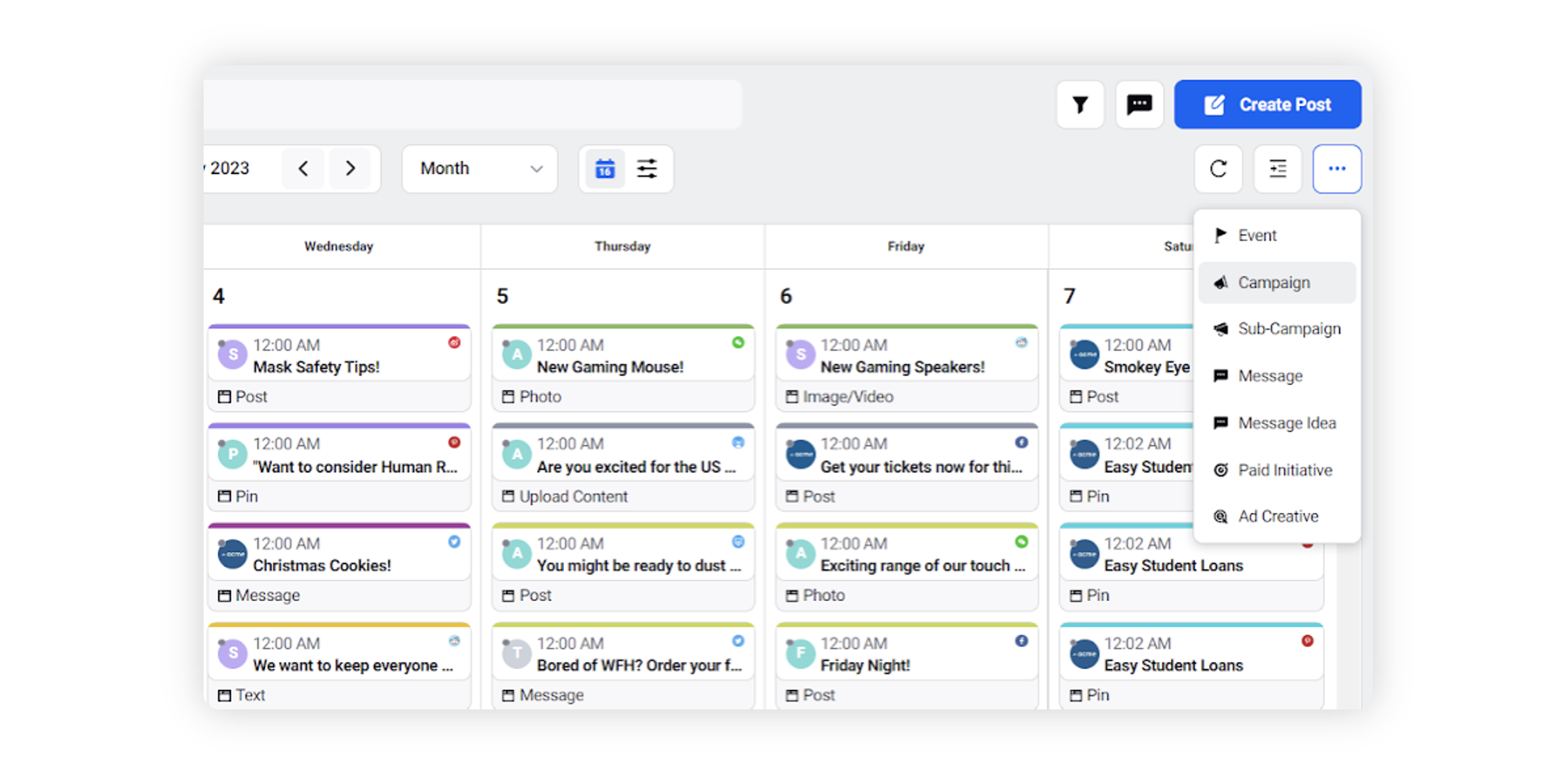
Selecting the content type will redirect you to the specific content creation page. For example, if you select Campaign, then you will be redirected to the Campaign Creation screen.
Once the creation of the specific content is complete, then you can start viewing the entity in the Editorial Calendar.