Advanced and Quick Publisher Permissions
Updated
Follow the steps mentioned below in order to gain access to Advanced and Quick Publisher and publish through them.
Click the New Tab icon. Under the Unified Front Office Platform, click All Settings within Platform Setup.
On the Platform Settings window, click Manage Workspace in the left pane and select Workspace Roles from the right pane.
On the Workspace Roles (Settings) window, click Create Role in the top right corner to add a role.
On the Add Role popup window, fill in the role details.
Enable the following permissions under Publishing → Outbound Message
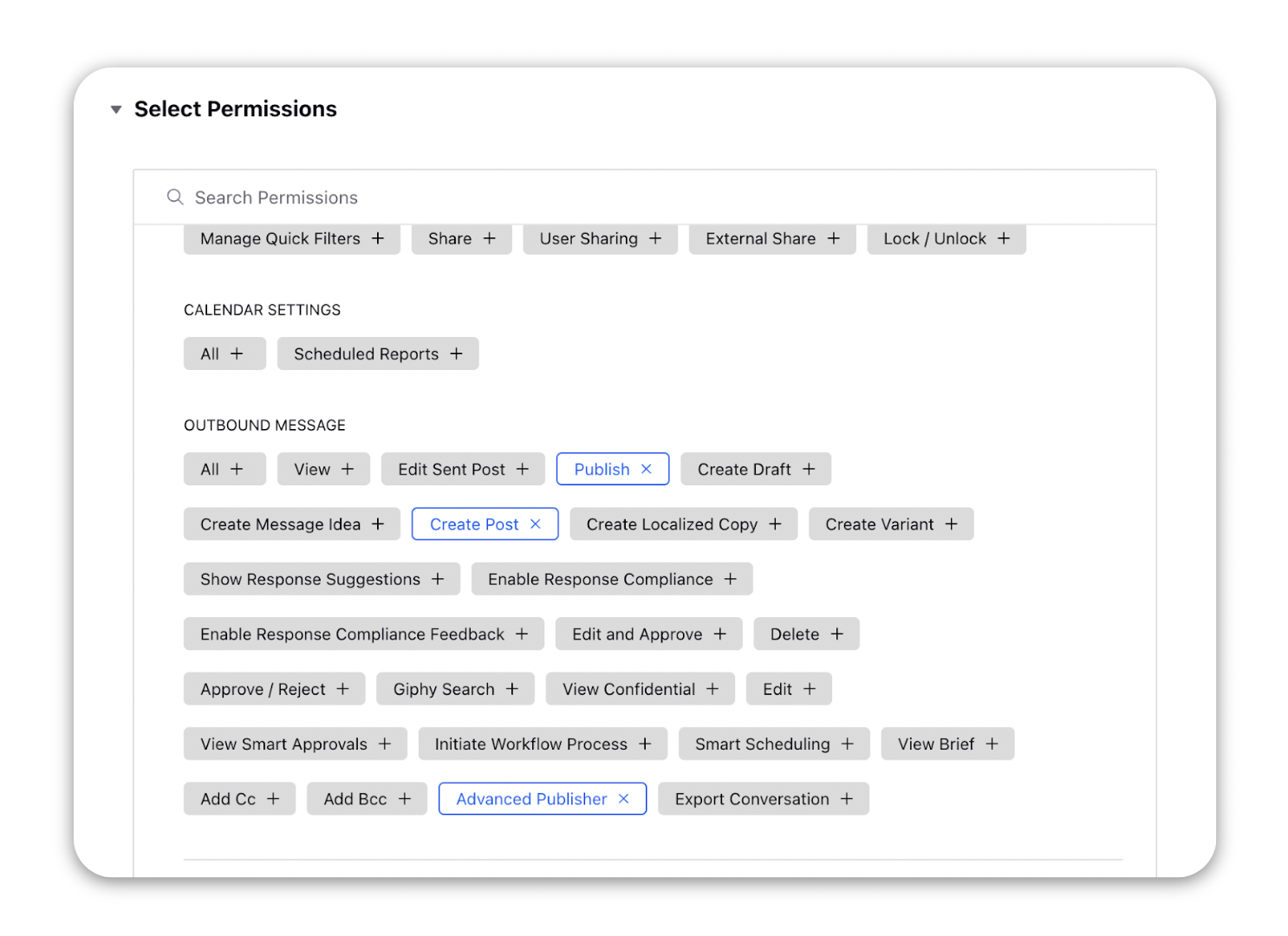
Type | Category | Permission | Description |
Publishing | Outbound Message | Publish | Allows users to publish outbound messages. |
Publishing | Outbound Message | Create Post | Allows users to use the Quick Publisher. |
Publishing | Outbound Message | Advanced Publisher | Allows users to use the Advanced Publisher. |