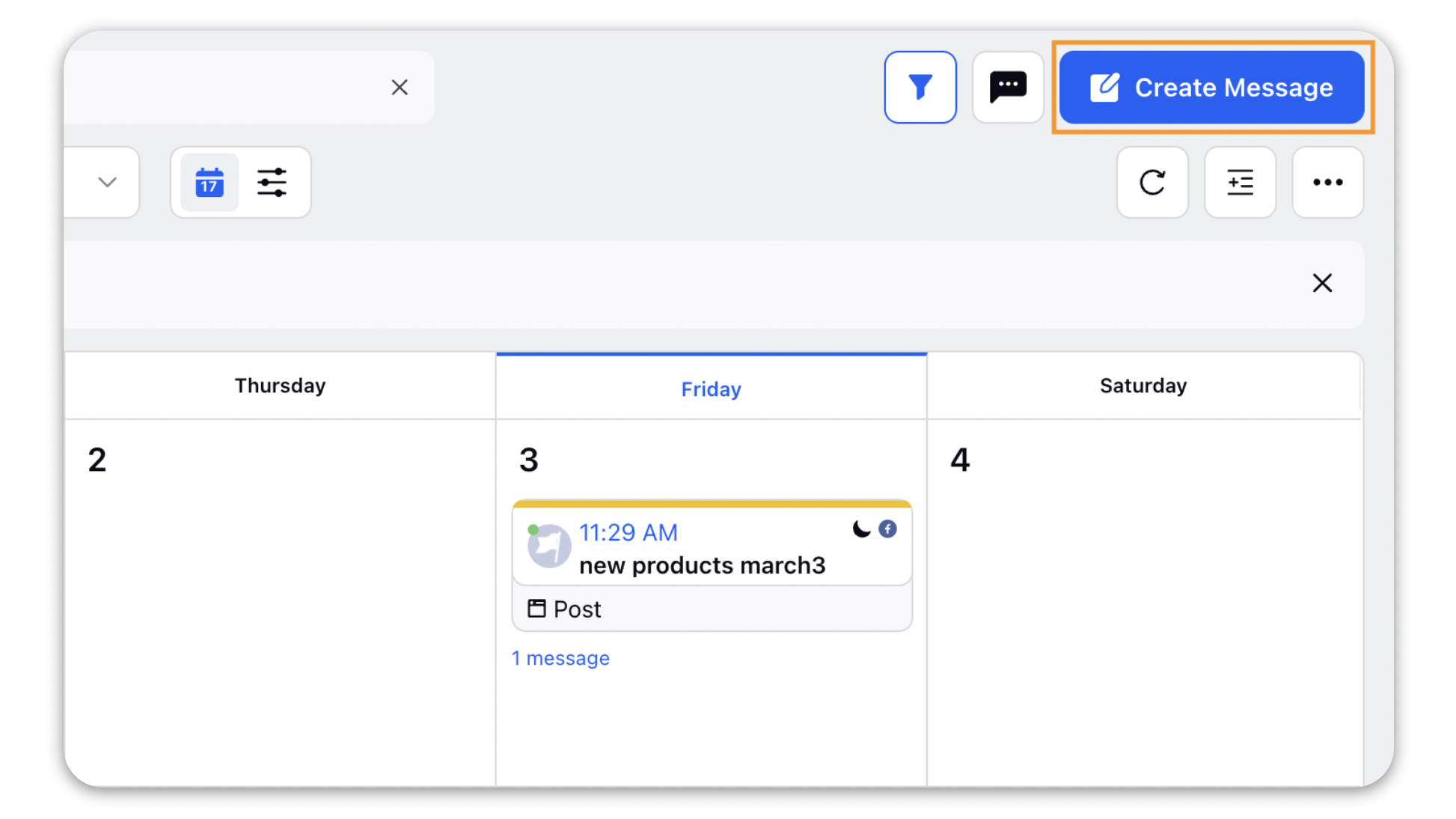Create Messages in Editorial Calendar
Updated
In this article, you will learn how to create messages from the editorial calendar. This way you can streamline your publishing workflow by combining editorial planning and publishing.
To create messages from the Editorial Calendar
Click the New Tab icon. Under the Sprinklr Marketing tab select Marketing section, then click Editorial Calendar within Plan.
Click on the Create Message button in the top right corner of the Editorial Calendar window.
Use the publishing features in the Advanced Publisher to publish or schedule the message