Set a default Campaign while Publishing
Updated
You can set a campaign as default to automatically fill the Campaign name every time you publish a message through the advanced publisher.
How it works
Save time by setting a default campaign instead of filling in the campaign details manually every time you create a message. Here’s how you can set a campaign as default:
Navigate to the Advanced Publisher.
Open the Overview tab.
In the Campaign field, under the required properties section, select the Campaign that you want to set as default.
Check the Set as Default checkbox.
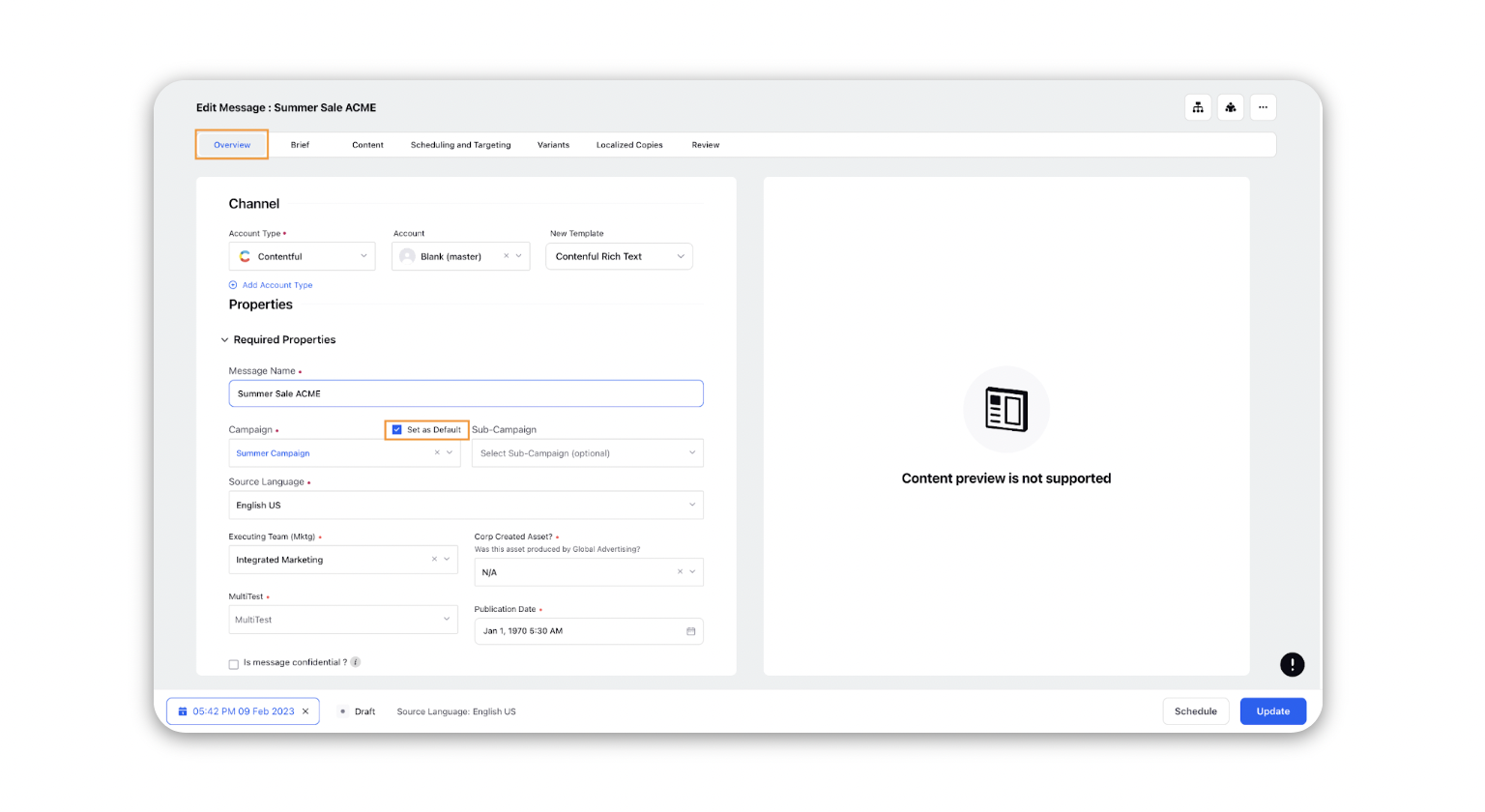
Now, the campaign selected in this field will be filled by default here every time the user creates a message.