Sub-Campaigns in the Editorial Calendar
Updated
Sub-Campaigns are available for you to visualize and engage with in the Editorial calendar. You can create Sub-Campaigns from the Editorial Calendar. You can also view all the Sub-Campaigns that have been created. Additionally, update the properties of Sub-Campaigns as required.
To navigate to the Editorial Calendar, and view Sub-Campaigns:
Click the New Tab icon.
Under Sprinklr Marketing →Marketing tab, click Editorial Calendar within Plan.
From the Section Bar of the desired view type, select the Sub-Campaign icon.
Calendar View: Year and Quarter Periods
Sub-Campaigns span across the time when it is active.
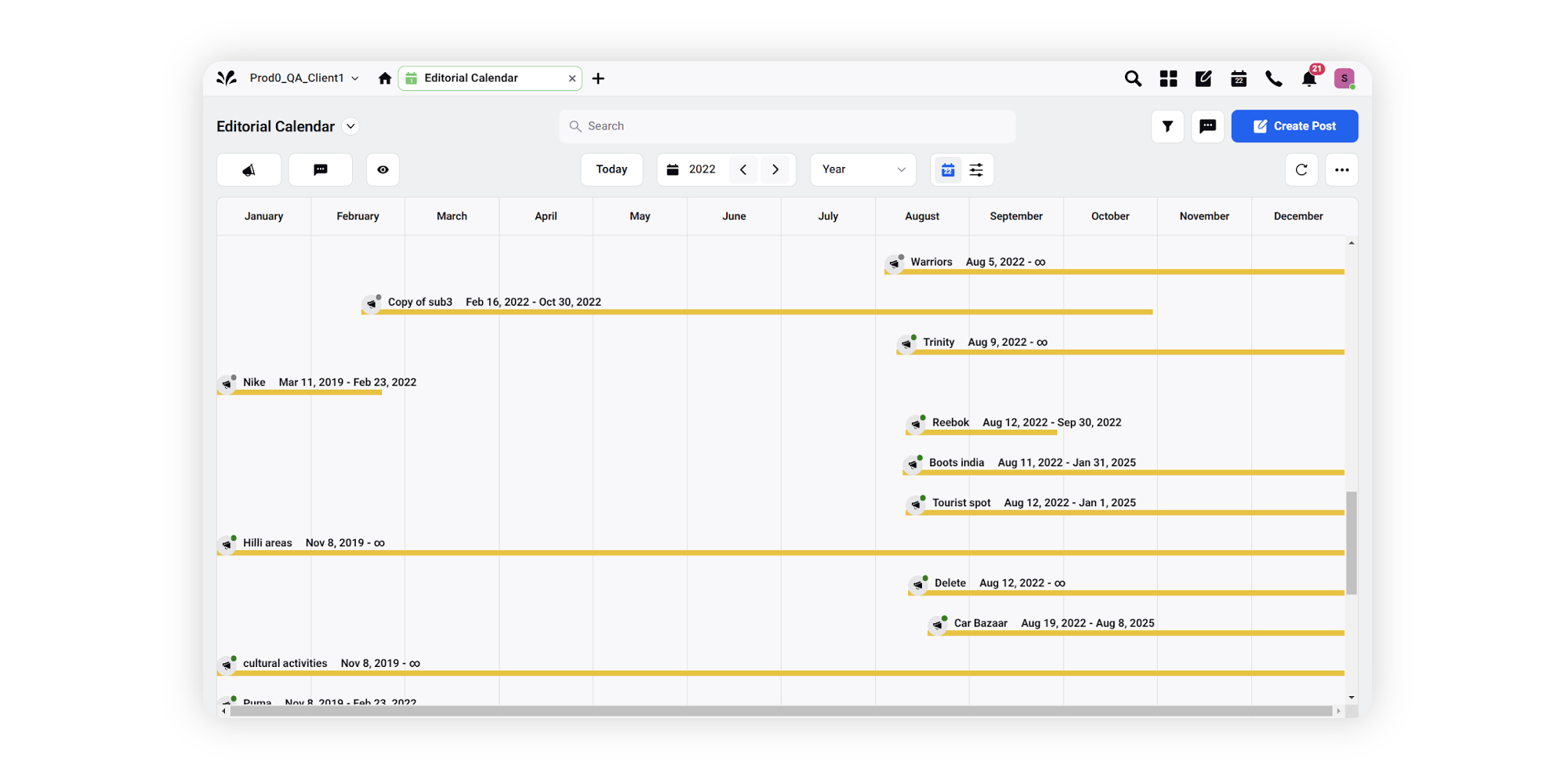
By selecting Campaigns, Sub-Campaigns, Messages, Paid Initiatives, and Events in your view configurations, you can view all the entities nested within the campaign. By clicking the campaign, you can view all the associated Events, Paid Initiatives & Sub-Campaigns within it. Similarly, by clicking on the Sub-Campaign you can view all the associated Events & Paid Initiatives within it.
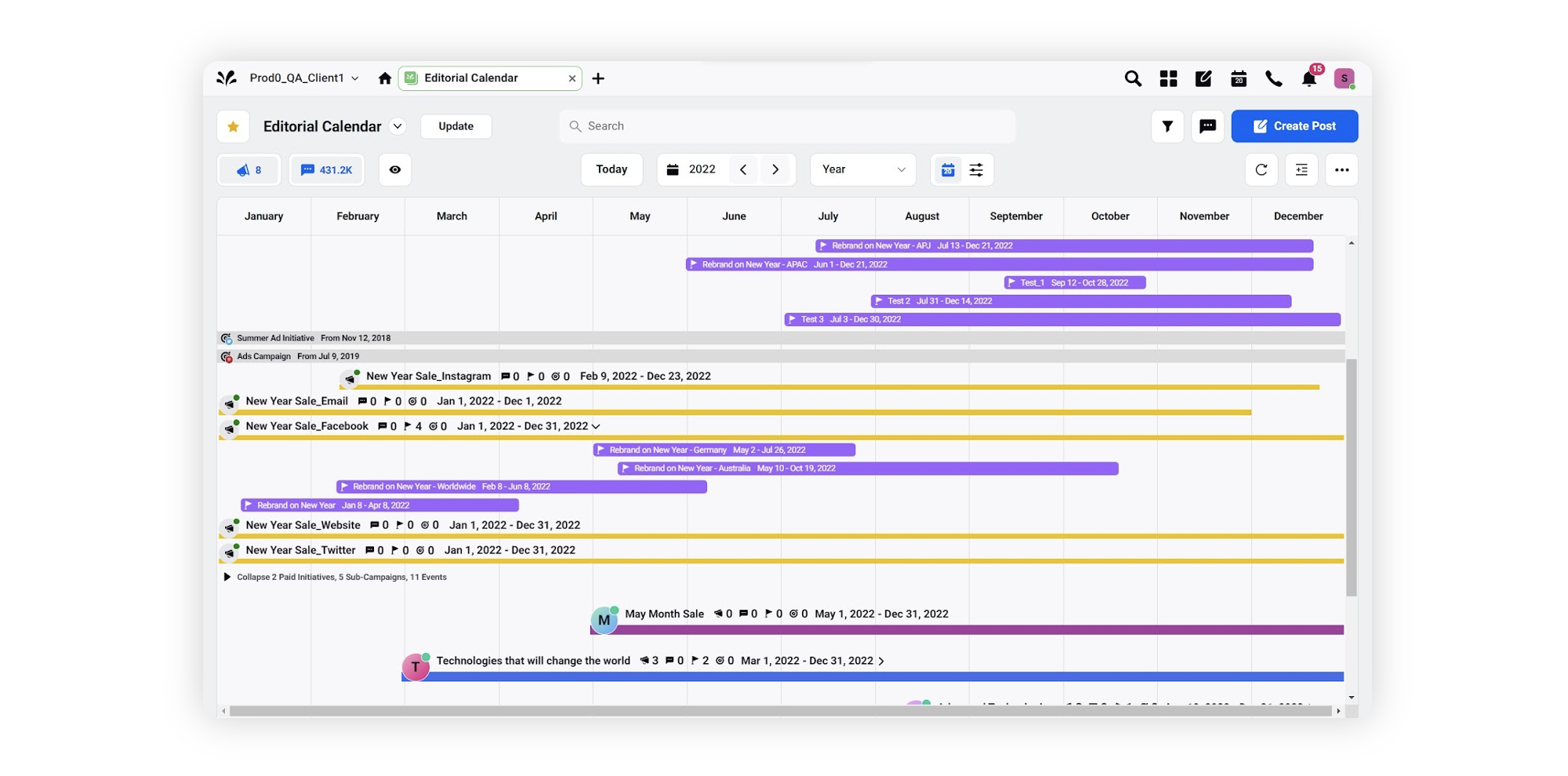
Timeline View: Year, and Quarter Periods
Sub-Campaigns span across the time when it is active.
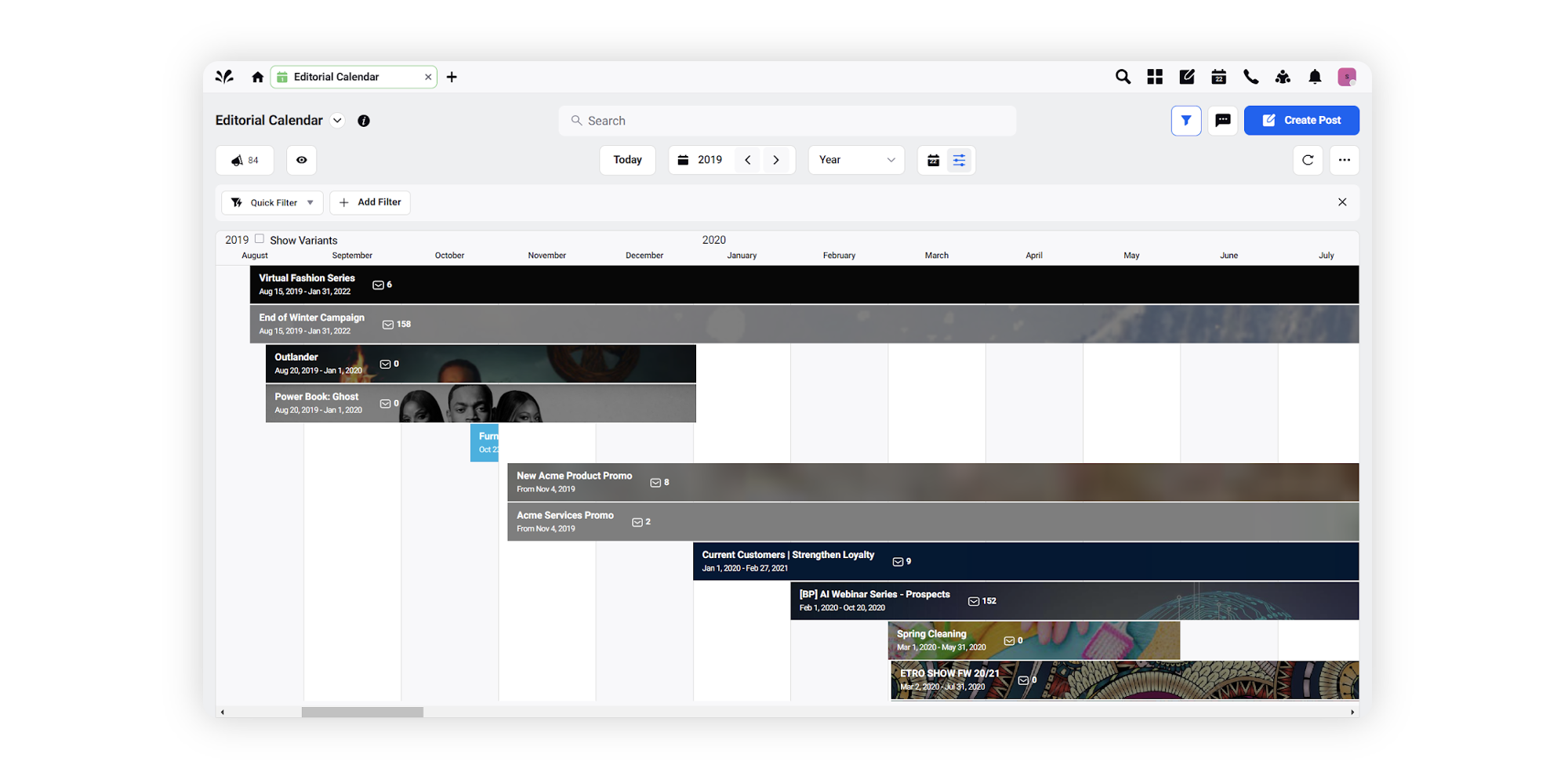
By selecting Campaigns, Sub-Campaigns & Paid Initiatives in your view configurations, you can view nesting between Campaigns & Sub-Campaign by selecting Campaign & Sub-Campaign in the view configurations.
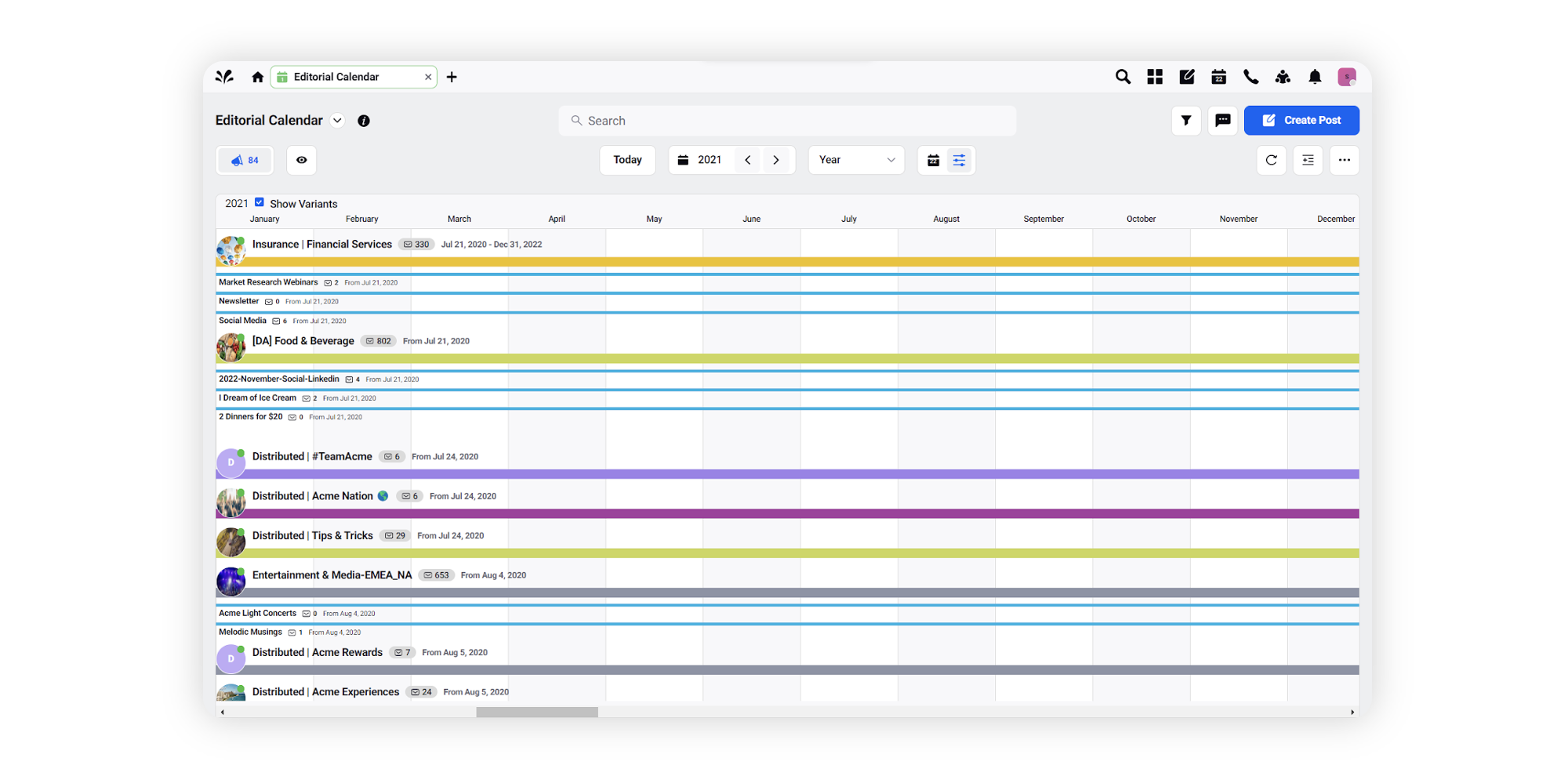
Timeline View: Month, Two Week, and Week Periods
Sub-Campaigns span across the time where the campaign is active.
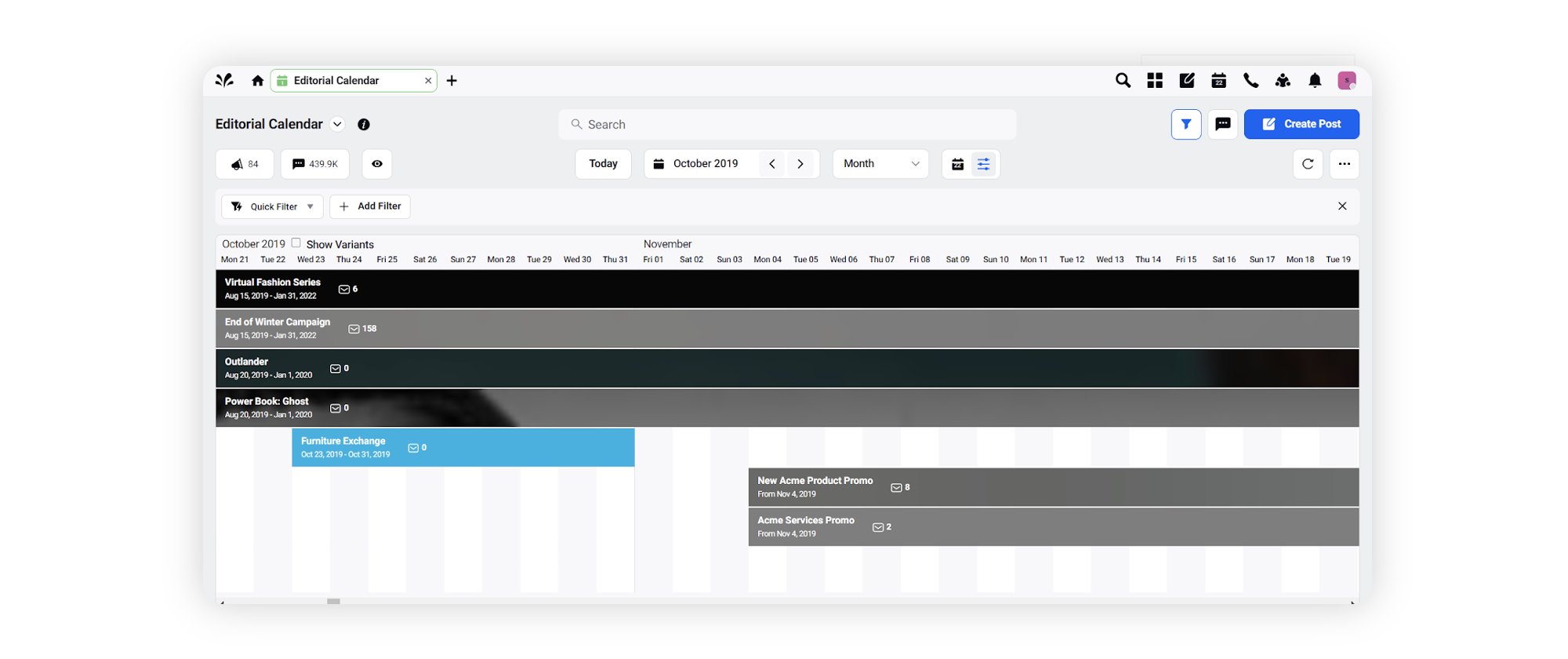
By selecting Campaigns, Sub-Campaigns, Paid Initiatives, Messages & Events in your view configurations, you can see two different sections. In the first section you can view Messages & Events. In the second section you can view Campaigns, Sub-Campaigns, Paid Initiatives. In here you can view nesting between Campaigns & Sub-Campaigns by selecting Campaign & Sub-Campaign in the view configurations.
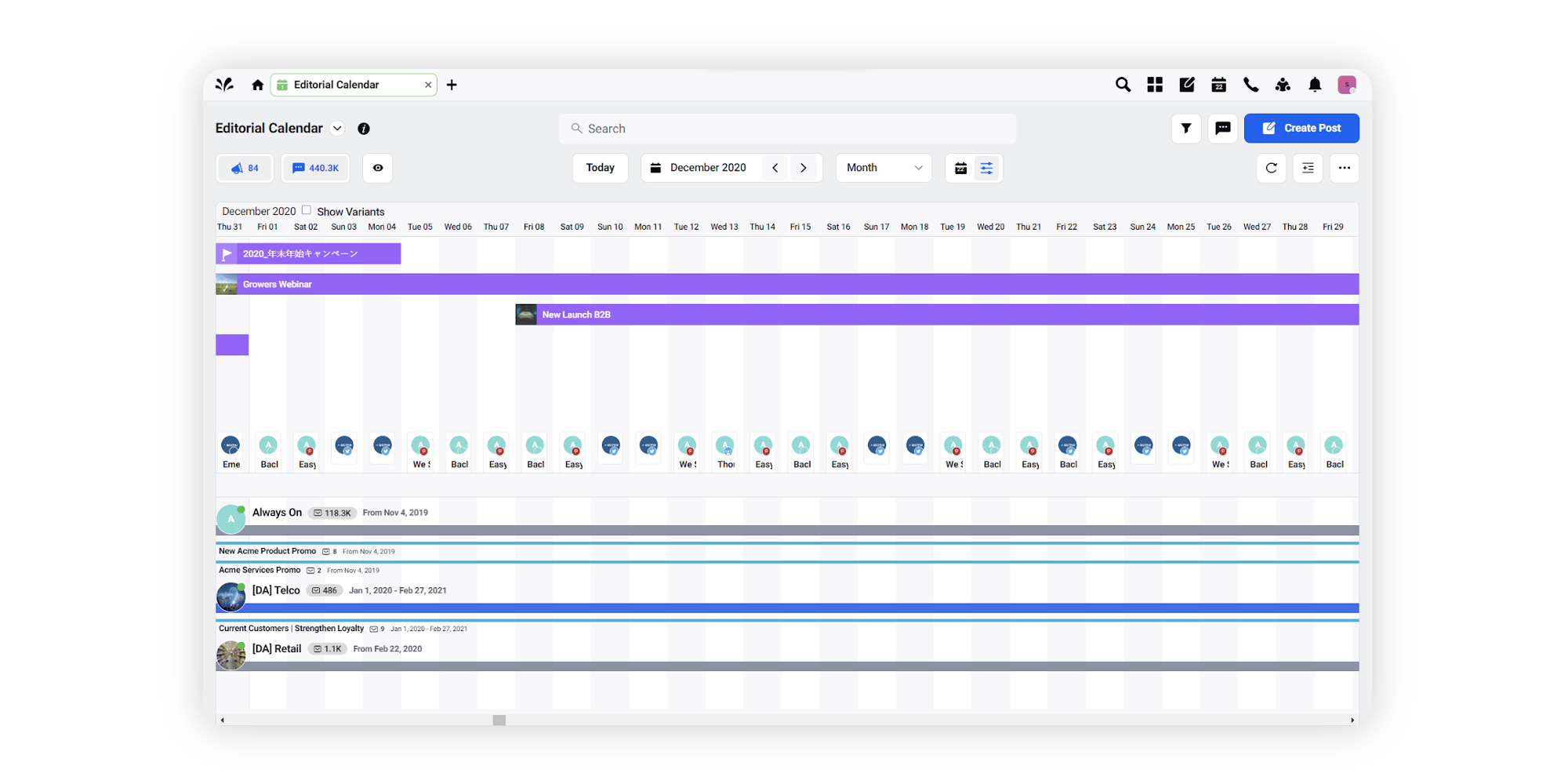
Key properties to filter Sub-Campaigns
Filter | Description |
Status | The current status of the Sub-Campaign such as Draft, Approved or Expired. |
Created By | The Sprinklr user who created the Sub-Campaign. |
Sub-Campaign Custom Fields | These are custom Sub-Campaign properties defined in the environment. You can also use these properties to filter Sub-Campaigns. |
Campaign Name | The name of the Campaign to which the Sub-Campaign is associated with. |