Add Social Accounts in Advocacy
Updated
Sprinklr Advocacy empowers advocates to effortlessly integrate their social channels into the advocacy site, streamlining the process of sharing content directly from their platforms.
Supported Channels in Advocacy
Twitter
LinkedIn
LinkedIn Personal Profile
LinkedIn Company
Facebook
Facebook Personal Profile
Facebook Page
Instagram
Instagram Business
TikTok Personal Profile
Steps to Add an Account in Advocacy
Add an Account
Adding an account while logging into the advocacy site using social log-in.
After login into the Advocacy site, find the prompt at the right side of the site to add your social accounts (for website).
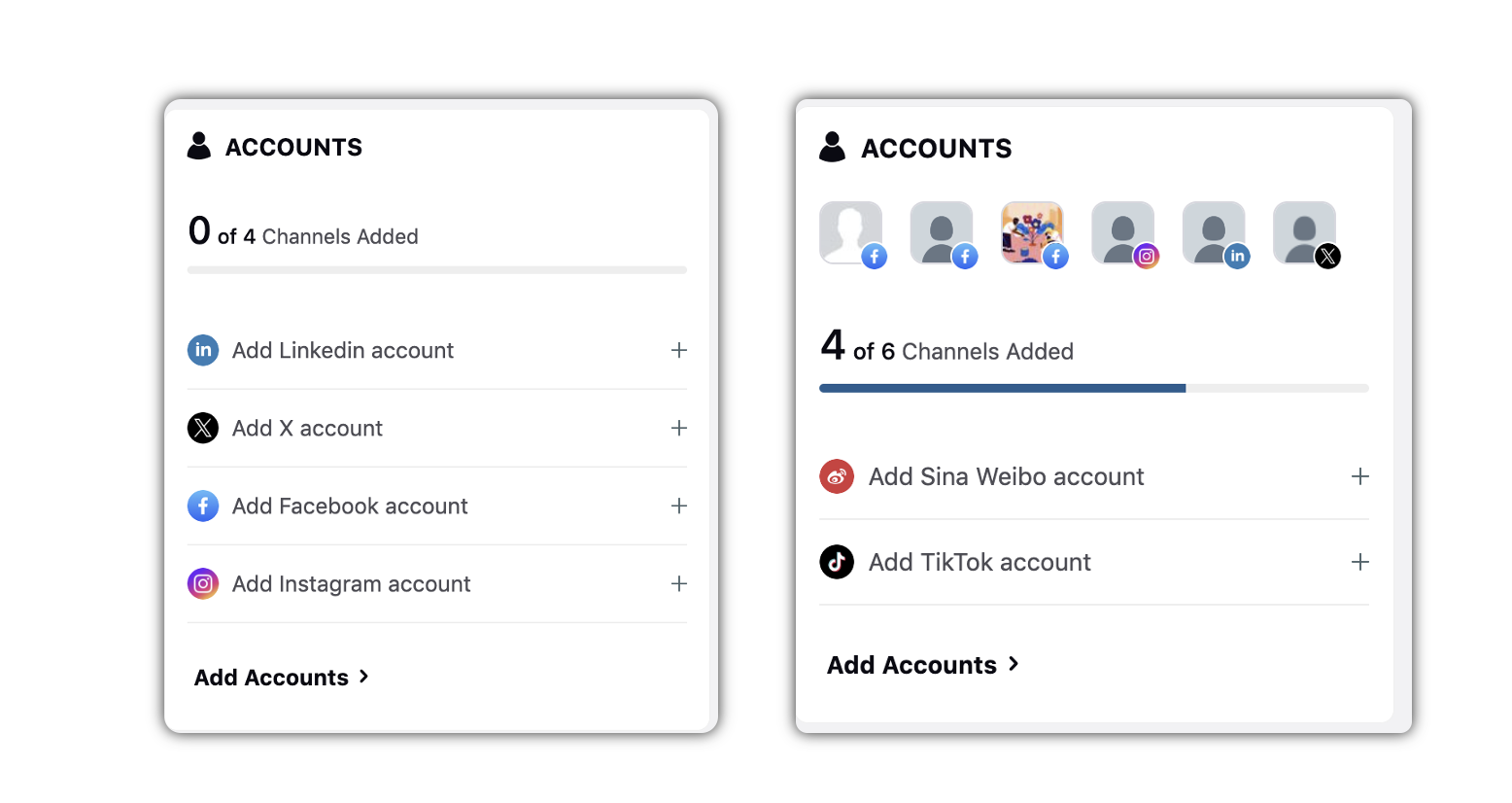
Click on Add accounts to see what all accounts addition is supported in the site. Note: Sprinklr Advocacy simplifies social channel integration for content sharing while prioritizing privacy. We do not access or store data from your social activities; only track actions for analytics. Basic profile details are used solely for setting up your profile.
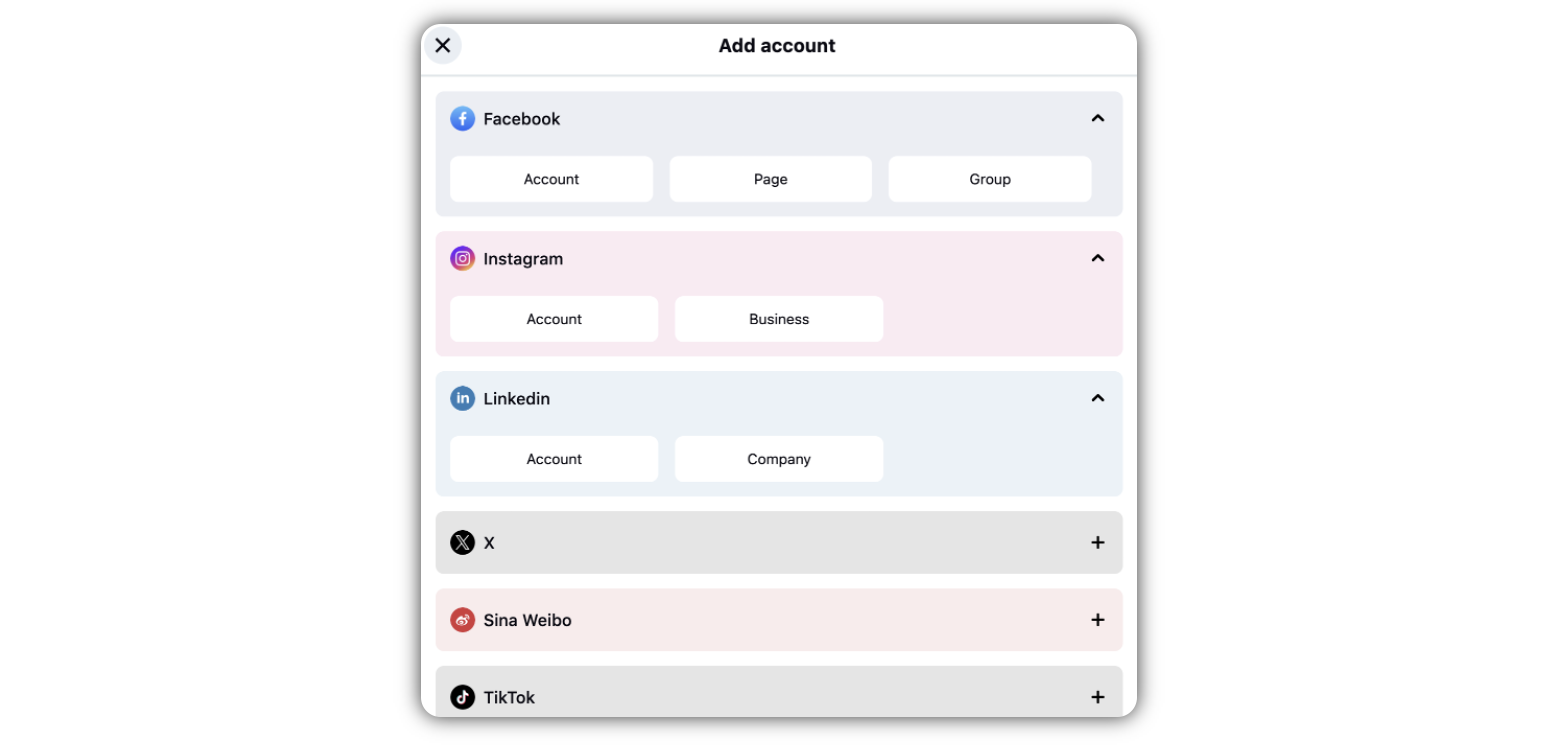
Accounts addition/ deletion is also possible from the profile page.
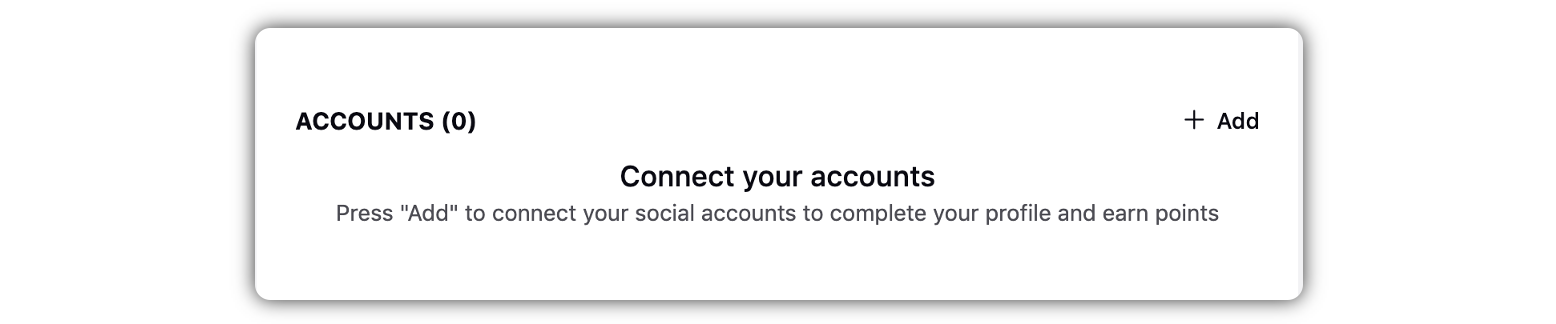
Grant Channel Permissions
Each Social Channel has a different set of permissions that they request from the user. After selecting the social channel, users will need to log in to their social accounts and provide some permissions to allow Sprinklr Advocacy to perform various social actions like Sharing, Retweeting, etc.
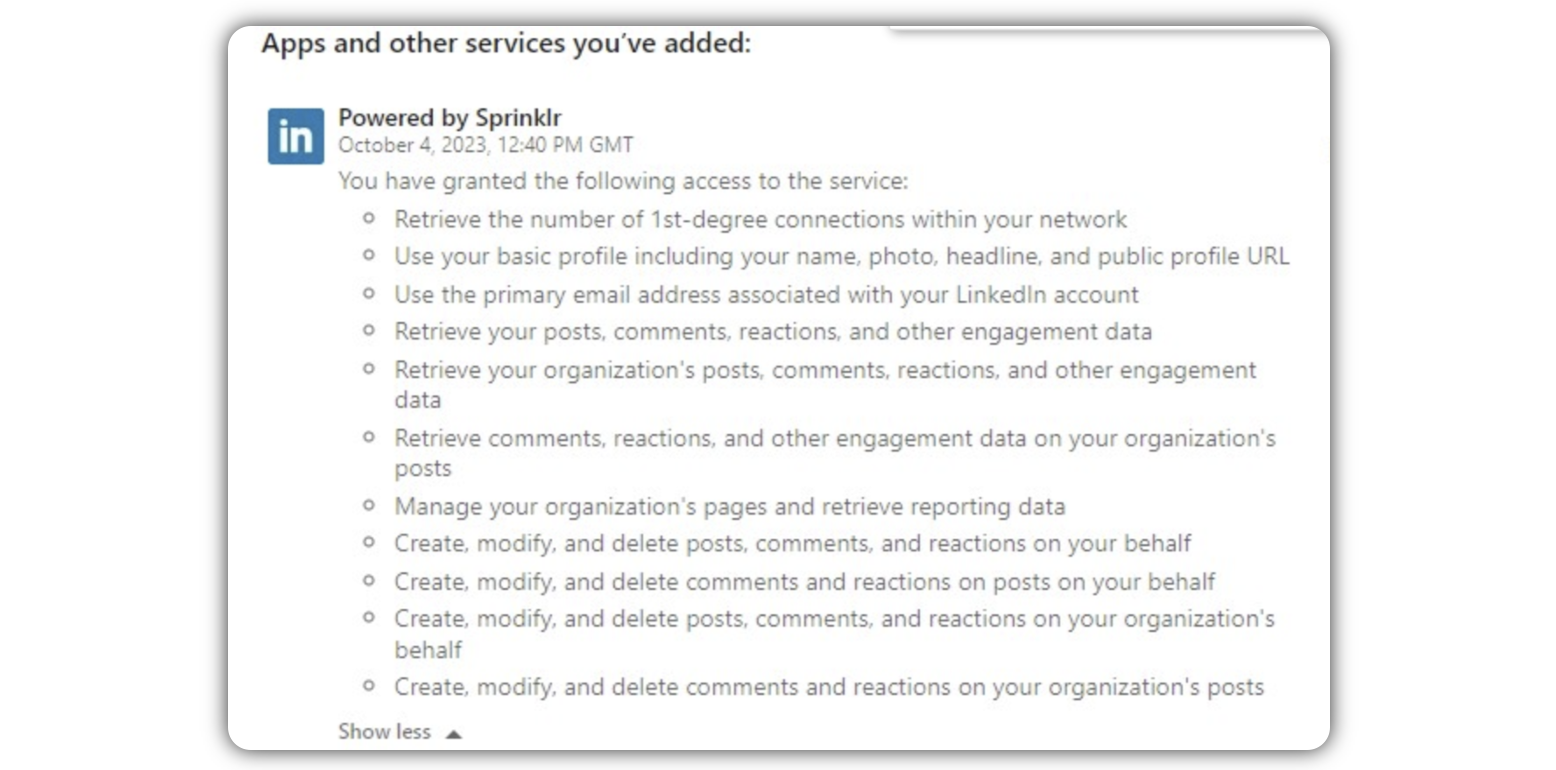
Once the social network provider confirms the advocate’s identity, the advocate will get access to the Sprinklr application.