Interact with Corporate Social Accounts Posts (Advocacy)
Updated
Content that is created and curated by a brand to promote its products, services, or values and published on brand's social media accounts are corporate social account posts or brand posts. Admins pull these published brand posts from brand social handles with which advocates can re-engage.
Importance of Interacting with Corporate Social Accounts Posts
Engaging in resharing brand social posts not only boosts overall content engagement on the brand's social handles but also contributes to establishing the brand as a thought leader in its industry.
Channel-level capabilities for Brand post:
LinkedIn - React to Brand post(s) from Advocacy site, Comment on Brand post(s) from Advocacy site, Like Comment(s), Reply to Comment(s), Share, Repost, Repost with your thoughts
X - Repost, Like Brand post from Advocacy site, Share, Add Quotes
Facebook - Reshare, Share
Other Social Media Channels - Share
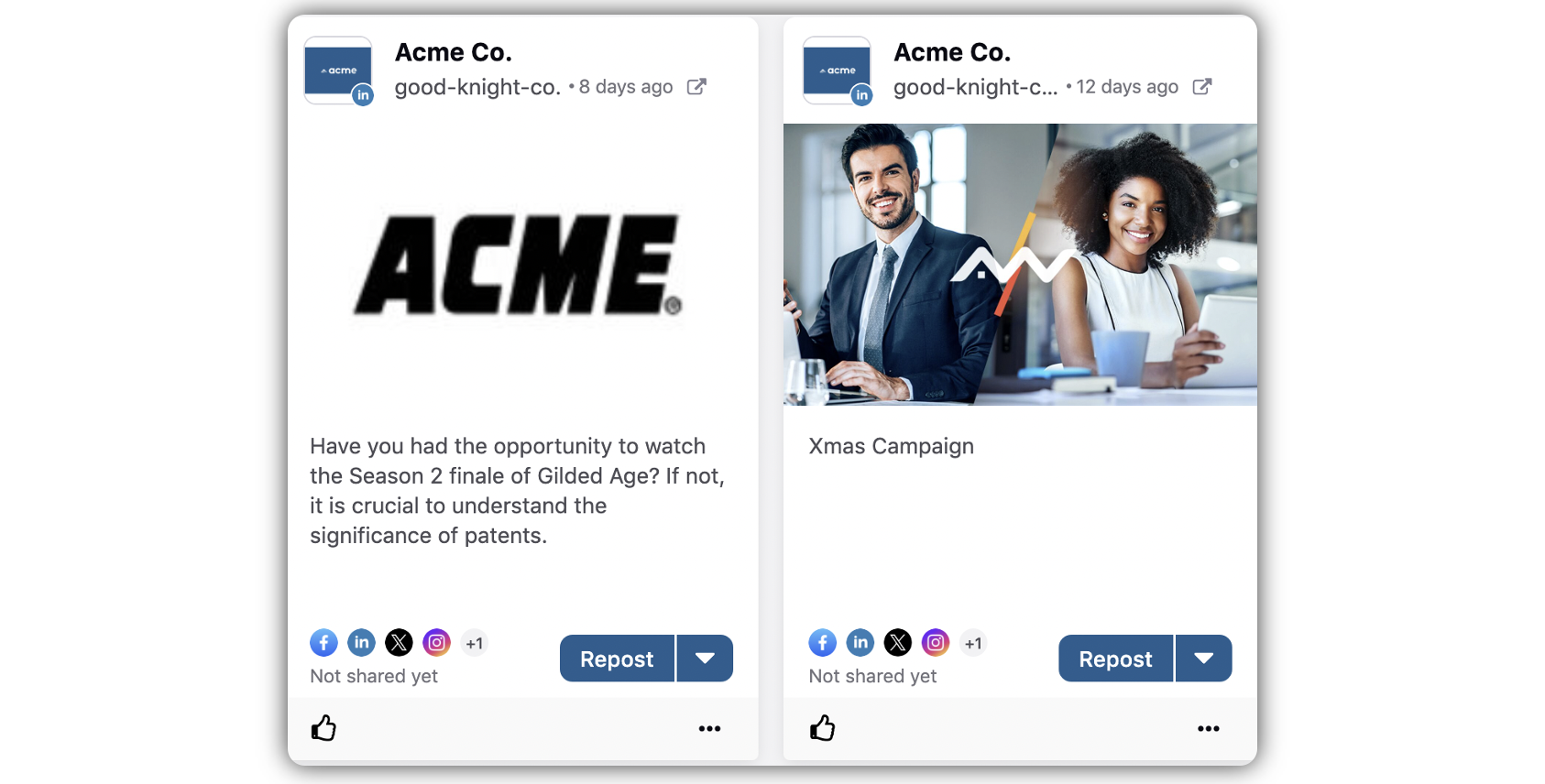
Overview of Capabilities
Share – It is the action of sharing someone else's content from your own account. Advocates can modify the caption in here and share it in the same or different channels. The original post does not get tagged when the post gets shared, though advocates can link the original post for reference(For all social channels).
Reshare / Repost - A post you share publicly with your followers is a Repost/Reshare. Users can’t edit the caption while Resharing/ Reposting on LinkedIn (Repost), X (Repost) or Facebook (Reshare). The original post gets tagged in here.
Quote - The Quote post feature allows you to post another person's post with your own comment added. (Twitter)
Repost with your thoughts - This feature allows you to post another person's post with your own comment added. (LinkedIn)
Like – Likes the original post.
Comment - The Comment feature allows you to make a comment on the brand post. You can also like the comment, as well as reply to that comment.
To Like an X Post on Advocacy
Log in to the Advocacy site, and from the Featured drop-down menu, select Brand Content.
Select X from the sub-tabs.
On the desired X post, click the Heart icon in the bottom left corner of the post.
If you have added multiple X accounts, a select accounts pop-up window will appear, select the account from which you want to like the post. To like the post, you are required to click the Heart icon alongside the account.
Once you click the Heart icon, the color of the icon will change.
To React to a LinkedIn Post on Advocacy
Log in to the Advocacy site, and from the Featured drop-down menu, select Brand Content.
Select LinkedIn from the sub-tabs.
On the desired LinkedIn post, click the desired reaction icon in the bottom left corner of the post.
If you have added multiple LinkedIn accounts, a select accounts pop-up window will appear, select the account from which you want to react. To react the post, you are required to click the desired reaction icon alongside the account.
To Comment on a LinkedIn Post on Advocacy
Log in to the Advocacy site, and from the Featured drop-down menu, select Brand Content.
Select LinkedIn from the sub-tabs.
On the desired LinkedIn post, enter your Comment in the Type comment here field.
To like a comment, click the Like icon below the comment.
To reply to a comment, click the Reply icon, and enter the your message in the given field below the comment.
Note: If you have added multiple LinkedIn accounts, a select accounts pop-up window will appear, select the account from which you want to comment on the post.