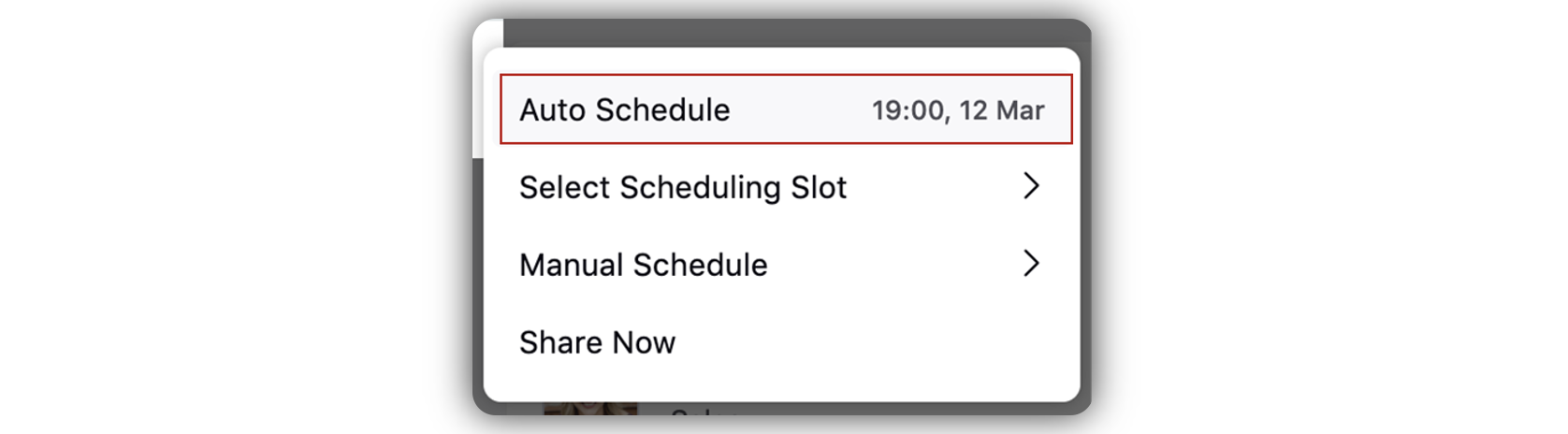Sharing and Scheduling in Advocacy
Updated
Enabling employee advocates to discover and share brand-compliant content is the core purpose of an advocacy tool and arguably its most crucial function. Sprinklr Advocacy excels in this regard with its Sharing and Resharing capability, allowing brands to distribute approved content within the advocacy network and enabling advocates to share/reshare content frictionlessly.
Sprinklr Advocacy supports sharing of content across the following Social Channels:
Facebook
X
Instagram
LinkedIn
TikTok
Sprinklr Advocacy Supports External Sharing options using “Share Via” too for the following Social Channels:
WhatsApp
Email
WeChat
Advocates can use the "Schedule Content" feature to enhance the sharing experience by scheduling posts for future publication as per their preferred timing and preference.
There are two kinds of scheduling available on Sprinklr Advocacy:
Manual Scheduling
Auto Scheduling (via Scheduling Placeholders)
Importance of Sharing and Scheduling
Driving Positive Business Outcomes: Advocates become brand influencers by seamlessly sharing content on social media, which is crucial for positive business outcomes, seamless sharing workflows are essential.
Program Optimization: Scheduling posts with placeholders enhance efficiency in advocacy programs. Maximizing content sharing is imperative for reaching, engaging, and tracking advocate performance, ensuring program effectiveness.
Steps to Share and Schedule a Post:
Click Share on the post you want to share.
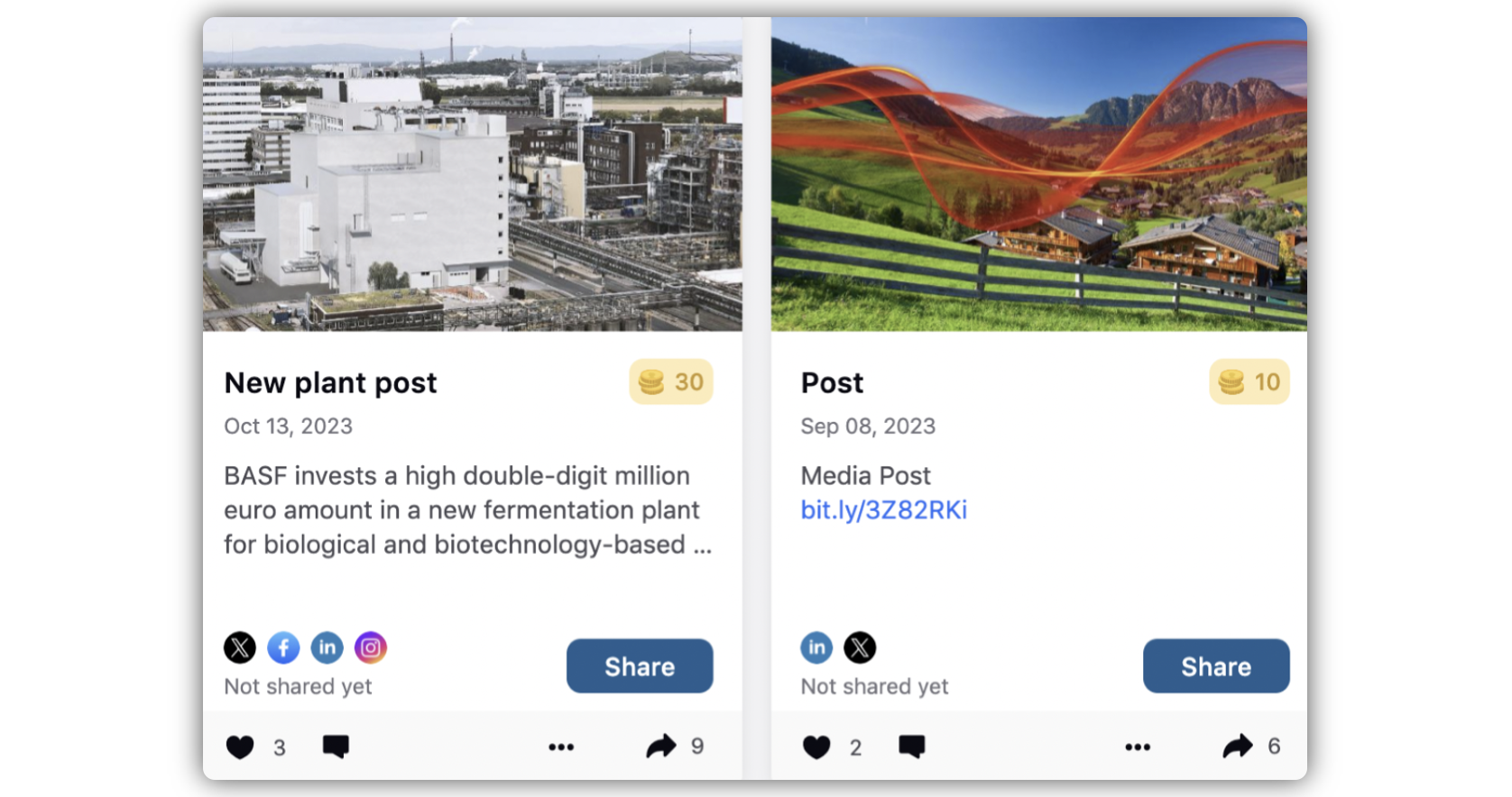
Select the account from the drop down to which the post needs to be shared.
When a user attempts to share a post with multiple caption options, they will have the choice to select the preferred caption to accompany the media.
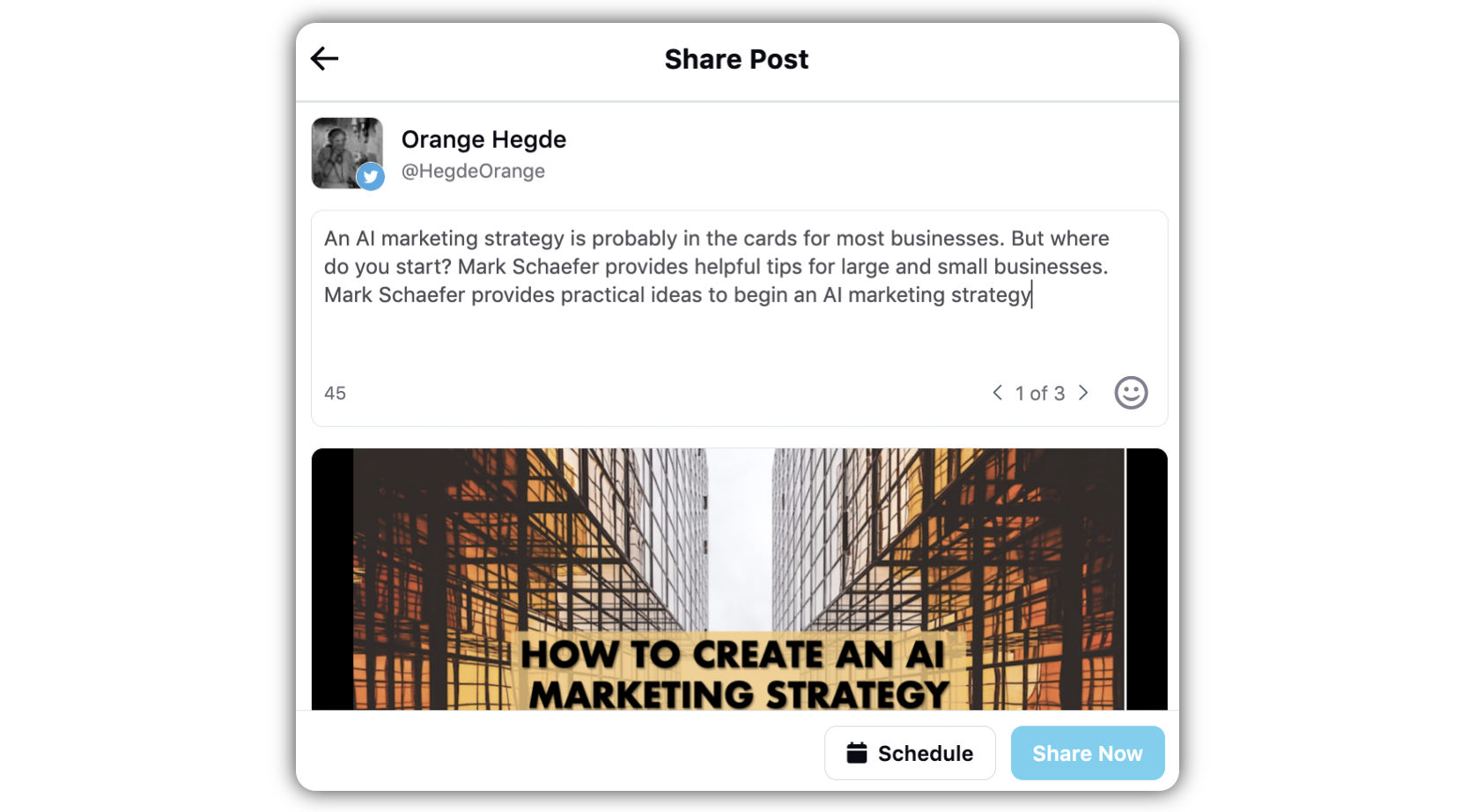
Select the preferred media caption and click Share Now from the drop down or just Share to share it right away.
After the post is shared, if you want to view the post, click View Post.
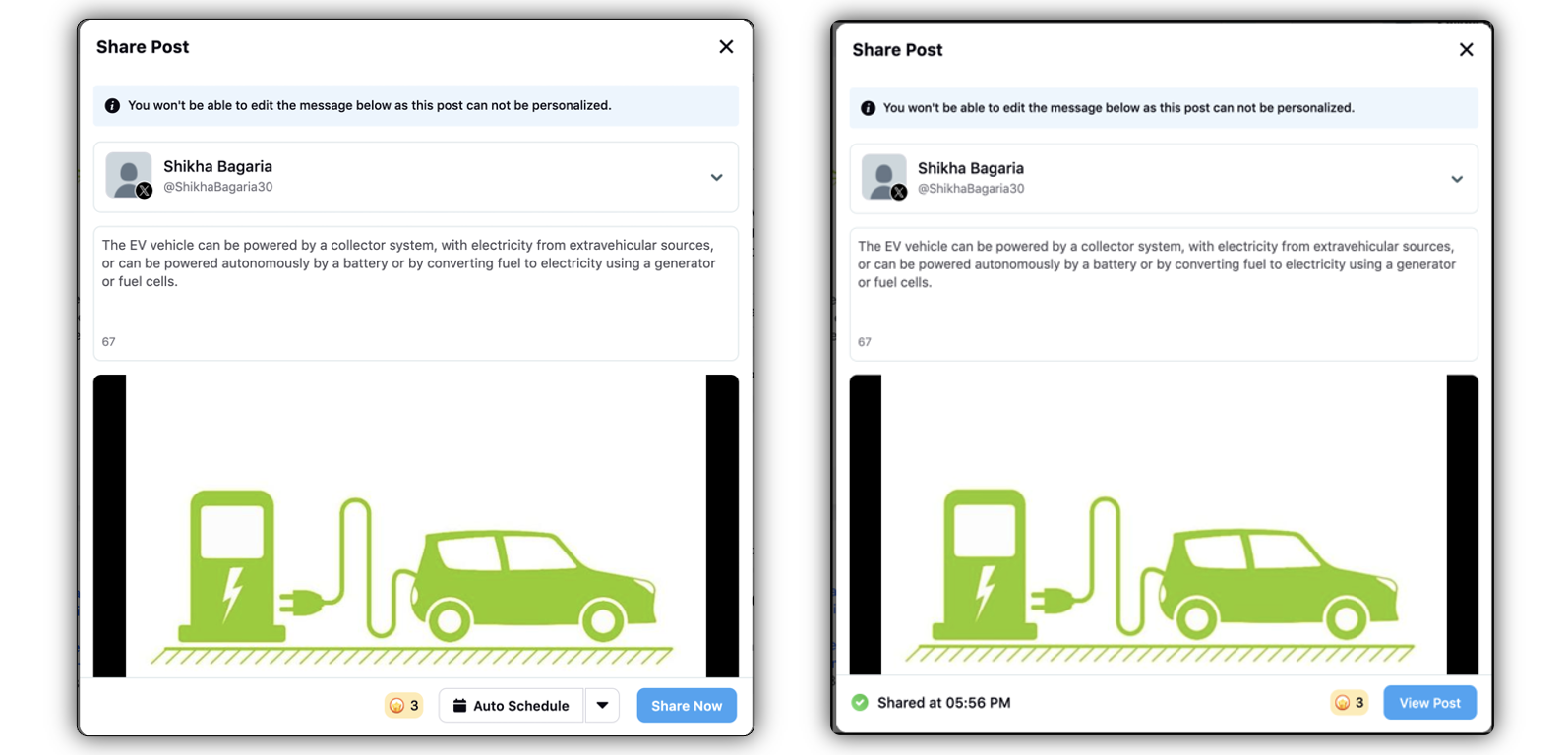
From the drop down select Manual Schedule to manually schedule the post for a future time.
Note: If you’ve already scheduled a post to be shared from the same account in the same week, a yellow dot will appear on the date where a post is scheduled.
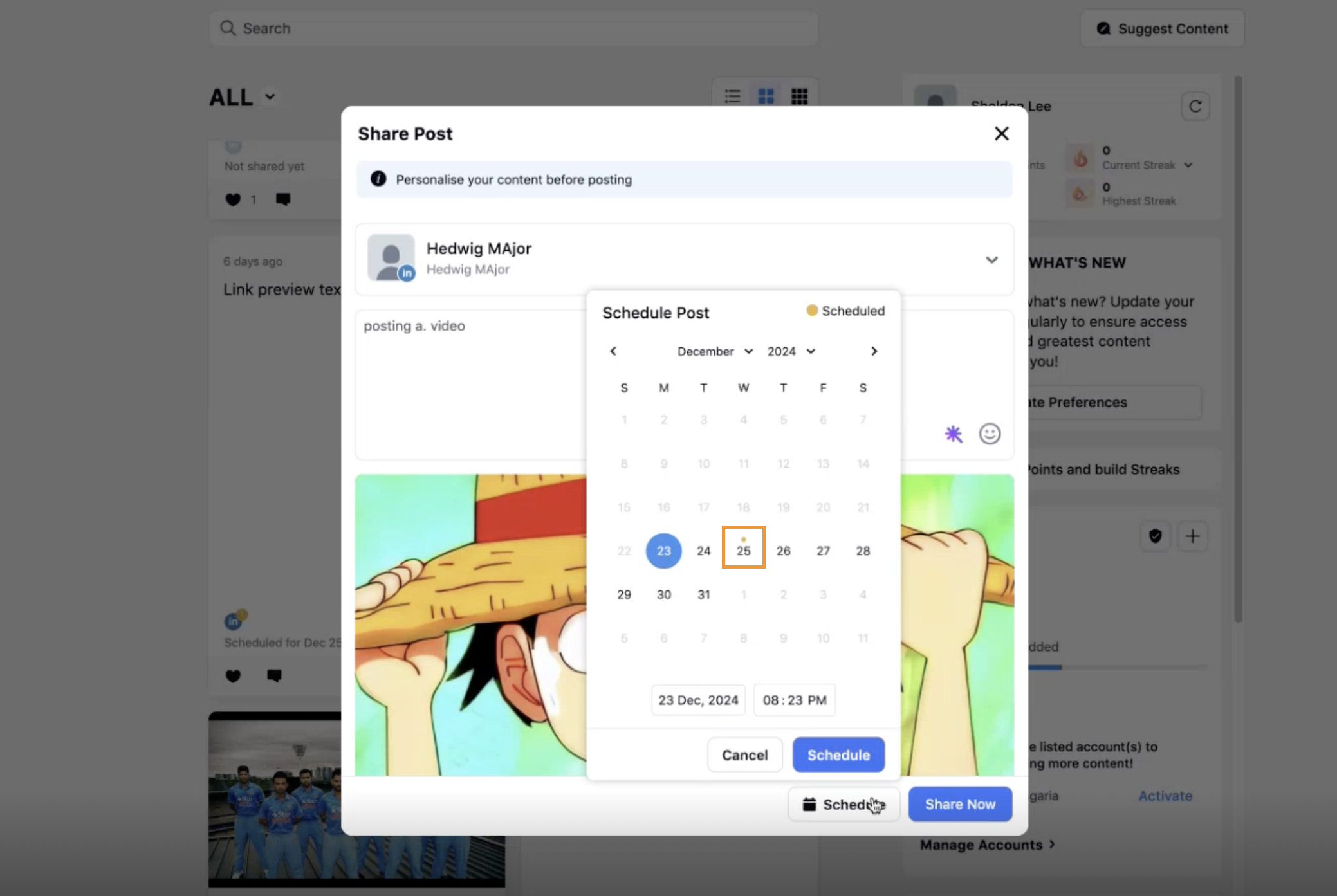
Here the advocate can even select an already defined time by the administrator/ himself from Auto Schedule.
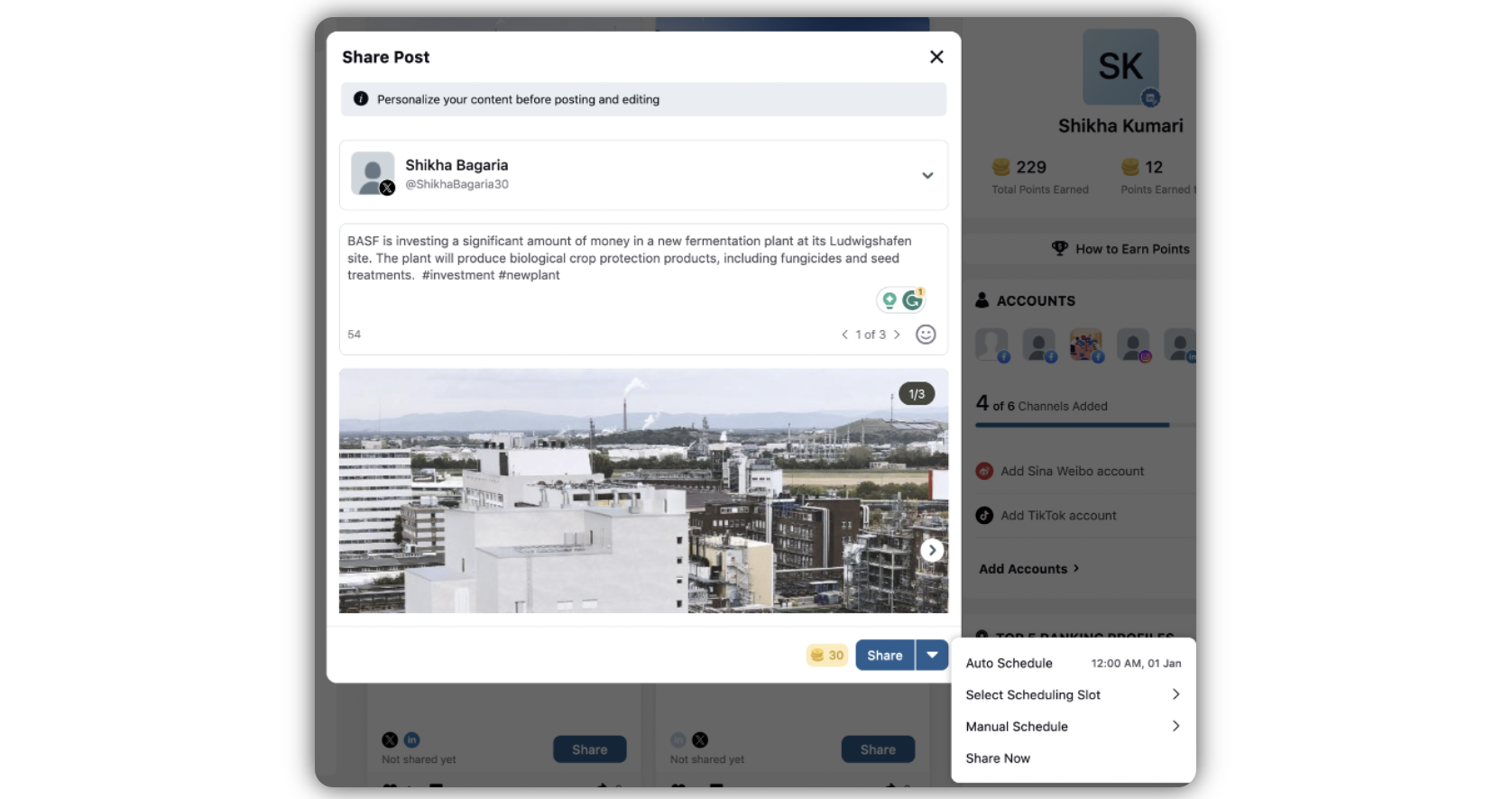
External sharing using Share Via in extend mobile app
By clicking Share you can find the Share Via feature within the share modal where you can select the external apps like WhatsApp, e-mail, WeChat, Instagram, Facebook, etc. You can customise your caption after selecting the channel and finally click on Share to share the content into the selected channel and help in boosting engagement and reach.
Manual scheduler:
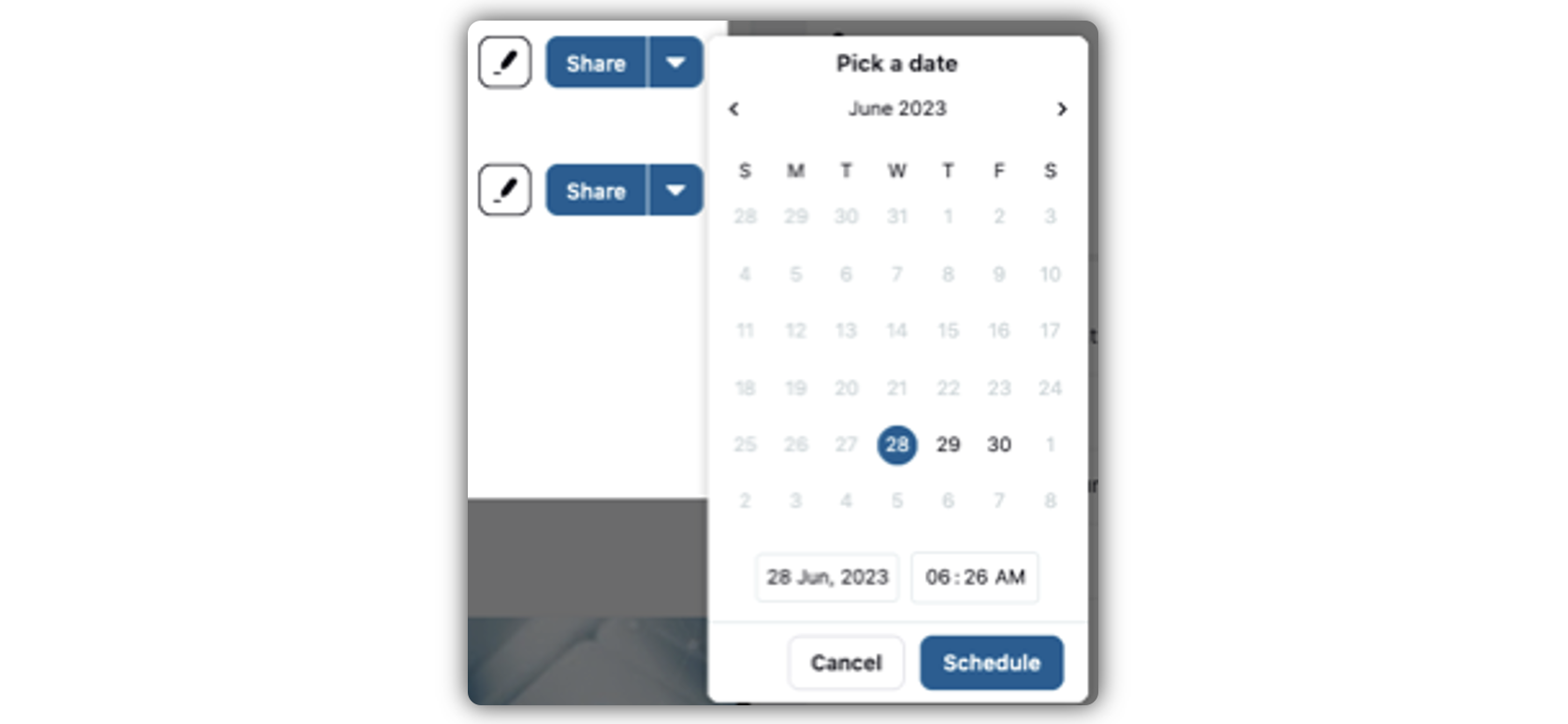
Auto Scheduler: