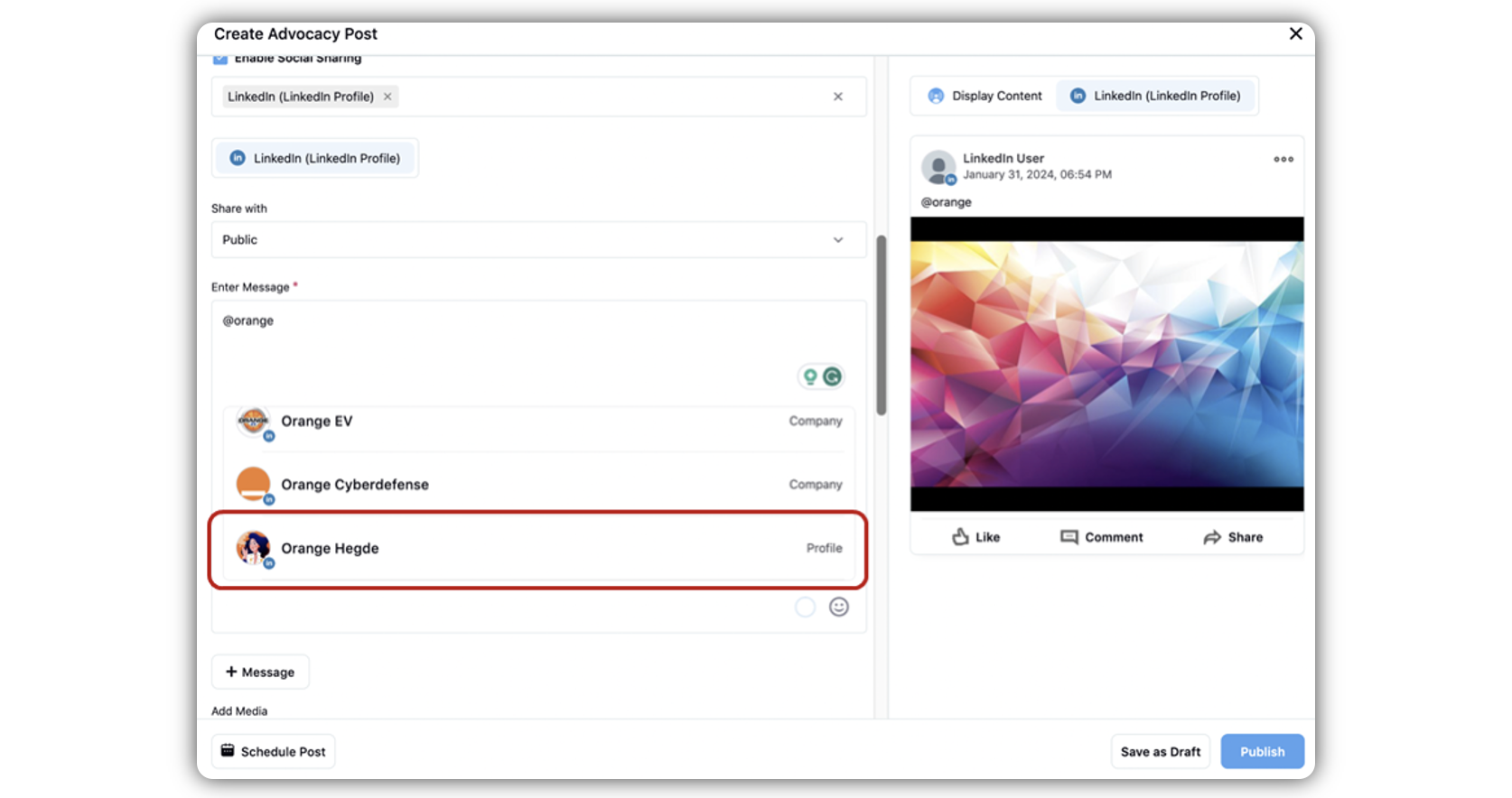Sharing to X / LinkedIn in Advocacy
Updated
Share to X
You can easily share Link, Image, and Video posts from Sprinklr advocacy to X by clicking on share and selecting the X account.
While sharing a Link, Image, or Video post, you can write a caption for your post and then choose Schedule, Auto Schedule or Share Now.
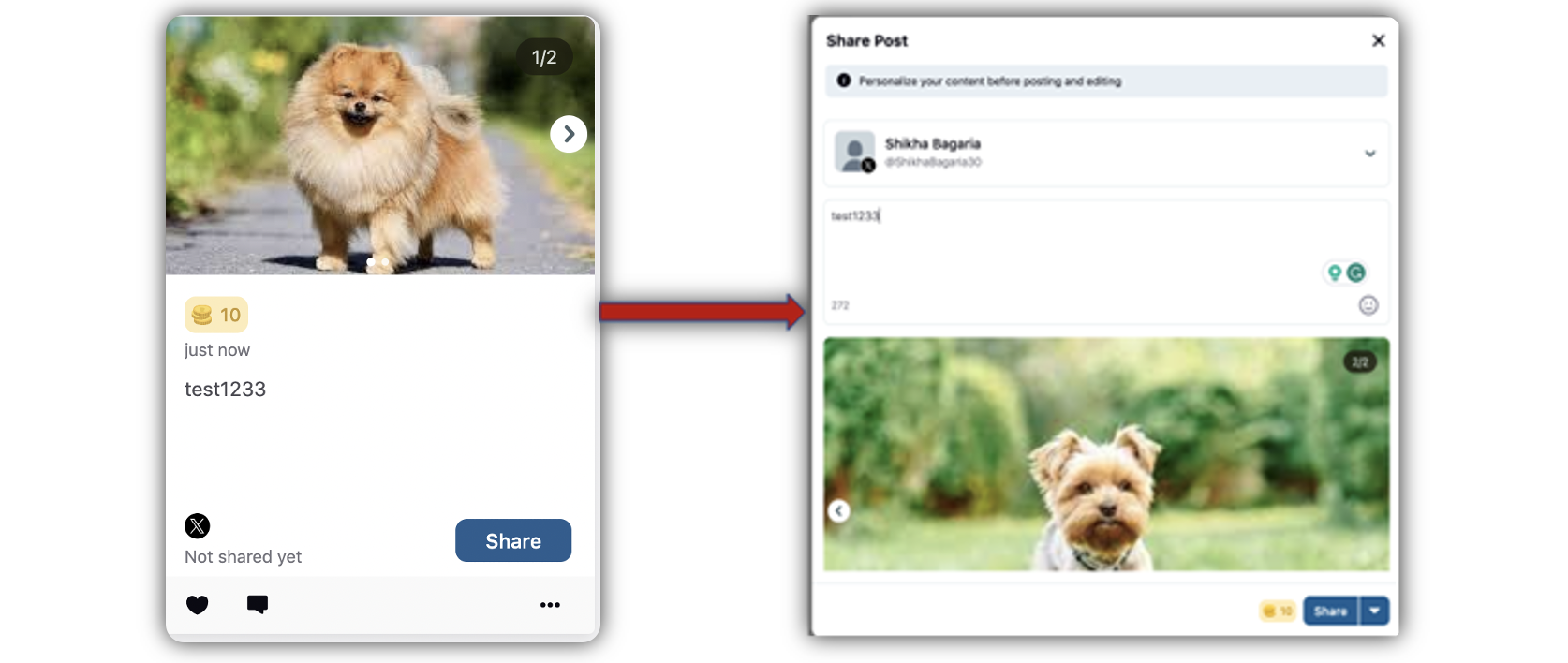
Share to LinkedIn
You can easily share content from Sprinklr Advocacy to LinkedIn by clicking Share and selecting the LinkedIn account. You can share Link, Image, Pdf and Video posts on LinkedIn.
Advocates can choose to share the posts to the connected LinkedIn company page or share to their personal profile. While sharing, you can write a caption for your post and then choose Schedule, Auto Schedule or Share Now.
Mentioning LinkedIn accounts: Before sharing, you can write a caption for the post. In your caption, you can also mention the LinkedIn company page or the personal profiles (limitation: only those personal profiles can be tagged that have been added to the site or had any interaction with the advocacy site previously). Here's how it's done:
Write @ in your sharing message where you want the mention to appear. Start typing the company page's name or the personal profile of your colleagues and select the account from the provided list.