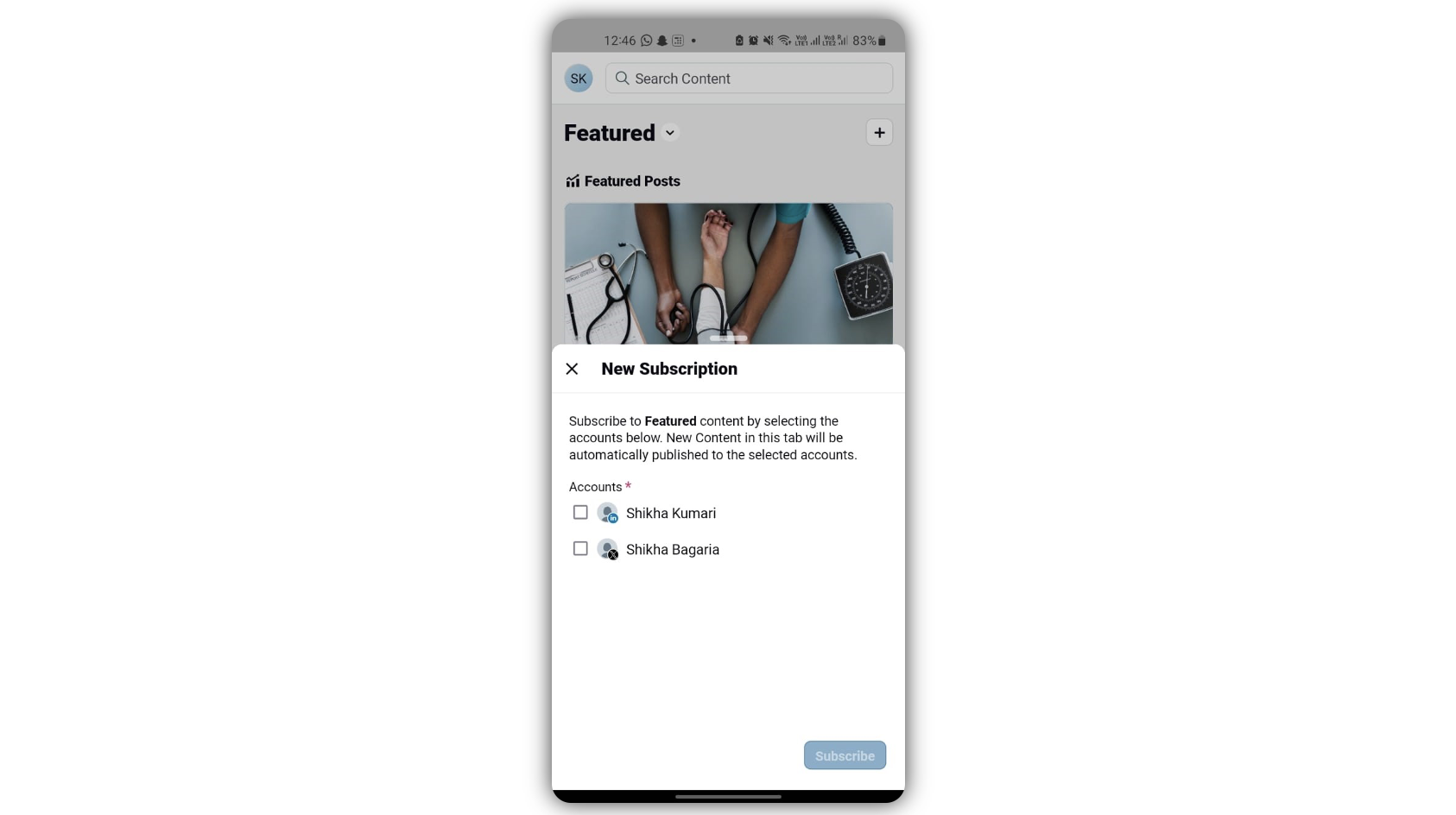Subscribe to the Content Tab
Updated
Content Subscription Feature on Sprinklr Advocacy enables advocates to subscribe to Content Lists of their preference on the Advocacy Site using their personal LinkedIn or Twitter accounts.
By subscribing to these Content Lists, advocates gain the advantage of automatic publication of brand-curated content to their social media accounts.
Importance of subscribing to Content Lists
Once subscribed, all content within the stream is automatically posted to the advocates' selected personal social media accounts.
This functionality significantly reduces the need for manual sharing or scheduling actions for each individual post, thereby improving efficiency and streamlining content dissemination.
How to subscribe for a content tab? (for Advocates)
Click the Subscribe option on the Content List present at the top right of the page.
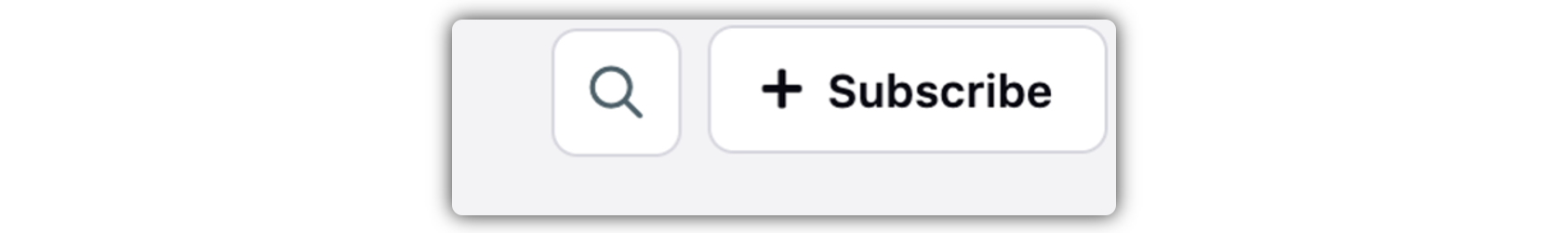
In the Subscription pop-up window select the desired social accounts from the drop-down menu.
Note: Content List Subscription is only supported for LinkedIn and Twitter.
Once they have subscribed, content gets shared out from these accounts automatically.
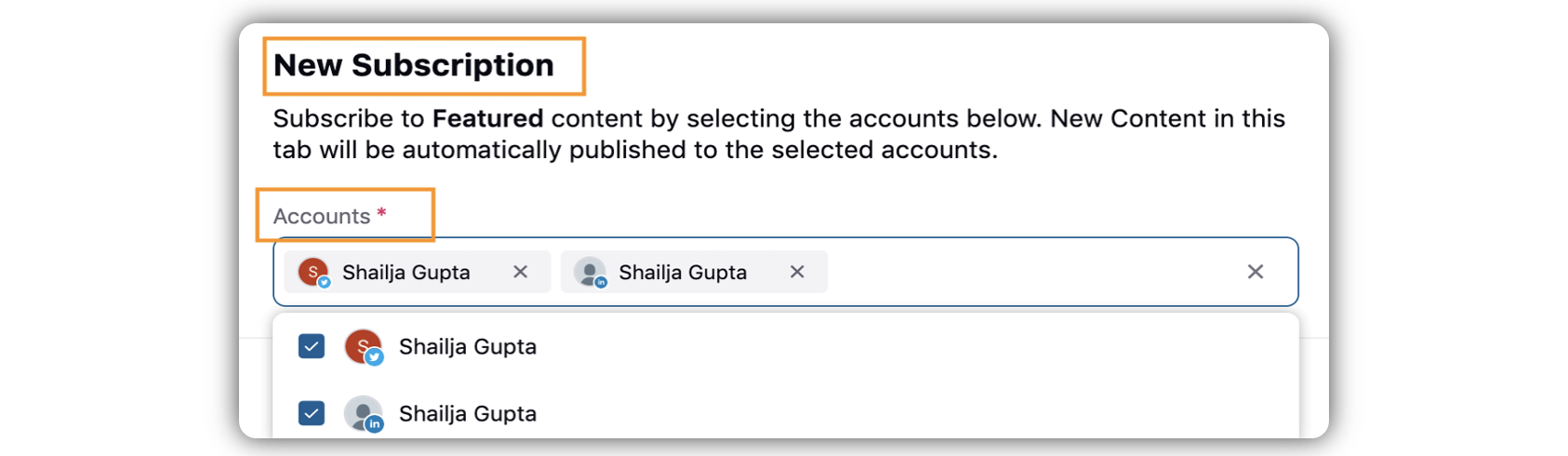
You can unsubscribe from the content tabs at any moment following the same steps.
Note: Advocates can subscribe to the content tabs using the “+” icon present on the top right corner of the content tabs in the Sprinklr Extend mobile app.