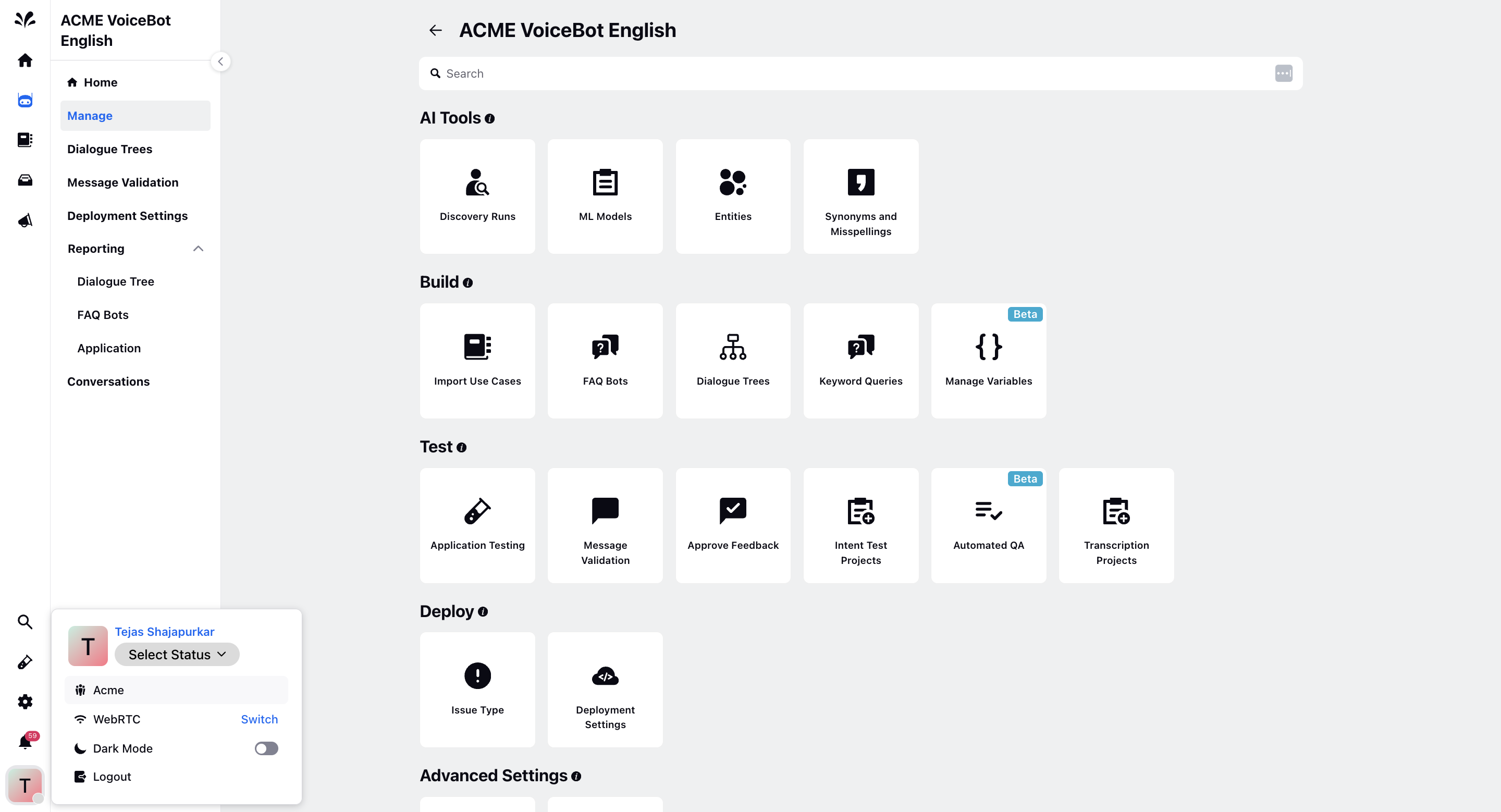Enable Conversational AI Persona Experience
Updated
Overview
This article provides step-by-step instructions on how to enable and disable the persona-app-based experience for a user, transitioning between the classic mode and the conversational AI persona UI. This process involves modifying user settings to change the user interface based on individual preferences or needs.
To Enable Persona App Based Experience
Click the User icon at the top right of the window and click your User Name.
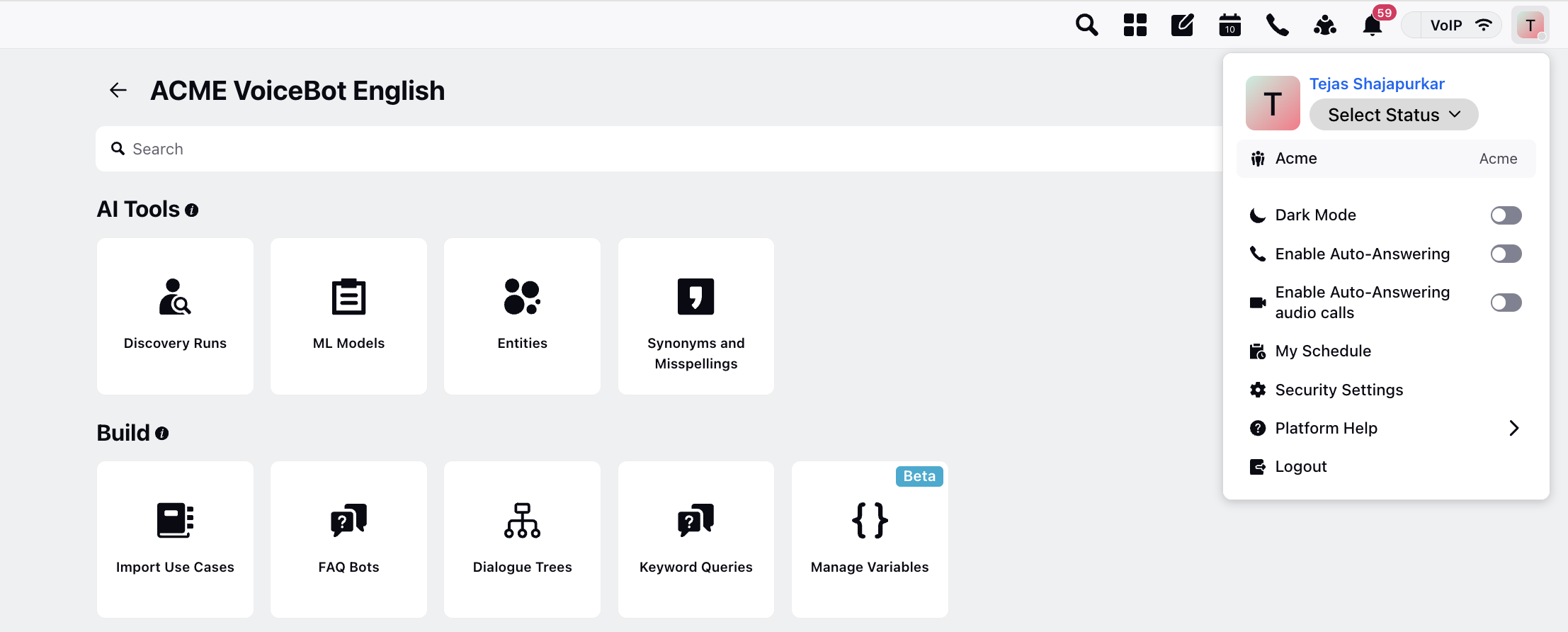
On your User window, click Edit in the top right corner.
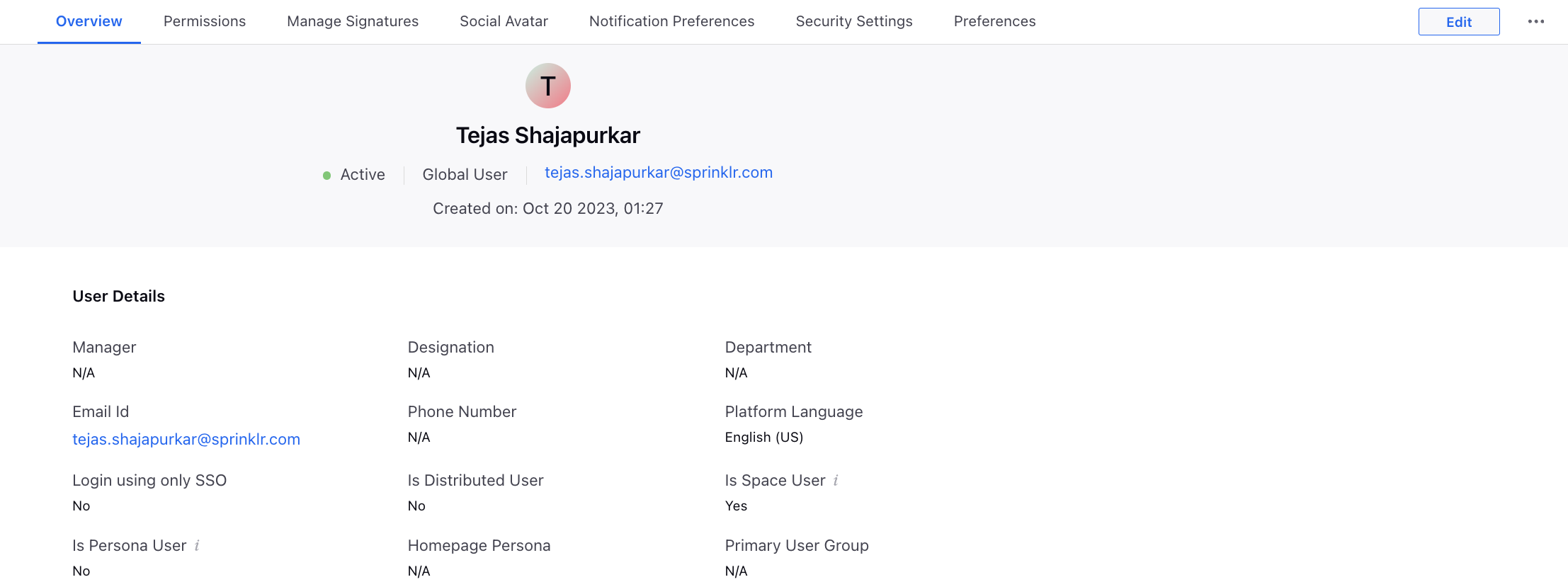
On the Update User window, check the box for Enable persona-app-based experience. Then, from the Persona App dropdown, select Conversational AI. Click Save at the bottom.
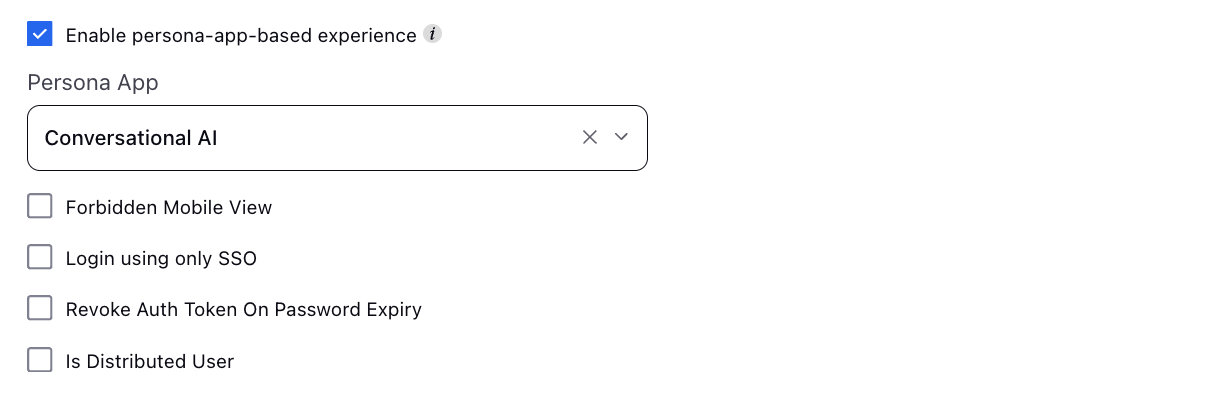
Refresh the window, and you will notice the conversation AI persona UI is enabled. To revert to the classic mode, click the User icon at the bottom left of the window, edit the user settings, and uncheck the box for Enable persona-app-based experience.