Getting Started with Commerce Catalogue | WhatsApp Business
Updated
In order to advertise and sell products through WhatsApp, it is possible to connect a catalog to the WhatsApp Business account. Once connected, you can utilize a conversational bot to send single or multi-product messages to your customers on WhatsApp.
To configure product catalog into bots
Create a catalog in Commerce Manager natively. A catalog is a container that holds information about all the items you want to advertise or sell.
Next, connect the catalog to your WhatsApp business account.
Now, add the Facebook Business Manager account to Sprinklr. Once added, all the catalogs, which are linked to the specific Facebook Business Manager account, will be visible under the Product Catalog section.
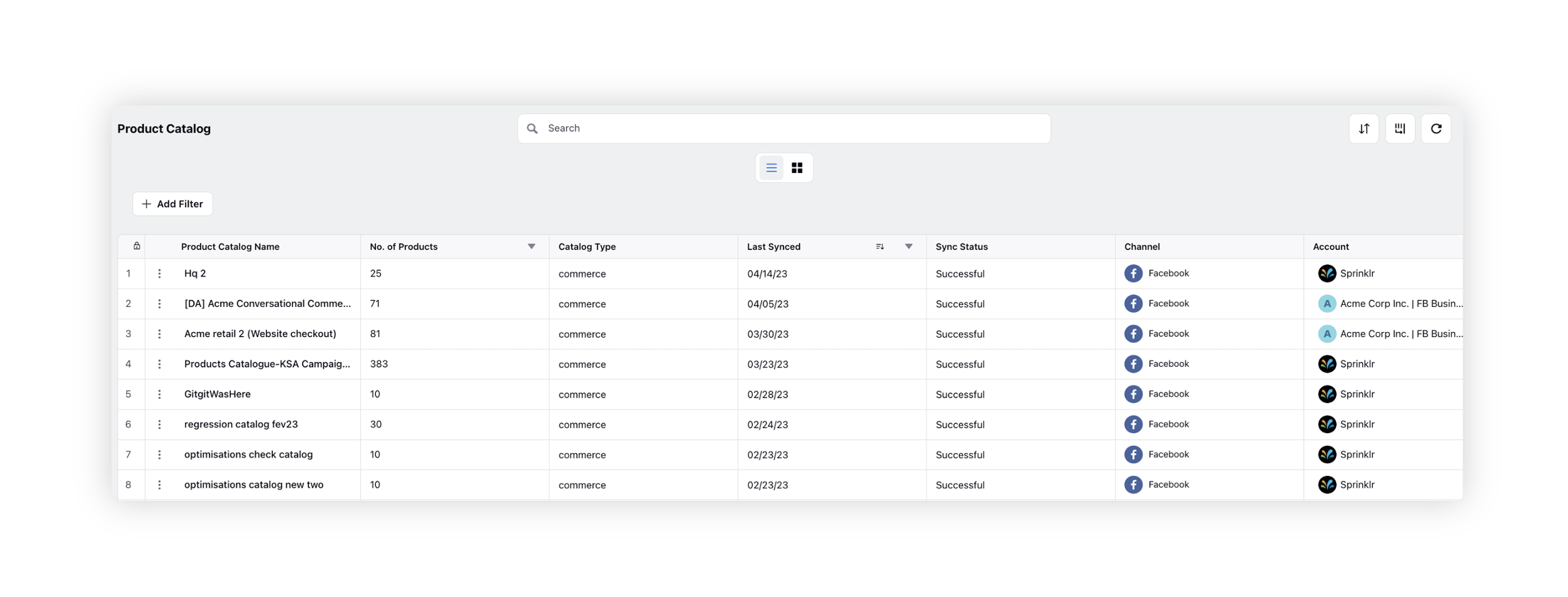
Sync your catalog. If you do not sync the catalog, the products will not be visible.
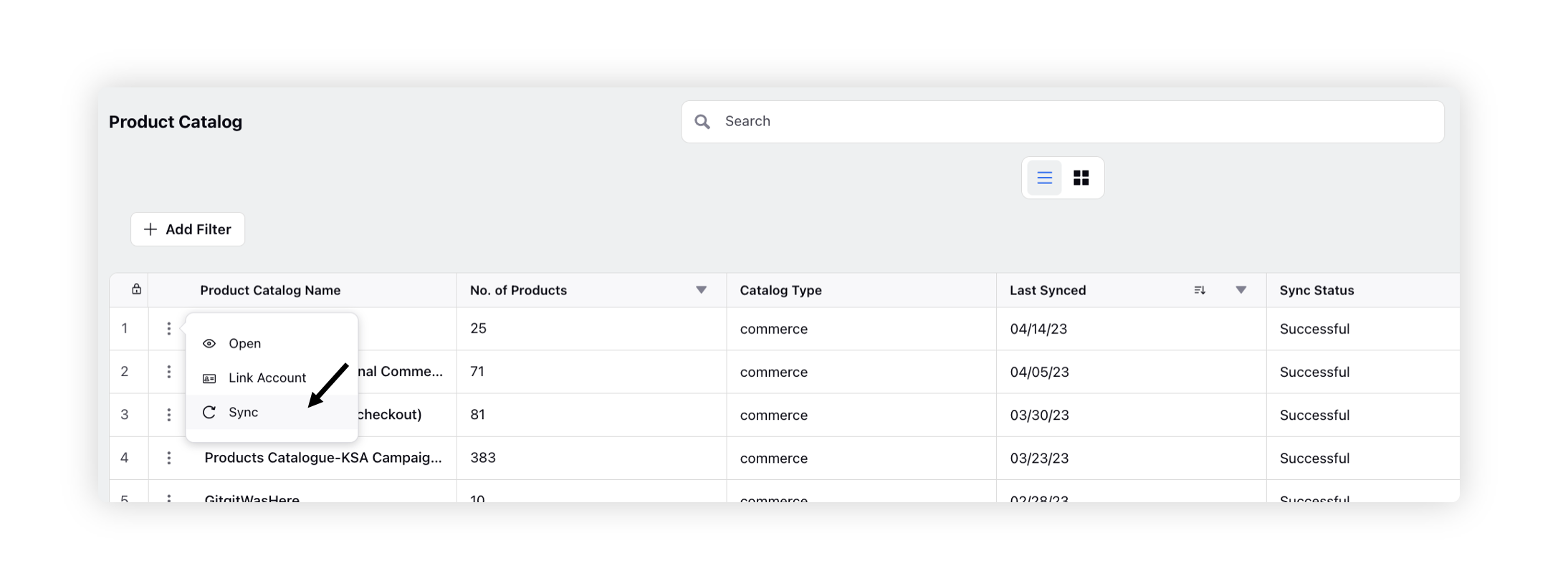
Associate the catalog to desired accounts. Hover the Options icon alongside the catalog and select Link Account. Here, our objective is to publish the catalog on WhatsApp, so we have chosen the WhatsApp account.
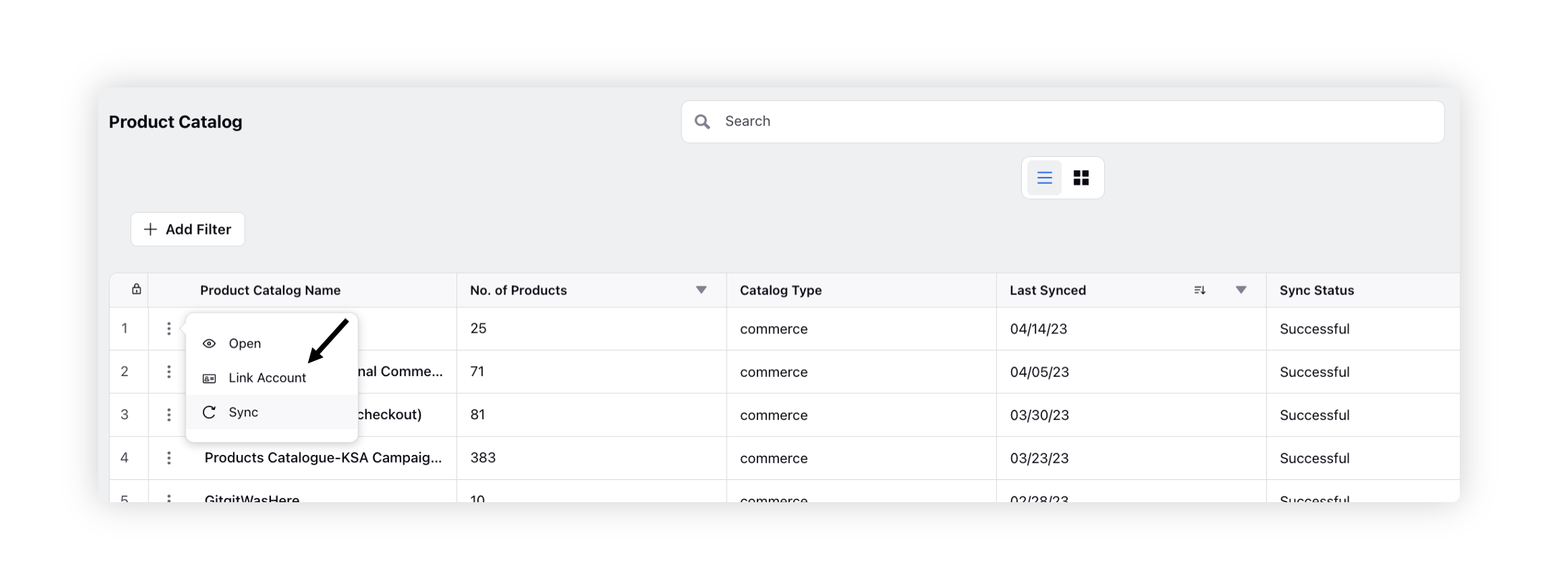
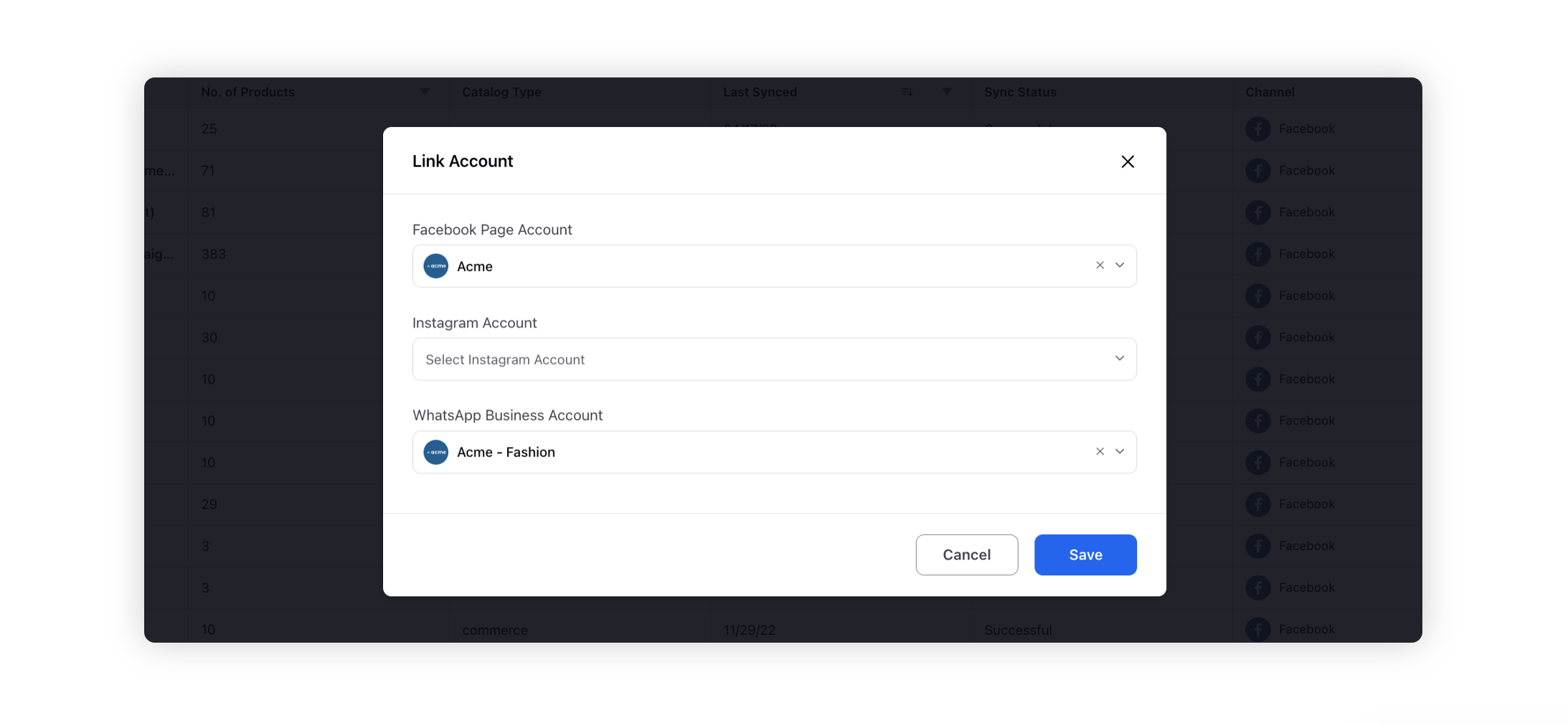
Now when the catalog is linked to your WhatsApp business account, you can add the Product Recommendation node and configure the flow in Dialogue Tree to send product catalogues to customers on WhatsApp.