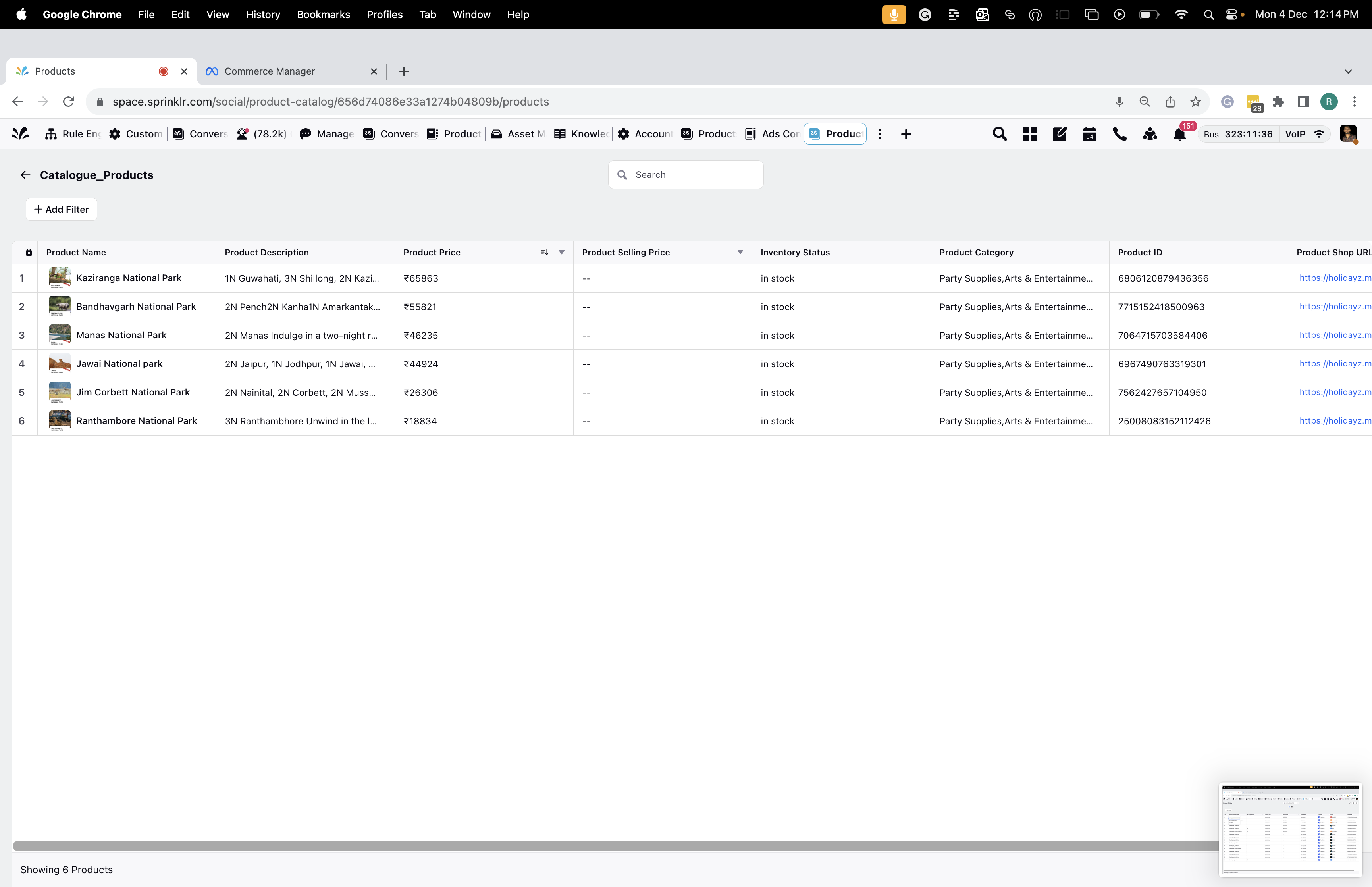Setup your catalogue
Updated
Introduction on product catalogue
A meta product catalogue serves as a centralized repository of product information, encompassing a diverse range of goods and services within an ecosystem.
Integrating a meta product catalogue into Sprinklr enhances product management by consolidating and standardizing diverse information, ensuring consistency across channels. This versatile tool goes beyond internal operations, optimizing supply chains, supporting data-driven decisions, and fostering business agility.
Steps to create a catalogue on Facebook Business Manager
Before you start:
You need to have an active Facebook Business Manager Account on Sprinklr.
Steps to create a new facebook Business Manager Account Link
You should have the permission to add the Facebook Business manager account on sprinklr.
Steps to add an account: https://www.sprinklr.com/help/articles/account-addition/add-facebook-business-manager-account-to-sprinklr/63d75320468ae80d393474f0
Steps to create a meta catalogue:
You need to go to your Facebook Business Manager Account(Acme BT here) and then click on All Tools from the side bar menu. Next select Commerce Manager.
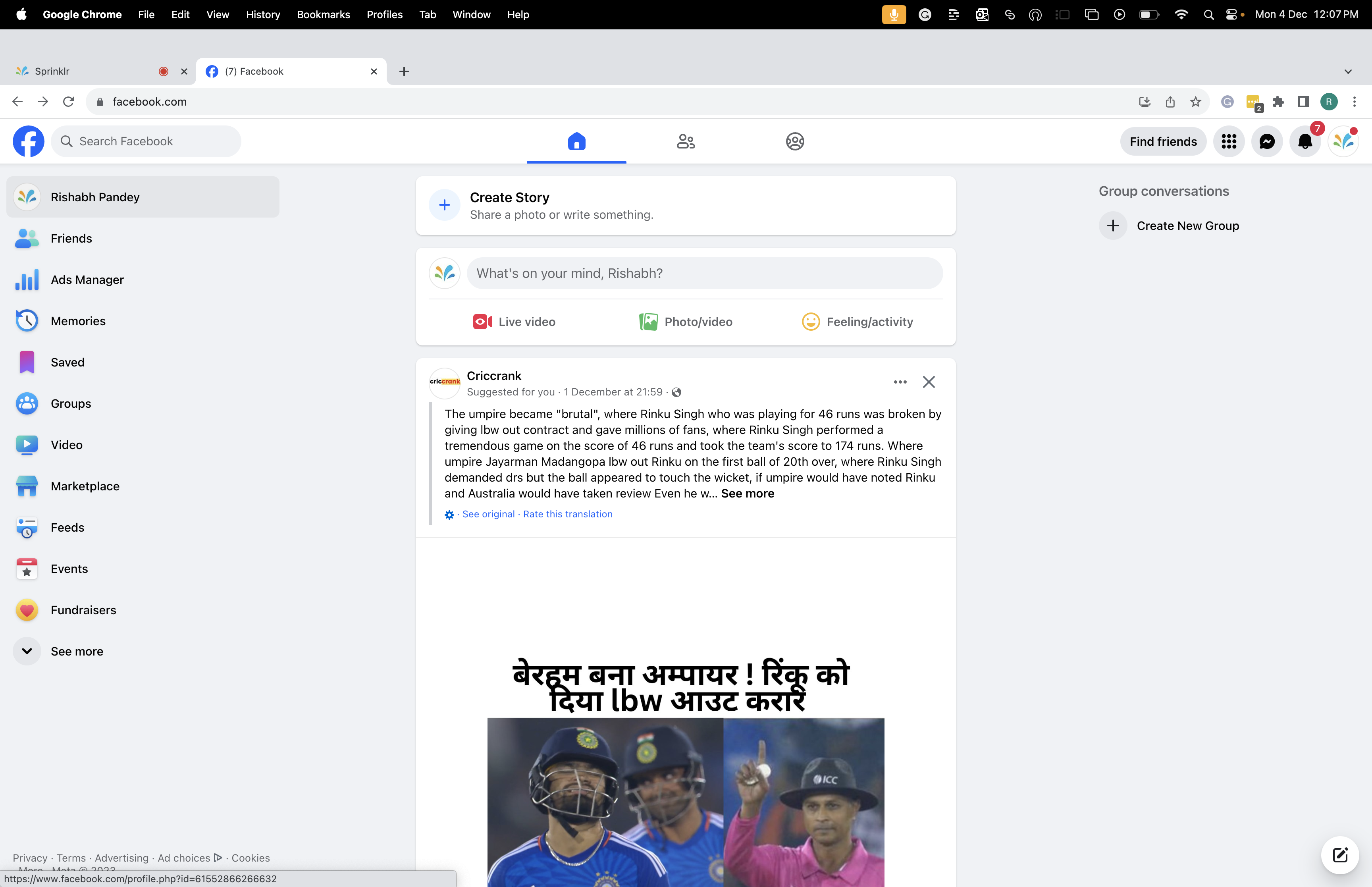
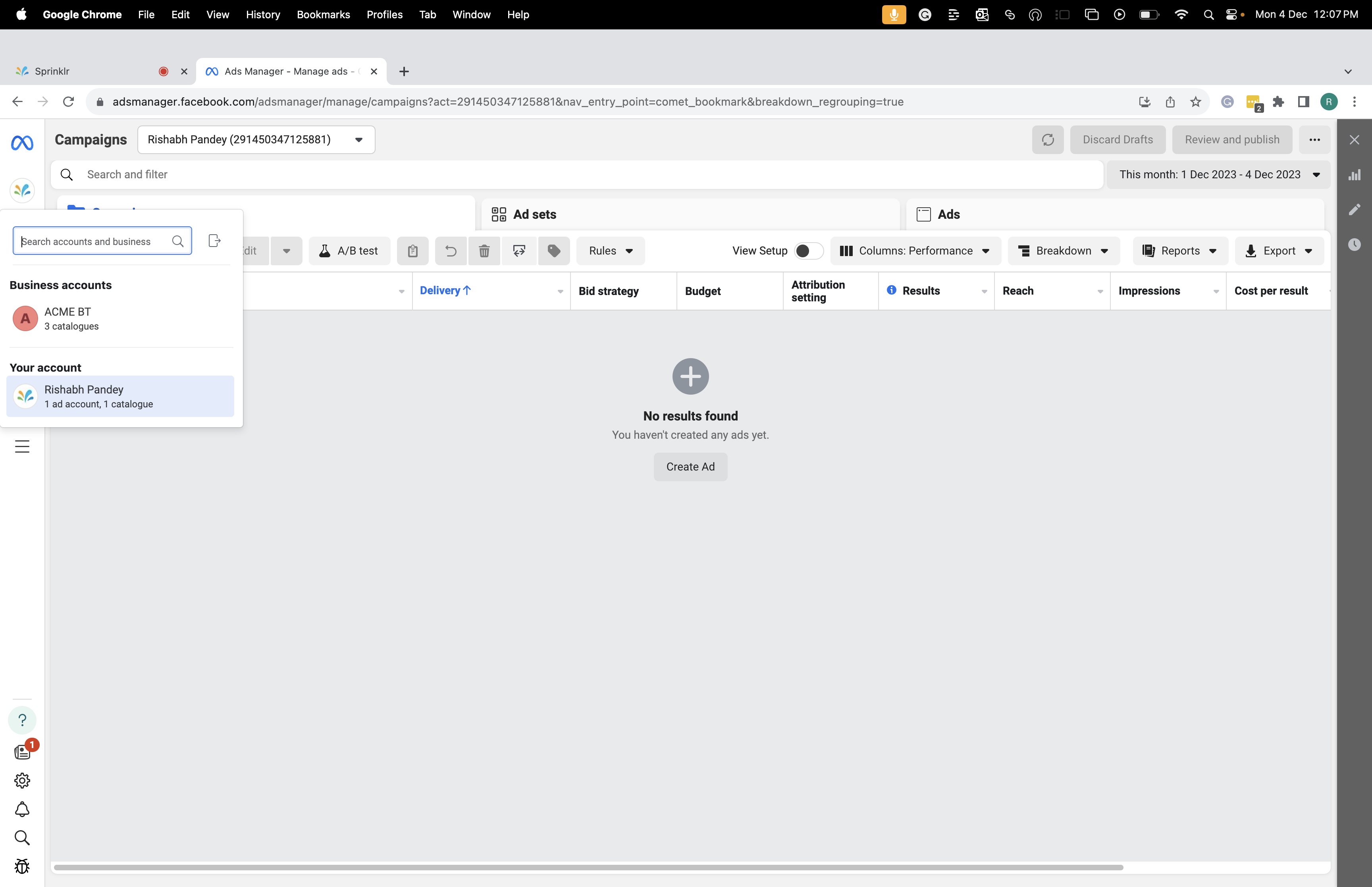
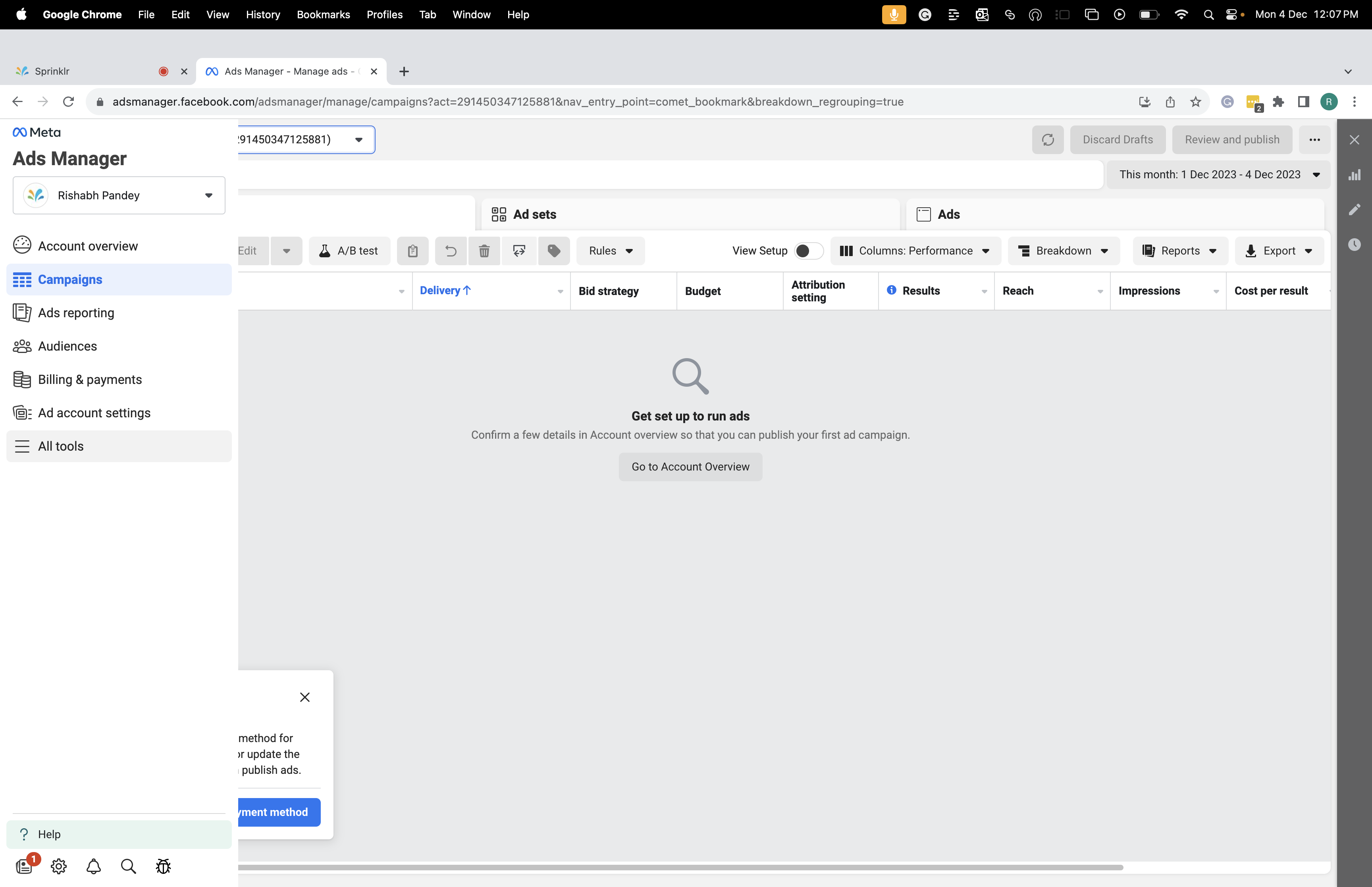 ·
· 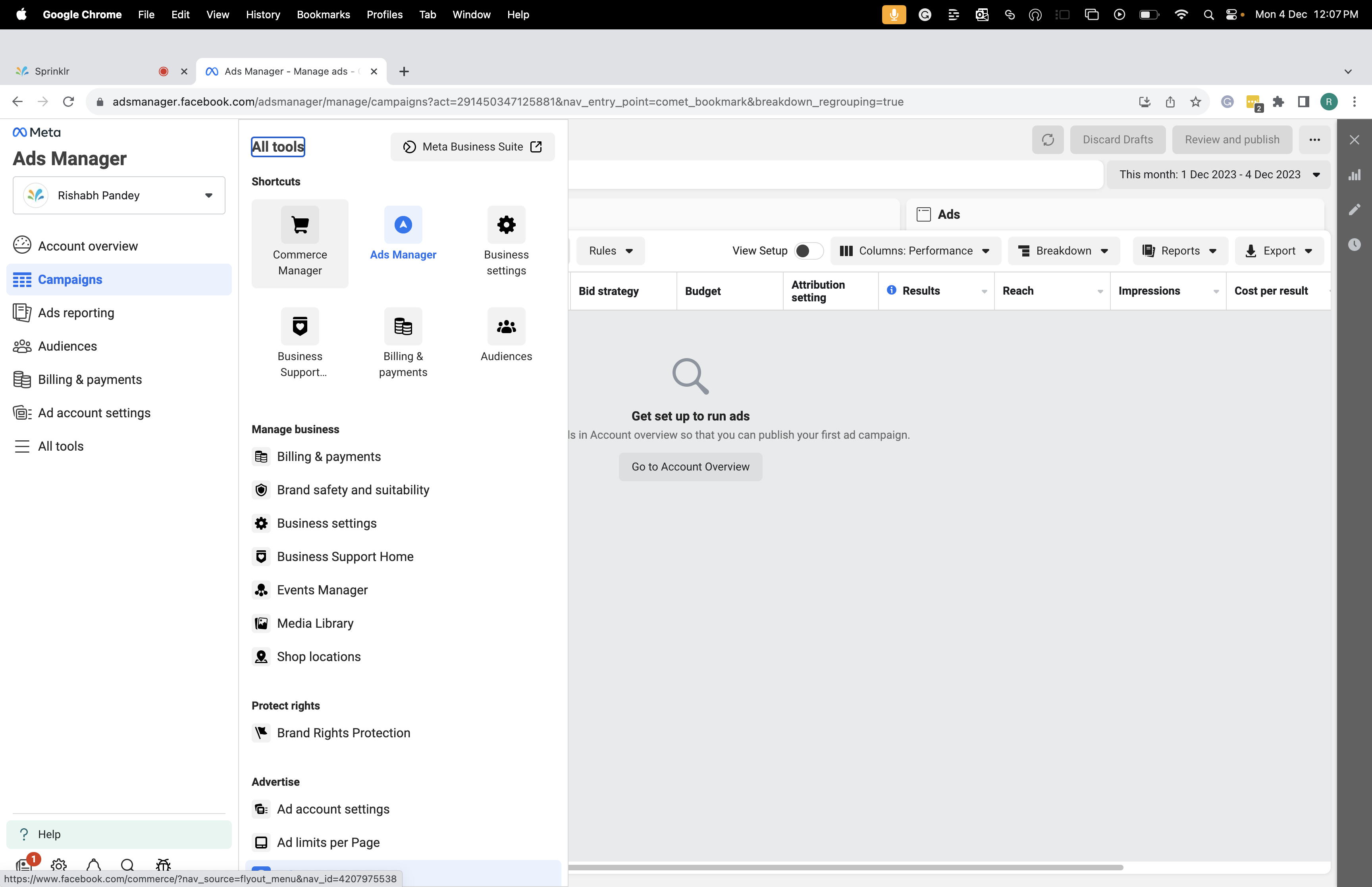
Once we are on the commerce manger, next we need to create a catalogue.
Select the add catalogue button and then your catalogue type based on your requirement.
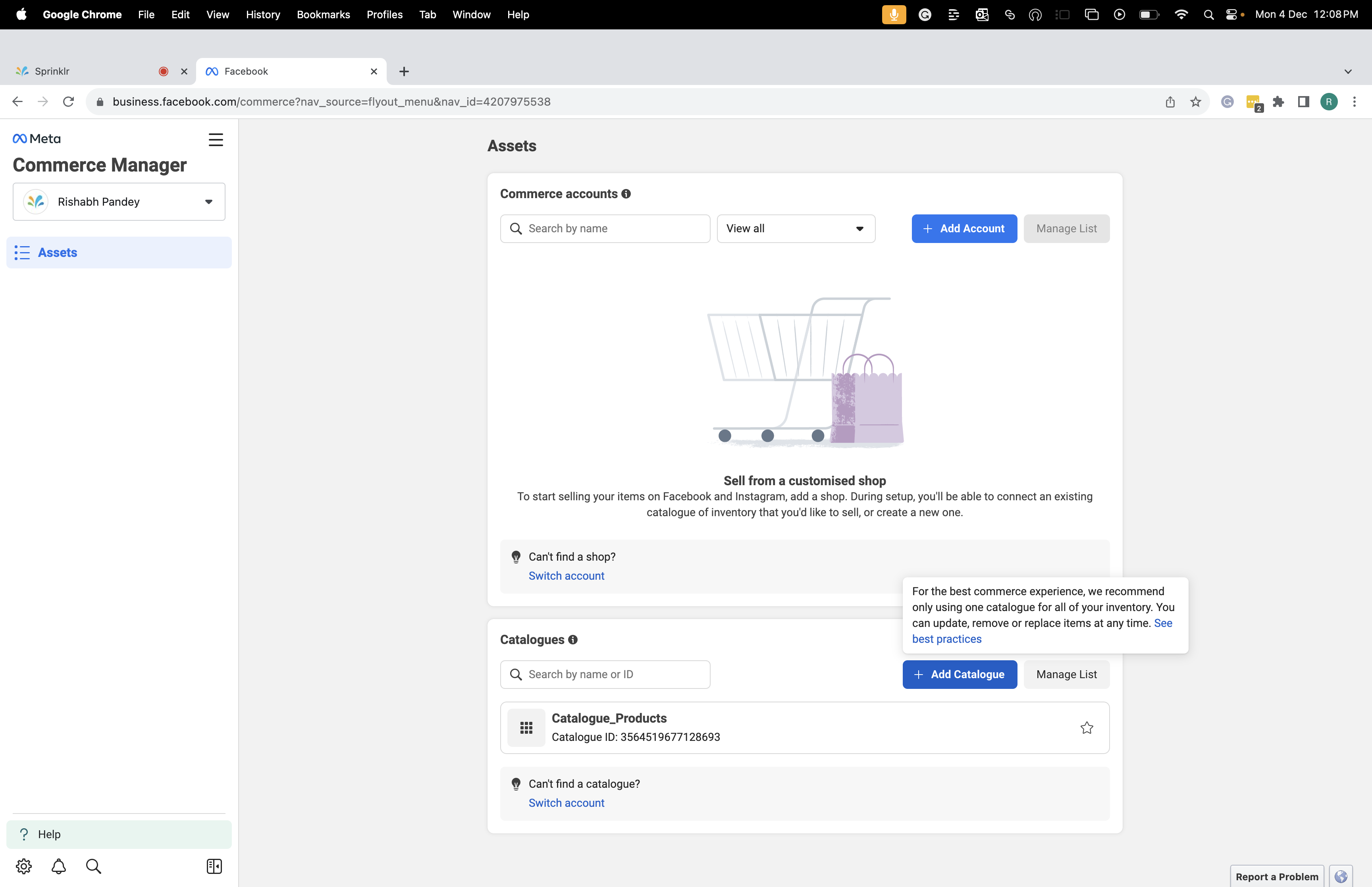
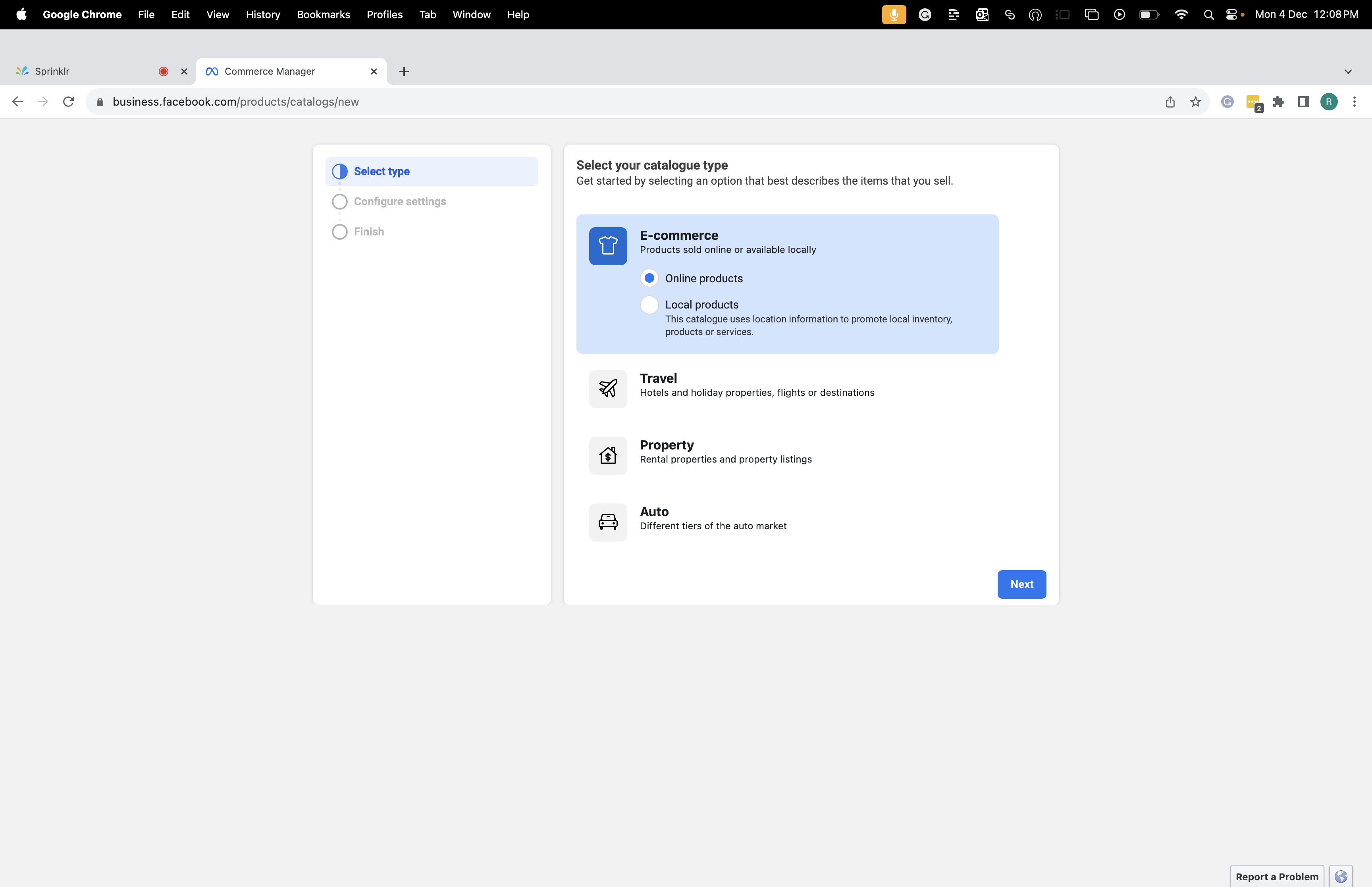
Configure your catalogue by adding a name.
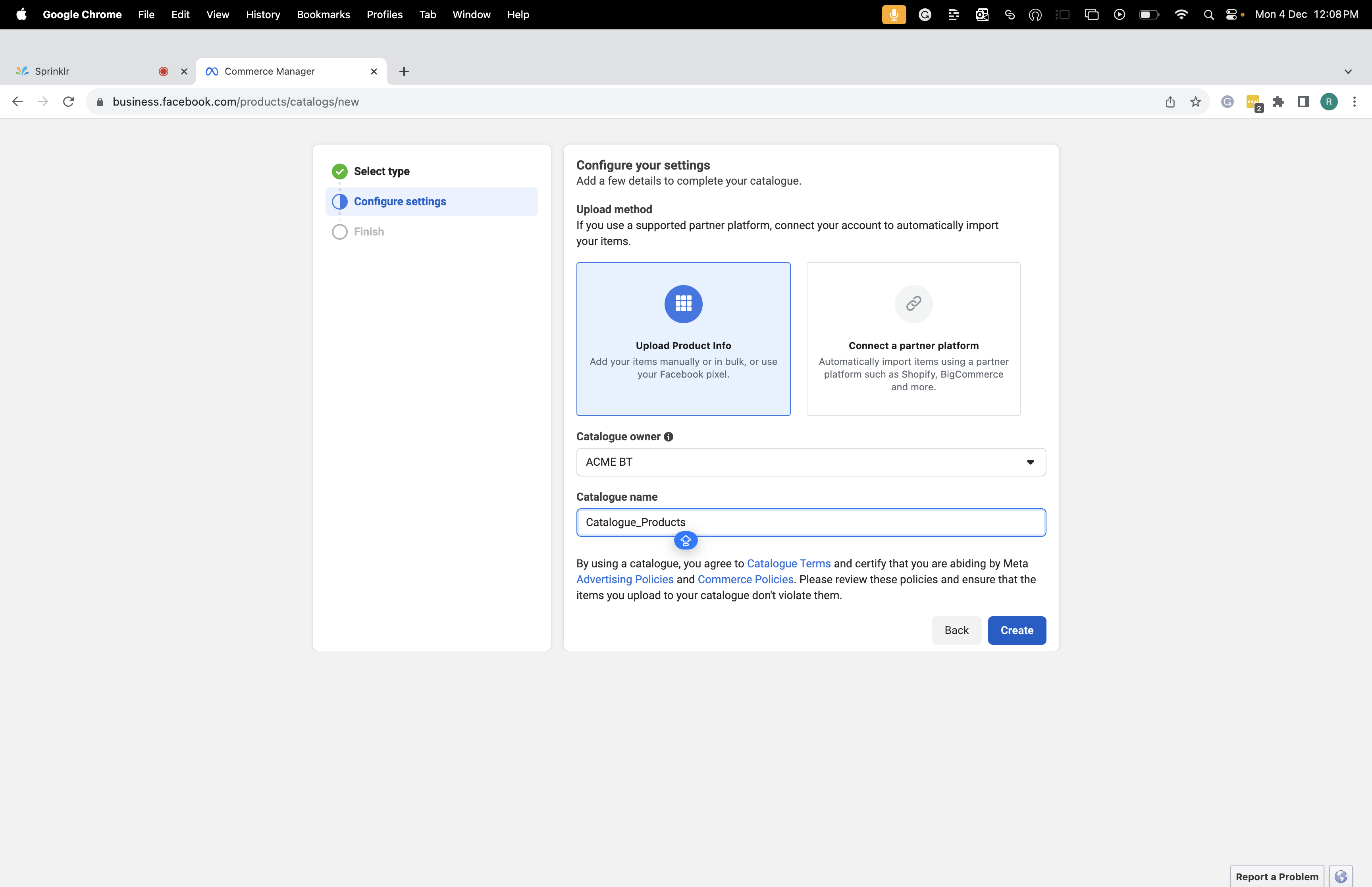
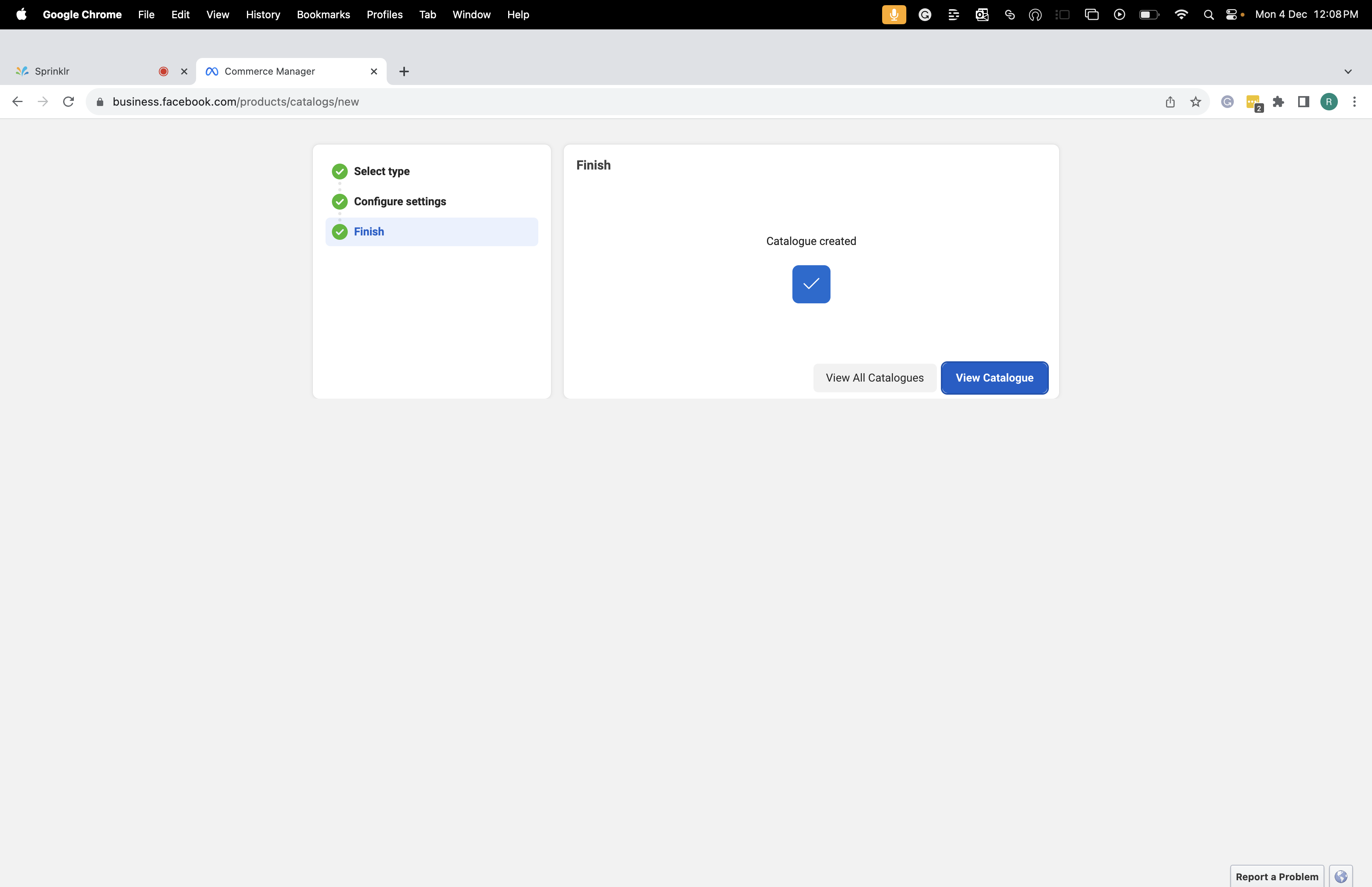
Next, go to Items on your catalogue and click on Add Items.
Next, you need to upload your catalogue data, for uploading you can go with 4 formats as Facebook offers. The best practice is to upload it in a excel format which Facebook suggests.
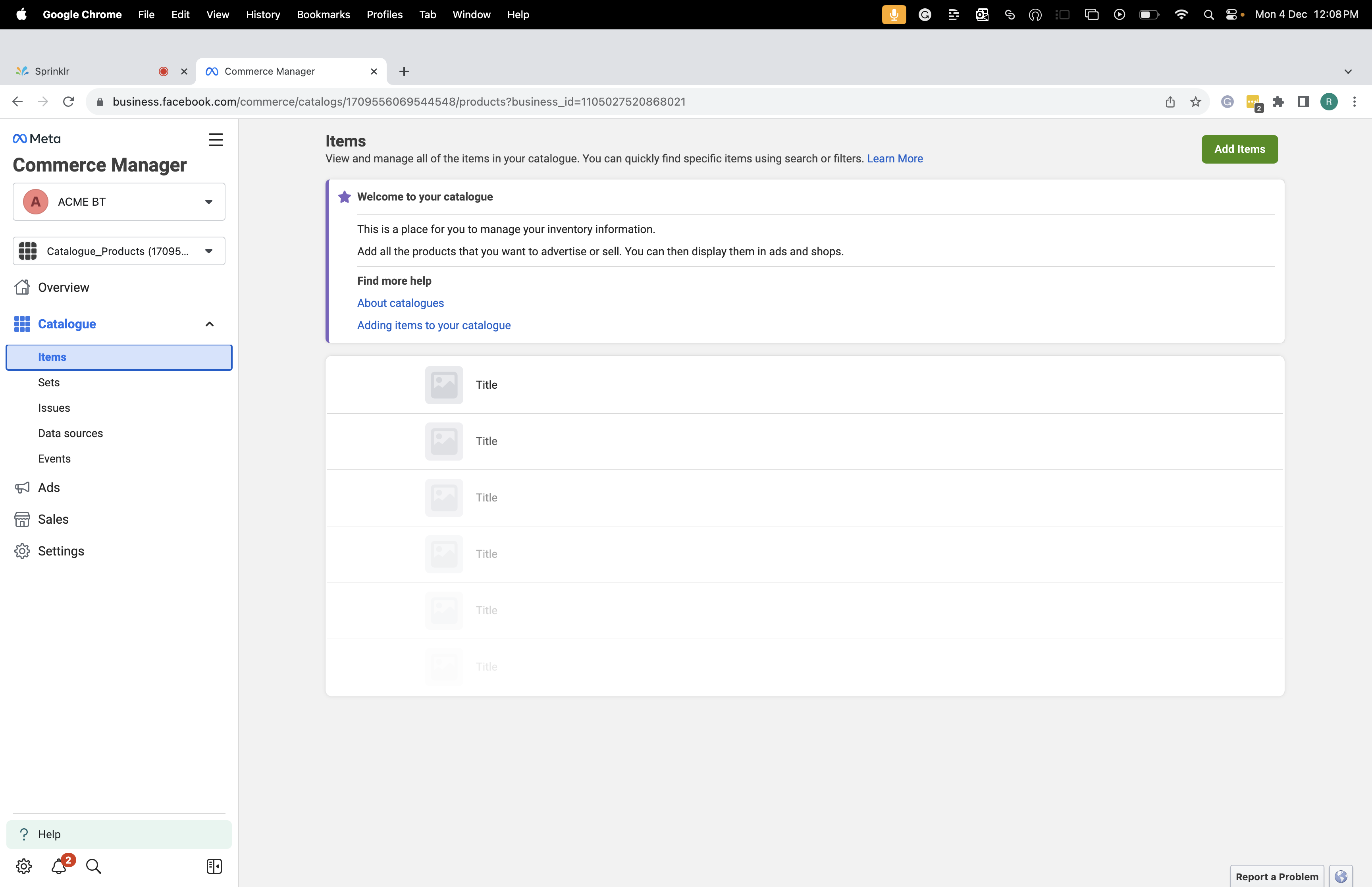
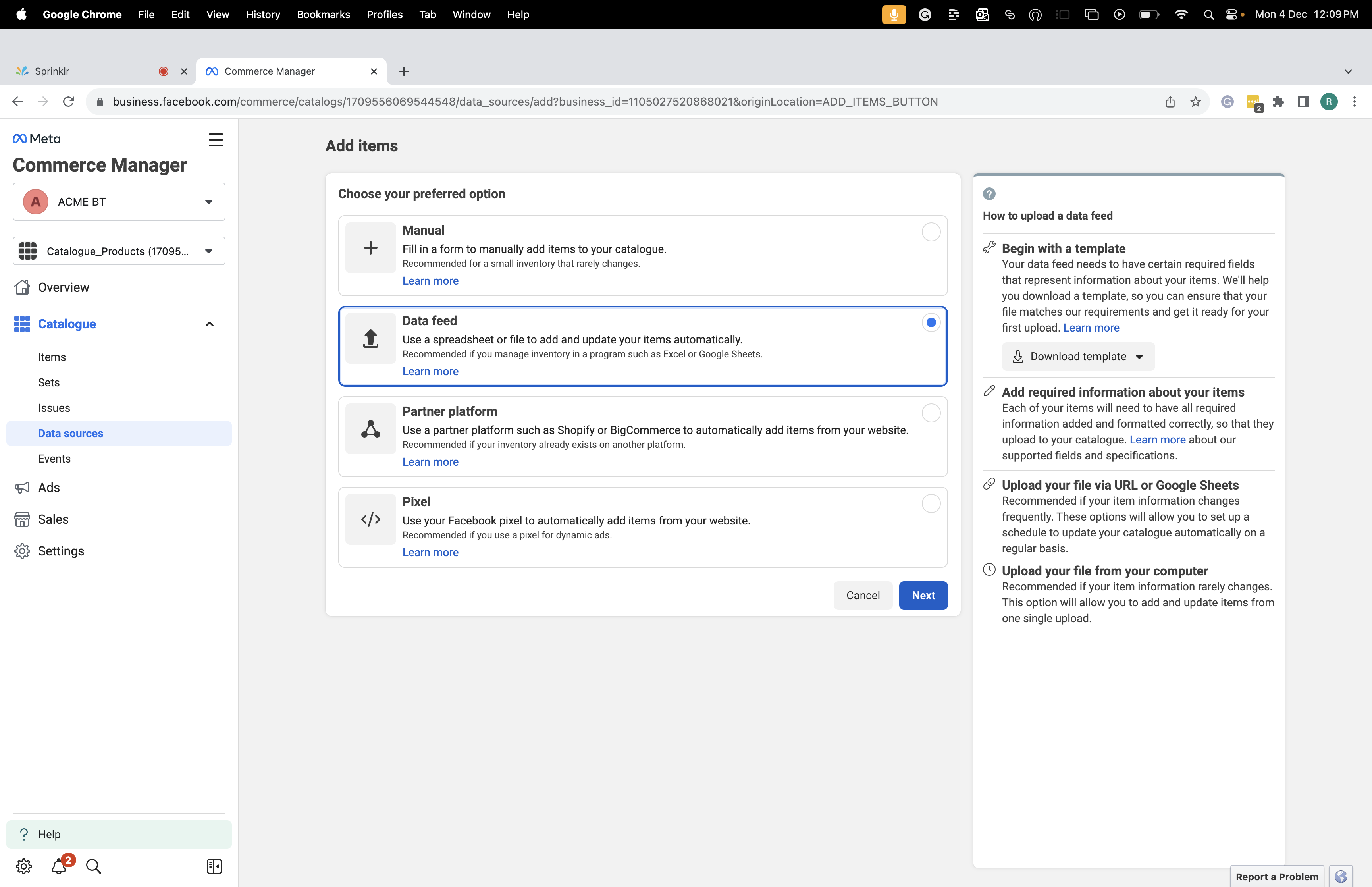
Format for uploading a catalogue: Link
Fill in the required details in Excel and you need to add the Google product category as well.
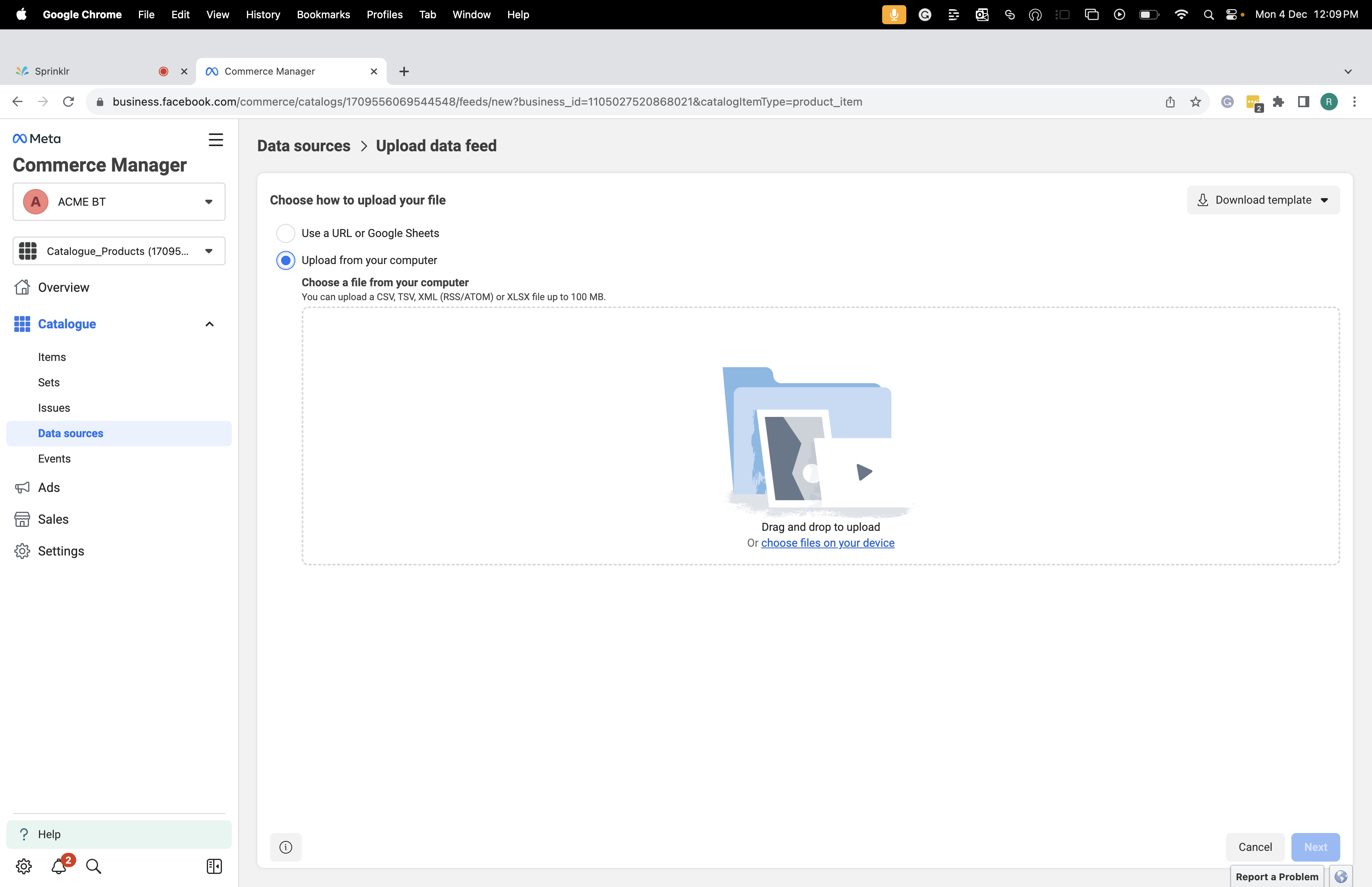
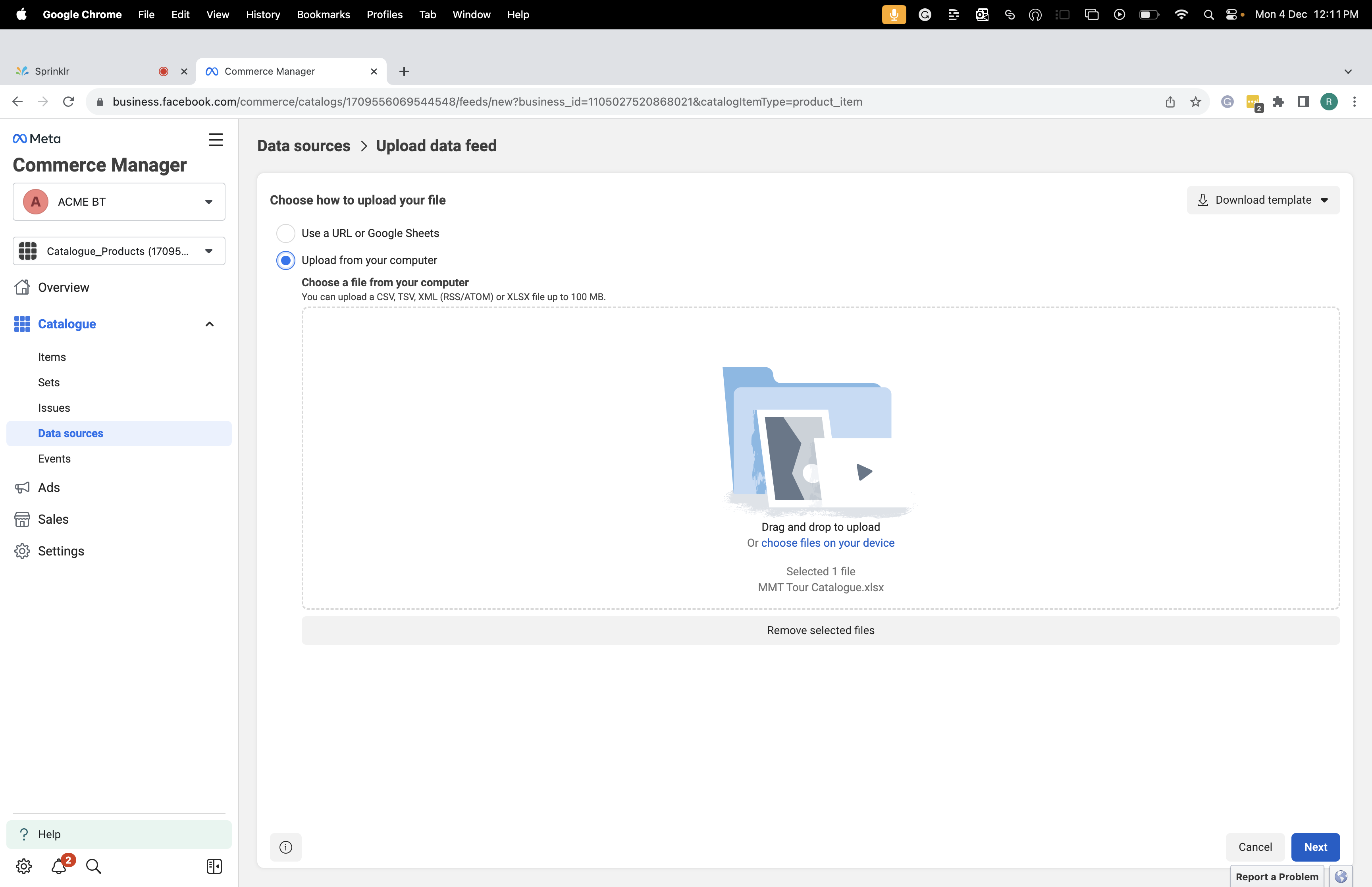
Now upload the file, select currency. It will take a while to upload the items.
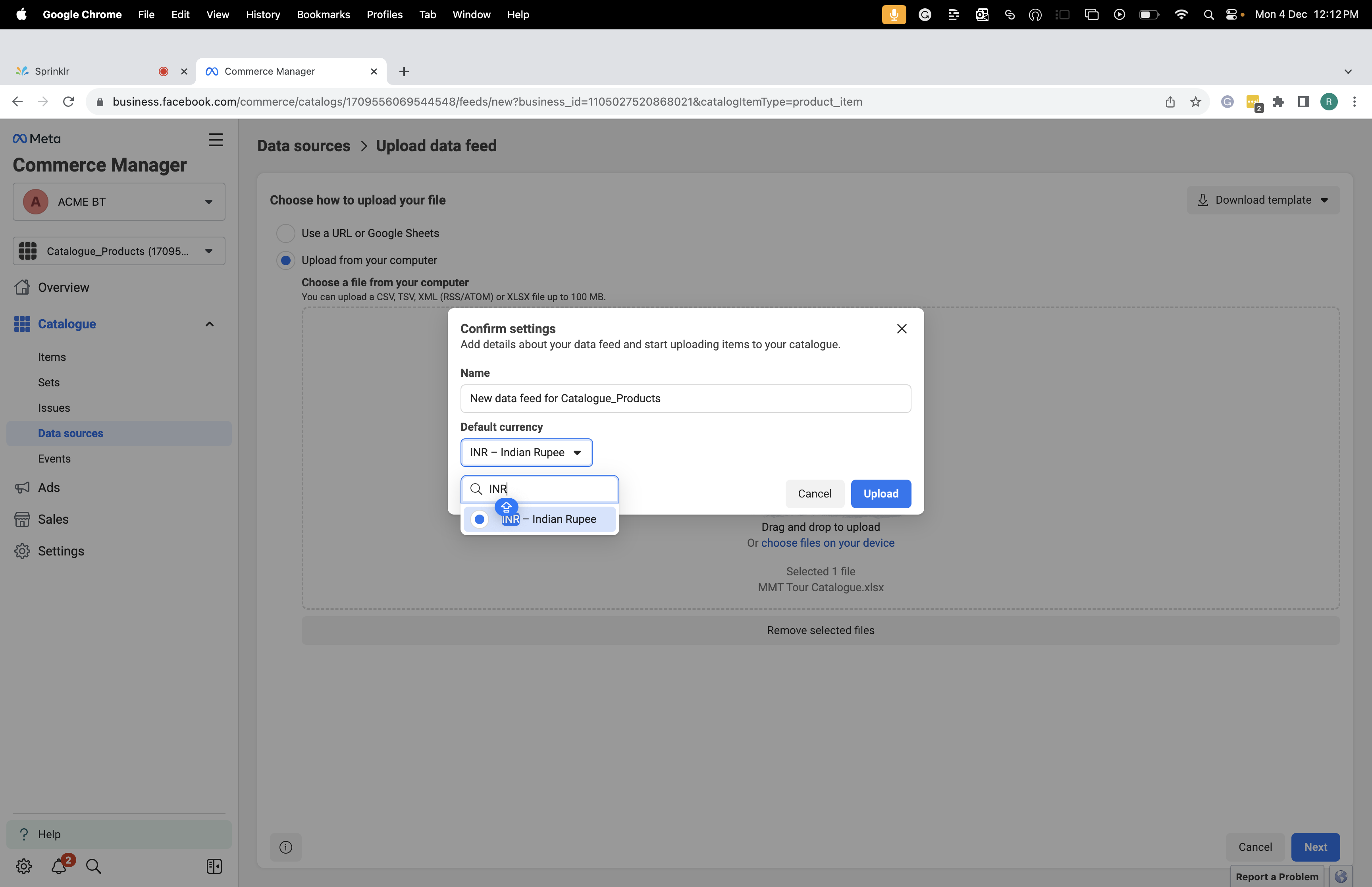
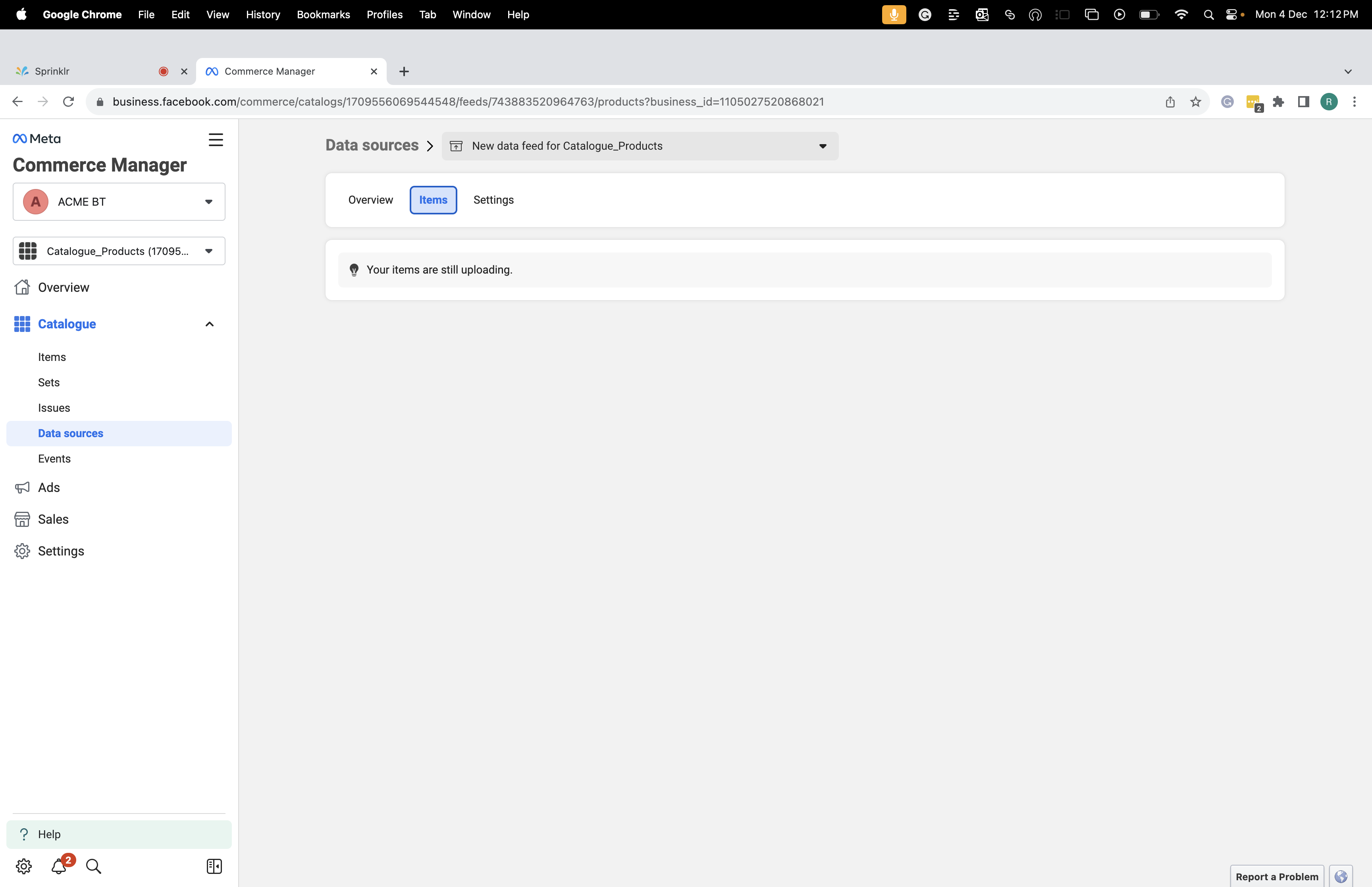
You can add, edit & delete the items as per required.
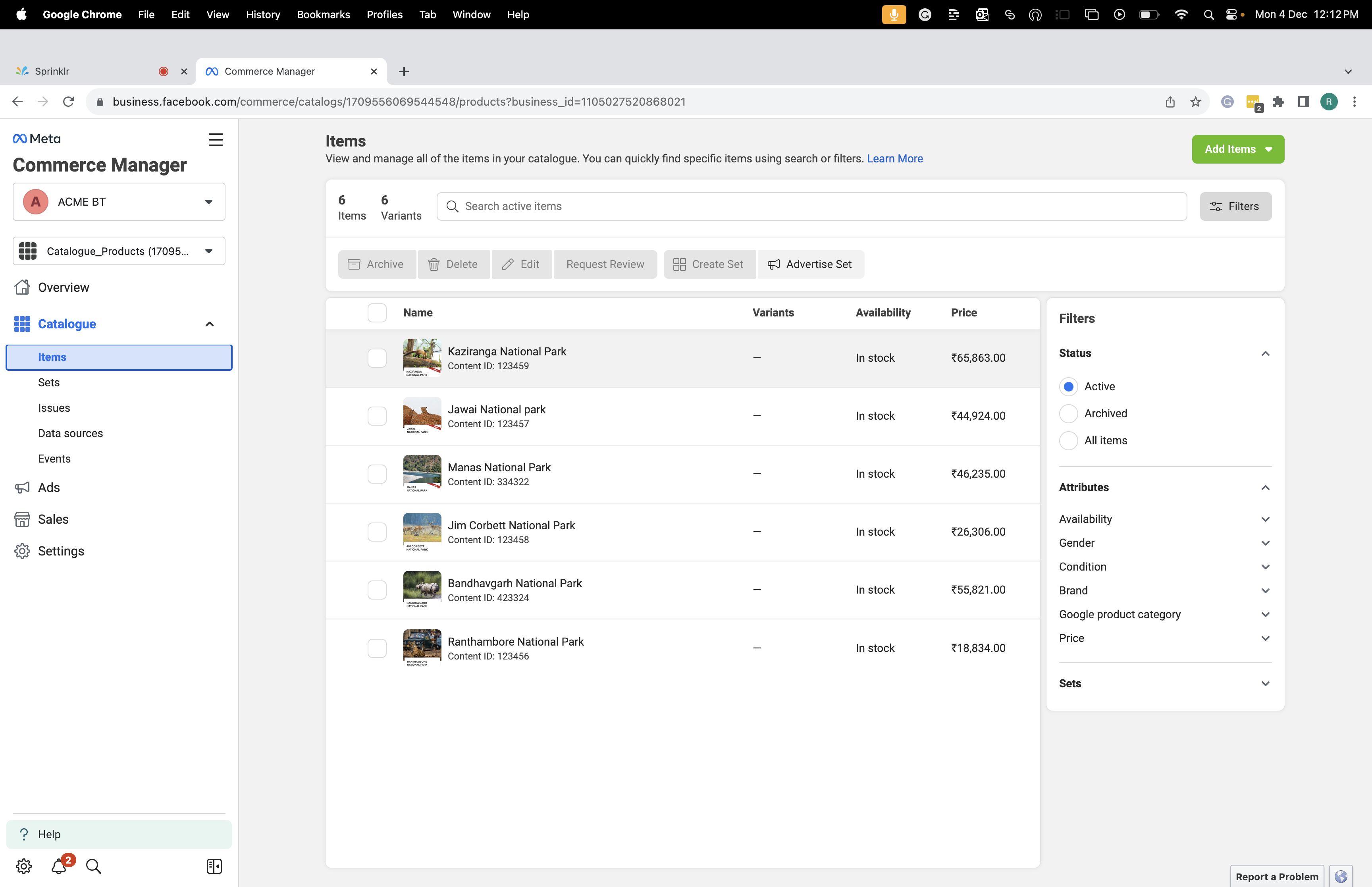
After you are done with the catalogue creation Next Step is to sync the catalogue pages. Go to Product Catalogue (service) and then click on the sync option in the dots menu.
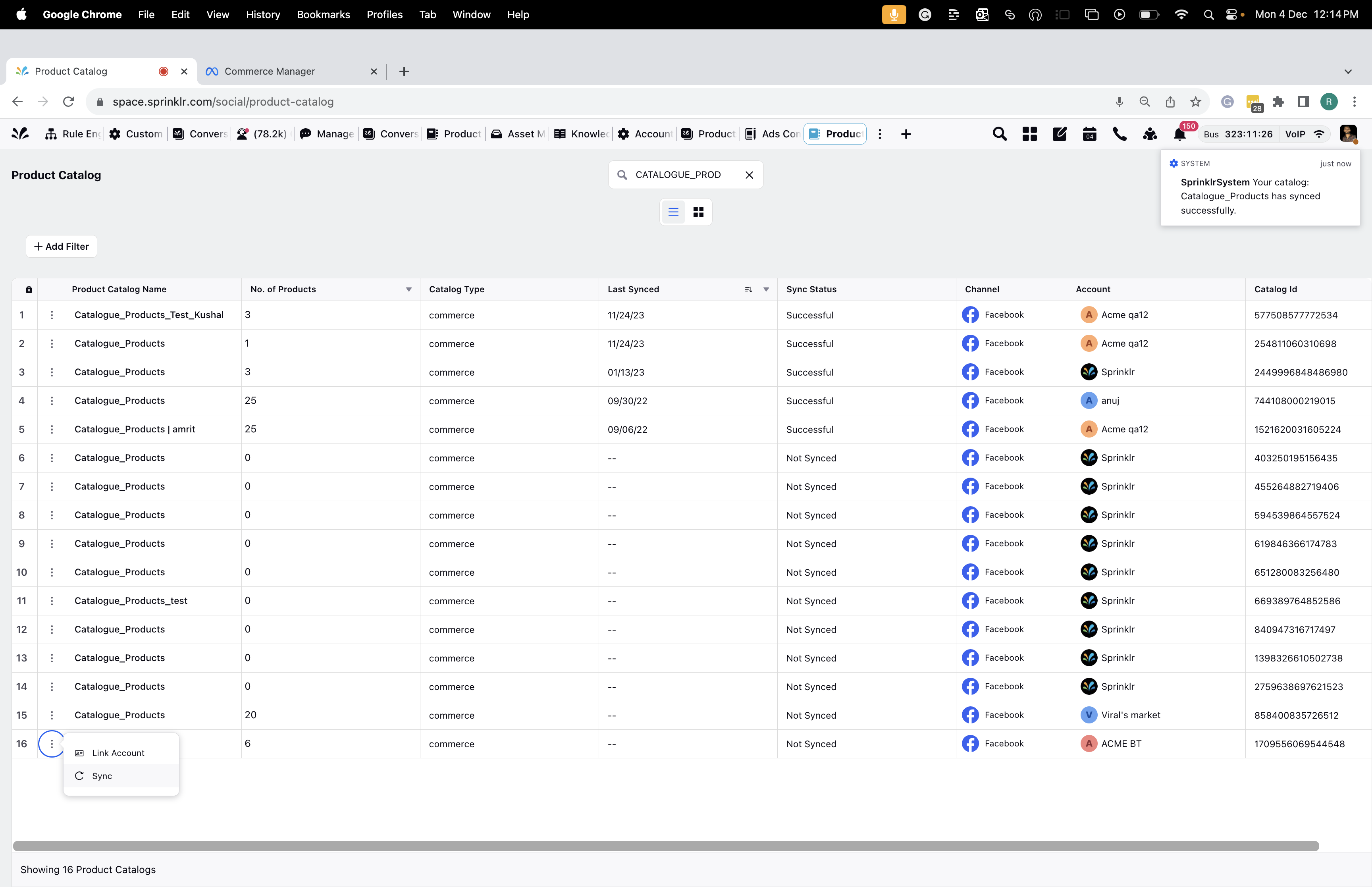
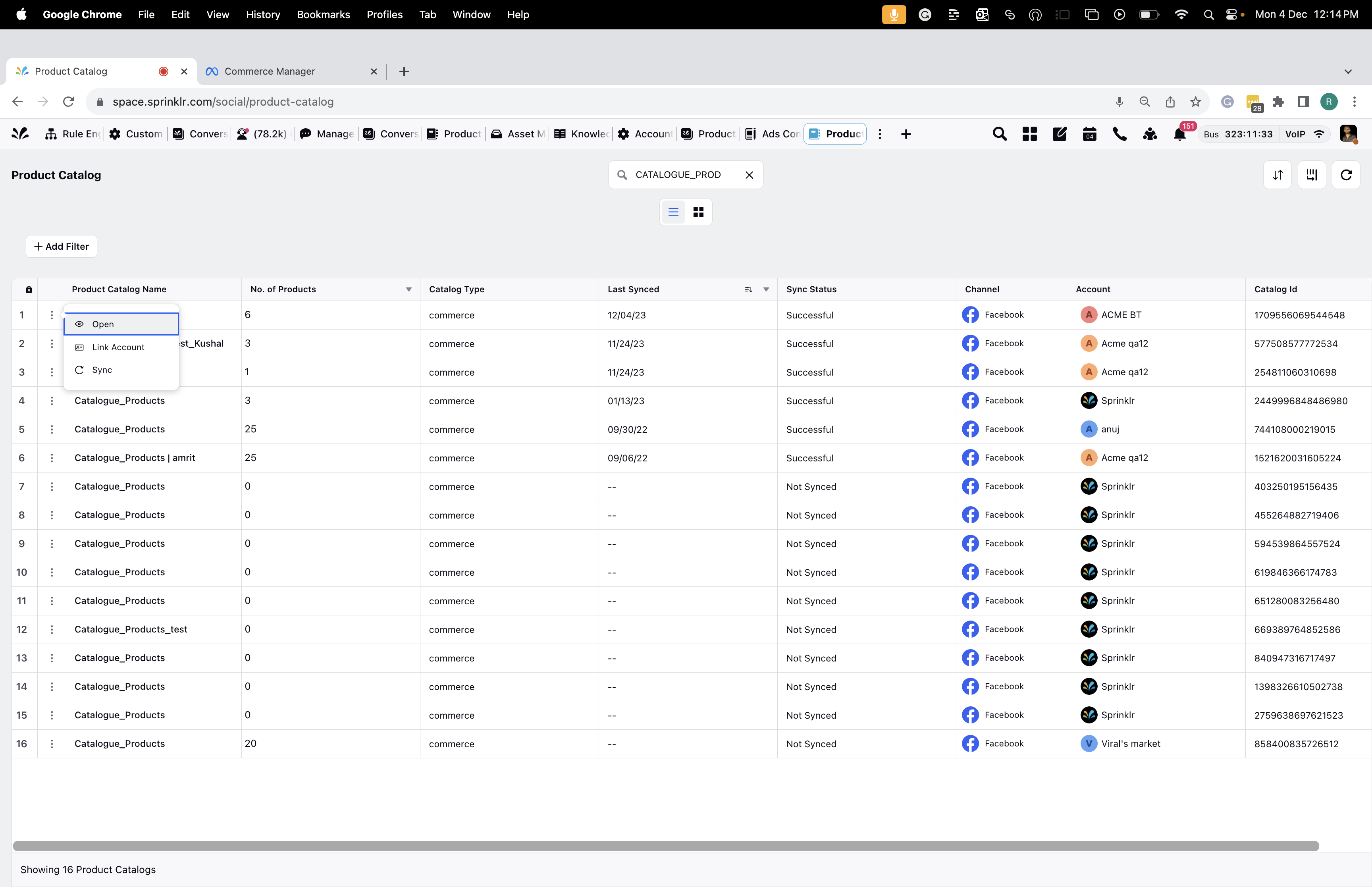 ·
·
Finally the catalogue will appear like this in the platform