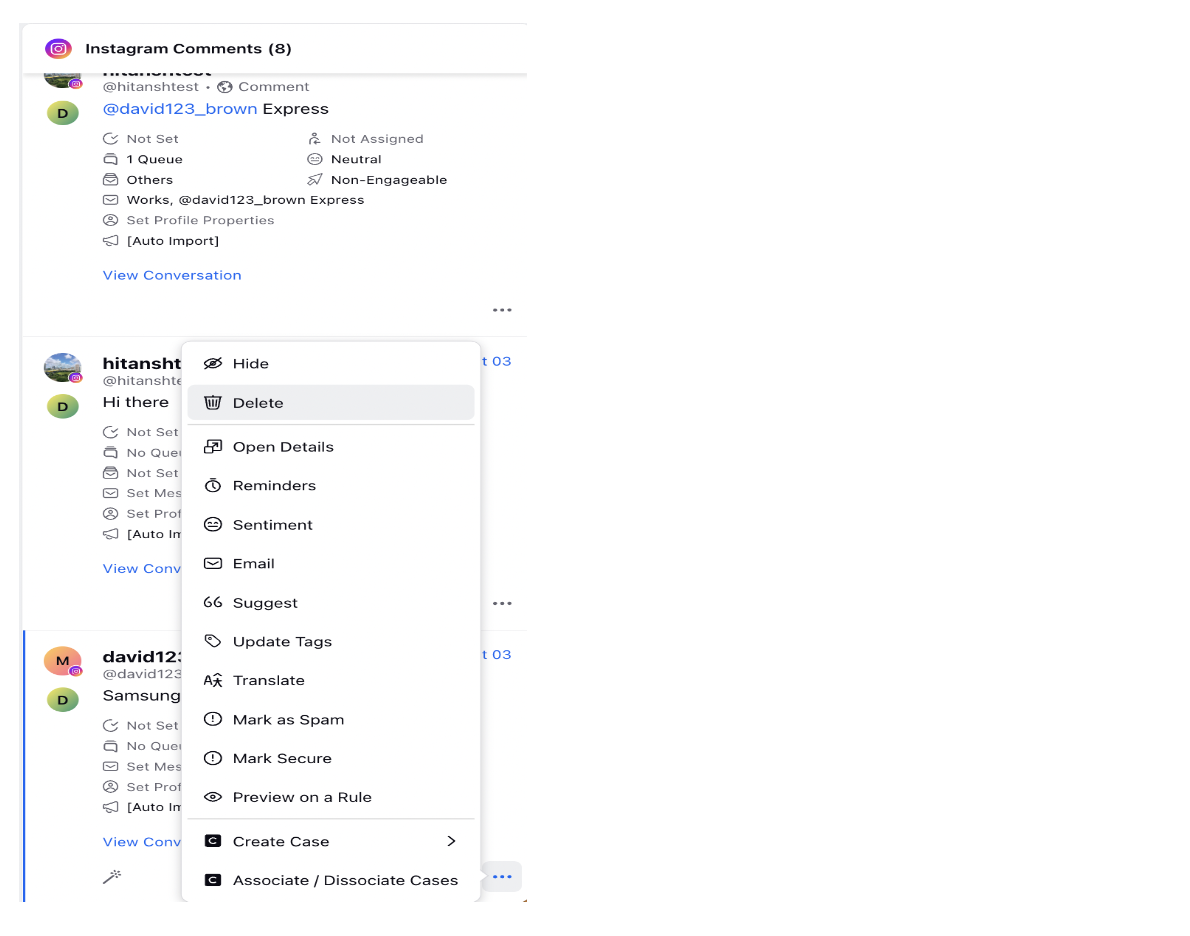Delete Instagram Comments
Updated
With the ability to delete comments on posts, you're able to better control the responses and interactions from your audience. You can delete comments on instagram posts, using the Engagement Columns. Here we list out the steps on how to create such columns.
Steps
In Instagram comment columns in the engagement dashboards, you'll find the ability to delete Instagram comments in the options menu.
Select an Instagram comment you want to delete.
Hover over the options menu icon and select Delete to permanently delete the comment from Sprinklr and on your native feed as well.