View Branded Content (Paid Partnership Collaborations) for Instagram on Engagement Dashboard
Updated
The branded content (paid partnership collab posts) feature helps you leverage the content created by influencers to attract more traffic to your Instagram page.
You can now collaborate with creators on Instagram and view branded content created by them through your accounts.
Enablement note: To see branded content Instagram ads in Sprinklr, the brand, and the content creator would need to accept each other as a creator and a brand on their respective profiles on Instagram. |
Note: You are required to re-add your Instagram account, after DP enablement, for grabbing of posts.
To View Branded Content for Instagram via Engagement Dashboard
Click the New Tab icon
. Under Sprinklr Social, click Engagement Dashboards within Engage.
Create a new Outbound Sent Column by clicking on the Add Column button in the top right corner of the Engagement Dashboard and selecting Sent from the options under Add new outbound column. Fill in the column name, select Instagram under Channel, and make sure that the filter Branded Content is set to Yes.
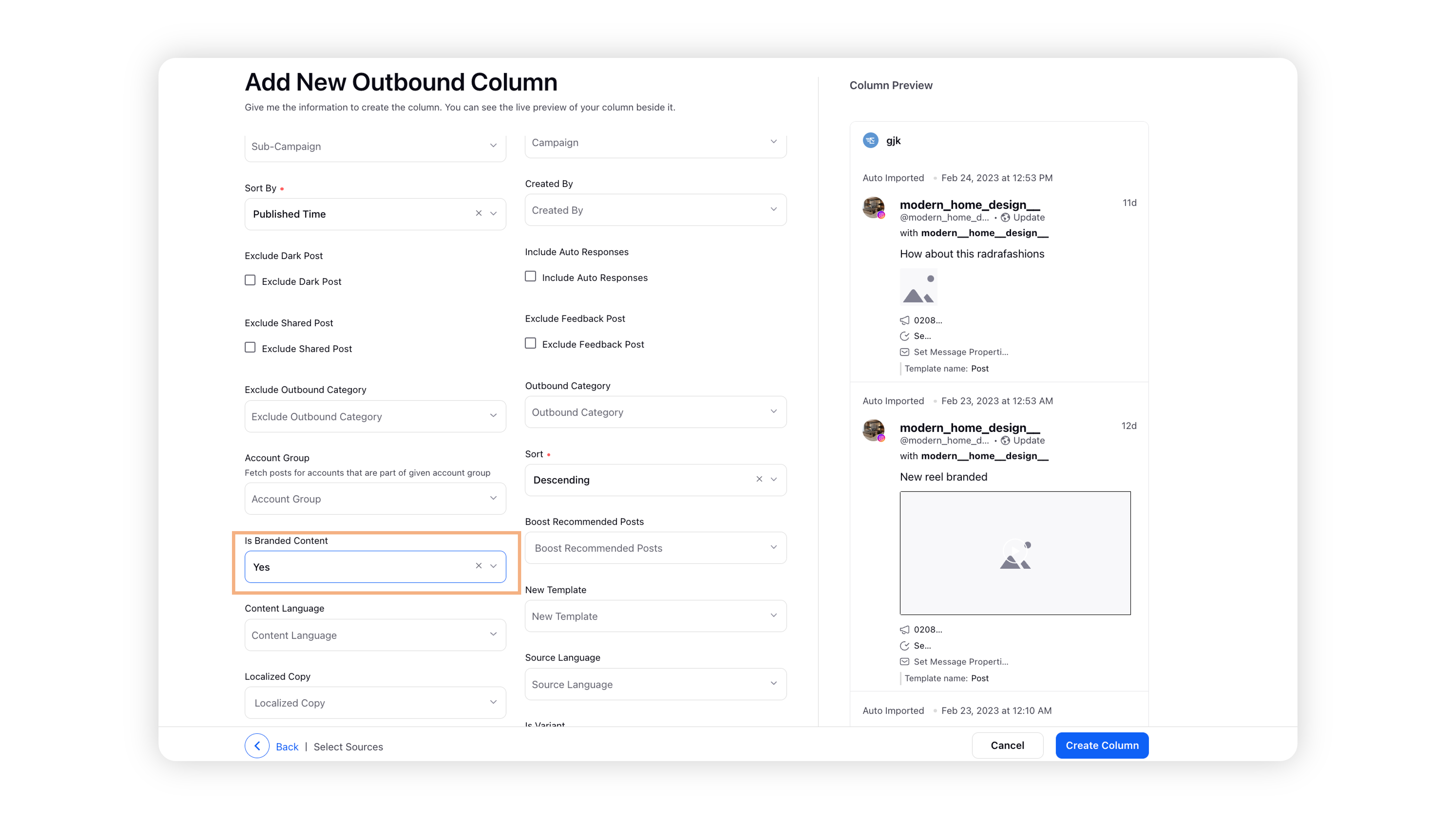
In the newly created column, you can see all the branded content posts.
To View and Engage with Branded Content for Instagram via Inbound Column
Click the New Tab icon
. Under Sprinklr Social, click Engagement Dashboards within Engage.
Click Add Column in the top right corner of the chosen Engagement Dashboard.
In the Add New Column window, select Instagram.
In the Add New Instagram Column window, go to the Media tab.
Fill in the column name, select Instagram under Channel, and make sure that the filter Branded Content Conversation is set to Yes.
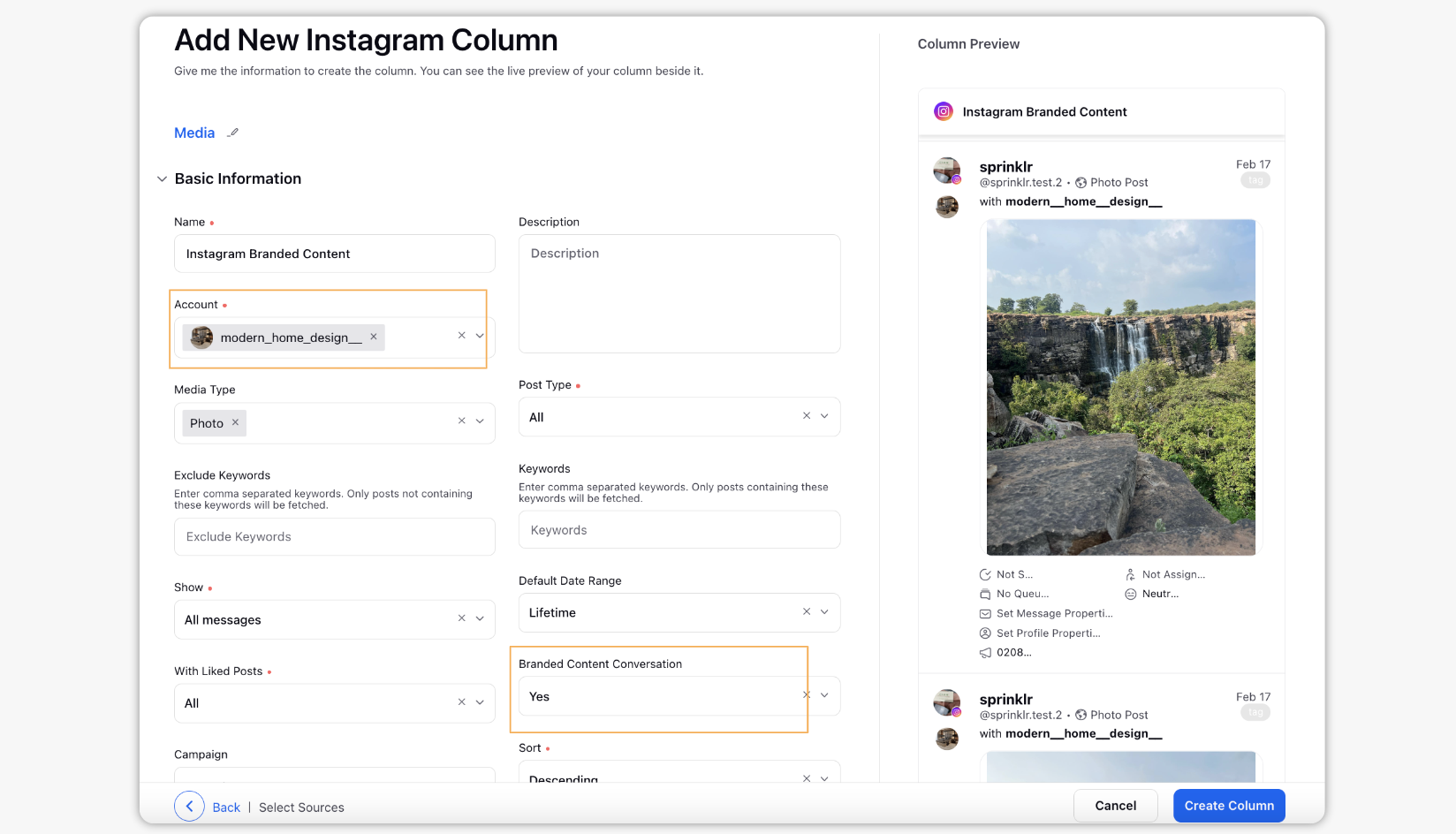
In the newly created column, you can see all the branded content posts.
You can similarly create a column for seeing comments on these posts by changing the column type from Media to Comments.
Once you have created the column(s), you can proceed to engage with them!
To View Branded Content for Instagram via Editorial Calendar
Click the New Tab icon
. Under the Sprinklr Social tab, click Editorial Calendar within Publish.
Go to filters and search for Branded. From the result, turn Is Branded to True.
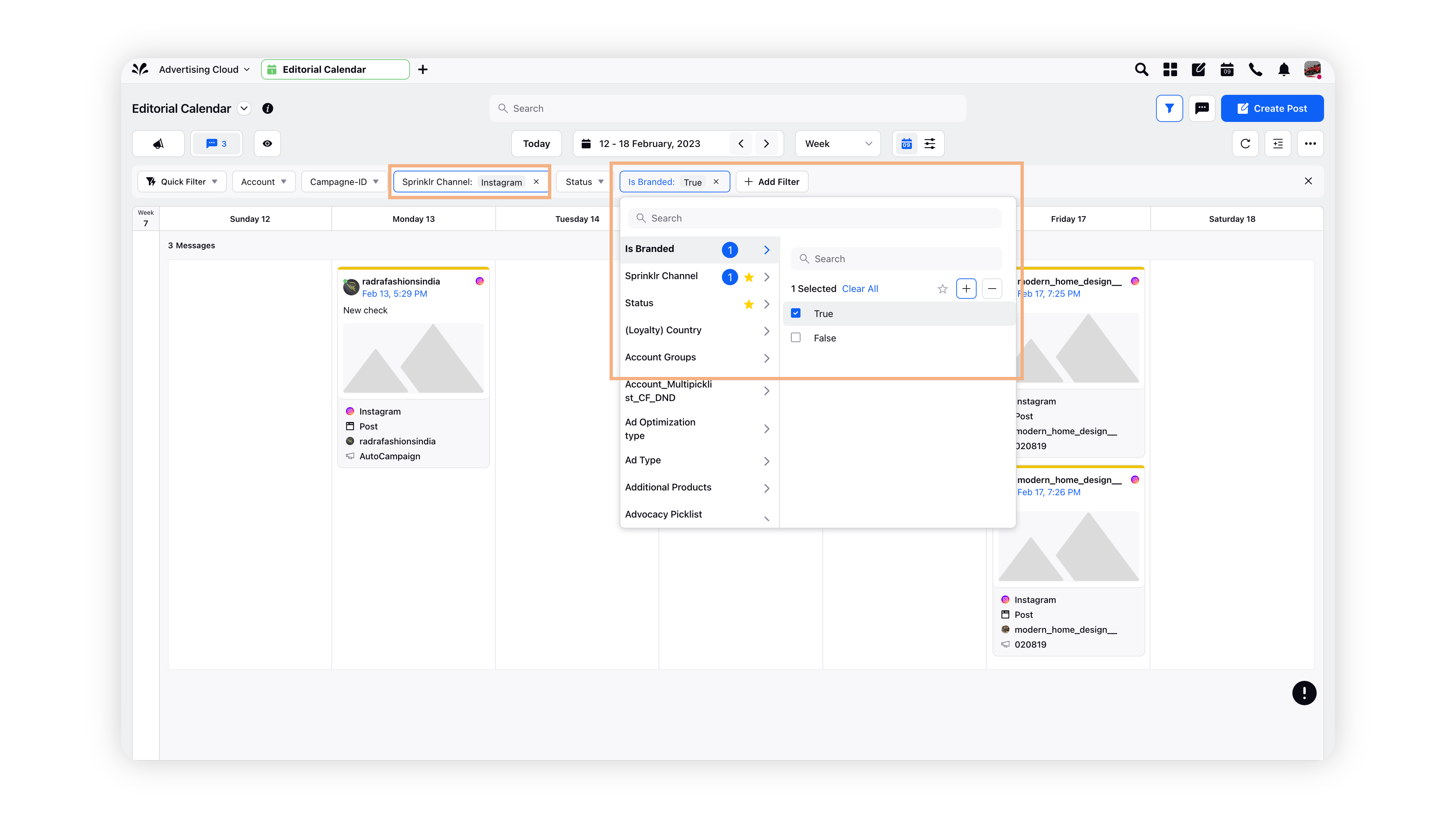
Now you will be able to see all the branded content posts.
To View Branded Content for Instagram via Reporting Dashboard
Click the New Tab icon
. Under the Sprinklr Social tab, click Reporting within Analytics.
Go to filters and search for Branded. From the result, turn Is Branded to True.
Now you will be able to see all the branded content posts.