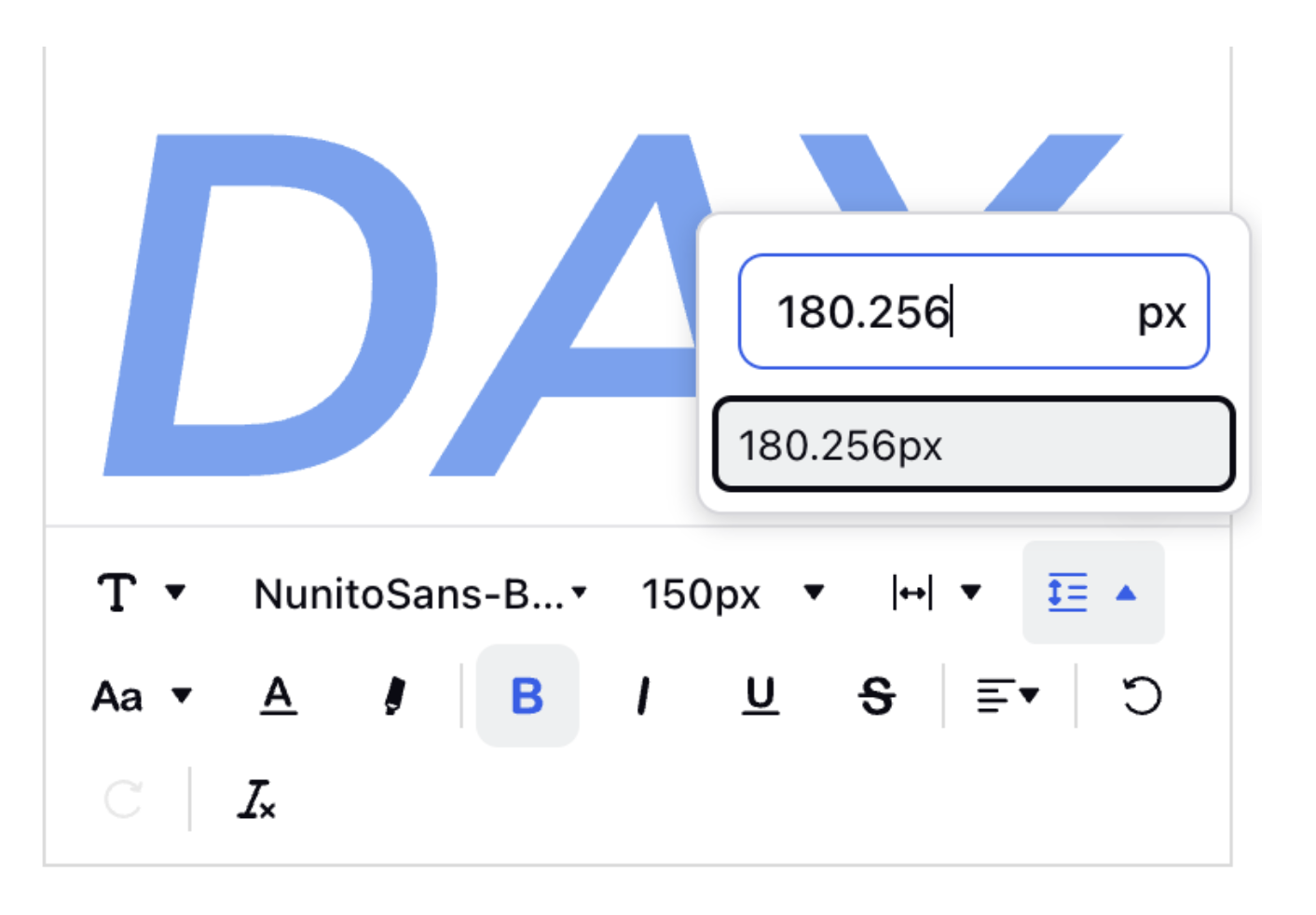Dynamic Image Template Text Editor: Enhancements and Migrations
Updated
Overview
We are excited to announce important updates to our Dynamic Image Template (DIT) system following the 19.8 deployment (August End Release). This update includes a transition from the old text editor to a new, advanced text editor. Below, you'll find details about the changes and how they will impact your work.
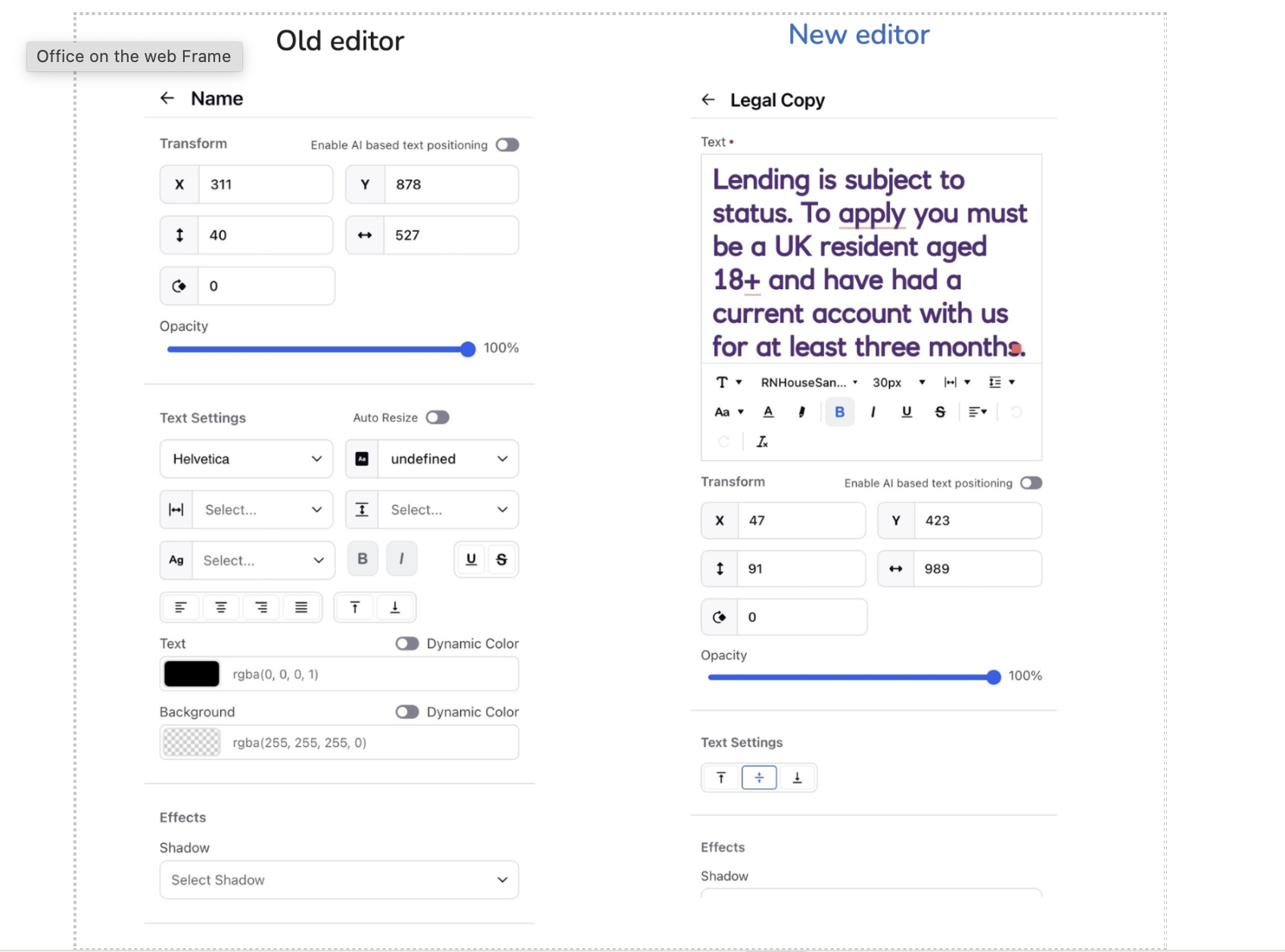
What’s Changing
The way we currently create static and dynamic text layers will change after this release. In the new text editor in Dynamic Image Template, post adding:
1. Static Text Layer:
Old System: You could edit static text directly on the canvas
New System: You will now need to click on the text layer to open a whiteboard text editor on the right-hand side of the canvas. This editor allows you to enter or remove text
Enhanced Editing: You can now edit each letter individually, providing more granular control over your text
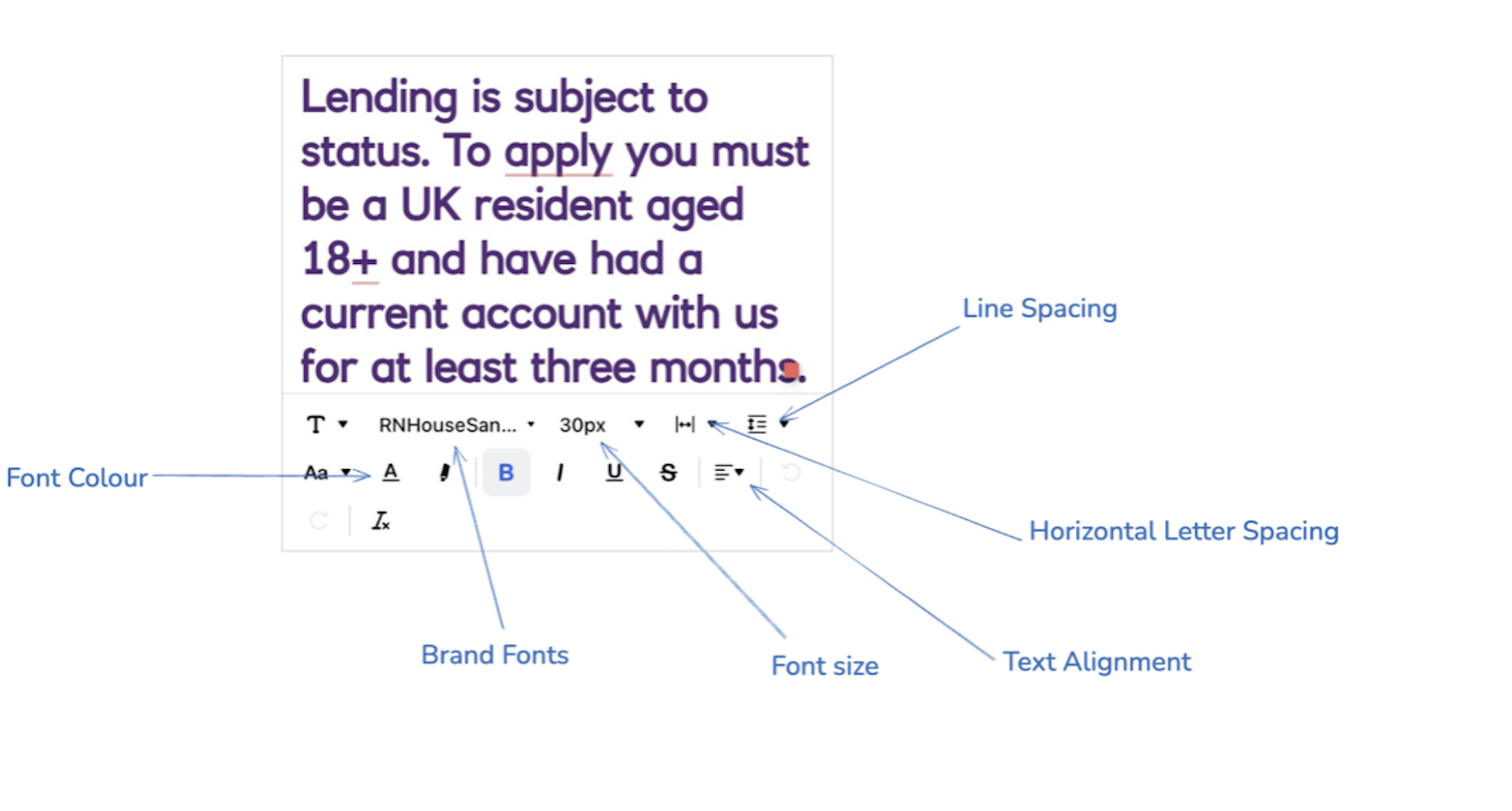
2. Dynamic Text Layer:
Old System: You could add a dynamic text layer without placeholders, and it would function directly
New System: Placeholders are now mandatory. To add a placeholder, enclose your dynamic text with double curly brackets, e.g., the text between the brackets will serve as the placeholder’s name
Multiple Placeholders: You can include more than one dynamic text in a single text layer
Functionality: The new dynamic text functions similarly to the old editor, supporting single image, bulk image generation, automated ads, and catalogs
Custom Formatting: You can now apply custom text formatting to each character or entire placeholders
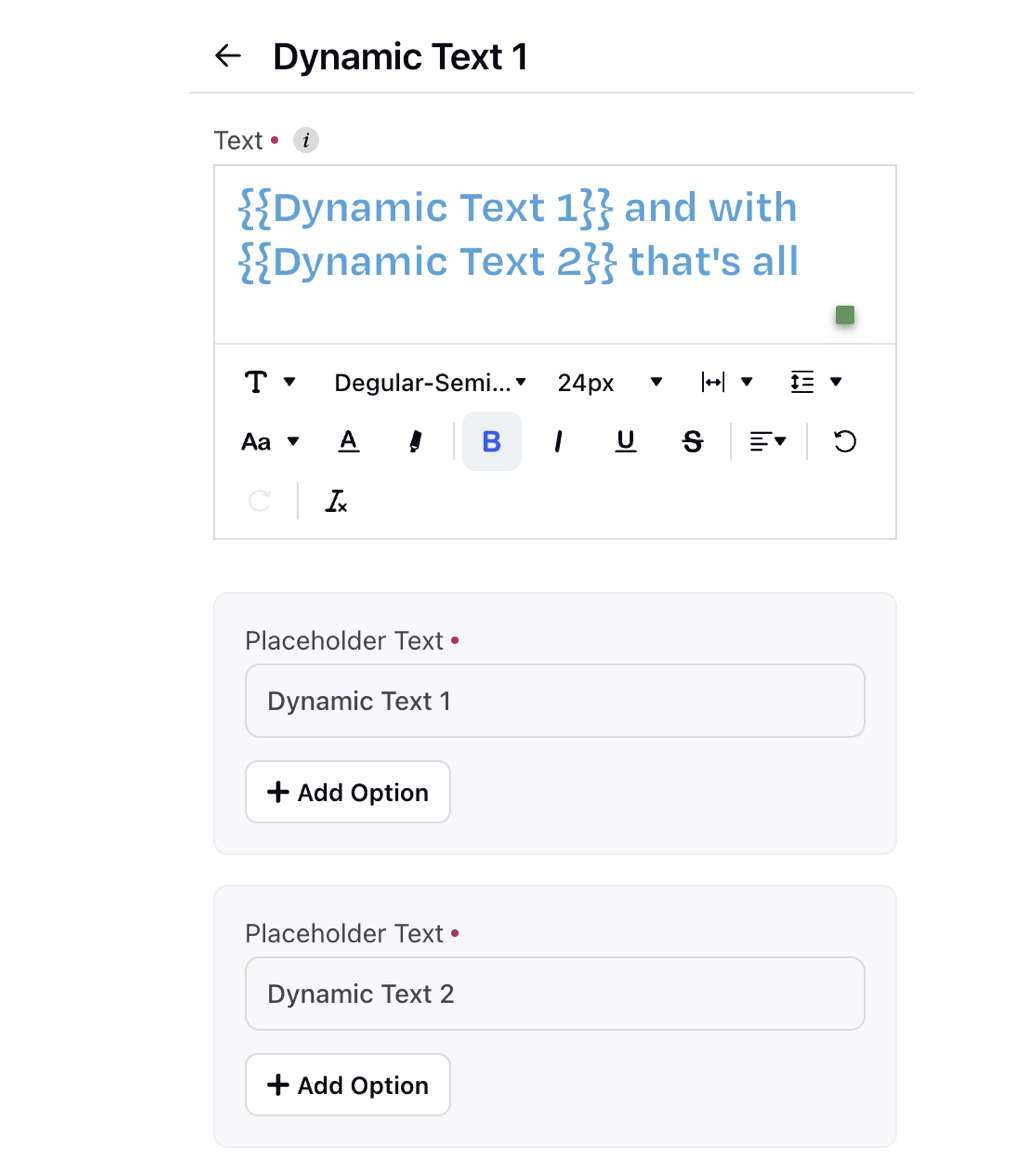
Impact on Users
Old Templates:
The old editor will no longer be available for creating new templates
Existing old templates can still be edited using the old editor and will continue to function as before
Migration: To migrate an old template, clone it. The cloned template will open in the new editor and can be edited thereafter
New Templates:
Any new templates you create will use the new text editor.
Existing Templates:
Templates already applied to feeds will continue to function as expected and will open in the old DIT builder.
It is recommended to use new templates going forward. However, old templates can still be used if needed.
Cloning: Cloning an old template will automatically migrate it, making the cloned version compatible with the new editor.
Note: If you previously had access to the new editor, no changes will be made to your setup.
New Features of the DIT Editor
Character-Level Formatting: Customize individual letters with options for color, font, underline, and more.
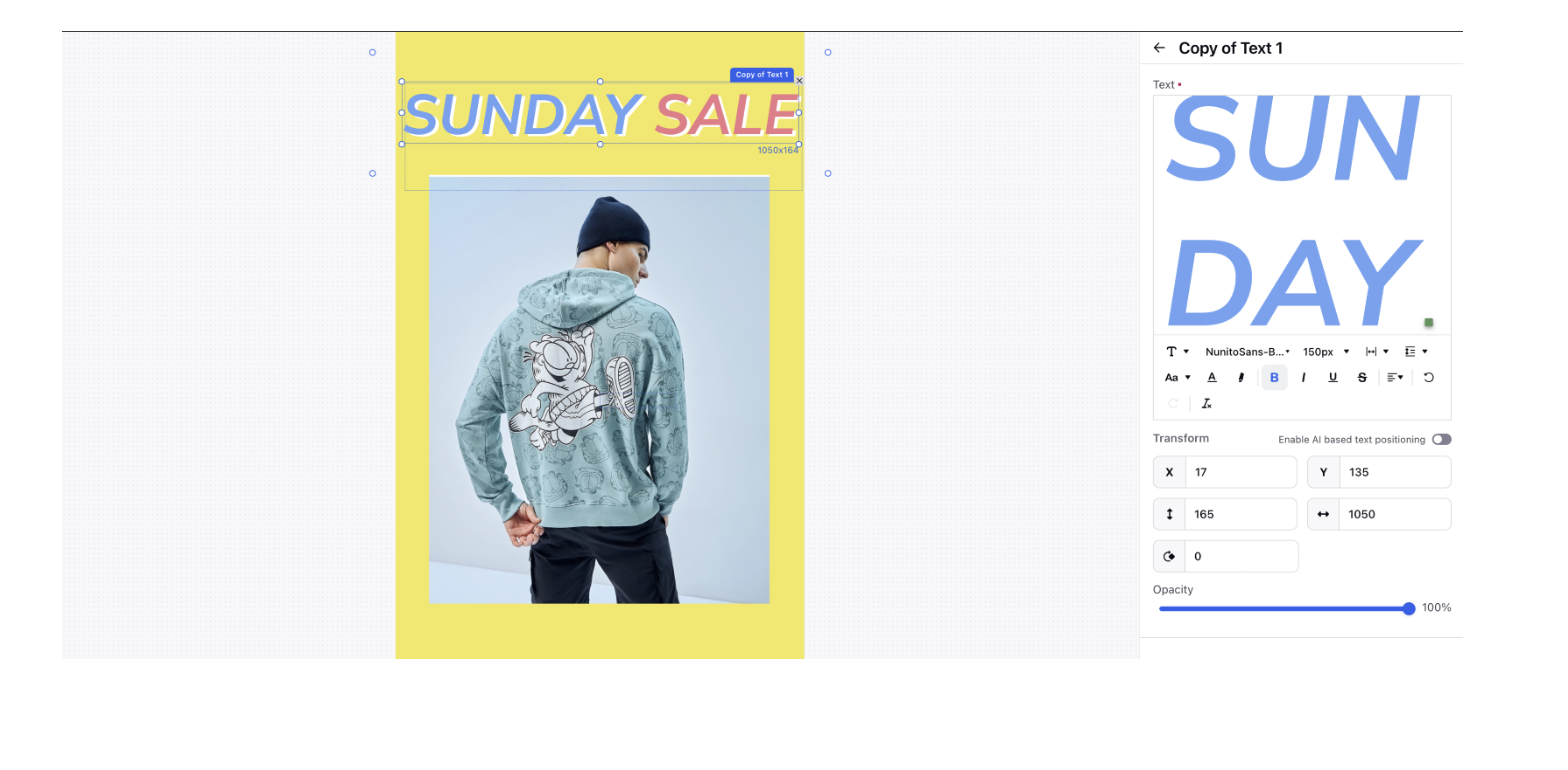
Pixel-Level Letter Spacing: Precisely adjust line and letter spacing by manually entering specific values, free from fixed point restrictions.