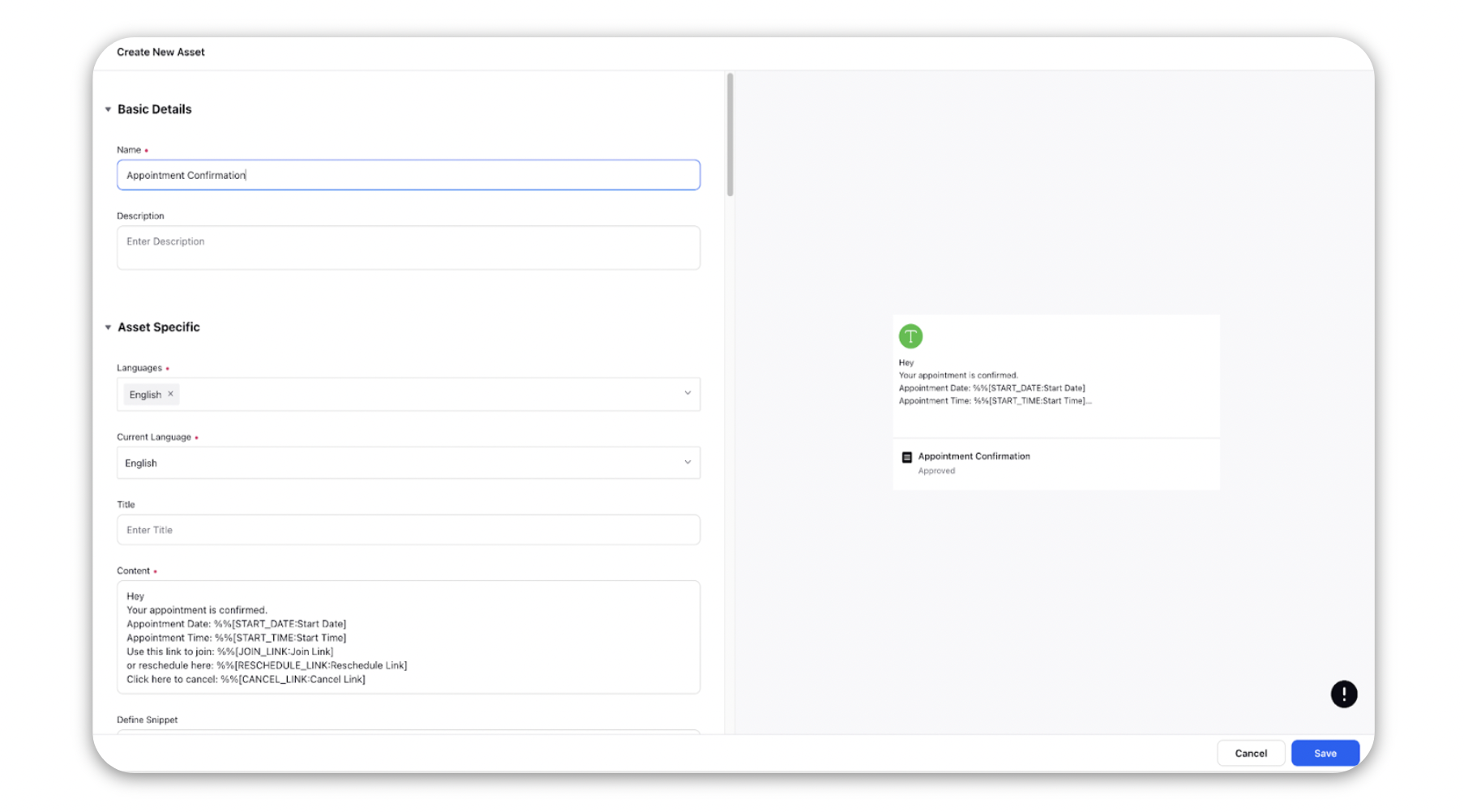Create an SMS asset to be used in Journeys
Updated
In this article, you will learn how to create SMS assets to be used in Journeys.
Create an SMS template in DAM
Click on the New Tab icon. Under the Sprinklr Marketing tab select the Marketing section. Click on Digital Asset Management within Plan.
Click Create Asset from the top right corner to create a new asset.
Select Text > Simple Text from the Create Asset drop-down.
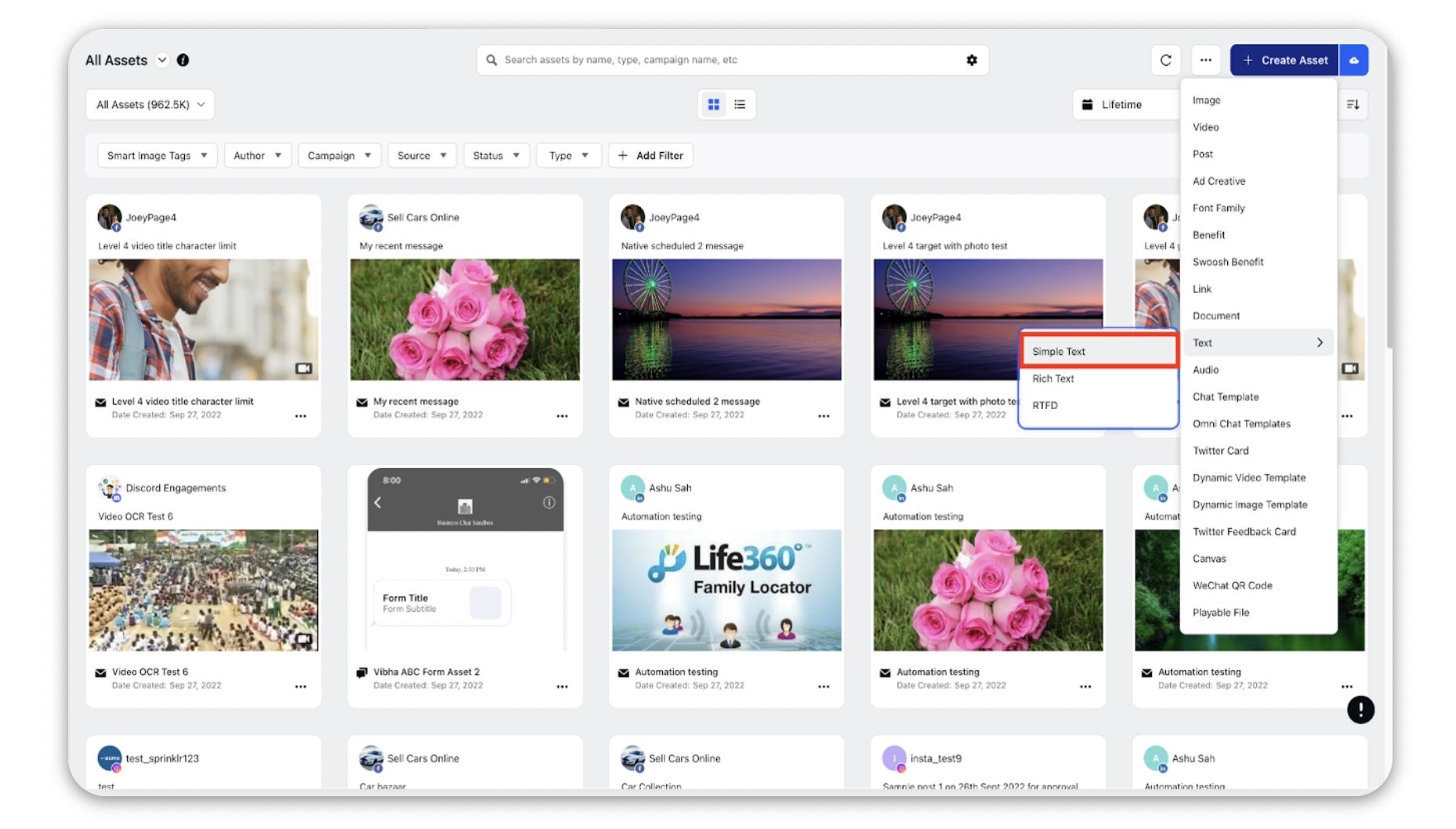
In the Content box you can enter the message that is supposed to be sent to the audience and you can preview it on the right hand side pane.
Fill the required fields of Name, Languages, Current Language and other optional fields.
Click Save once done, the asset will now be available for use in the Journey Facilitator.