How to Create Snapchat Custom Audiences
Updated
Build custom audiences on Snapchat to target specific set of users.
Custom Audiences help you reach users based on data unique to your business, product, or service.
Benefits of Snapchat Custom Audiences:
Build audiences directly from your customer lists, including emails or device IDs.
Target users who resemble your existing customers and are likely to be interested in your business.
Engage high-intent individuals who have interacted with your brand in the past.
Reach users who have taken specific actions on ads within your ad account or specific campaigns.
Build audiences based on engagement with your Public Profile and organic content.
Users can create the following types of Snapchat custom audiences from Sprinklr to target users who have interacted with their website/app/profile/ad in the past -
Customer List Audiences
Website Custom Audiences
Mobile App Custom Audiences
Ad Engagement Audiences
Profile Engagement Audiences
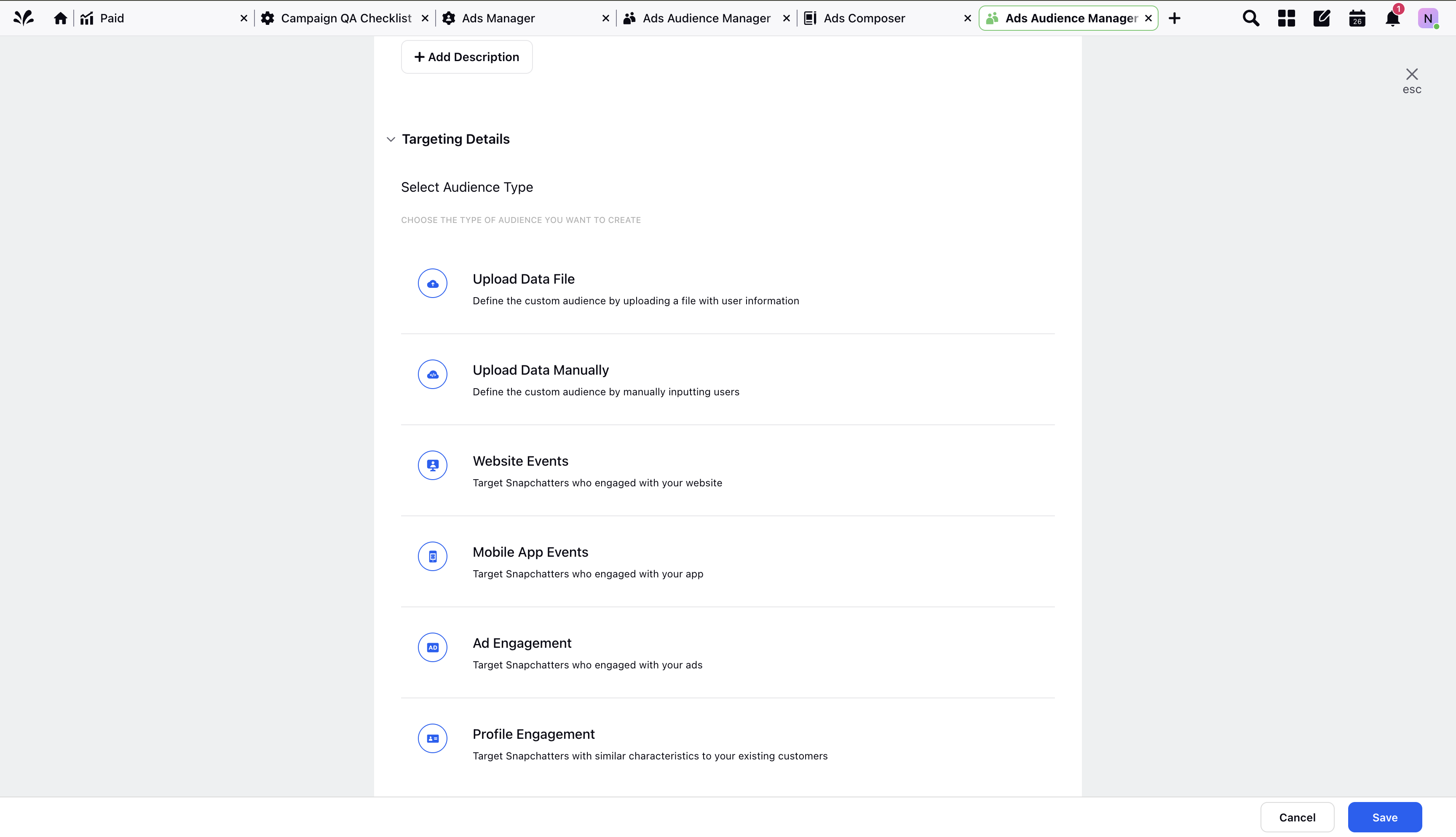
Enablement Note: The use of this capability requires that Sprinklr Marketing (Ads) be enabled in your environment. To learn more about Sprinklr Marketing (Ads), please work with your Success Manager
Before you begin
Familiarize yourself with how to create a Custom Audience in Audience Manager.
To Create Snapchat Custom Audiences
Open a new tab and go to Sprinklr Marketing > Advertising > Audience Manager.
Click +Create Audience in the top right corner.
Select Create Custom Audience from the drop down.
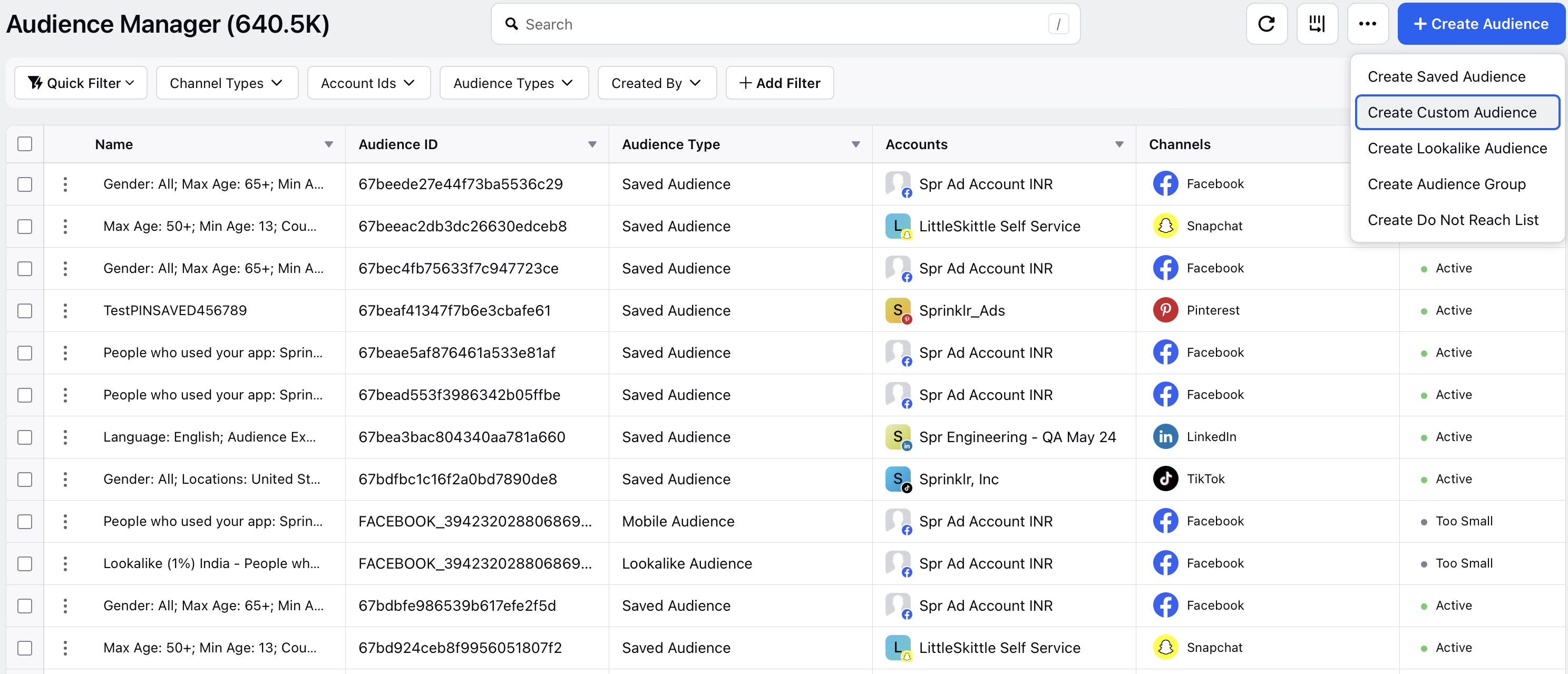
Select Snapchat as the channel and the ad account for which you want to create the audience.
Follow the steps below to create different types of Snapchat custom audiences in the Targeting Details section.
Tag any required custom fields to your audience in the Custom Fields section.
In the Visibility and Permissions section, assign view and edit access for your audience to selected users/user groups.
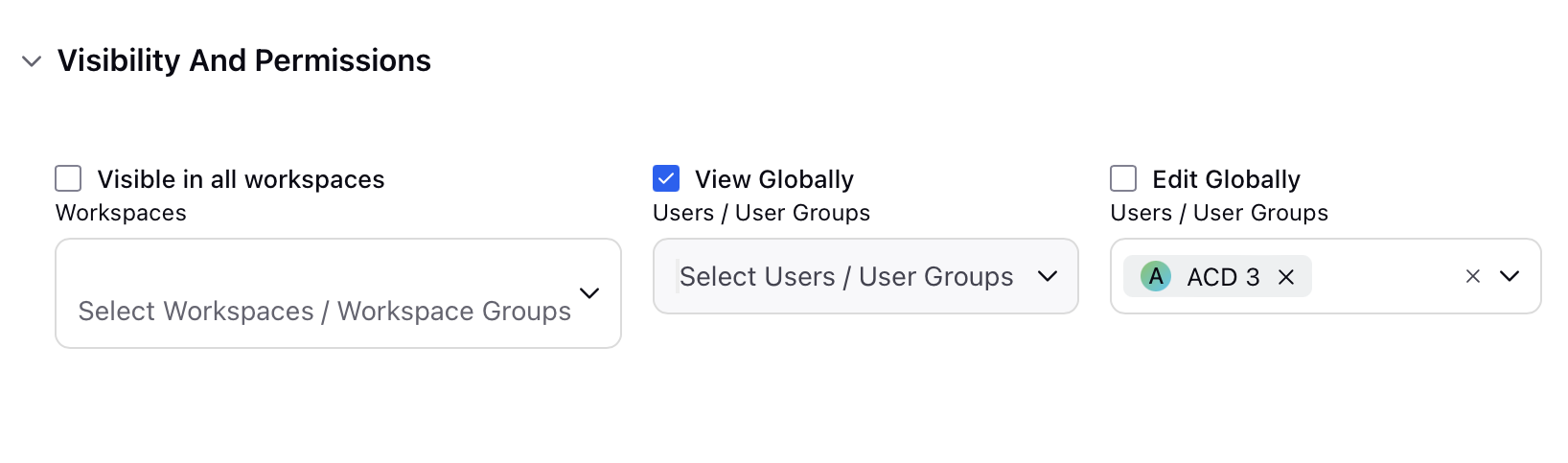
Click Save in the bottom right corner to save your Snapchat custom audience and use it when creating ad campaigns through Ads Composer/Ads Manager.