How to Create TikTok Custom Audiences
No tags available
Updated
1 year ago
, by [Redesign] Sprinklr Help Center
A Custom Audience lets you find people who have previously engaged with your business, ads, or website. This type of targeting is a powerful tool for re-marketing, reaching possible repeat customers, increasing your following, increasing app engagement, or creating lookalike audiences.
In Sprinklr, you can choose the type of TikTok custom audience you want to create from the following:
Upload Customer File
Engagement
App Activity
Website Traffic
Lead Generation
Business Account
Shop Activity
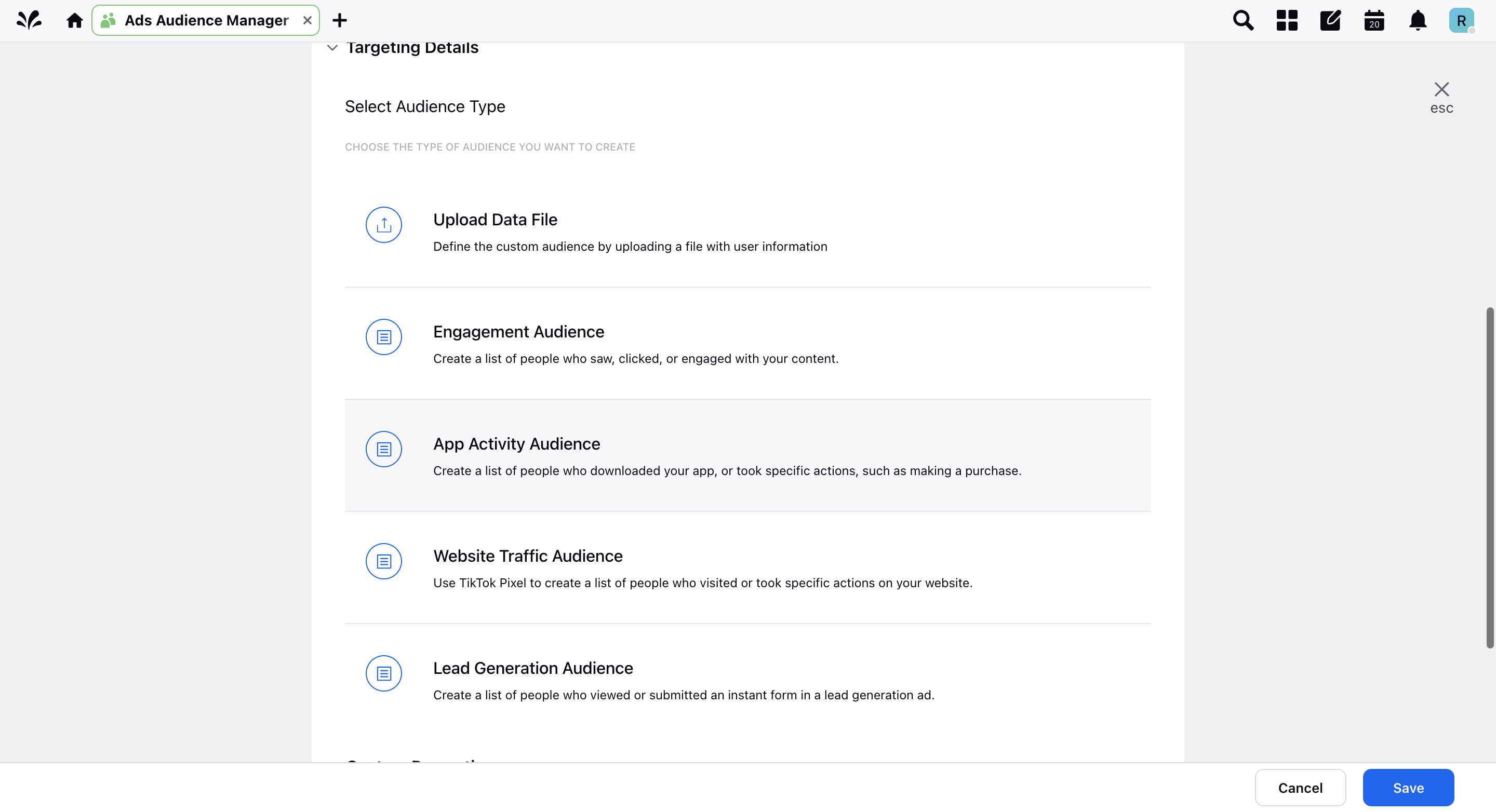
Before You Begin
Familiarize yourself with how to create a Custom Audience in Audience Manager.
You can upload your own Customer File to create a custom audience on TikTok. You can upload Customer Files using Mobile Ad Identifier (MAID) and accept both Apple Identifier for Advertisers (IDFA) and Google Advertising ID (GAID).
In the Select Action field, you will find Add Users selected by default. This is because you are required to manually upload a file containing customer details.
In the Upload File section, click Upload to upload an already prepared file from your system. Alternatively, you can click Download to download a sample file that you can edit and upload.
Proceed to save your TikTok custom audience.
Note:
The file needs to be in xlsx, xls, txt, or csv format with one record per row.
Given below are the import file format guidelines to be followed.
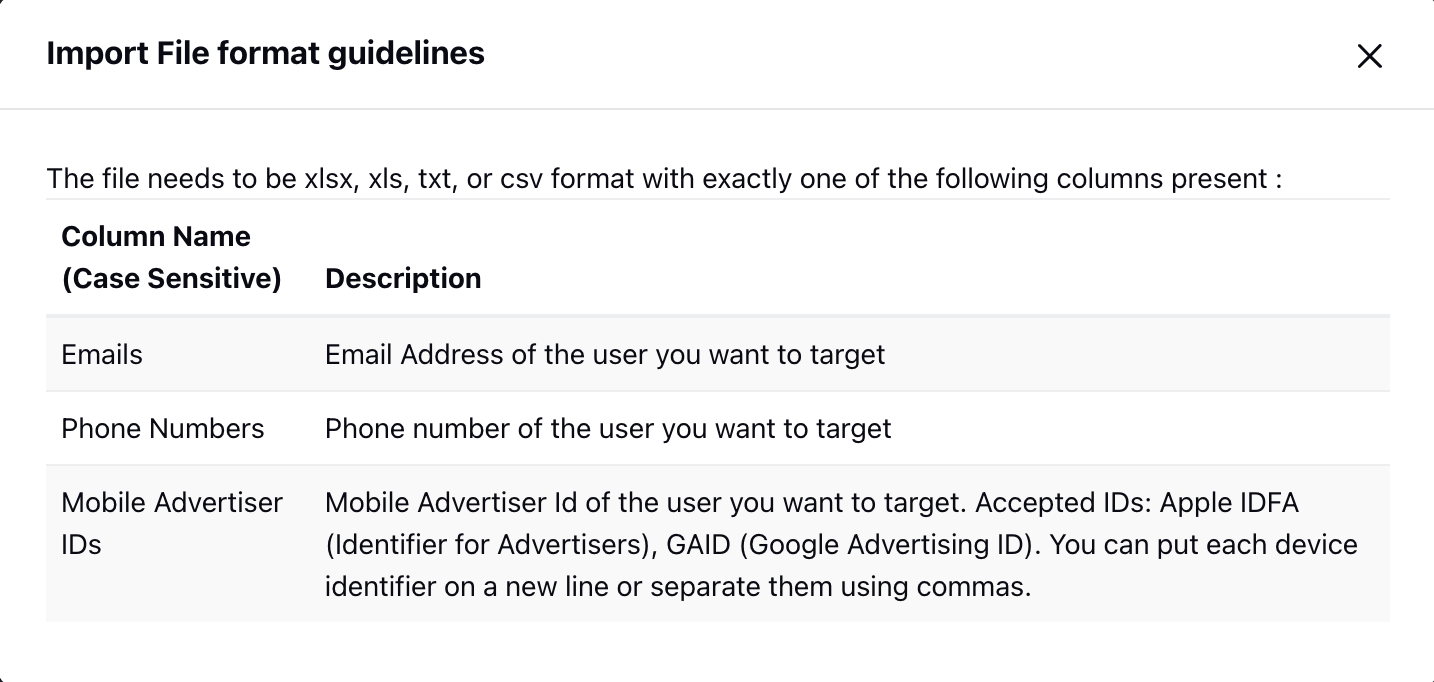
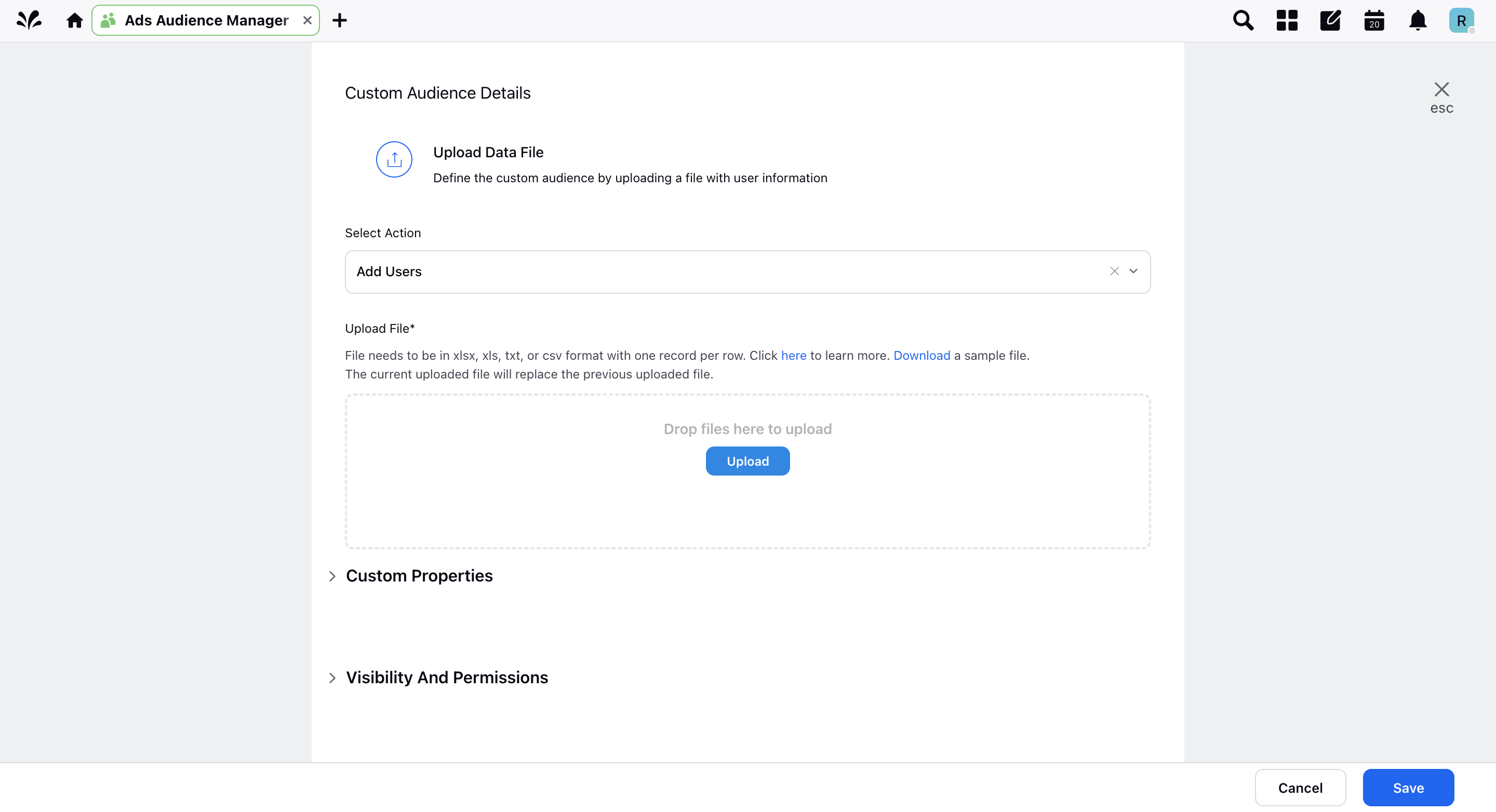
Engagement Audiences allow advertisers to retarget users who have previously engaged with a brand’s ad content, including all types of Video ads on TikTok and ad solutions for instant experiences such as Instant Page ads and App Profile Page ads.
Under the Include section, select the ad groups for that ad account, type of engagement, and time period (includes various lookback windows) (leaving the Ad group ID blank defaults to the account level).
Click the following rules icon and choose to broaden or narrow your audience:
Add Broaded Audience - Broaden Audience allows you to create an audience with one engagement type or another engagement type.
Add Narrow Audience - Narrow Audience allows you to create an audience with one engagement type and another engagement type.
Add Exclusions - If you want to exclude certain users from being added to your Engagement list. You can skip this step if you want to include everyone.
Toggle Auto Refresh for your custom audience. The default status of the auto-refresh toggle is enabled for custom audiences with this option.
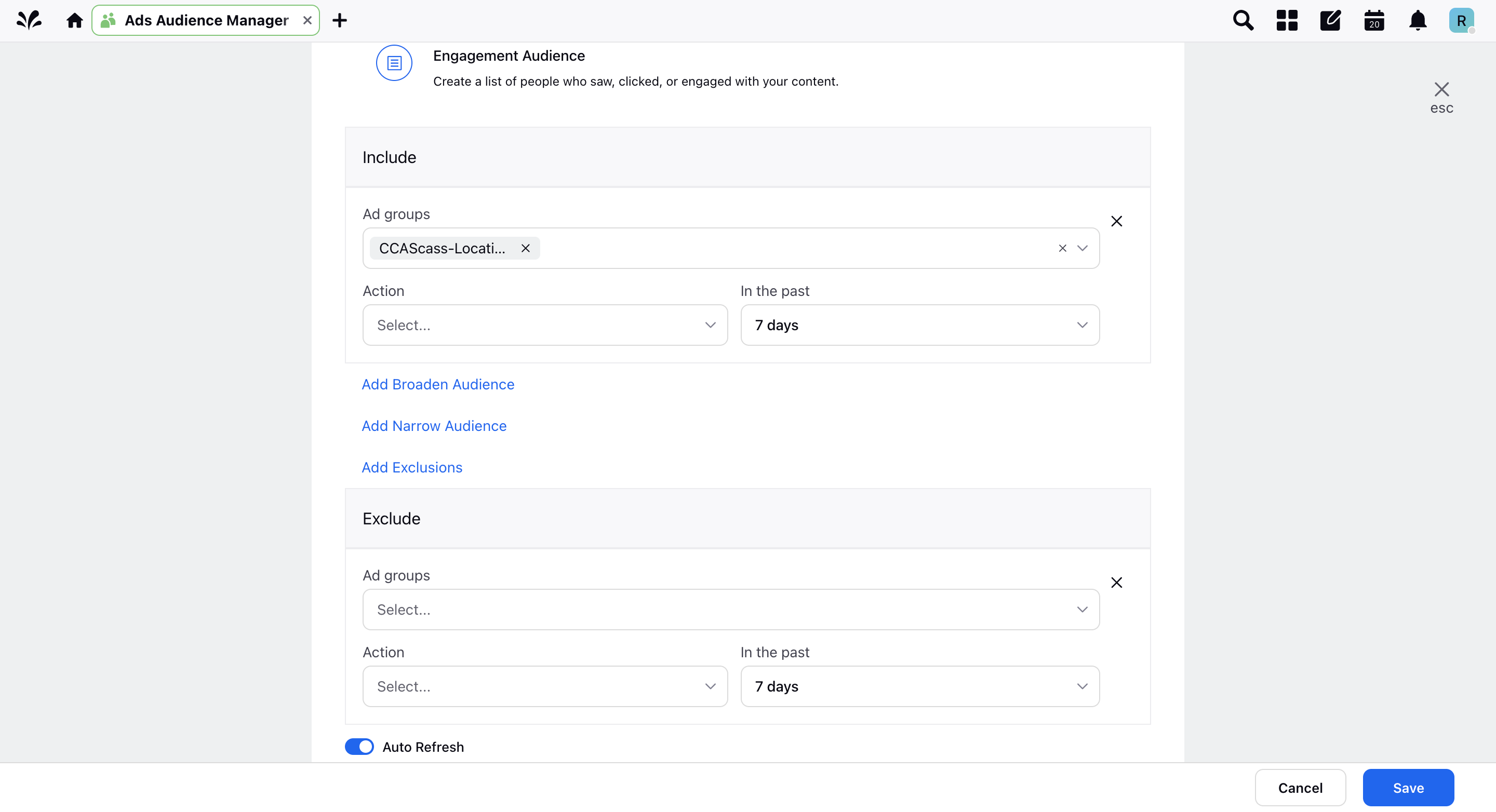
Proceed to save the Engagement custom audience.
App Activity audience is a custom audience option that allows you to create an audience of users who have completed certain events within your app. With this type of Custom Audience, you can target your ads to people who have previously used your app, but whom you want to engage with again.
Under the Include section, select the event type, time period (includes various lookback windows), and the app name for that ad account.
Click the following rules icon and choose to broaden or narrow your audience:
Add Broaded Audience - Broaden Audience allows you to create an audience with one event type OR another event type.
Add Narrow Audience - Narrow Audience allows you to create an audience with one event type AND another event type.
Add Exclusions - If you want to exclude certain users from being added to your list. You can skip this step if you want to include everyone.
Toggle Auto Refresh for your custom audience. The default status of the auto-refresh toggle is enabled for custom audiences with this option.
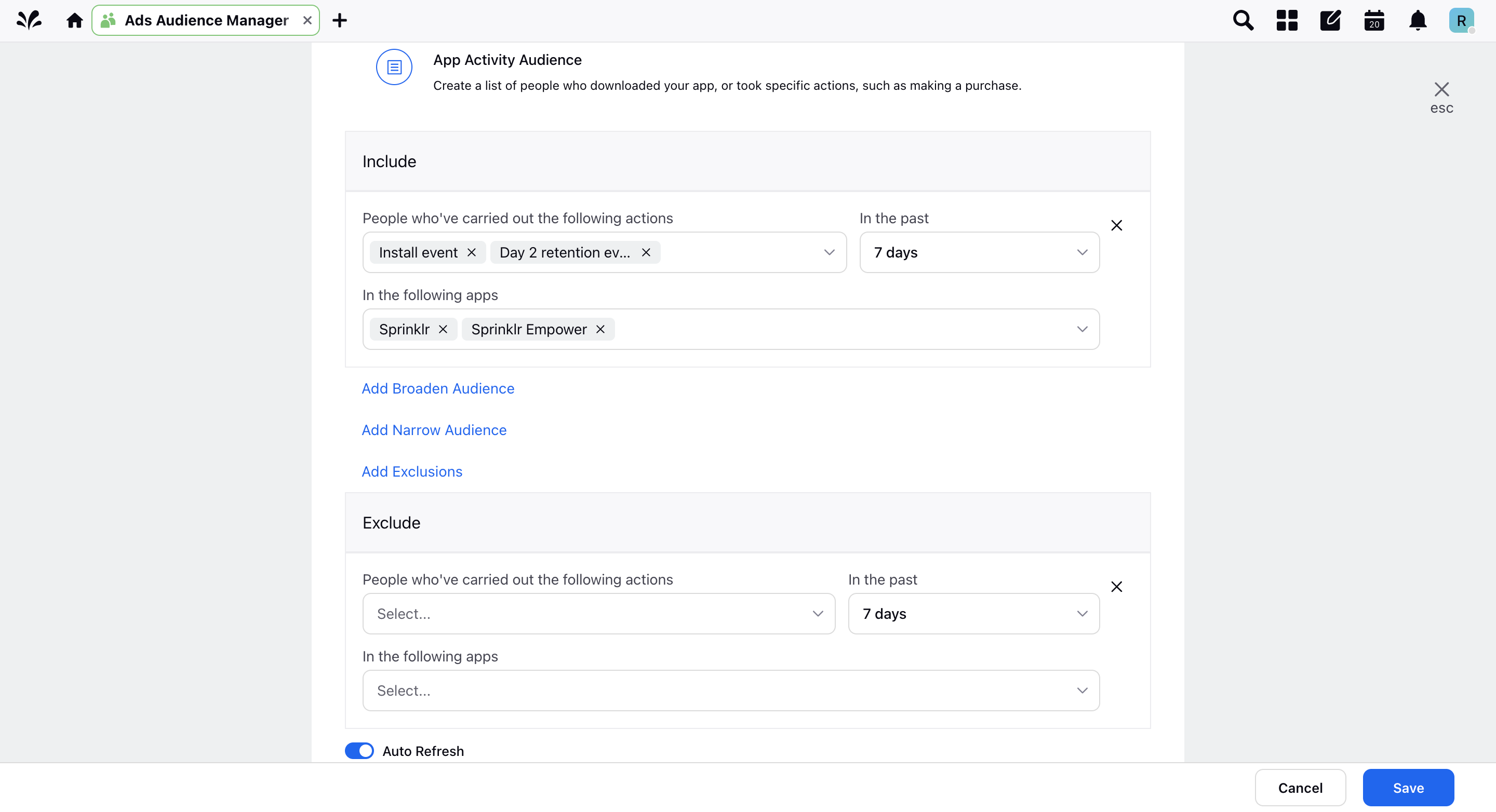
Proceed to save your TikTok App Activity custom audience.
Website Traffic is a custom audience option that allows you to create an audience of users who have visited or taken a specific action on your website. A minimum audience size of 1,000 is required to target custom audiences in an ad group.
Under the Include section, select the event type, time period (includes various lookback windows), and the and pixel name for that ad account.
Click the following rules icon and choose to broaden or narrow your audience:
Add Broaded Audience - Broaden Audience allows you to create an audience with one event type OR another event type.
Add Narrow Audience - Narrow Audience allows you to create an audience with one event type AND another event type.
Add Exclusions - If you want to exclude certain users from being added to your list. You can skip this step if you want to include everyone.
Toggle Auto Refresh for your custom audience. The default status of the auto-refresh toggle is enabled for custom audiences with this option.
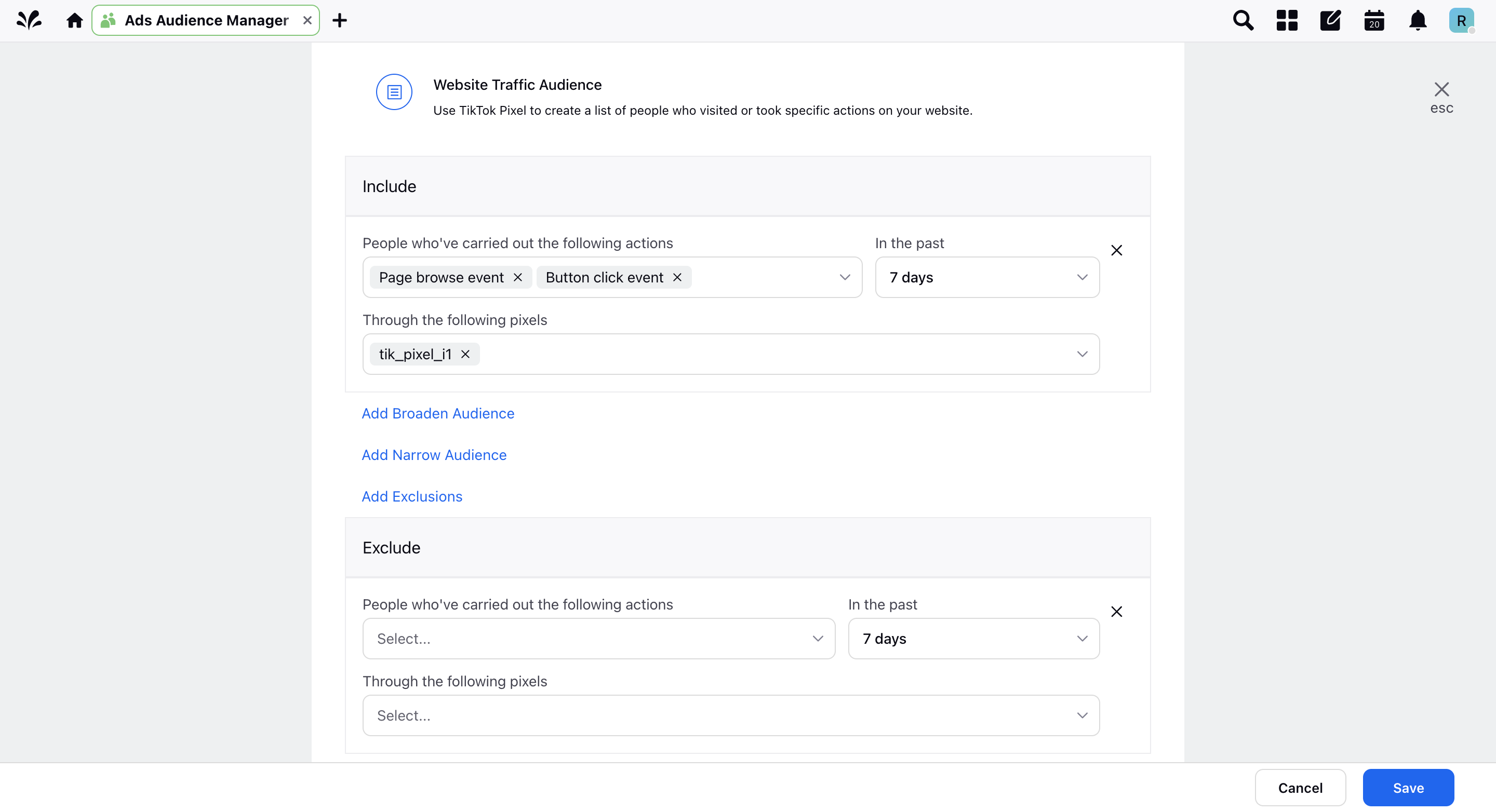
Proceed to save your TikTok Website Traffic custom audience.
Lead Generation is a custom audience option that allows you to create an audience from users who engaged with your Lead Generation ads with an Instant Form. For example, you can retarget users who viewed your Instant Form without submitting it to improve campaign efficiency. A minimum audience size of 1,000 is required to target custom audiences in an ad group.
Under the Include section, select the type of engagement and time period (includes various lookback windows) for that ad account.
Click the following rules icon and choose to broaden or narrow your audience:
Add Broaded Audience - Broaden Audience allows you to create an audience with one engagement type OR another engagement type.
Add Narrow Audience - Narrow Audience allows you to create an audience with one engagement type AND another engagement type.
Add Exclusions - If you want to exclude certain users from being added to your list. You can skip this step if you want to include everyone.
Toggle Auto Refresh for your custom audience. The default status of the auto-refresh toggle is enabled for custom audiences with this option.
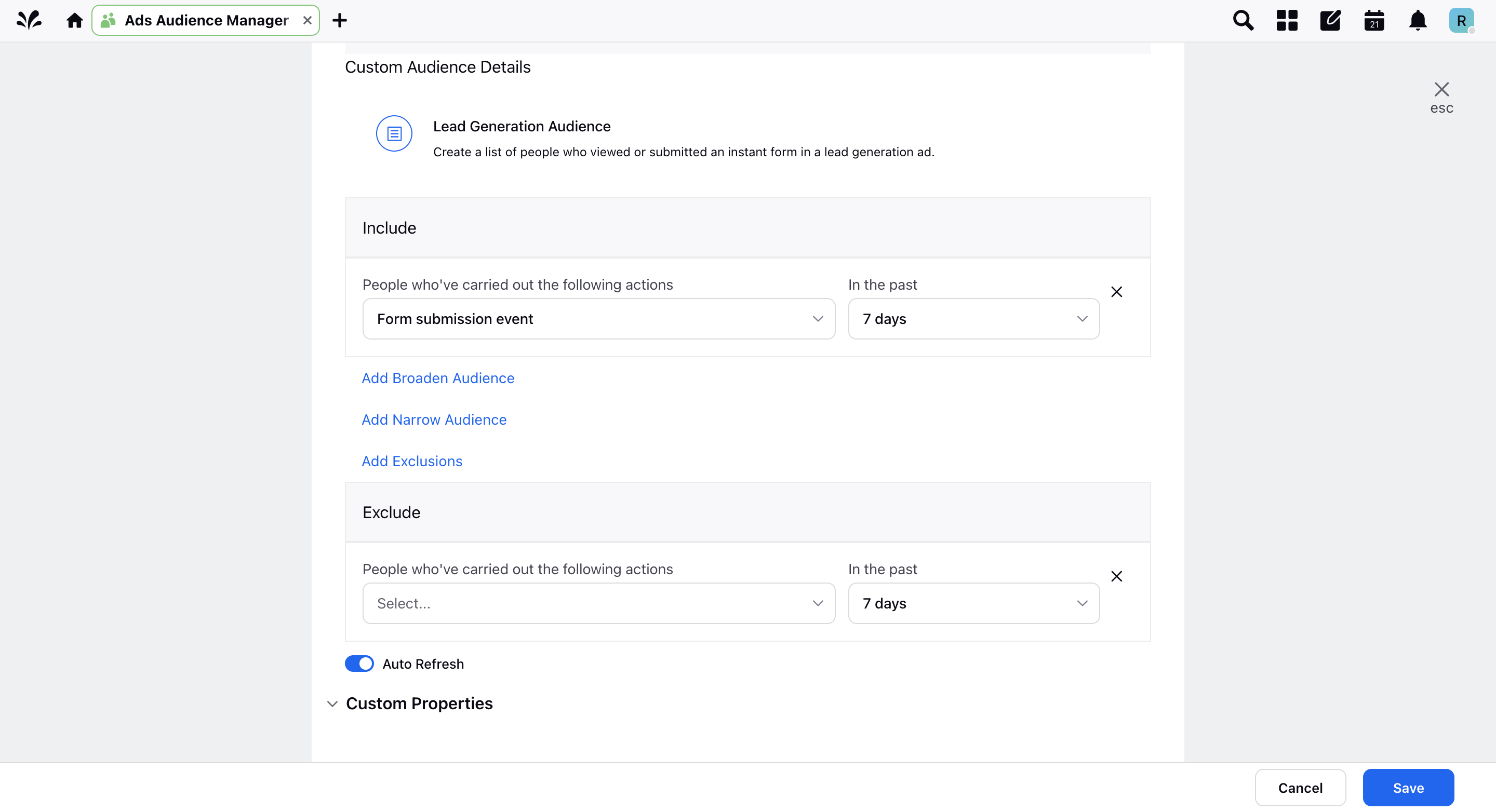
Proceed to save your TikTok Lead Generation custom audience.
Business Account audience is a custom audience type that lets you use your own TikTok Business Account to retarget audiences only if your organic profile has completed one of the defined events below.
Note: You can only use the TikTok Business Account linked to your TikTok for Business account to create Business Account audiences. You cannot use other authorized accounts to create Business Account Audiences. This includes TikTok accounts authorized from Business Center.
Under the Include section, select the type of action, the corresponding linked business account, and time period (includes various lookback windows) for that ad account.
Click the following rules icon and choose to broaden or narrow your audience:
Add Broaded Audience - Broaden Audience allows you to create an audience with one engagement type OR another engagement type.
Add Narrow Audience - Narrow Audience allows you to create an audience with one engagement type AND another engagement type.
Add Exclusions - If you want to exclude certain users from being added to your list. You can skip this step if you want to include everyone.
Toggle Auto Refresh for your custom audience. The default status of the auto-refresh toggle is enabled for custom audiences with this option.
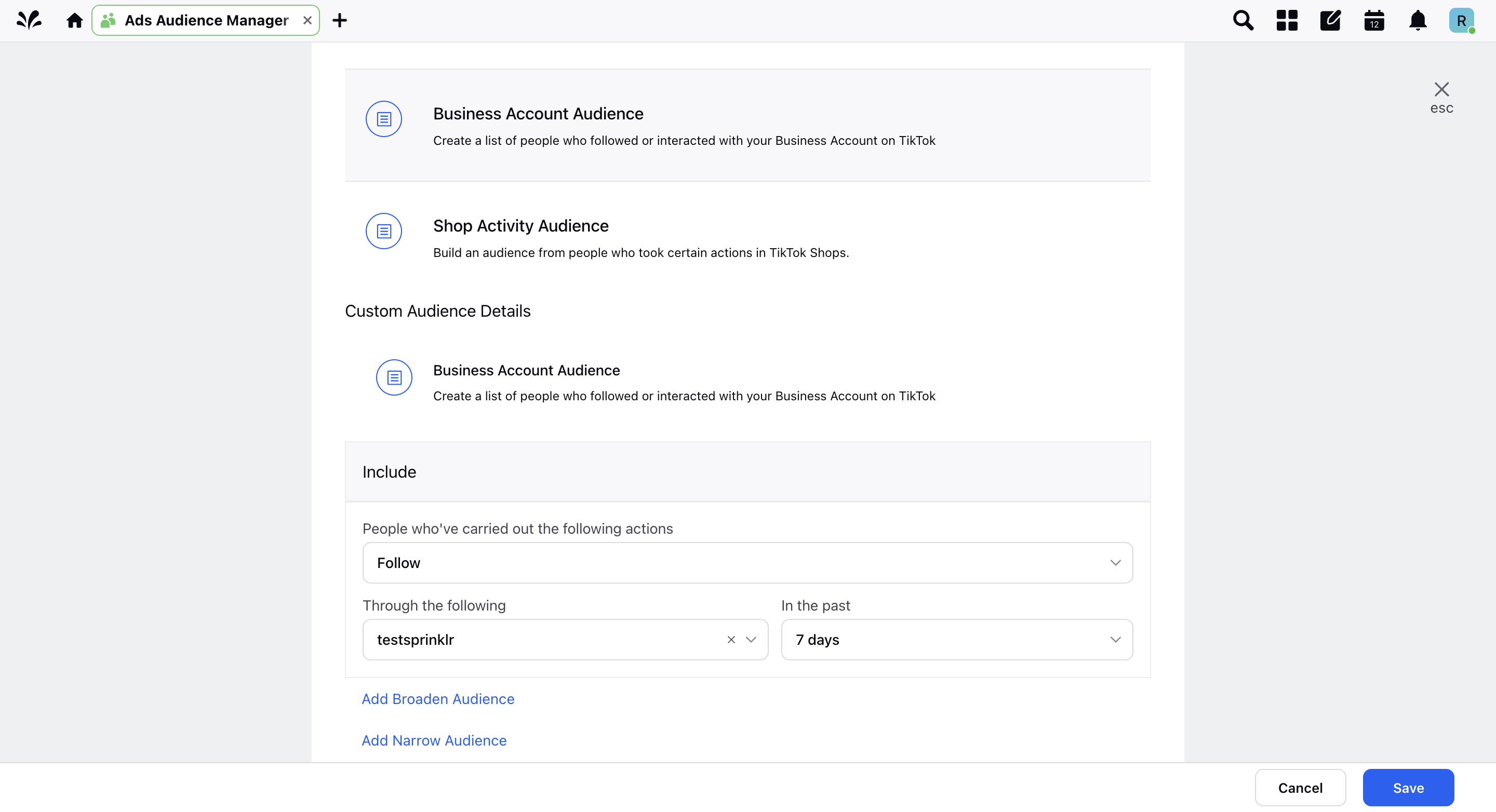
Proceed to save your TikTok Business Account custom audience.
Shop Activity Audience allows you to build an audience from people who took certain actions in TikTok Shops.
Under the Include section, select the type of action, the corresponding linked TikTok Shop, and time period (includes various lookback windows) for that ad account.
Click the following rules icon and choose to broaden or narrow your audience:
Add Broaded Audience - Broaden Audience allows you to create an audience with one engagement type OR another engagement type.
Add Narrow Audience - Narrow Audience allows you to create an audience with one engagement type AND another engagement type.
Add Exclusions - If you want to exclude certain users from being added to your list. You can skip this step if you want to include everyone.
Toggle Auto Refresh for your custom audience. The default status of the auto-refresh toggle is enabled for custom audiences with this option.
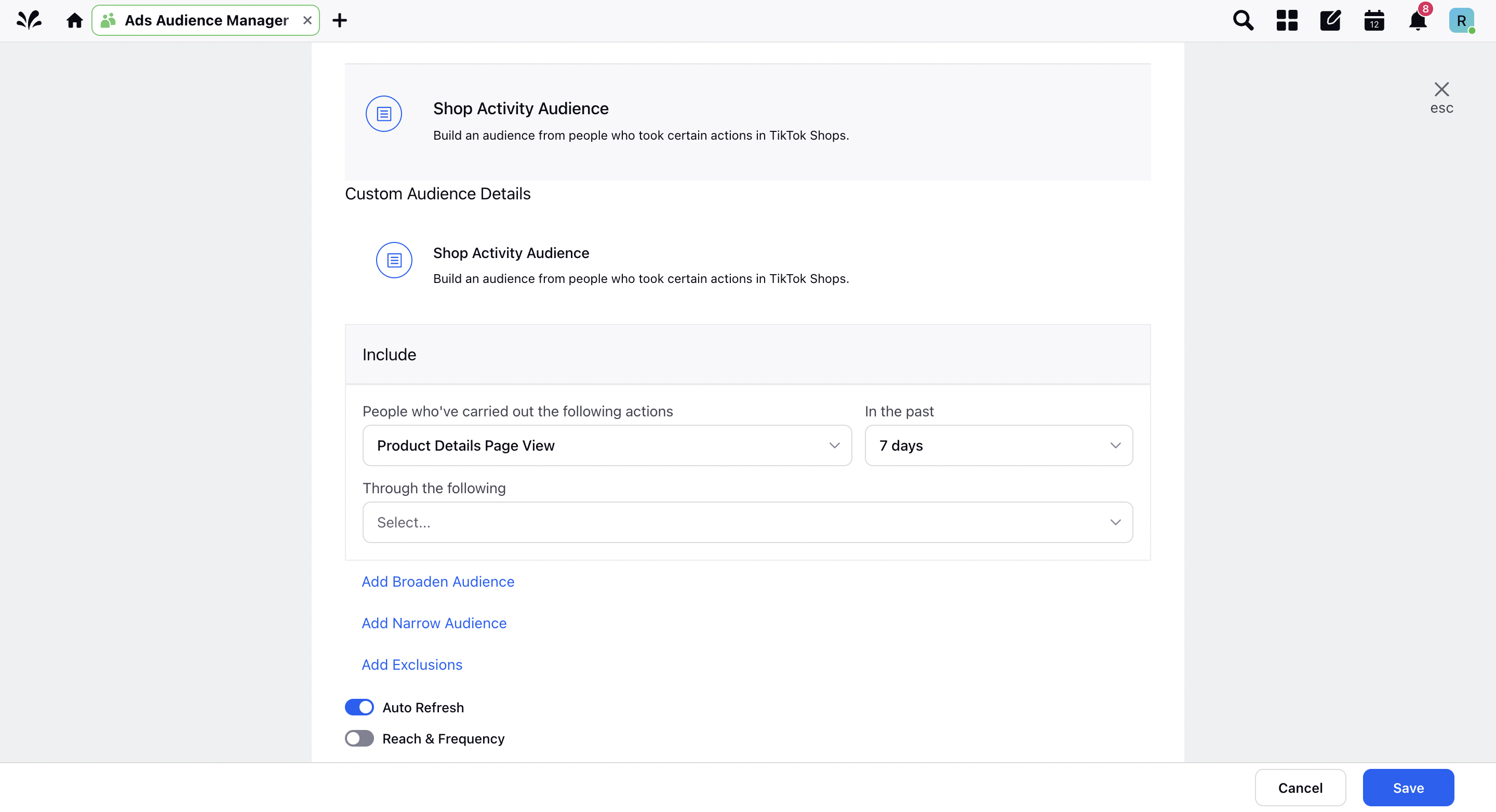
Proceed to save your TikTok Shop Activity custom audience.