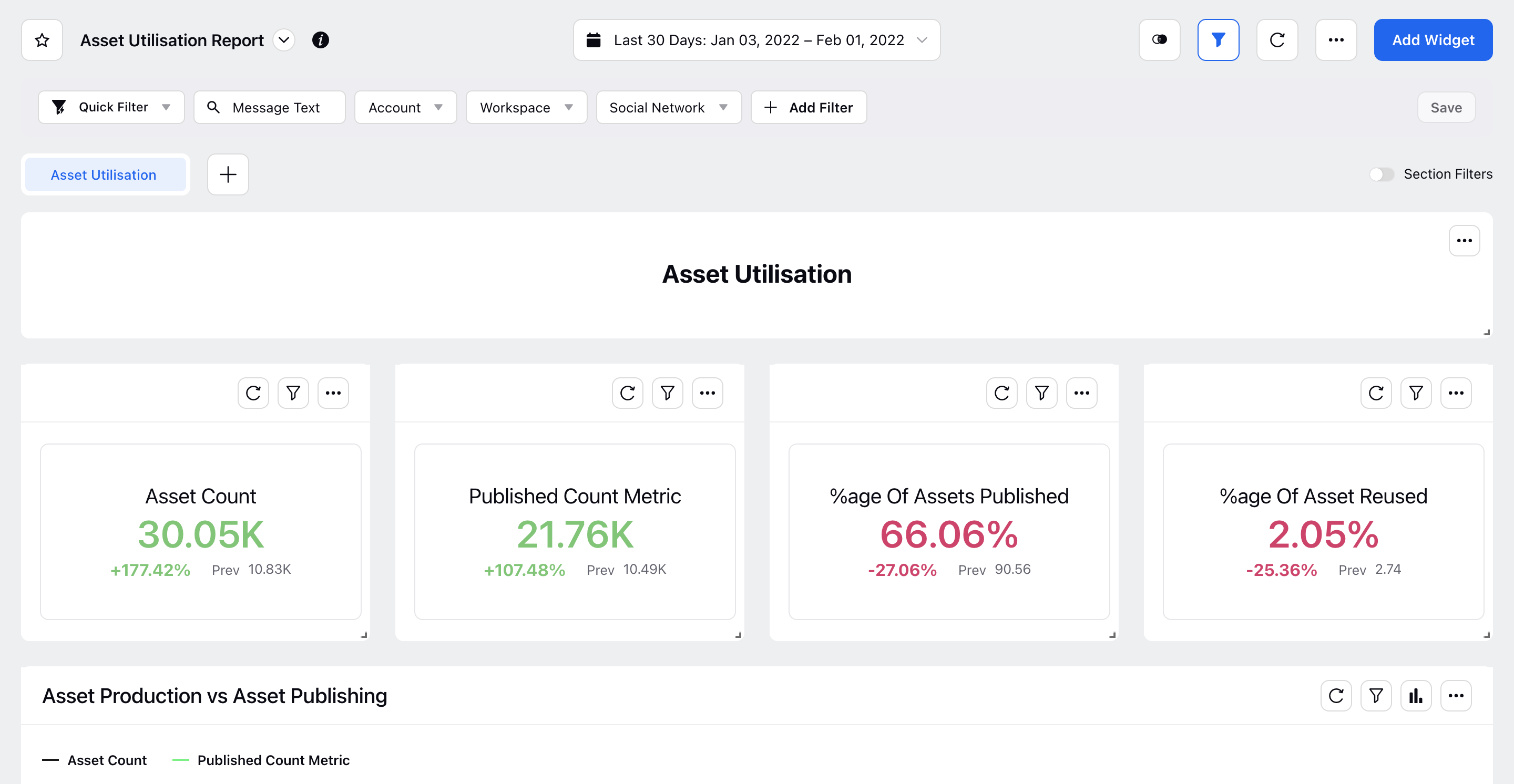Analyse Asset Usage in Ads Reporting
Updated
To Report on Assets in Ads Reporting
Click the New Tab icon. Under the Sprinklr Marketing - Advertising tab, click Ads Reporting within Analyze.
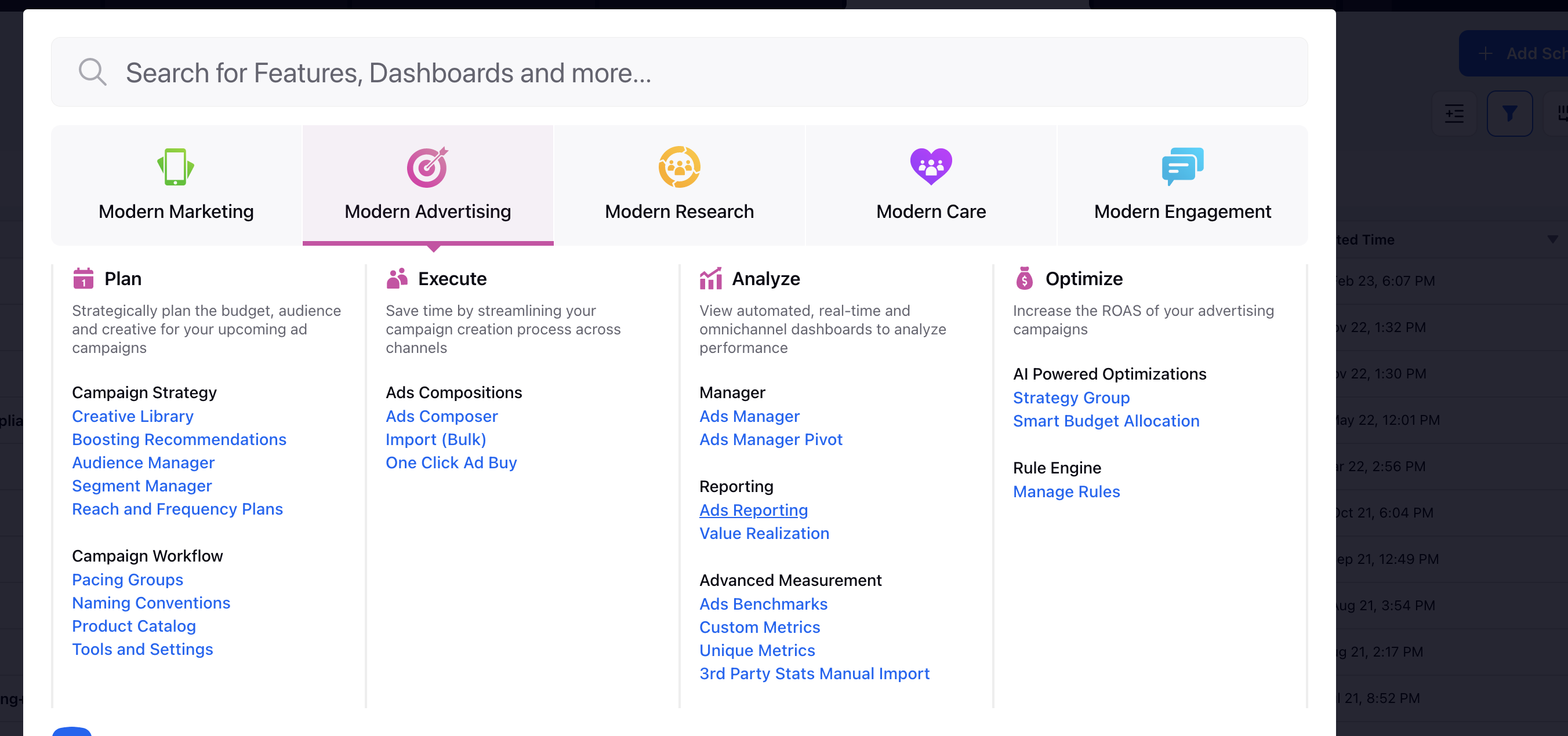
In the top right corner of the Ads Reporting window, click Add Widget.
Provide a Name and select the desired Visualization Type for your widget.
Under the Select Metrics and Dimensions section,
Select the desired dimension (i.e. Image Asset or Video Asset) to fetch the asset data. Additionally, select other Paid metrics like Spent, Impressions etc. to view reporting on the same.
Search and select asset level tags to report against your asset performance broken down by their themes or the defined property.
Note:
You can identify the asset tags within Custom Dimensions in Ads Reporting accompanied by the suffix '(Media Asset)'.
For cases where one Ad has multiple assets (Carousel, Dynamic Ad, PAC, LAC, LOC), the reporting data will be at the Ad level (no breakdown will be provided). If the same asset has multiple custom properties, then the Ad will appear under each custom field row.
Click Done in the bottom right corner.
Click Add to Dashboard in the bottom right corner to add your widget to the dashboard. You will be navigated to the newly created widget with the Asset level insights.
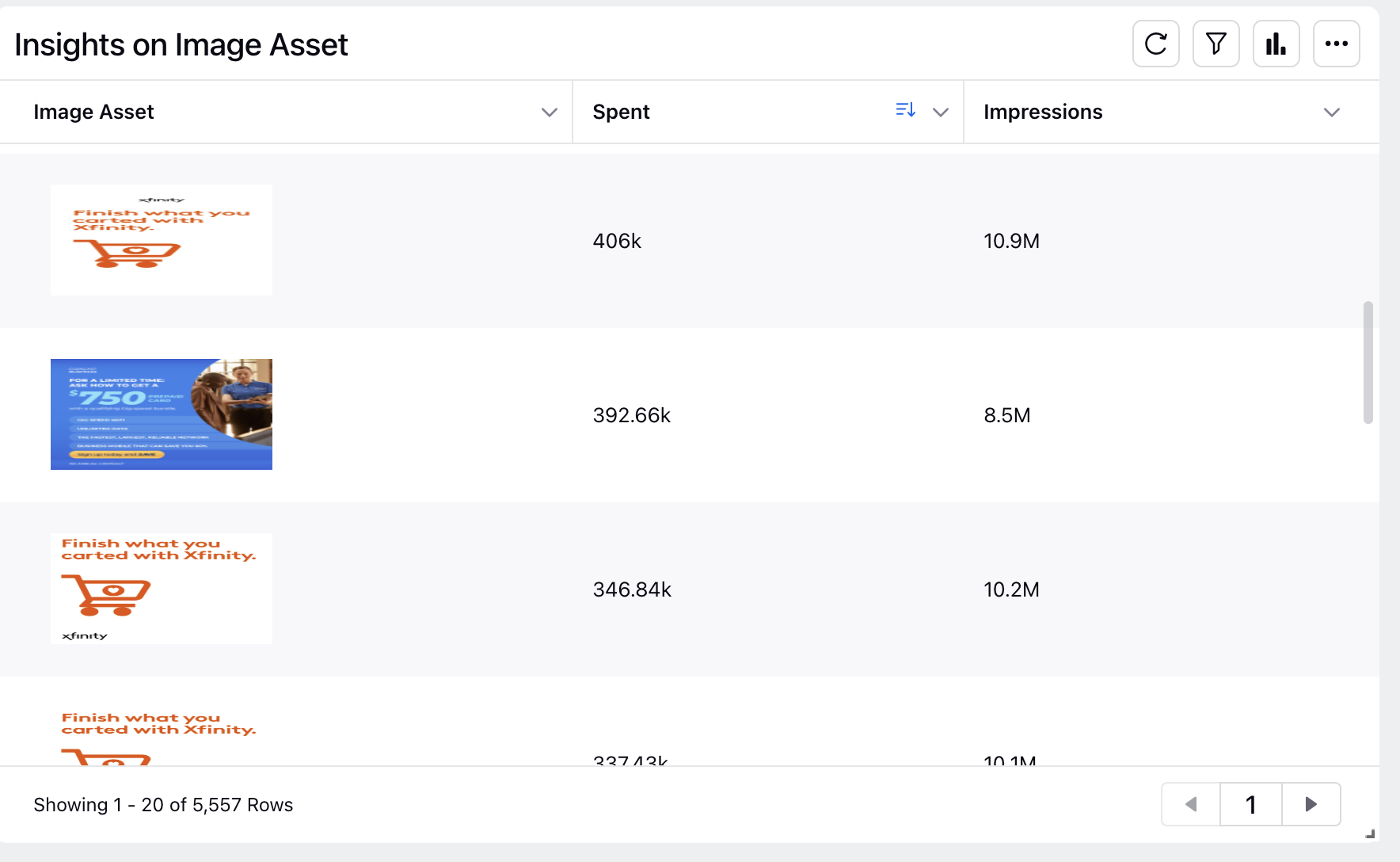
To Report on Asset Usage in Ads Reporting
Click the New Tab icon. Under the Sprinklr Marketing - Advertising tab, click Ads Reporting within Analyze.
In the top right corner of the Ads Reporting window, click Add Widget.
Provide a Name and select DAM as the Data Source.
Note - Reporting on this data source requires an Engagement license.
Select the desired Visualization Type for your widget.
Under the Select Metrics and Dimensions section, select from the following metrics:
Asset Count
Published Count
Unique Published Count
% of Assets Published
% of Assets Reused
Assets Reused Count
Click Done in the bottom right corner.
Click Add to Dashboard in the bottom right corner to add your widget to the dashboard. You will be navigated to the newly created widget with the Asset level insights.