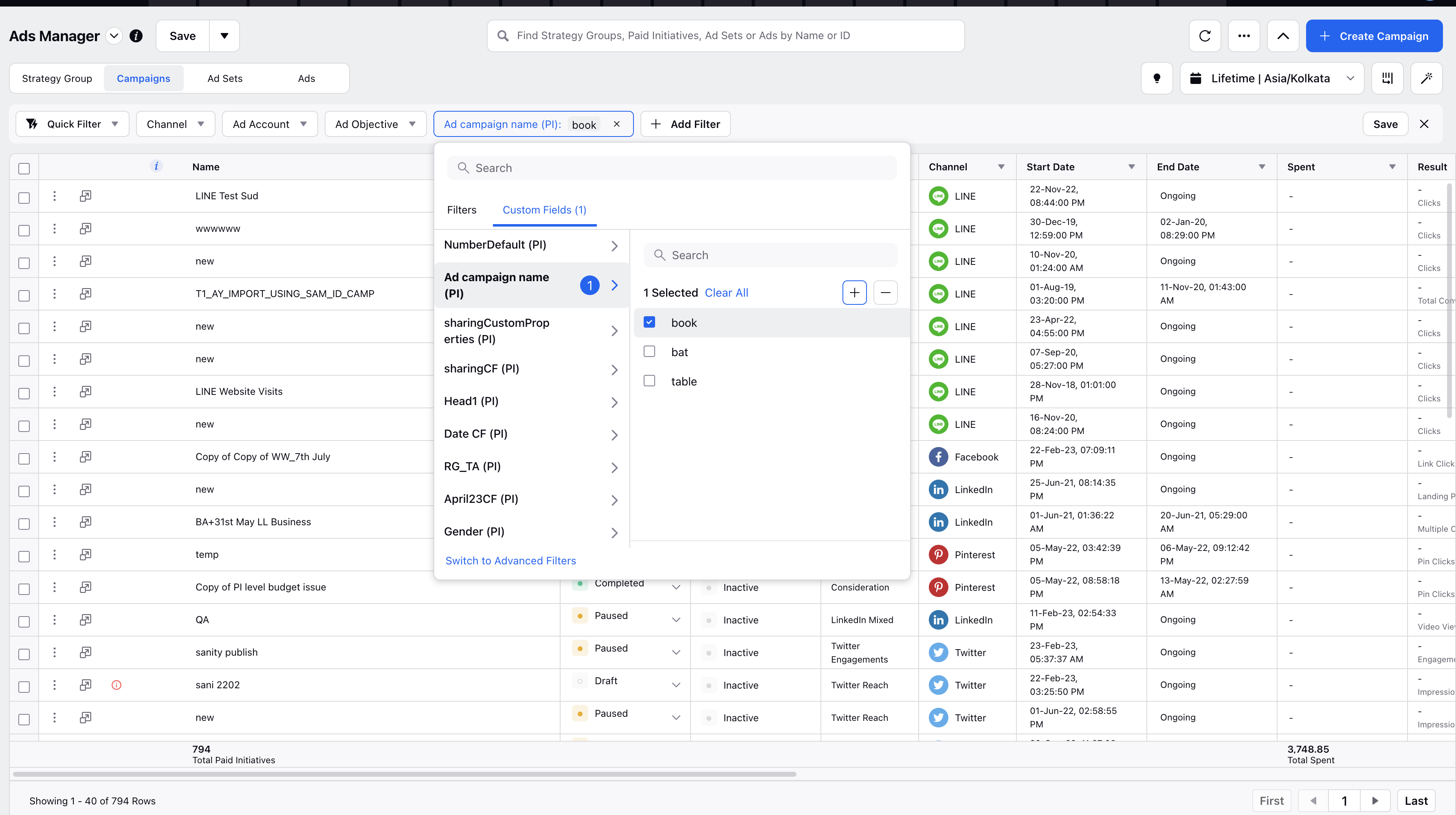How to Apply Custom Fields in Ads Composer and Ads Manager
Updated
Users can apply Custom Fields in Ads Composer & Ads Manager in order to track and categorize Ad Entities (Paid Initiatives / Ad Sets / Ad Variants) according to specific Business Needs.
How to Apply Custom Fields in the Ads Composer
Click the New Tab icon. Under the Sprinklr Marketing - Advertising tab, click Ads Composer .
In Ads Composer, in order to Apply Custom Fields at Paid Initiative Level, Go to "Campaign Details" tab -> Define Custom Properties section.
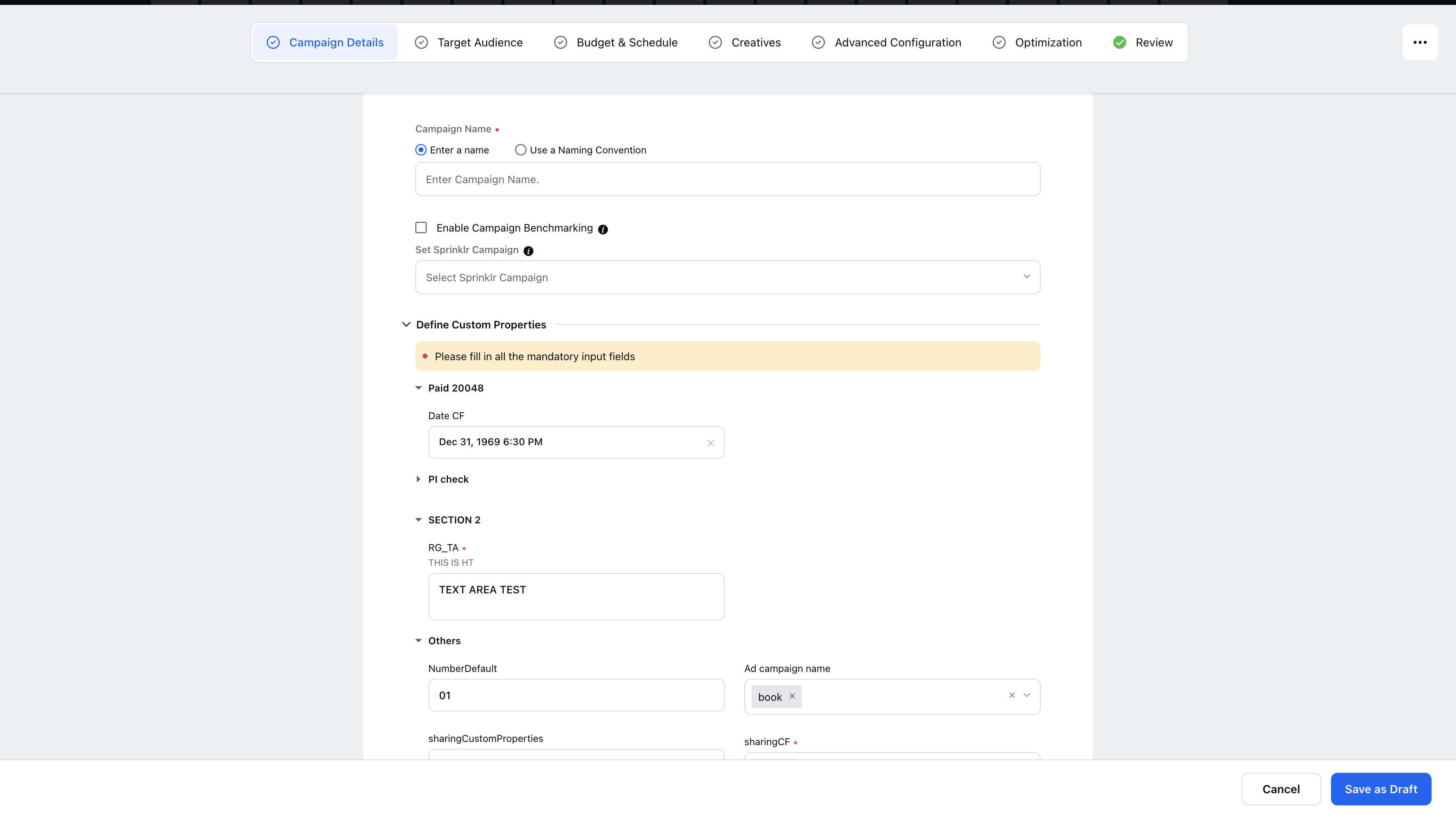
3. In order to Apply Custom Fields at Ad Set Level, Go to "Target Audience" tab -> Define Custom Properties section
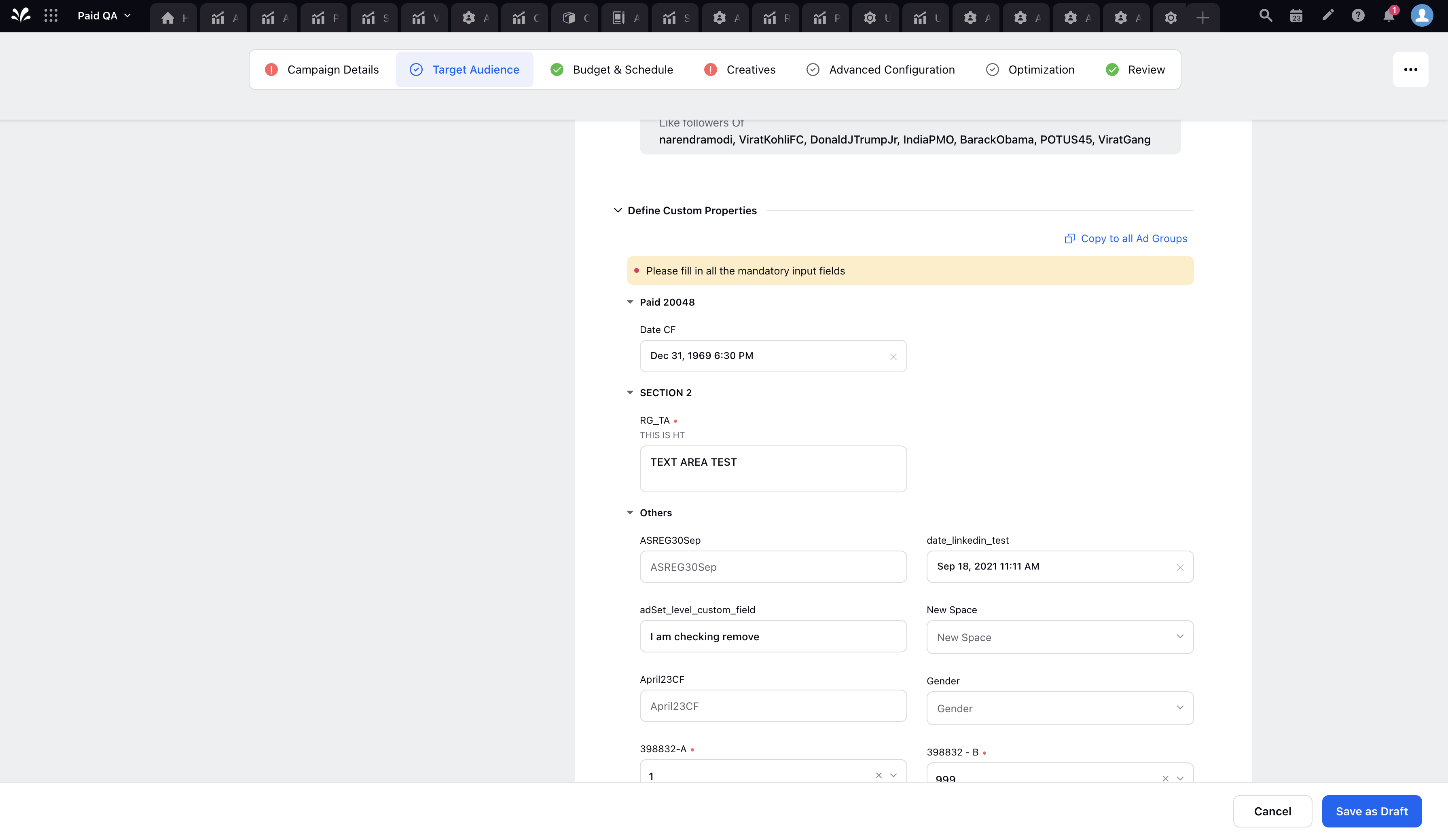
4. In order to Apply Custom Fields at Ad Variant Level, Go to "Creatives" tab -> Define Custom Properties section
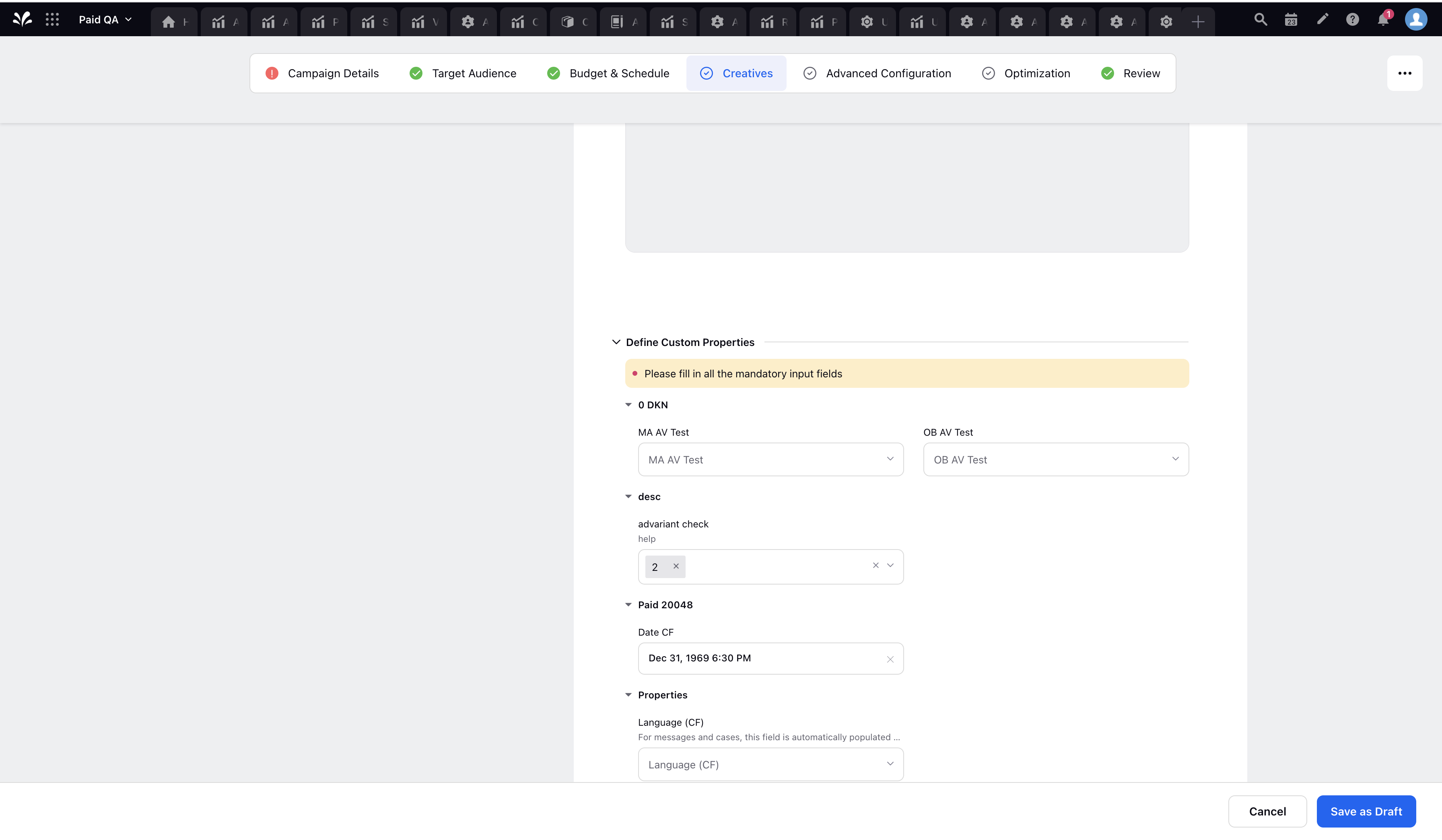
5. Apply the desired Desired Custom Fields present at that level and track your Ad Entities which those Custom Fields.
How to Apply Custom Fields in the Ads Manager
Click the New Tab icon. Under the Sprinklr Marketing - Advertising tab, click Ads Manager.
In Ads Manager, Go to the section Campaigns, Adsets, Ads where you want to Apply the Custom Fields.
Now click to "View and Edit" option in Ads Manager and scroll down to Campaign Properties / Ad set Properties/ Ad Variant Properties.
You can see All the Custom Fields available at that level, Now Apply the desired Desired Custom Fields and track your Ad Entities which those Custom Fields.
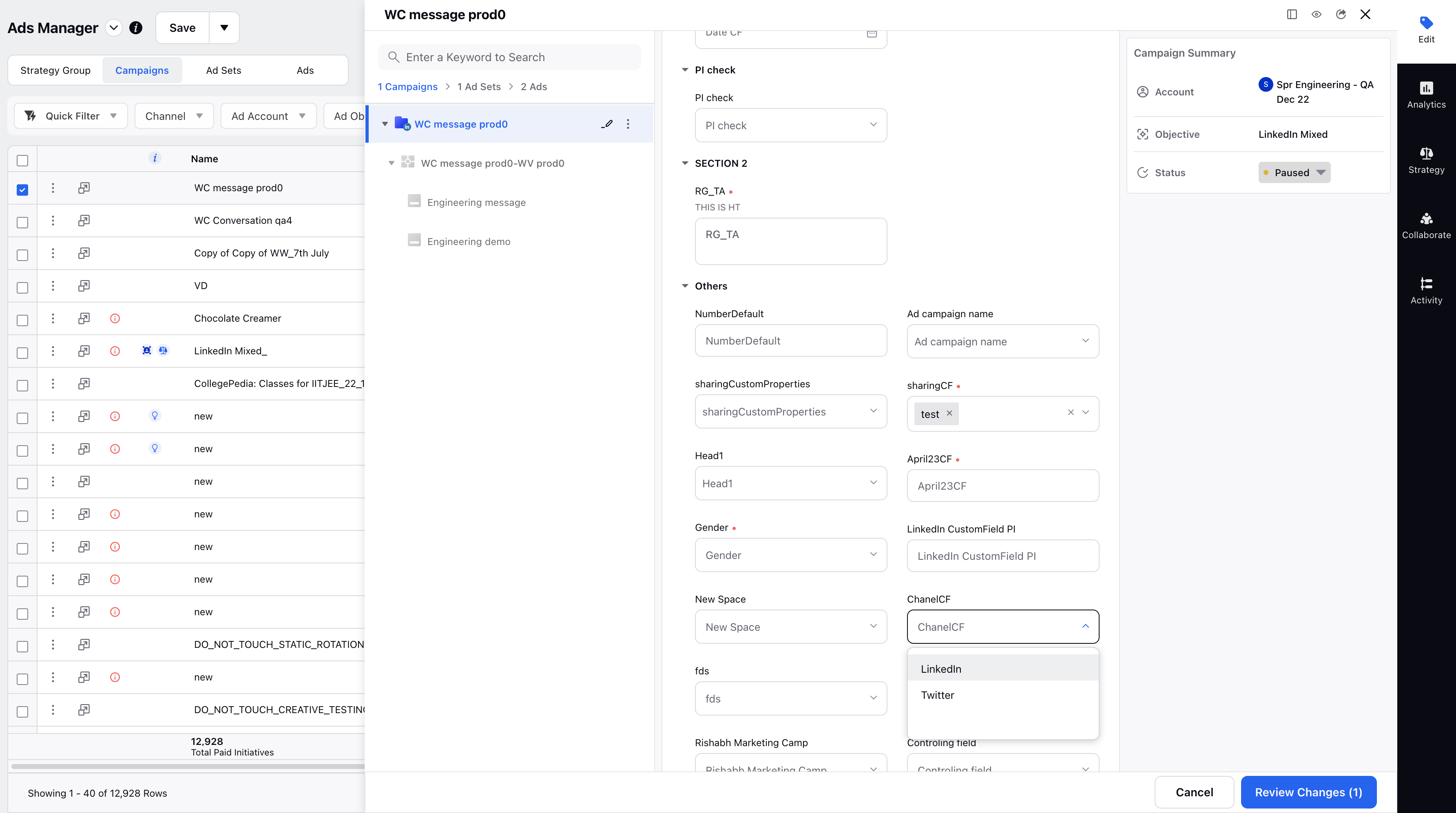
Filtering Custom Fields in Ads Manager
If a custom field is associated with multiple entities (Paid Initiative, Ad Set, Ad Variant, and Outbound Post), you can select a custom field filter at the in Ads Manager to automatically filter entities that have the custom field tagged at any of these levels. You no longer need to remember the level at which you have tagged the entities in order to filter them out.
How to Filter Custom Fields in Ads Manager
Click the New Tab icon. Under the Sprinklr Marketing - Advertising tab, click Ads Manager.
In Ads Manager, Go to the section Campaigns, Adsets, Ads where you want to filter the Ad Entities.
On the Ads Manager window, click Add Filter and search for the desired custom field you want to filter Ad Entities with.