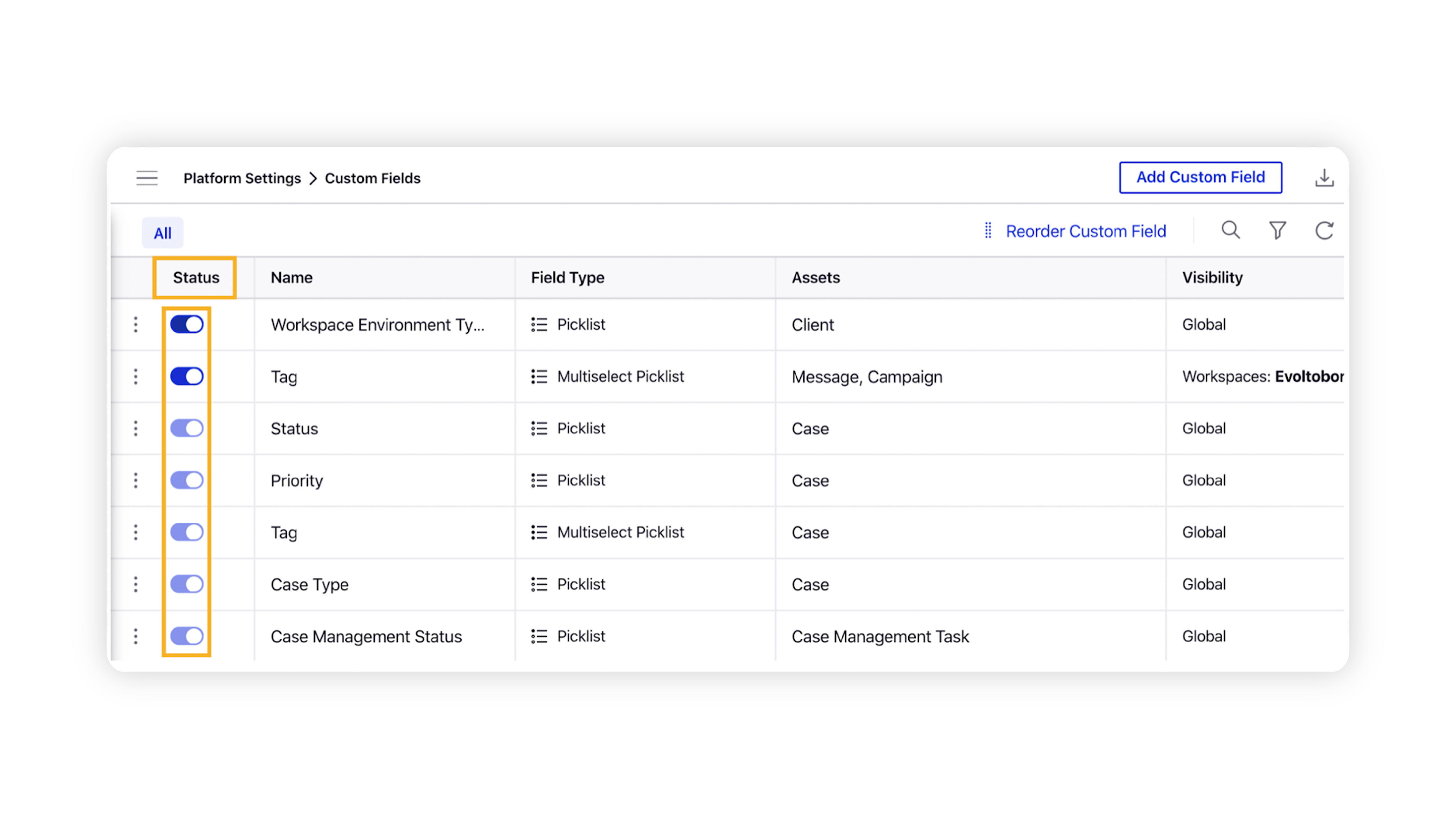How to Enable or Disable a Custom Field
Updated
Click the New Tab icon and go to All Settings. Under Manage Workspace, click on Custom Fields.
On the Custom Fields window, under the Status column, slide the toggle icon to enable/disable the custom field.