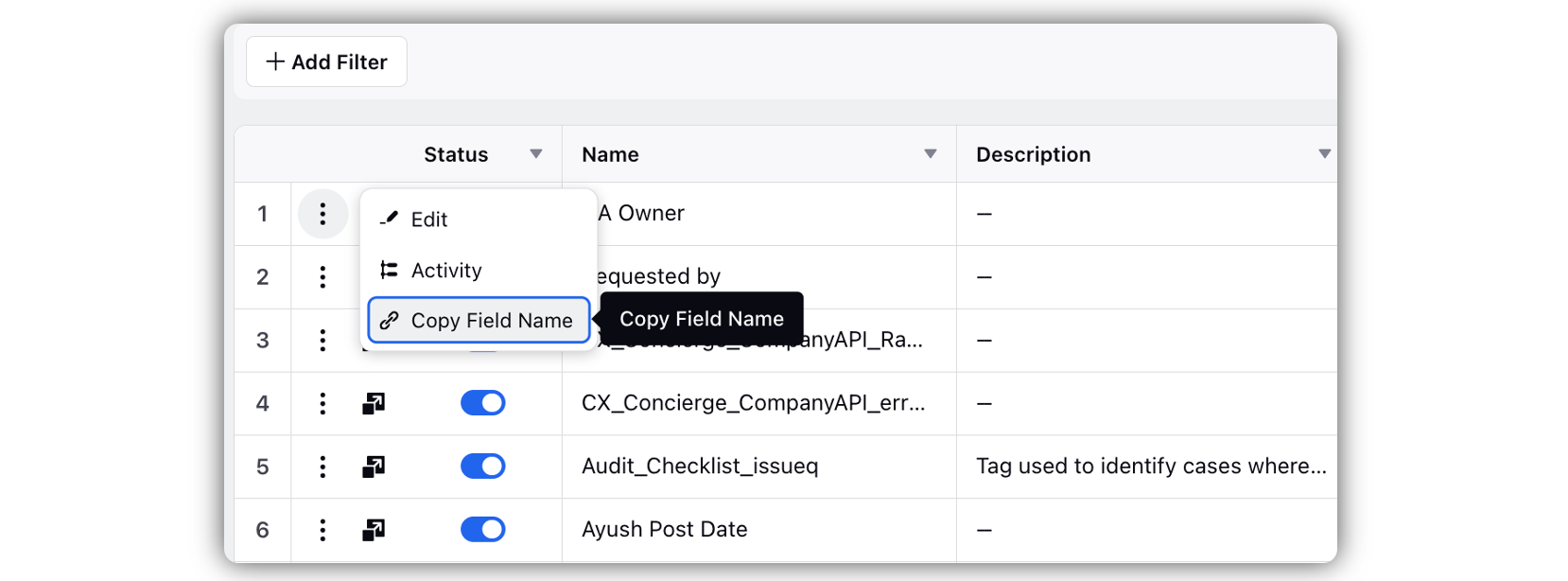How to View the Details of a Custom Field
Updated
How to View Custom Field Details
Click the New Tab icon. Under Platform Modules, click All Settings within Listen.
Under the Manage Workspace tab, select Custom Fields.
On the Custom Fields window, hover over to the Options icon alongside the Custom Field for which you want to view the details and click Edit.
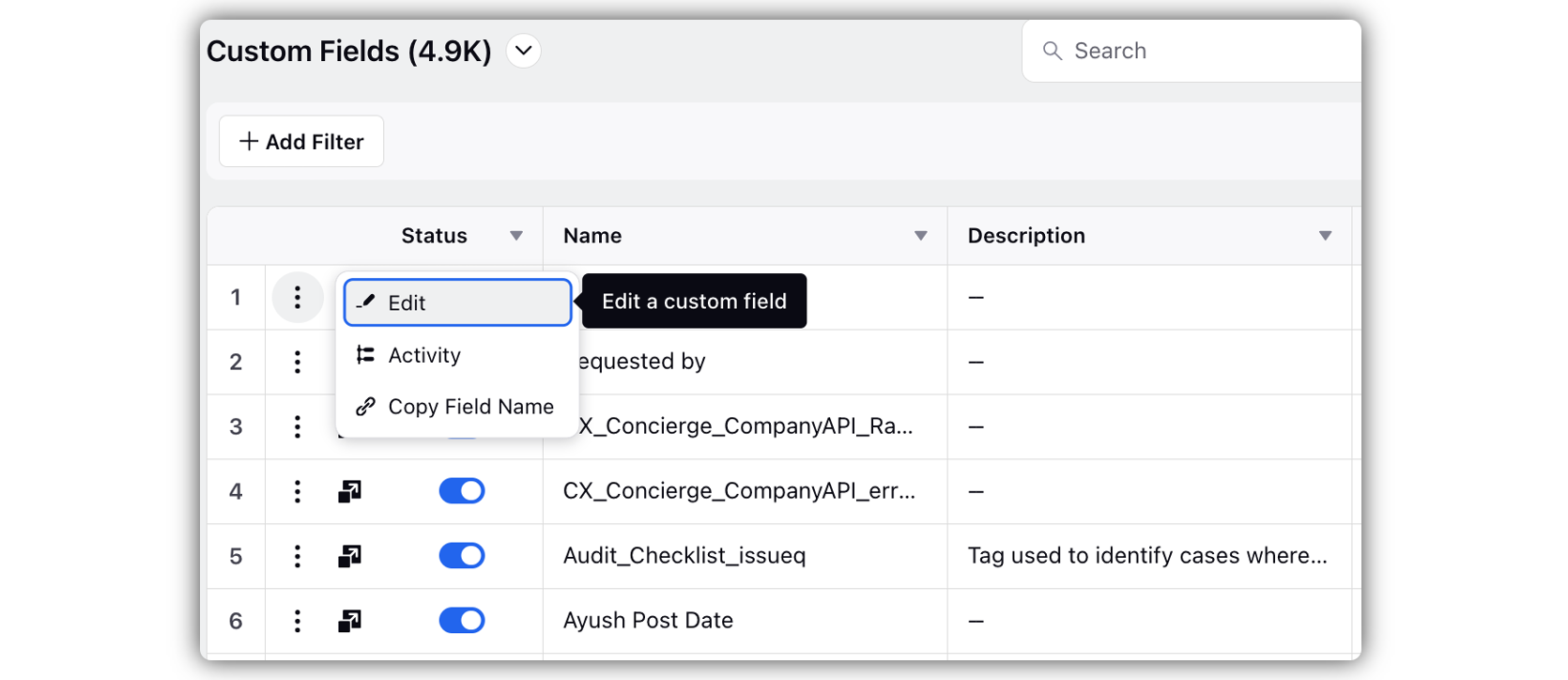
You can view the Custom Field details(Basic Information, Set Values, Visibility Control, and Asset level configuration). You can also edit the custom field details, click Save in the bottom right corner.
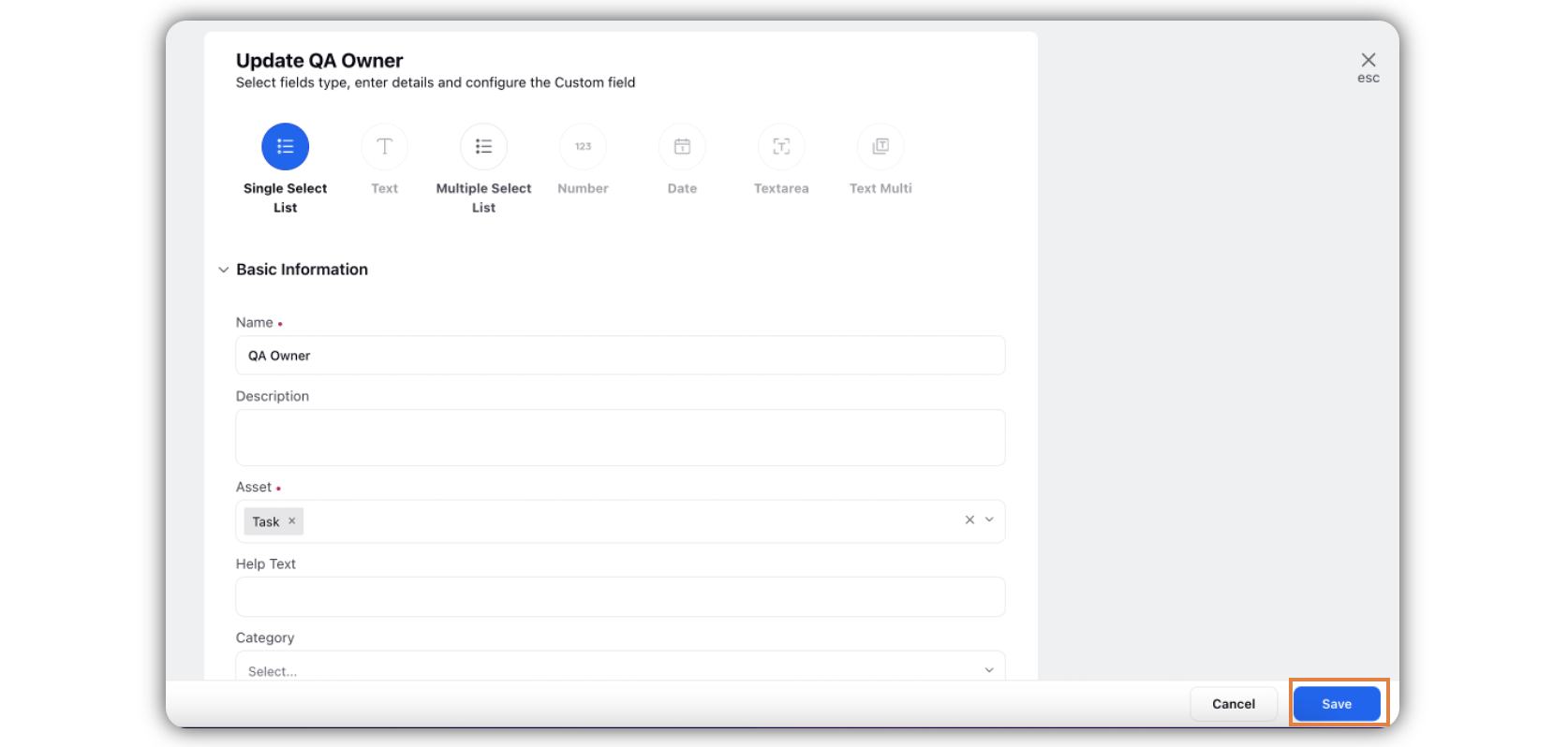
Hover over the Options icon and select Activity to view the activities on the custom field in the third pane.
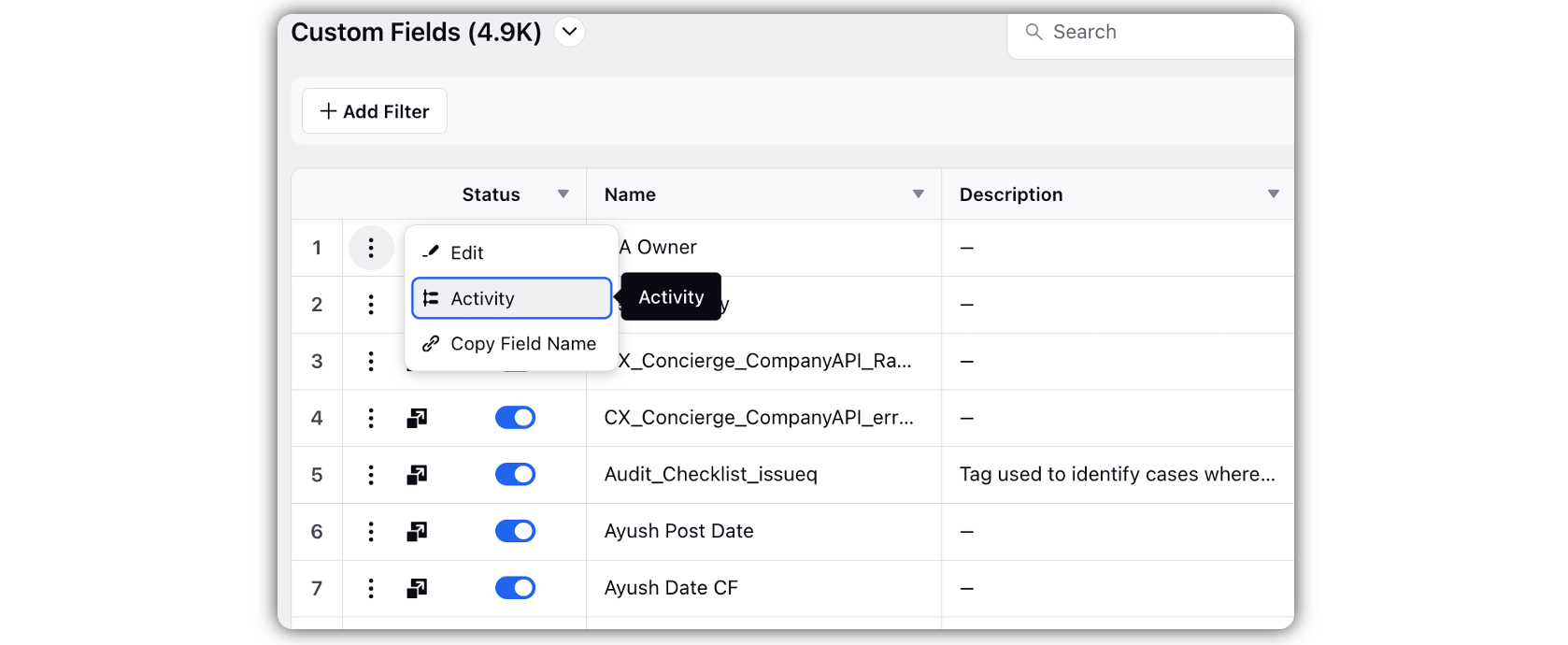
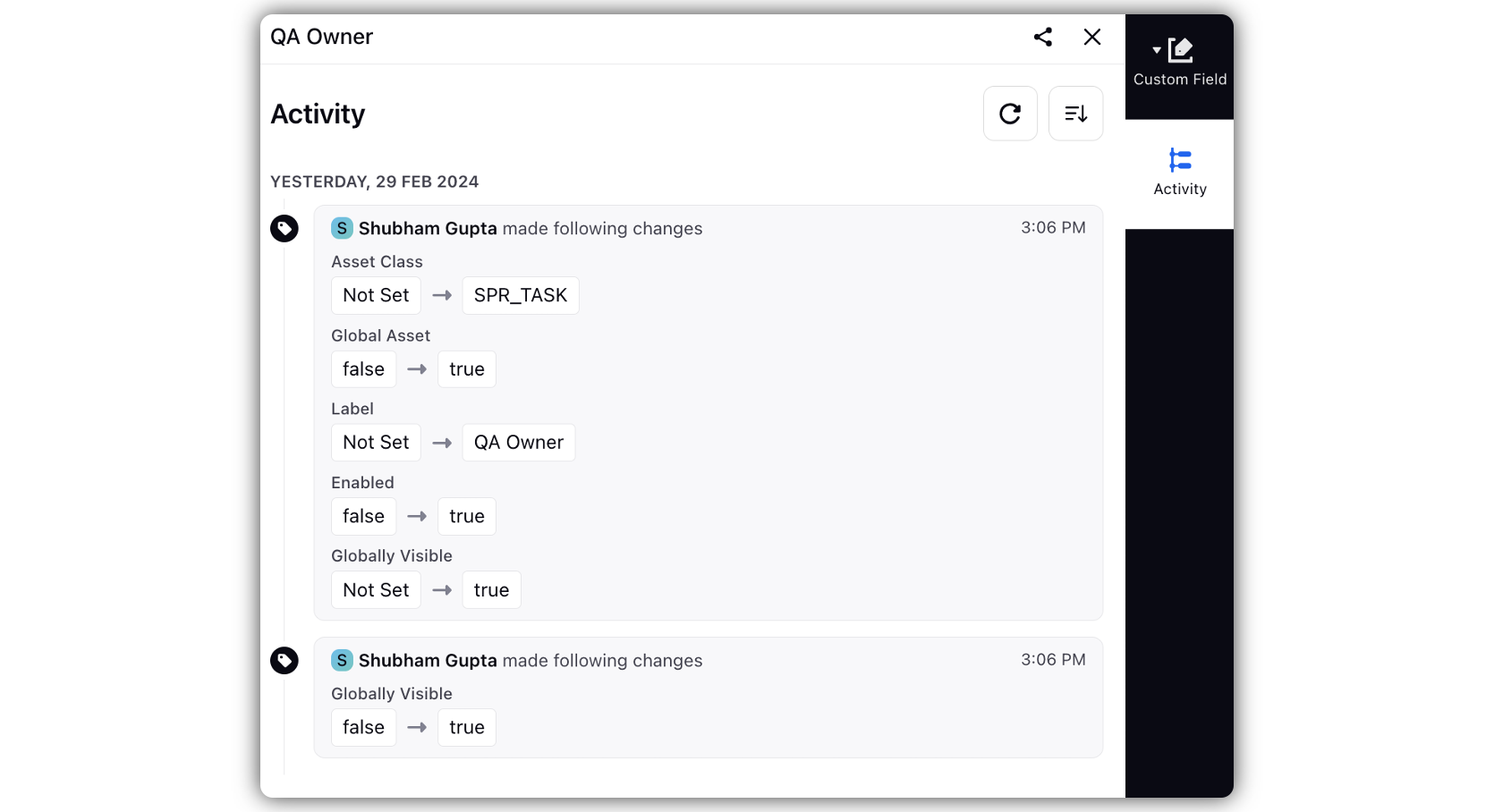
You can also select the Copy Field Name option to copy the name of the custom field to the clipboard, which is used in API calls, content placeholders, live chat SDK, etc.