Creating Non-Redeemable Rewards
Updated
This article provides a step-by-step guide for creating non-redeemable rewards in the Reward Engine. Admins can define reward properties and effectively organise rewards for their intended purpose, such as leaderboard recognition or special achievements.
Learn how to create Non-Redeemable Reward
Access the Create Reward Screen.
Go to New Page (+) > Sprinklr Social > Admin Console(under Advocacy under Engage).
Click Vertical Ellipses (3 dots) against the required Community's Name.
Click View Sites.
Click Vertical Ellipses (3 dots) against the required Site Name.
Select Reward Engine to select it to start building or managing rewards.
Click + Create Rewards (define the reward’s properties).
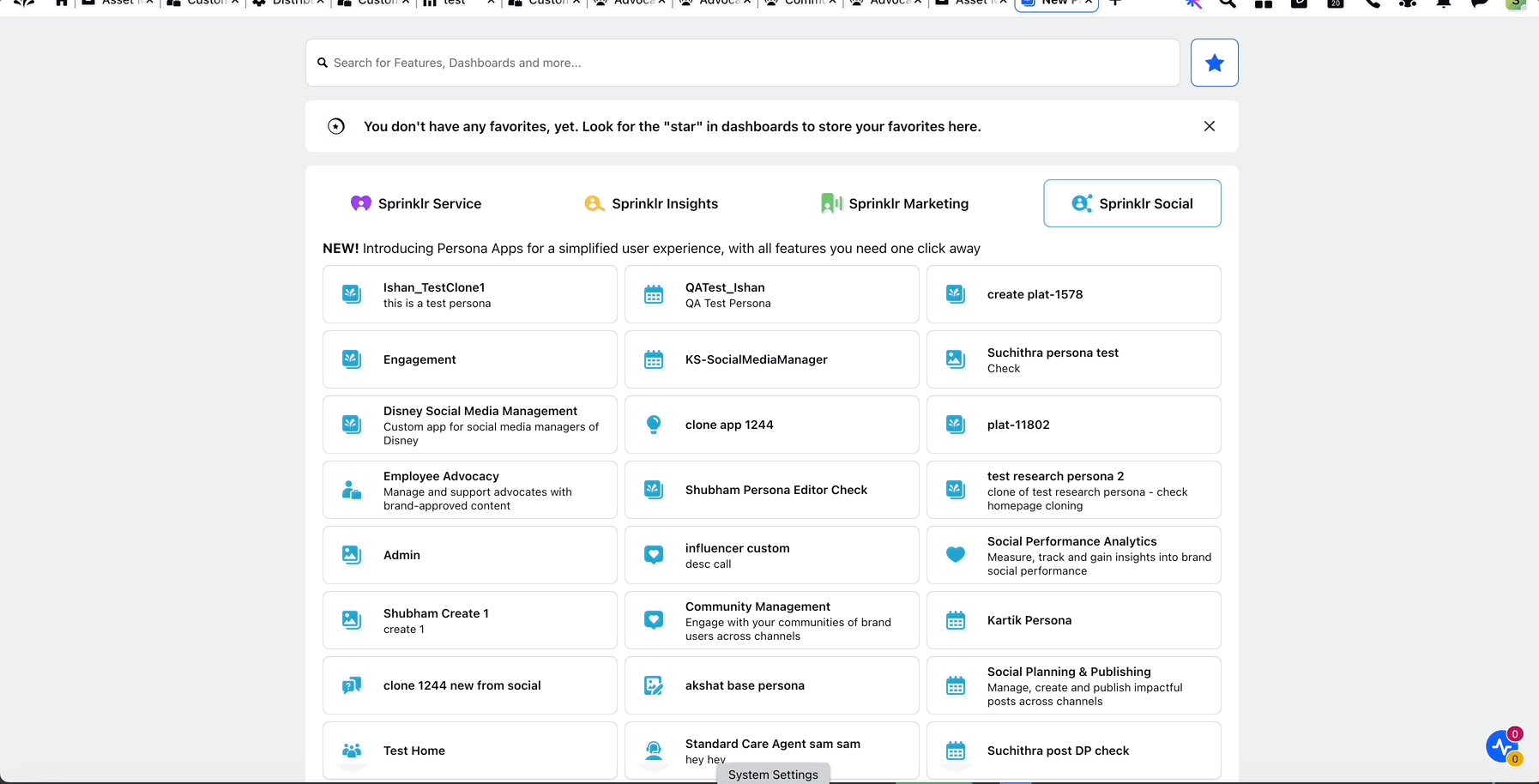
Define Basic Reward Details.
Name: Enter a descriptive name for the reward
Example: Company Hoodie or Exclusive Webinar Access. The name you enter here will be displayed to advocates as the title of this reward.
Description: Provide a detailed description of the reward. You can format the text to make it more engaging, and it will be shown to advocates as the reward’s details.
Select Reward Type: Select Non-Redeemable Rewards.
Define Non-Redeemable Reward Properties.
Reward Image: Upload an image to showcase the reward. The image will be displayed on the site.
Start Time: Specify the start date for when the reward will become visible and available to you and all users.
End Time: Specify the end time for when the reward expires. After this time, it will still be visible on the site but will be marked as expired.
Reward Criteria: Enter the reward criteria, so you know the exact requirements for earning this reward.
For example: "Achieve Rank #1 on the leaderboard."
Visibility Filters: Set visibility criteria for the reward. Only users who meet the criteria can see or redeem it.
Campaign: Associate this reward with a campaign for reporting purposes.
Review and Save.
Click Save to add the reward to the Reward Engine. It will be visible to you and other advocates, if it meets your organization’s visibility settings.
Best Practices for Creating Non-Redeemable Rewards
Align Rewards with User Interests: Choose rewards that motivate your advocates based on their engagement.
Test Reward Visibility: Create a test account to preview how rewards appear to advocate.
Use Clear Criteria: Ensure the reward criteria are clear and easy to understand.