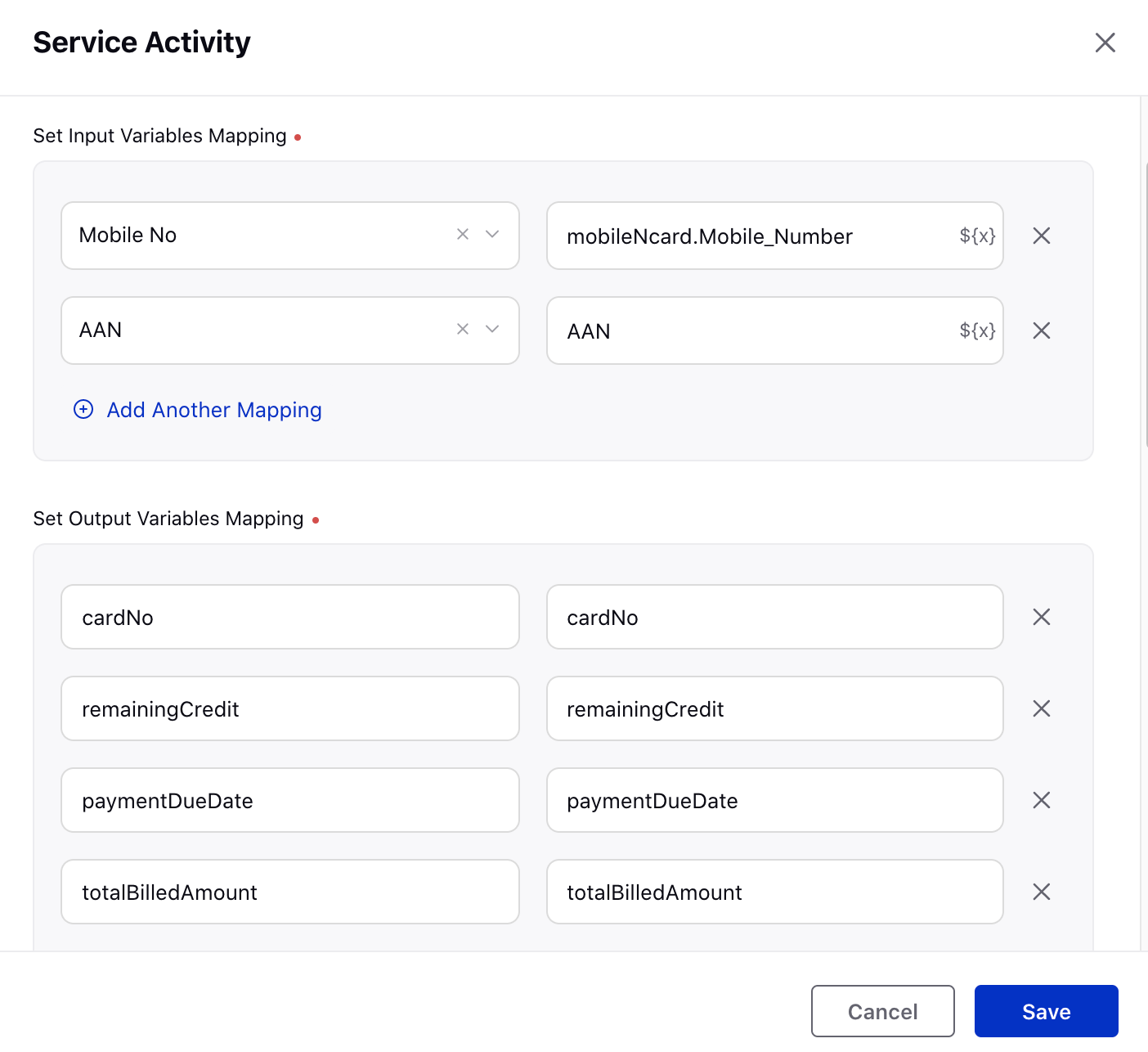Connecting to Internal and External Database
Updated
The Guided Workflow feature of Sprinklr provides the ability to fetch and update records and databases from both internal and external databases. There are two types of entities: Standard Entity, which are common across all partners, and Custom Entity, which are customized to the client's requirements. Every entity has multiple fields, and every object inside an entity is called a record. The following is an overview of how to use Get/Create/Update Records nodes and API service task node.
Connecting/ Managing Internal Records
Entities are objects that are stored inside a database. There are 2 types of entities: Standard Entity (Entities that are common across all partners like case/profile/task) and Custom Entity (Entities that are made customized to the requirement of the client). Every entity consists of multiple fields. Every Object inside an entity is called a record. Inside the Guided workflow, there is the option of fetching, and updating old records as well as creating a new record.
Get Record
The Get Record node is used to fetch data from the asset as per the filter provided during the configuration. It can fetch a single record or multiple records, and there is a limit of fetching a maximum of 100 records at one time. The option of sorting is also available, and the fetched records are stored in a variable defined by the user. The variable returned in the case of single records is an object, whereas, in the case of multiple records, it is an array of objects.
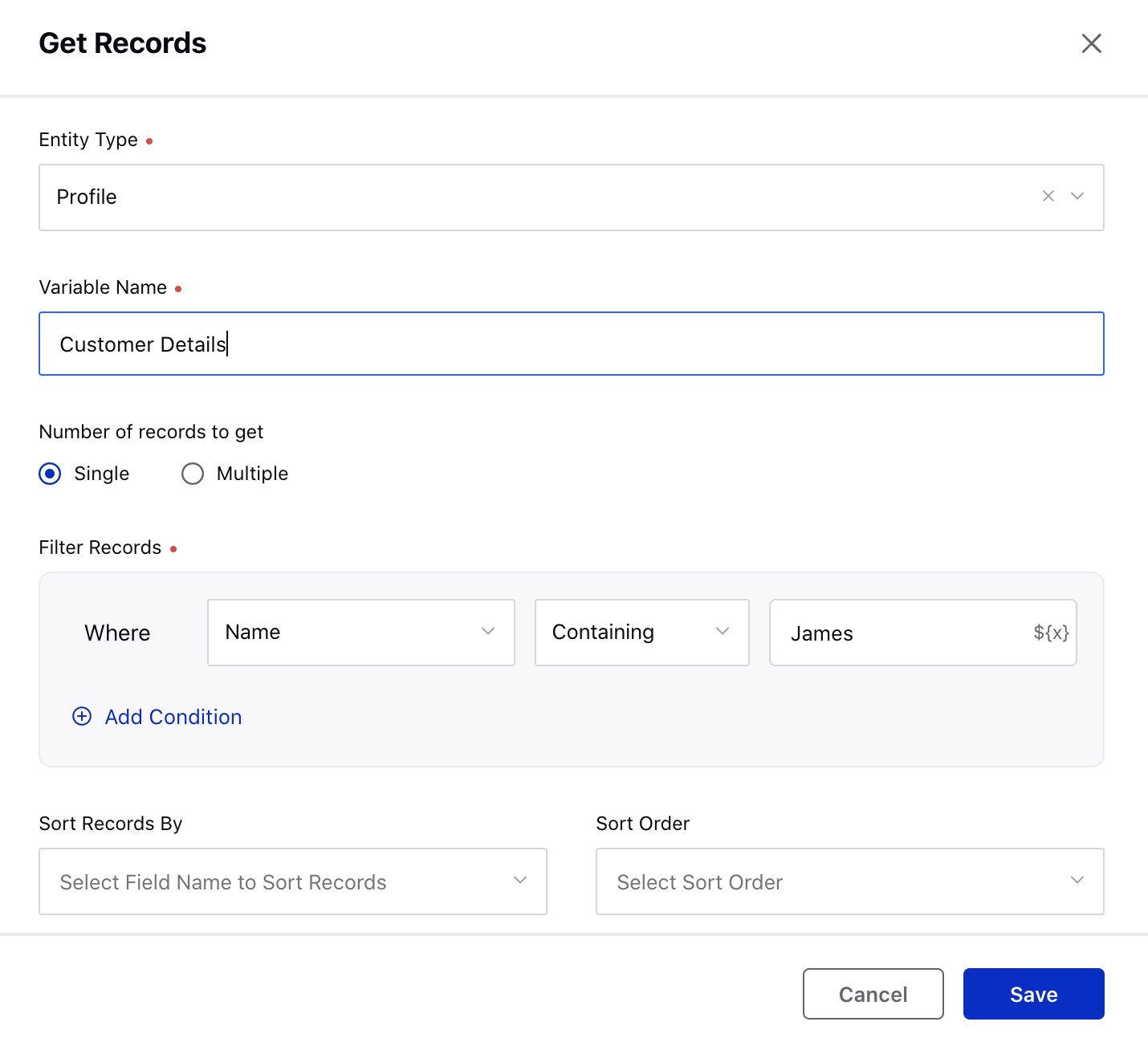
Update Record
The Update Record node is used to update the values of fields inside a single or multiple records of a particular entity type. The updated object or list of objects is stored in the name of the variable defined by the user. Filtering options available are similar to Get Records, and there is the option of selecting which fields to update with static or dynamic values.
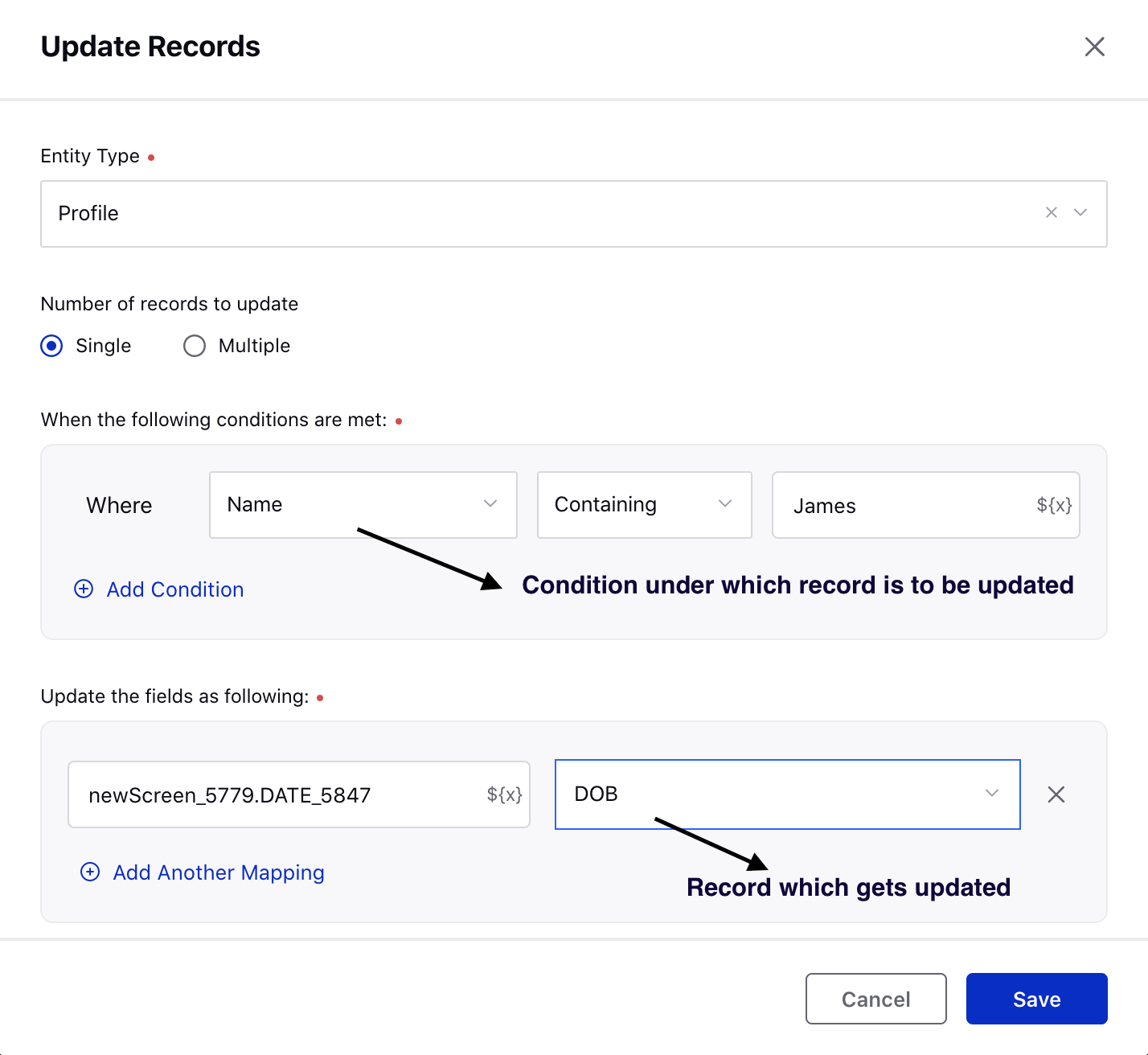
Create Record
The Create Record node helps users to create records of a particular entity type/Asset (Case, Profile) and store them in the database. Users have the option of tagging multiple fields with values used in the guided workflow or with static data.
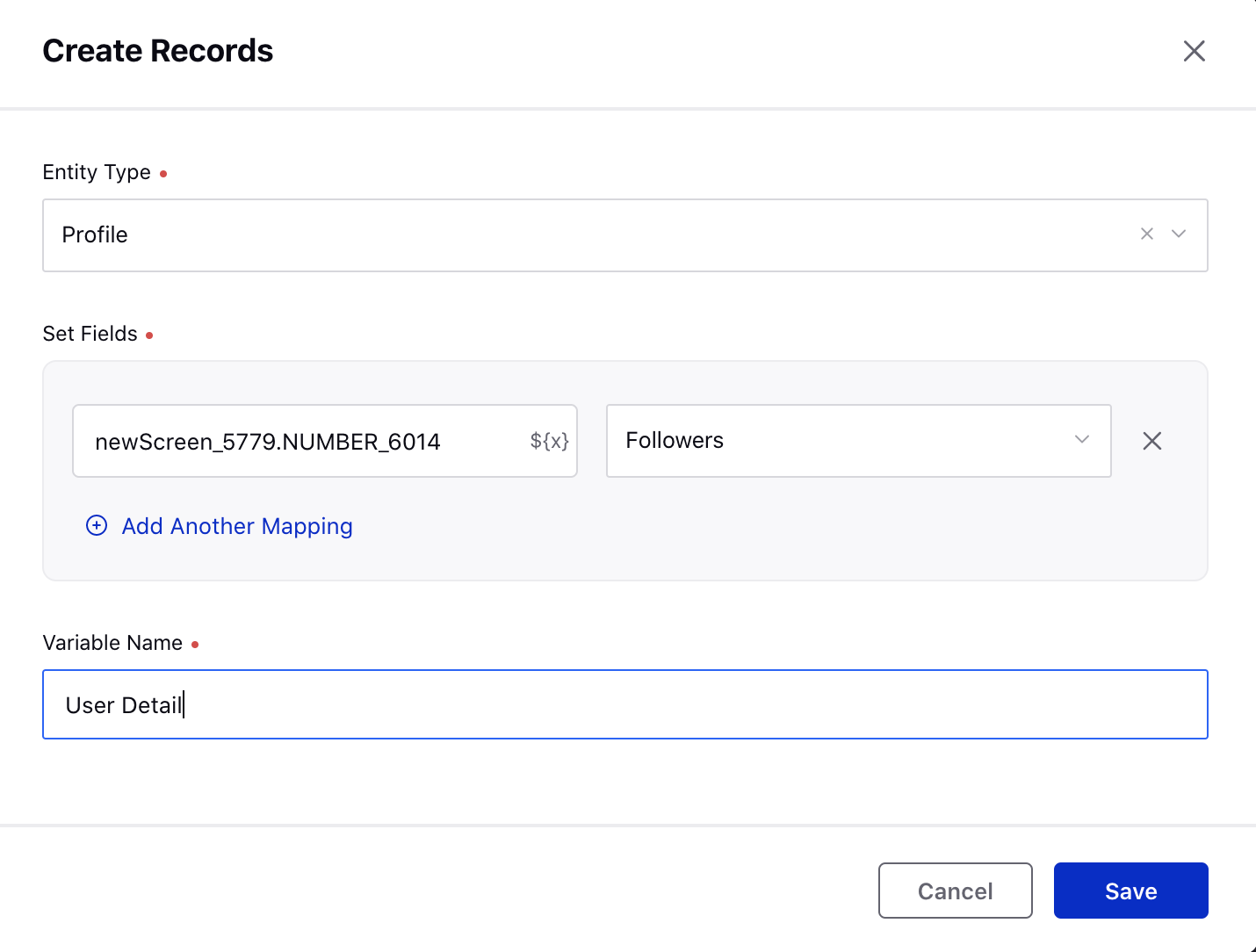
Connecting to External Systems/ APIs
The API service task node is used to connect with external systems to fetch data as well as perform actions on external systems. The integration team creates extensions for calling APIs, and these extensions are called inside guided workflows, which in turn call APIs. The input variables that are available for the extension are auto-fetched inside the node, and the values to be sent are configured on the right-hand side of the input variable mapping. Output variable mapping is used to map the values returned from the API to variables that can be used inside guided workflows. This presentation provides a deeper understanding of sprinklr extension.
When configuring the API, there is an auto-check to determine whether the API call is successful or a failure (HTTPS Status code = 200 check is done). Two legs are auto-created once the API is configured.