Multilingual Translations of Guided Workflows
Updated
You can effortlessly translate the guided workflow into multiple languages without the necessity of creating distinct versions for each language.
This streamlined multilingual capability enhances agents' efficiency and effectiveness in serving a diverse customer base. Agents can seamlessly navigate the workflow in their preferred language, allowing them to focus more on providing quality service rather than grappling with language barriers.
The default supported languages for internal and customer-facing guided workflows include English (US), English (UK), Japanese, Dutch, Spanish, Portuguese, French, Italian, Korean, Arabic, Chinese, Russian, German, Turkish, Vietnamese, Croatian, Czech, and Slovak.
However, you can translate customer-facing guided workflows into over 150 additional languages.
To Add Translations
For customer-facing guided workflows, if you wish to add additional languages for translation beyond the default supported ones, you can include them in the Additional Languages field when creating new workflows or editing existing ones.
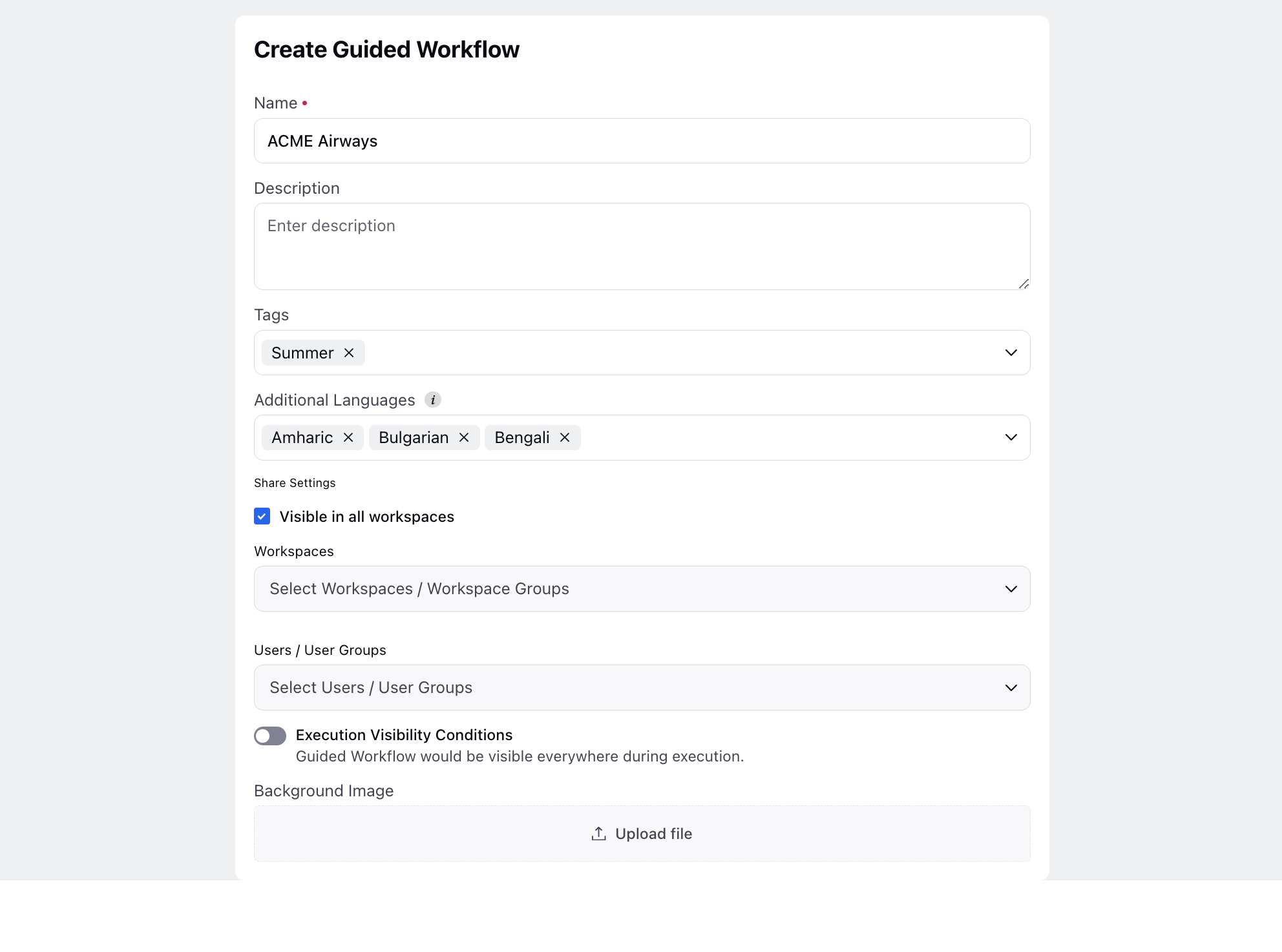
Hover over the Options icon alongside the desired Guided Workflow and select Translations.
Select Export to generate an Excel file containing labels and names for each of the screen components and screen properties within the Screen and Secure Screen nodes.
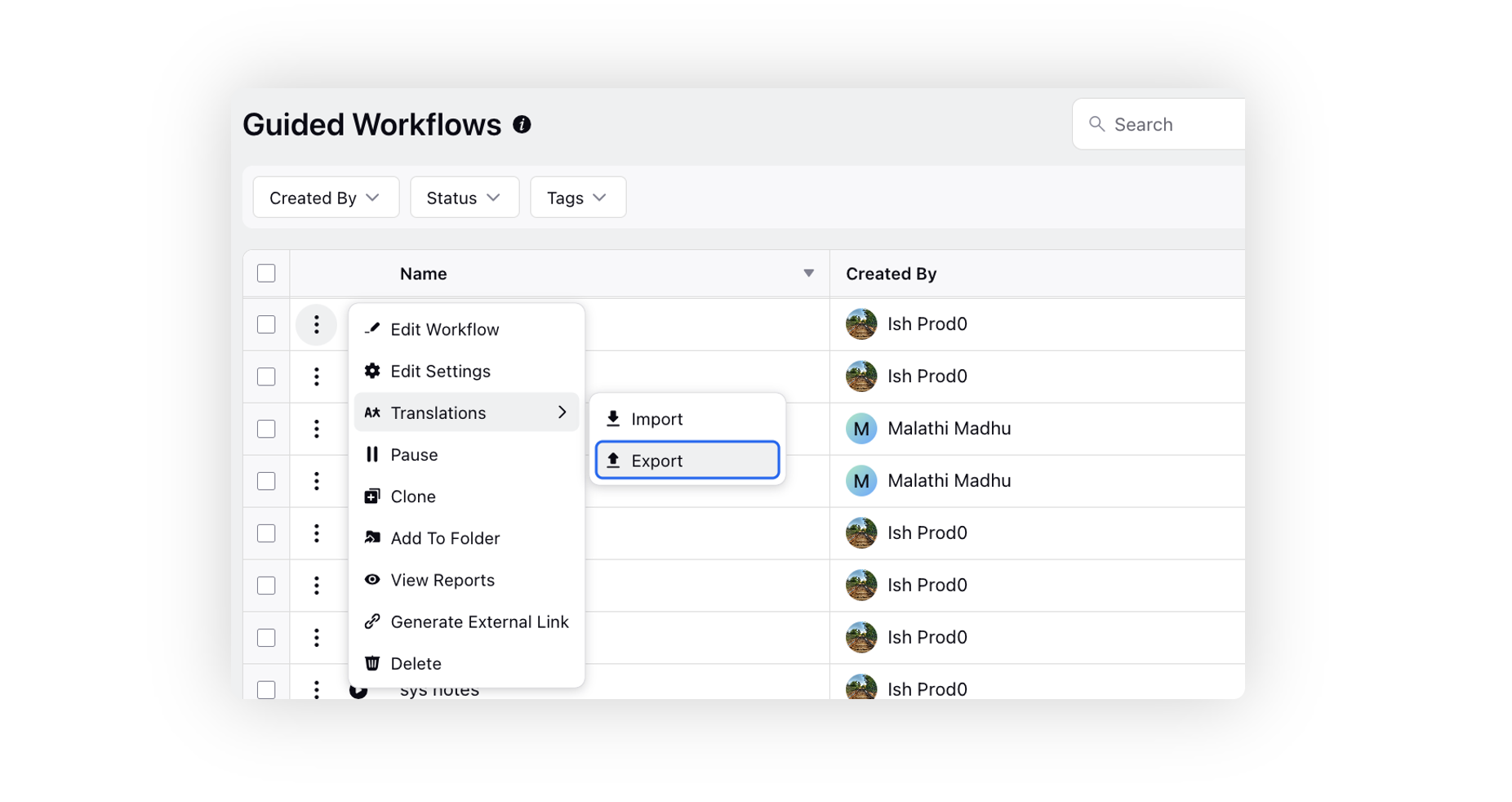
In the downloaded Excel file, input translations in your preferred language within the corresponding columns, aligning them with the English labels. Different language locales will have columns labeled accordingly. For instance, if translating into Arabic (Saudi Arabia), input the translations in the "ar_SA" column.
.png)
Once you've completed the translation fields, simply import the file into Sprinklr.
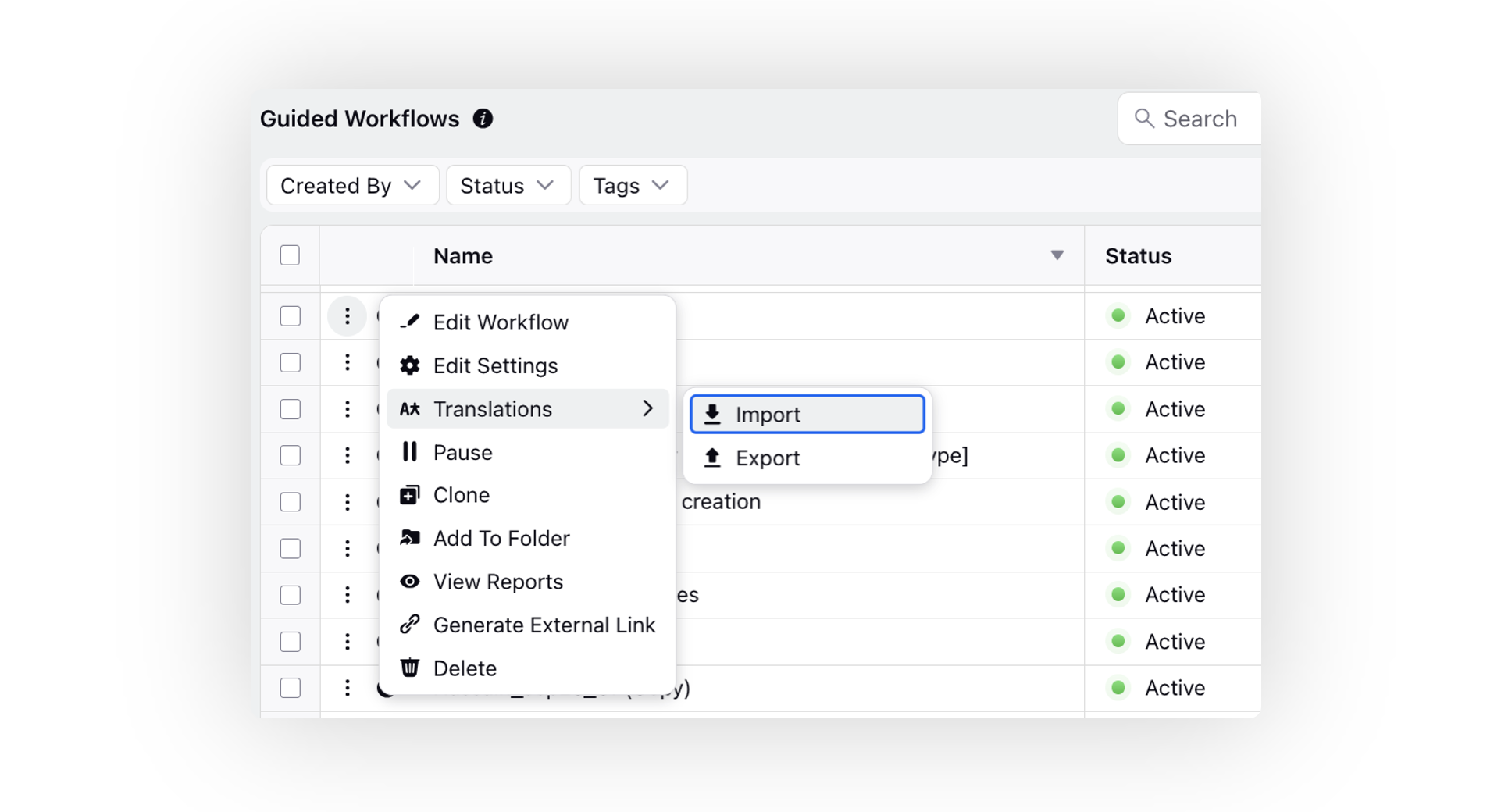
The designated internal guided workflow will then automatically display the desired translation based on the language selected by the user in User Settings.
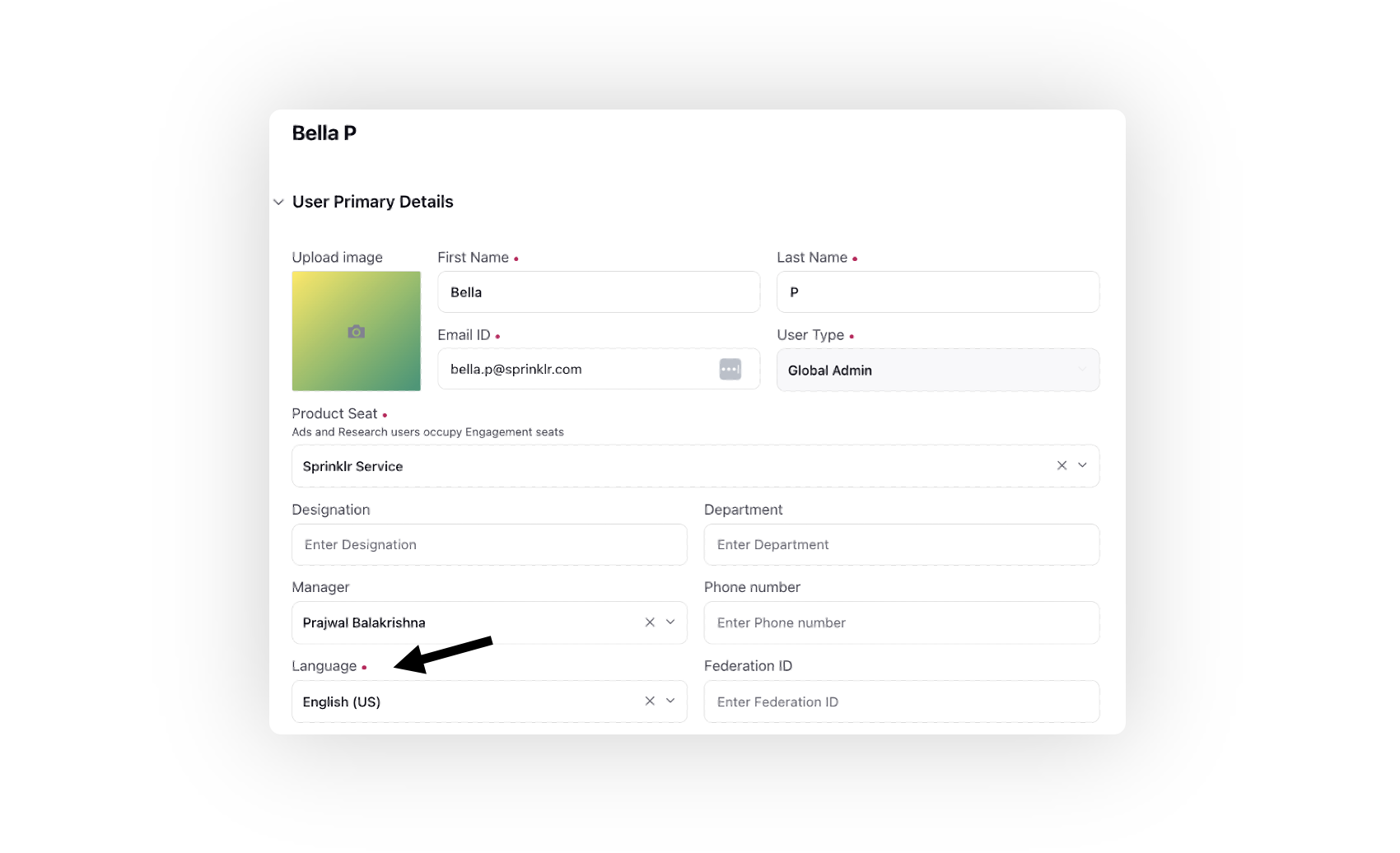
With external guided workflows, when a user has a specific language preference set in their browser, the platform can seamlessly detect the browser's locale and execute the guided workflow in the user's preferred language.