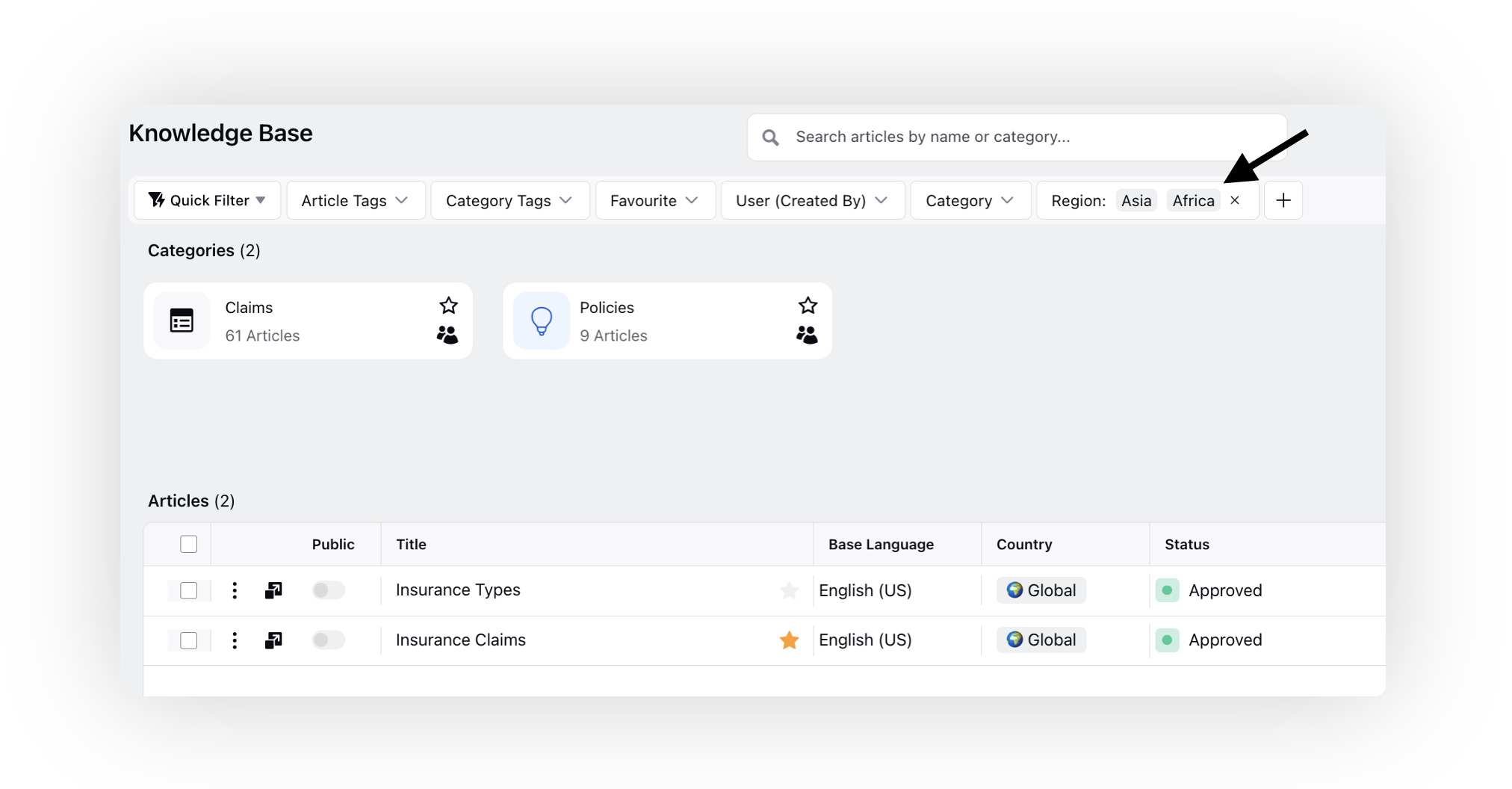Filter Articles by Custom Fields
Updated
You can create custom fields for tagging knowledge base articles, and subsequently employ these custom fields to filter articles within the builder interface. This feature enhances the organization and accessibility of your articles, allowing for more efficient content management and retrieval.
Create Custom Fields
Create a custom field with the Asset Type selected as Knowledge Base Content.
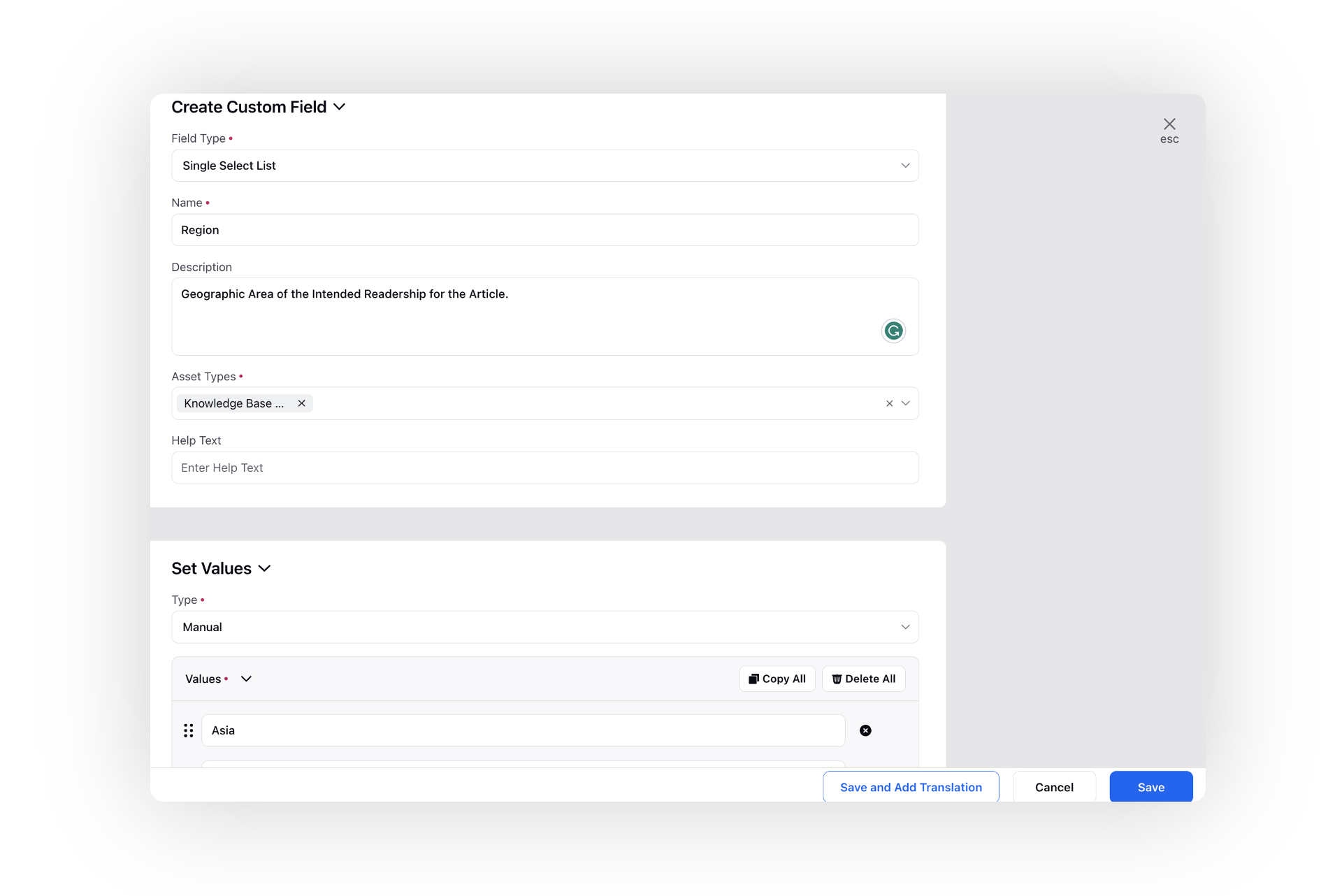
Tag and Filter Articles
In the third pane, tag the articles that you want to categorize with the created custom field.
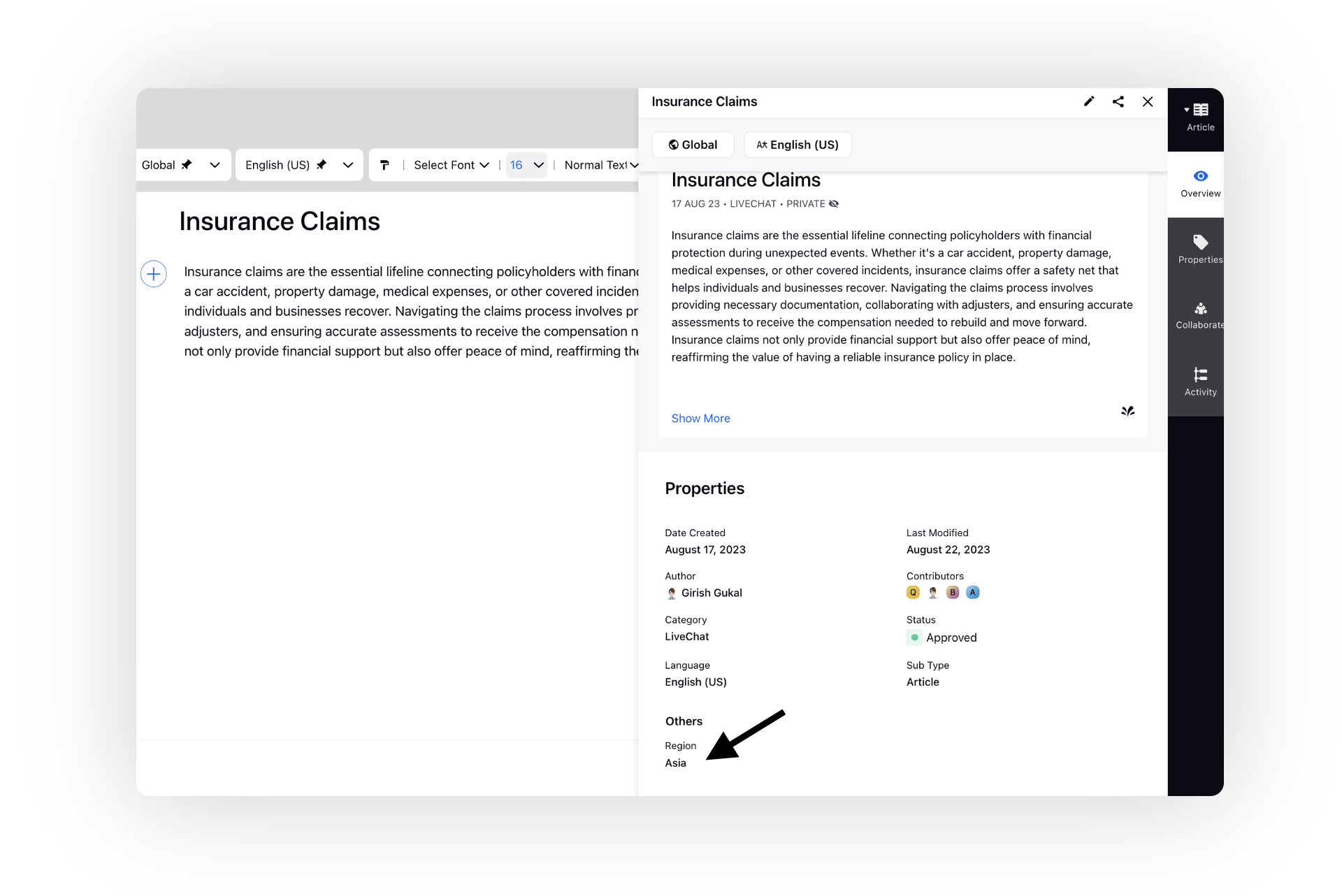
Then, apply the custom field filter located at the top of the interface. Choose the specific values you desire to use as filters for the articles. This process allows you to organize and sort through articles more effectively based on the chosen criteria.